79
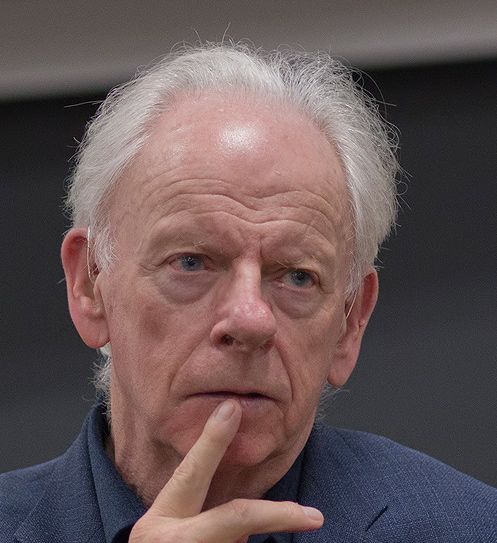
![]()
9.5.1 The importance of design in multimedia teaching
Chapter 8 discussed the various pedagogical differences between media. Identifying appropriate uses of media is both an increasingly important requirement of teachers and instructors in a digital age, and a very complex challenge. This is one reason for working closely with instructional designers and media professionals whenever possible. Teachers working with instructional designers will need to decide which media they intend to use on pedagogical as well as operational grounds, which was the purpose of Chapter 8.
However, once the choice of media has been made, by focusing on design issues we can provide further guidelines for making appropriate use of media. In particular, having gone through the process suggested in Chapter 8 of identifying possible teaching roles or functions for different media, we can then draw on the work of Mayer (2012) and Koumi (2006, 2015) to ensure that whatever choice or mix of media we have decided on, the design leads to effective teaching.
Mayer’s research focused heavily on cognitive overload in rich, multimedia teaching. From all his research over many years, Mayer identified 12 principles of multimedia design, based on how learners cognitively process multimedia:
9.5.1.1 Coherence
People learn better when extraneous words, pictures, and sounds are excluded rather than included. Basically, keep it simple in media terms.
9.5.1.2 Signalling
People learn better when cues that highlight the organization of the essential material are added. This replicates earlier findings by Bates and Gallagher (1977). Students need to know what to look for in multimedia materials.
9.5.1.3 [Avoid] Redundancy
People learn better from graphics + narration, than from graphics, narration, and on-screen text.
9.5.1.4 Spatial contiguity
People learn better when corresponding words and pictures are presented near rather than far from each other on the page or screen
9.5.1.5 Temporal contiguity
People learn better when corresponding words and pictures are presented simultaneously rather than successively.
9.5.1.6 Segmenting
People learn better when a multimedia lesson is presented in user-paced segments rather than as a continuous lesson. Thus, several YouTube-length videos are more likely to work better than a 50-minute video.
9.5.1.7 Pre-training
People learn better from a multimedia lesson when they know the names and the characteristics of the main concepts. This suggests a design feature for flipped classrooms, for instance. It may be better to use a lecture or readings that provide a summary of key concepts and principles before showing more detailed examples or applications of such principles in a video.
9.5.1.8 Modality
People learn better from graphics and narration than from animation and on-screen text. This reflects the importance of learners being able to combine both hearing and viewing at the same time to reinforce each other in specific ways.
9.5.1.9 Multimedia
People learn better from words and pictures than from words alone. This also reinforces what I wrote in 1995: Make all four media available to teachers and learners (Bates, 1995, p.13).
9.5.1.10 Personalization
People learn better from multimedia lessons when words are in conversational style rather than formal style. I would go even further than Mayer here. Multimedia can enable learners (particularly distance learners) to relate to the instructor, as suggested by Durbridge’s research (1983, 1984) on audio combined with text. Providing a human voice and face to the teaching helps motivate learners, and makes multimedia teaching feel that it is directed solely at the individual learner if a conversational style is adopted.
9.5.1.11 Voice
People learn better when the narration in multimedia lessons is spoken in a friendly human voice rather than a machine voice.
9.5.1.12 [No] image
People do not necessarily learn better from a multimedia lesson when the speaker’s image is added to the screen.
In re-reading Mayer’s work, I am struck by the similarities in findings, using different research methods, different multimedia technologies, and different contexts, to the research from the Audio-Visual Media Research Group at the British Open University in the 1970s and 1980s (Bates, 1984).
More recently, the University of British Columbia has done an excellent job of suggesting how Mayer’s design principles could be operationalized. Staff at the University of British Columbia have combined Mayer’s findings with Robert Talbert’s experience from developing a series of successful screencasts on mathematics, into a set of practical design guidelines for multimedia production.
Talbert’s key design principles are:
- keep it Simple: focus on one idea at a time.
- keep it Short: keep videos to a length of 5-6 minutes max. to maximize attention.
- keep it Real: model the decision-making and problem-solving processes of expert learners.
- keep it Good: be intentional about planning the video; strive to produce the best video and audio quality possible.
Thus design decisions are critical in influencing the effectiveness of a particular technology. Well-designed lectures will teach better than a poorly designed online course, and vice versa.
9.5.2 Teaching as a weak discriminator in media selection
Chapter 8 was exclusively focused on the best uses of each medium. Section 9.5.1 above then goes on to look at effective design of multimedia. Most teachers and instructors would put the effectiveness of a medium for teaching and learning as the first criterion for media selection. If the technology is not educationally effective, why would you use it? Why do we need the other parts of the SECTIONS model?
However, if a student cannot access or use a technology, there will be no learning from that technology, no matter how useful the educational affordances are or how well the medium is designed. Furthermore, motivated teachers will overcome educational weaknesses or shortcomings in a particular technology, or conversely, teachers inexperienced in using media will often under-exploit the potential of a medium (such as using video for talking heads).
Similarly, students will respond differently to different technologies due to preferred learning styles or differences in motivation. Students who work hard can overcome poor use of learning technologies. It is not surprising then that with so many variables involved, teaching and learning is a relatively weak discriminator for selecting and using technologies. Access (and ease of use) are stronger discriminators than teaching effectiveness in selecting media. This explains why teaching that does not really exploit the educational affordances of a medium can often still get good results. Nevertheless, ideally one should try to make the best use of the pedagogical features of a medium because when it is then combined with the other SECTIONS criteria, the teaching is likely to be more effective.
9.5.3 Questions for consideration
Therefore, it is not enough to focus just on the design of multimedia materials, as important as design is, even considering just the pedagogical context. The choice and use of media need to be related to other factors (what Mayer calls ‘boundary conditions’), such as individual differences between learners, the complexity of the content, and the desired learning outcomes. Thus when considering media from a strictly teaching perspective, the following questions need to be considered:
- Who are my students?
- What content needs to be covered?
- What are the desired learning outcomes from the teaching in terms of skills development?
- What instructional strategies or approaches to learning do I plan using?
- What are the unique pedagogical characteristics of different media? How might different media help with the presentation of content and development of student skills in this course?
- What is the best way to present the content to be covered in this course? How can media help with the presentation of content? Which media for what content?
- What skills am I trying to develop on this course? How can media help students with the development of the requisite skills for this course? Which media for which skills?
- What principles do I need to use when designing multimedia materials for their most effective use?
Working through these questions is likely to be an iterative rather than a sequential process. Depending on the way you prefer to think about and make decisions, it may help to write down the answers to each of the questions, but going through the process of thinking about these questions is probably more important, leaving you with the freedom to make choices on a more intuitive basis, having first taken all these – and other – factors into consideration.
References
Bates, A. (1984) Broadcasting in Education: An Evaluation London: Constables
Bates, A. (1995) Teaching, Open Learning and Distance Education London/New York: Routledge
Bates, A. and Gallagher, M. (1977) Improving the Effectiveness of Open University Television Case-Studies and Documentaries Milton Keynes: The Open University, I.E.T. Papers on Broadcasting, No. 77 (out of print – copies available from tony.bates@ubc.ca)
Durbridge, N. (1983) Design implications of audio and video cassettes Milton Keynes: Open University Institute of Educational Technology (out of print)
Durbridge, N. (1984) Audio-cassettes, in Bates, A. (ed.) The Role of Technology in Distance Education London/New York: Croom Hill/St Martin’s Press
Koumi, J. (2006). Designing video and multimedia for open and flexible learning London: Routledge
Koumi, J. (2015) Learning outcomes afforded by self-assessed, segmented video-print combinations Cogent Education, Vol. 2, No.1
Mayer, R. E. (2009). Multimedia learning (2nd ed). New York: Cambridge University Press
UBC Wikis (2014) Documentation: Design Principles for Multimedia Vancouver BC: University of British Columbia
Activity 9.5 Multimedia design principles
- How well do you think Mayer’s design principles (9.5.1 to 9.5.12) would apply to classroom teaching?
For feedback on this question, click on the podcast below.
