3 Introduction to Document Structure and Editing
Week 3 Lecture
Hey associates, this lecture introduces structure and editing for technical documents, especially when describing content to specific audiences…which is really our “thing” in technical, business, and end-user communication. The purpose of this lecture is to help you become more confident writers by providing solid reasons and language for your writing choices. Today, we will put names and reasons behind what you might already be doing as writers so you can intentionally move forward.
The lecture is broken into four sections.
- First, we write for our readers. Then, we really just need to remember to set up our CAMP site, which means determining the context, audience, message, and product.
- Then, we’ll discuss some organizational patterns, basically ways to structure your information that will help you get your point across and help your readers.
- Section Three goes over some basic mechanics. You can take entire courses—literally, we have an advanced editing course that gets into the details—if you plan on becoming a writer, but for most of us who are just going to be writing as part of our jobs—but our job is not to be a writer—we’re going to focus on the common errors.
- Lastly, we will talk about our interns–the generative large language models–and how to use and edit their outputs to improve your productivity and writing quality.
You can listen along to the podcast episode, which has the same content as this chapter (you are currently reading a formatted transcript of the podcast lecture).
You can use the notetaking guide to help organize your thoughts and concepts.
Section Recaps
I will list the topics and key points you need notes on in these blue boxes. This box doesn’t replace reading the section; it is just a guide to help you check your notes.
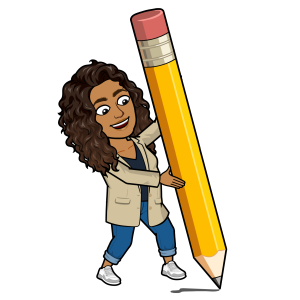 Experiment with various note-taking techniques! Consider sketching, developing infographics, crafting a mind map, utilizing visual aids such as graphs and charts, and employing digital platforms like OneNote (which supports flashcard creation) or other applications. Think beyond traditional note formats and unleash your creativity to make learning more engaging, effective, and enjoyable. If you previously tried sketching, consider exploring a different method this time. The college experience, particularly these general education courses, encourages you to explore and adapt different learning strategies so that you are well-prepared for your upcoming challenging classes and professional endeavors.
Experiment with various note-taking techniques! Consider sketching, developing infographics, crafting a mind map, utilizing visual aids such as graphs and charts, and employing digital platforms like OneNote (which supports flashcard creation) or other applications. Think beyond traditional note formats and unleash your creativity to make learning more engaging, effective, and enjoyable. If you previously tried sketching, consider exploring a different method this time. The college experience, particularly these general education courses, encourages you to explore and adapt different learning strategies so that you are well-prepared for your upcoming challenging classes and professional endeavors.
Section 1: Writing for Readers
A key note to begin: I will use the terms “writing” and “readers” throughout this lecture series to mean anything we create as technical writers for the audience. Often, that is a word-on-page, but it also includes videos and podcasts.
Unlike creative writing or other fields and disciplines, people don’t read technical and business documents from front to back with every word in the order you wrote. They also aren’t reading because it’s fun or they want to. They’re reading because they have to, and they’re looking for us to present that information quickly.

Most technical writing audiences read by Skipping whole sections, Scanning a page for the content they need, and Skimming any words for the key points. Once they locate the needed information, they read and focus on the details.
For example, someone reads your user documentation–the manual or tutorial you send with the product. They scan over some of the safety stuff–let’s be honest, most of us in our personal lives have skipped that basic setup, safety, and maintenance stuff in a user guide–and we skip right to the step we are stuck on. So the readers ask themselves, “What action do I need to take? Oh, I already completed step three. Now, I need to jump down to step four.” They’re trying to dive into that section that they want most. Same for emails or chats you send to your co-workers about the project. They are skimming around looking for the action, request, timelines–the things needed in the job. So, we have to make it easy for them to accomplish that goal.
Sidenote: our job is to clear the path and make it easy. However, the audience is still responsible for getting the information. In this class, for example, I’ve used all the strategies of reader-focused writing to set up the reading chapters, assignment sheets, syllabus, and all our materials. But I still know I’ll get questions from you all where the answer is like…. “Look at the sheet, see Heading X, and the answer is bolded right there.” No shade; that is just what happens when people encounter information they need but don’t really want to read. Workplace writing is the same, honestly. People will miss information you’ve tried to mark clearly, and you will have to repeat it or show it to them. It is just what it is, and our goal is to increase the likelihood that they see the information the first time and decrease the number of questions or miscommunications.
No matter what we’re writing–and there are loads of specific genres that we will cover in future lectures—the first step is to figure out the deal as a foundation for EVERYTHING you create. I call this setting up the CAMP site–it is your document’s home base where you think about the context you are writing in, the audience qualities, the message you need to share, and the best actual product to share that message.

✨Context
The context–or the larger situation that you are in–gets into the purpose. As technical writers, we aren’t doing it for fun (though I do think creating products is fun in terms of a job) or because we desperately want to express ourselves (like artists, novelists, and essayists who use the outlet for their voices, which is so freeing and the world is better for it). Instead, we write stuff because it needs to exist. I gravitated towards technical writing because I like creating stuff, but not enough to do it without a specific purpose or reason. And when I fulfill that external purpose, I am done.
So you need to figure out the context–the reason you need to write, create, design–something before you start and make sure you ACTUALLY are serving a need. Otherwise, it wastes resources (time, money, and brain power). So, the main question to answer that shows you the context is, “What will this document accomplish?” Do you need to explain, propose, inform, review, or describe content to the reader? Each reason has a slightly different context and impacts what and how you create your thing.
The context also includes what the reader’s attitudes and expectations reflect. You need to take time to think about the reader’s attitude towards YOU–sometimes the “you” here is your company…like if you are describing the features of the product in your spec sheet to end-users–and other times, it is the literal YOU, like if you are describing your value and contributions to the new project in your progress report to the manager. In both cases, you has some baggage to consider. The context also covers the reader’s attitude towards the subject and their expectations about the information you need to share.
Overall, step 1 in setting up your CAMP site for reader-focused writing is understanding the context or situation you are creating.
✨Audience
Step two in the CAMP is Audience. Figure out WHO are the readers. It might be a literal and specific “who” that you know—you can send information to your co-worker, and you actually know them, their vibe, their boundaries. Other times, the “who” is more abstract as a consumer segment or a larger department in the company. However, technical writing is always created for a WHO, and we do not write for “everyone.” Yes, anyone who finds the documents can read our websites, tutorials, guides, and even reports. But we don’t write it for anyone…we create the document with a specific type of person in mind…the person who will need the info, appreciate it, and use it most. That is our “primary” audience, which we direct the content towards and expect to use the content. Then, the secondary audience is people who might treat the info as more of an FYI but are not expected to really use, act, or respond to the work. Everyone else is a tertiary audience..they might have an interest in the subject but aren’t a driving factor or expected readership.
As an example: you could pick up the textbooks for my senior-level technical writing courses just as I could pick your physics textbook. Yes, we both could read it, understand it, and learn from them—but they are written FOR an audience with a real interest in the topic (enough interest to reach senior level topics in that major), background (assuming you took all the lower level courses first), and attitude (want and need to learn these advanced topics). Your textbooks are written for you when you get to that level.
So, we stop and think about:
- educational background, which potentially impacts the language and reading level we use
- their professional experience and job roles, which impacts how and what information they need
- cultural characteristics, which include globalized contexts but also regional and organizational expectations. The culture of the marketing department may be different from the culture of the IT department when you are working with both.
You can use a simple sentence template to explain your primary audience–and for some careers like UX, design, and marketing folks–this is called the User Persona that ties into a User Story. So you write out the following, usually from the perspective of your primary audience, to help us empathize with their deal:
✨As a [key role, title, or descriptor], I need this information to [the purpose] because [the reason].
Filling in that sentence clarifies a LOT about our focus, goals, and decisions for the rest of the CAMP site.
✨Message
Once we know the purpose–the CONTEXT–and the primary reader characteristics–the AUDIENCE—we can figure out the MESSAGE. The message is the literal points you must cover to serve your purpose and audience.
Describing your blockers to a product manager is a different message–different talking points and content– than discussing your day to your family. In both cases you are reviewing what is happening in your work but the level of detail, steps, and language you use will be different.
Also, the content inside your message changes depending on what the audience expects and asks for… a proposal to one grant might ask for information that another grant doesn’t. The best way to figure out the message is to create your outline.
Outlining is a love-hate situation for a lot of writers. You might feel like it is a waste of time, and you want to jump right in. If you treat outlining like busy work, it is a waste of time. And if you treat outlining as a true part of document planning–really taking time to workshop the different talking points and arrange the order–then it is productive and leads to higher quality work. Like most things in life, it is up to you how seriously [you take it] and ultimately helpful something is.
If you kind of hate outlining, try different tools and strategies.
I don’t really like the bullet point list on a document type of outlining, so I instead use sticky notes and my dry erase or wipe boards. The more visual and tactile experience helps me stay more focused, think more clearly, and take the process more seriously.
So, if a tool isn’t working for you, try something else to accomplish the same goal. But do SOMETHING to figure out what elements of the message you must include for your CAMP site.
✨Product
The last step is to figure out the best Product–the literal thing you are creating–that delivers the context, audience, and message. The main question that decides the qualities of your product is, “How will your readers use the document?” In what way will they read it, in what literal environment, and what tools do you have available? The specific genre–if a recommendation report or a research poster is best–and the platform–is it a discussion of your research on a podcast or a digital scan of your content–are choices to make in the product planning.
Examples to illustrate the CAMP concept: context, audience, message, and product
My spouse used to work in an oil & gas analysis lab as a chemical engineer. Part of his job was creating and calibrating standards for that composition analysis. He had to document the process, expected outcomes, troubleshooting, and value of the standards as the main context. However, he had two primary audiences requiring different messages and products. So, one group consisted of the field and lab technicians who collected samples and ran the tests. The other group was the sales team who market the new standards to the oil companies, so they pay the lab to run the analysis and provide the specialized results..
- So, what’s the deal with the field techs? All right. Well, they have a lot of knowledge about the ins and outs of the lab equipment and running different tests to compare standards. Their role in this situation is actively replicating the steps to do the tests. They are also in front of the equipment or out in a literal field, so their products must be smaller, portable, and durable. It might be laminated booklets or spiral notebooks that they can carry from stations or sites. The product could also be made into a big poster to hang directly behind the equipment as a checklist reference in the lab.
- Whereas our sales team– What is their deal? Well, their deal is much more interfacing with clients and promoting the value of the standards. They need to understand the big picture, some of the outputs, and the benefits, and they aren’t doing any testing or analyzing the results to standard. They need to be really good at talking about the tests and answering questions about why we have the new tests. They are mostly online in Zoom meetings or at client offices with a laptop there, so the products can be digital and much more aesthetic to meet their needs. It could also be turned into brochures and videos to show the clients or scripts/talking points for themselves.
Those two groups just have different deals, which means we’re going to have to create content that’s different for each group to ensure they have the information and products they need to actually do their jobs: even though both jobs are about the same topic.
So, just one more example because we have to repeat things to get them into our brains.
I want you to remember your audience’s “what, when, and why” because that’s how you set up your CAMP site. CAMP stands for context, audience, message, and product. Let’s use these class materials as an example.
- Context and Audience: You all have different levels of experience with writing, so I need to explain things in multiple ways, repeat myself, and give many examples. The main purpose of you being here–and so the purpose of my lecture content–is to build your confidence with technical writing and technical reading by introducing 2000-level concepts. You’re also busy and have varying attitudes to the work, so I need to make the materials easier to access and understand and focus on the big picture.
- Message: I created the mini-lectures for more fundamental and applied learning as a quick primer on the topic, and then the full lecture provided the details. The message is an intro-level class, so we need to touch on a LOT of concepts but not necessarily dive deep into any specific thing. As your classes get higher in number, that means you are more focused on the topics. So, general education is generally the most important introduction to learning about the subject and getting enough information, practice, and experience to build future skills.
- Products: I offer this lecture as a podcast for those who like listening and more mobile learning or as a book chapter format for those who need to read it. I’m also working on video formats for an audio+visual guide. While the message is the same in every format, I do have to make changes, use different skill sets, and adjust the organization to deliver the differing products.
My CAMP site is a data-driven and more empathetic way to produce content that doesn’t waste my time as a creator and your time as people required to take this course—not just giving you random reading assignments or buying books when we end up skipping chapters– or the examples don’t relate closely enough to what we do in class. It’s all about figuring out your audience’s needs and how to best meet those needs.
Recap
To recap this information, check your notes. You should have definitions and examples that make sense for your life and your career–connect with yourself to help you remember and learn it– for what CAMP means.
- C. contet
- A. audience
- M. message
- P. product
This strategy helps us write for our readers and avoid wasting everyone’s time with unnecessary and unhelpful content.

That ends Section 1. You should take a break to refresh and refocus before continuing. Breaking up the content across multiple days is a good strategy to 1) make your brain reprocess as you review your notes and start again and 2) let yourself focus without being so burned out by the amount of information presented. When you are ready, start section 2.
Section 2: Organizational Patterns
The second topic we’ll discuss is the various organizational patterns in this type of technical, professional, and business writing.
There are many ways to set up our writing. That’s one of the cool things that I love about our field, but it’s also one of the things I’ve seen students struggle with or just have to navigate in the past. We don’t necessarily have super strict —it has to be this way rules—and fully standardized documents. Even the most structured genres, like formal reports, have a ton of variation depending on your sector, company, and topic.
So, instead of hard, fast rules, these organizational patterns are the starting points and suggestions that reflect the most efficient ways to share the information you need with your audience. I’ll go through a scenario where each pattern could be more effective.
- Chronological presents information in a set, time-based order.
- Spatial presents information based on a physical to relational dimension.
- Ranking presents information based on priority, importance, or specificity.
- Classification presents information based on categories
- Problem-Methods-Solution presents information based on inquiry to recommendations
- Cause and Effect presents information based on connection and outcomes
✨Chronological
A chronological organizational pattern is often the most effective way to explain a series of tasks or events. This means presenting the information in the order it occurs, with the first step or event first. Think of it like a calendar or a set of instructions. While reverse chronological order can be used in some cases (like resumes), a chronological approach is generally best for series-based information going first to last or oldest to newest in the timeline.
✨Spatial
A spatial organizational pattern can effectively describe a physical object or scene. This pattern involves arranging the information based on physical or relational dimensions. For example, you might describe a device from top to bottom, a building from east to west, or a campus layout moving from the center outward. This pattern is particularly useful in STEM fields, where clear and precise descriptions of objects and spaces are often essential.
✨Ranking
When explaining a concept, ranking information from most to least important or broad to specific can be highly effective. This helps orient the reader by presenting the big picture first, with supporting details following. This structure allows readers to grasp the core concepts before delving into specifics and also enables them to skim or stop reading if they’ve grasped the main points. If you place the highest priority or most important points first–and then the lesser or super technical details later–the reader basically gets to stop out when they’ve got the key stuff.
✨Classifications
A classification organizational pattern can be effective when comparing items. This involves grouping information based on shared characteristics or categories, making it easier for readers to analyze and compare. For instance, when evaluating two solutions, you might discuss all cost aspects for both solutions, effectiveness, and so on. Or you could discuss all the proposal’s strengths together and then all the threats or weaknesses as a group. This allows readers to jump between categories and directly compare the information easily.
I tend to avoid the true pro vs. con structure when comparing within technical writing and instead focus on the bigger classifications of information. If I have a lot of aspects of “cost”–both pro and a con–I’m going to talk about all of the cost factors in a single section grouped as “Budget” or whatever. So, if my finance people want to jump into my cost comparison, they don’t have to skip around to different sections where cost is buried inside pros and cons. And maybe if I want to talk about the desirability or the public sentiment, I’m going to do all of that in one section for every item or solution I’m comparing so that way my public relations folks can just read and skip to that section and have the content that they want.
✨Problem-Methods-Solutions or a Cause and Effect
A cyclical organizational pattern can be effective when discussing a problem or its effects. This involves presenting information in a cycle reflecting the issue’s natural flow. For example, a problem-method-solution pattern might discuss the problem, the investigation methods, the proposed solutions, and how those solutions address the original problem. Similarly, a cause-and-effect pattern might explore the cause, its immediate and long-term effects, and potential preventative measures. This cyclical structure helps readers understand the issue as a process, emphasizing the relationships between its different stages. It also allows readers to jump right into the solutions or the effects if they already understand the causes and problems.
Topic. Details. Next
One thing that every organizational pattern has in common is the need to identify the topic first, the details second, and transition to the next thought. This is what our paragraphs build up into.
You should remember from your English and composition classes that a good paragraph starts with a topic sentence, provides the evidence for the topic sentence, and then concludes or transitions to the next topic sentence. We build and use that same structure of basic English construction in technical writing–we play a little fast and loose with the rules. For example, a paragraph might be only 1-3 sentences instead of the more traditionally taught 4-5. Our topic sentence might be the heading, and some of the evidence or details might be a graph with just a sentence to move us to the next heading. So, in technical writing, we play with the execution of the structure. However, we still always organize and design our information around central topics, details for that topic, and moving the reader to the next topic.
So, to structure your content within your larger organizational structures, I want you to think about the topic and the details and then move on to the next thing. I see many students struggle with getting lost in their ideas and trying to expand them and fill more space on the page. They try to write more sentences that repeat or are empty rhetorical questions and phrases to make a paragraph longer. No, just tell me what needs to be said. And that’s it. Do it by introducing the topic, giving the details, and then moving on to the next topic or the next steps.
We can do this topic-details-next structure on different scales, too.
So my dissertation–that big research and writing project to earn a PhD– was 300 pages and 90,000 words. Whenever I started to feel overwhelmed or unsure what to say, I just remembered: Topic, Details, Next. My introductory chapter explained, here’s the big topic of my research. Then the next six chapters gave me the details. And then my last chapter said, so what? Next steps, implications, and so on. Within each chapter I said…”what is the main topic of this chapter? What are the details for that topic? What is the next chapter about?” And within–I’m sure you can see where I’m headed– as I literally wrote each chapter, all the subsections, and even down to the paragraphs with the Topic. Details. Next thing at a time until all the information that needed to be said was written.
We can do it on a large scale, but we can also do it as small as an email, which is the more common example.
The purpose of my email is XYZ. Here’s the details of the meeting. Here’s what you need to do next. Reply, tell me if you’re coming, right? So it can be huge on, you know, chapter level, or it could be as small as an email. And we can also do this at the sentence level. So no matter what you can scale up and down as the core organizational pattern.

Recap
Let’s do a quick notes check to ensure you got the big actions and details. Section 2 discussed the flexible organizational patterns that can be adapted to different situations. You should have an example from your life, career, or industry to help you understand and remember each pattern:
- Chronological: Presenting information in time-based order
- Spatial: Describing objects or scenes based on physical dimensions
- Ranking: Organizing information by importance or priority
- Classification: Grouping information by shared characteristics for comparison
- Problem-Methods-Solution or Cause and Effect: Addressing problems or exploring impacts in a cyclical manner.
Then you should have a doodle, drawing, or big highlighted note that no matter what, you should focus on the “topic, details, and next” as the structure. Whenever you feel lost, overwhelmed, or unsure of what to write…. Clear your mind and focus on the topic and the details for that topic and move on to the next thing. This works at the document level, the section level, the paragraph level, and even the sentence level.
How about a little break? Since we reached the end of section 2. When you are ready to listen to Editing and Word Choice, return for Section 3.
Section 3: Editing Basics
I will focus on common errors that can hurt your credibility and make your writing less effective. I will pay attention to the repeated issues that make it hard to understand what you want to say–I’m not that concerned about one-off mistypes, small spelling errors, or all the comma rules. Most people make those mistakes and don’t even know they are a mistake–writers and readers–so we all move on at work. The editing issues I care about are when readers literally can’t understand your writing because there are so many mistypes, spelling errors, inappropriate word choices, and grammar mistakes. This undermines your message and weakens your impact. It is also pretty avoidable with the tools built into Word, Docs, and other third-party apps.
3.1 Use the Tools
The bottom line, literally no excuse, use the tools, use the tools, just use your spelling check tools! They are looking for basic patterns and rules, so sometimes the suggestions don’t match your goals–but 90% of their suggestions are appropriate and should be accepted in the spelling, mechanics, and grammar categories. Most of the things you can turn off or deny will be in a grammar checker’s “Style” section.
✨In Microsoft Word, you will hit the “Review” tab in your top ribbon. Then, find the “Proofing” category of tools. Open the “Editor” panel, which has a blue marker logo. The editor will analyze your document and give you a score with spelling, grammar, and style suggestions to improve the writing. You should get at least a 90% score from the editor by clearing the spelling and most of the grammar. You can just consider the style notes because those can be wrong or not quite what you mean.
✨In Google Docs, select the “Tools” menu from the top bar and launch the “Proofread this Document.” It doesn’t give you a score, so you should roll through all the suggestions and either accept with the check mark or deny with the x. Again, clear all the spelling and grammar. The style type suggestions are up to you.
✨If you use a 3rd-Party–I personally like Grammarly Pro… I find it a worthwhile cost, but they have a free version, too…then run all your work through your tool. With Grammarly, I have the Google Chrome extension that reads Canvas content–so like discussion posts and the pages on Canvas–as well as my Google Docs. I also downloaded the Office desktop extension, so Grammarly appears in my Word documents. I typically use Grammarly when I’m drafting because it is better at the “style” based suggestions, such as how to reword a sentence, adjust the tone, or find a synonym. Then, I use Editor or the Proofreader native to Word and Docs for the final check.

Use whatever you want, but you must use something for those basic, easy-to-catch mistakes. Spellcheck was literally built to help you improve those explicit proofreading elements.
Sidenote: When I grade your work, I think about what your coworkers will notice. Right. Did I see it? Did I catch it? What mistakes hurt the reader’s ability to understand your writing? I’ve taken multiple semester-long classes on advanced grammar and editing, so I will maybe “catch” or notice things that are technically wrong but functionally okay because most people wouldn’t know. But where the “points” apply is in the basic editing that I think a general audience–your coworkers or the general public–would recognize as wrong, confusing, or just not proofread. I’m not doing an “Oh, every single error is X points off” type of grading. No, no, no, not at all. It’s going to be my overall understanding of how much I think people are going to notice these issues. How many are showing up on your page, and how polished and edited is your work overall? You should get your polish points if you use your spell check tools.
3.2 Mistakes that Hurt Readability
There are three areas of mistakes that you need to edit for because they tend to hurt your readability–the ease of getting through and comprehending your work–the most. It is punctuation–again in the most basic and common mistakes–word choice, and the progress or flow of the content.
Sidenote: we aren’t going to review and talk about everything with English grammar and writing because you should have learned it starting in…1st grade when you initially start reading and writing. This isn’t a grammar and composition class, so I assume you know enough grammar, syntax, and mechanics for fluency in English. For anyone not confident in grammar–maybe because English is a second or third language or you didn’t get enough support in your k12 school district–we have a writing center on campus for tutoring and support in this area. You need to take control of your skillset and use those tutors for individual support. I will mark and explain things in the feedback, but generally, I won’t spend much time on sentence-level grammar (I don’t have a TA or anything to help with grading, so I literally can’t do copyediting on 60+ projects in my workload, especially when most students don’t read the feedback anyway). Instead, you will need to schedule a one-on-one meeting with me so we can sit and actively review the copyediting stuff.
Punctuation
We have many punctuation marks. The four I will focus on are the most commonly used ones that create many errors: periods, commas, colons, and semicolons. Using them incorrectly causes incomplete sentences, run-on sentences, and confusing connections.
✨First. A sentence is broken into two parts–the subject and the predicate. You don’t need to remember the names necessarily. Just remember a complete sentence has the WHO (the subject) and the WHAT Happened (the predicate). Of course, it gets more complicated–you need to take full-on editing and grammar classes to cover it all–but generally, for your workplace writing situations, you will have shorter thoughts with a simple WHO did WHAT structure.
For example, a sentence you can remember. Write this down: The actor acts with objects.
- The actor is the subject of your sentence. Subjects take action on objects in a sentence. You replace “The actor” with WHOEVER, or WHATEVER, is your subject: The lab tech. The proposal. The test results.
- acts with objects is the predicate. That is the verb and details of what is going on. Replace “Acts” with the verb you need: runs, outlines, indicates. Lastly, replace “With objects” with your details.
Your sentence would turn into:
- The lab tech runs the blood sample through the machine.
- The proposal outlines the project timeline.
- The test results indicate that the treatment is effective.
✨A period marks the end of a complete sentence–often, we think of it as a ‘full stop.’ Periods are really important because as readers, we have also learned and been trained to look for a period as the end of a complete thought. Our brain literally takes a split of a millisecond to process that information as if that were one complete unit of information. Then we prepare for a new unit of information.
So if we don’t have periods in the right spot, we are actually telling our readers’ brains that we aren’t done with this unit of information yet I need to keep going and processing it oh my gosh when are we going to be done with this unit of information is this still going are these details relevant how am I going to categorize it our brains get really worried and confused about it. See what I did there?
So we want to make sure that when we finish our thought, the complete unit of information known as a sentence, we use a period. Periods don’t really have other functions in English apart from marking the end of a sentence. Or being passive-aggressive in the group chat.
✨Commas, on the other hand, separate elements in a sentence. And so where I mark the most and see the most are run-on sentences because we place many commas that should have been periods. And again, as readers, we interpret that comma as this is an element in the same unit of info, I’m not done processing this unit of information yet, I can’t categorize this information yet because it’s just a comma, the idea/sentence/thought isn’t finished.
The other common issue with commas is separating the subject and predicate with a single comma, meaning that we placed a comma between the actor and the acts.
- The actor, acts with objects.
The reason it’s hard for us to read and process is that we start reading it as an introductory clause, basically something that gives extra context instead of the essential content of the sentence. There is deeper syntax and grammar stuff at play, but you need to know: don’t use a comma between your subject and the action in 90% of cases.
All right. So start with your base sentence, have your period at the end, and then you can start adding on different clauses, modifiers, and extra details as you need or as you really think your reader needs.
✨Semicolons and colons love them. So useful. They get mixed up a lot, though.
- So, a semicolon is a dot with a comma under it (;).
- A colon has two stacked dots (:).
Most of us, the general writers and general audiences, need to know that a semicolon shows closeness between two complete sentences. So make sure that you have complete units of information that are super connected. Your sentences could stand by themselves, but they make way, way, way more sense if you read them together. They are like soulmates… better together. Usually, the second sentence directly builds on and improves the first.
For example:
The team conducted extensive user research to understand the needs and preferences of the target audience; this research informed the development of user personas and user stories, guiding the design and content of the product.
The two sentences stand alone with subjects, verbs, and details, but they complete each other for the big picture. It is like peanut butter banana toast. You can always eat peanut butter alone. You can eat bananas alone. But when combined on top of toast… now you have a great situation.

Anytime you have a semicolon, you can use a period instead—the difference is a little subtle, so think of it as soulmate sentences that build into a bigger, more complete idea when connected with a semicolon.
Semicolons can also be used to separate items in a list when the items themselves contain commas. This helps avoid confusion and clearly shows where one item ends and the next begins. For example, using semicolons in this way is especially helpful when listing locations with cities and countries.
- We have offices in Lima, Peru; Paris, France; and New York City, United States.
On the other hand, colons are used to introduce or emphasize information. They signal that what follows is important or provides further explanation. So, you want to have a complete unit of information to start the sentence, but you don’t have to have one on the second side. It can be a word or a list of things. So, for example,
- He got what he deserved. That’s one unit of information.
- He got what he deserved: a huge promotion.
Aw. Love that for him. So, it’s this pause that emphasizes what he deserves. It can be very, very cool.
Many people use them to introduce a list; you should try not to use them directly after a verb.
- ❌ I want: salt, limes, and strawberries.
- ✅I want three things from the store: salt, limes, and strawberries.
The first would not be a good use because you should just say the sentence, “I want salt, limes, and strawberries.” The second introduces the list after a noun, and your sentence is intact.
3.3 FANBOYS
All right. Moving away from punctuation and into word choice. I’m focusing on 7 words that get misused and introduce mad confusion for being so small. We call these fanboys. Yay.
But these are our “conjunction junctions. What’s your function?” I grew up in the early 00s with School House Rock VHS tapes. If you haven’t heard of it… complete music videos are on YouTube. Spend an afternoon with the bangers who taught me grammar, numbers, the preamble, and the branches of government.
Sorry, not sorry to get that stuck in your head.
Choosing the right words to convey your meaning clearly and accurately is important. The FANBOYS (for, and, nor, but, or, yet, so) are common conjunctions that can be misused.
✨Each has a specific meaning:
- “for” introduces a cause
- “so” introduces an effect,
- “and” adds information
- “or” offers a choice
- “nor” removes alternatives
- “but” and “yet” show contrast (with “yet” expressing a stronger contrast).
Using the wrong conjunction can subtly change the meaning of your sentence. Here are a few examples:
- If I said: I submitted research to the conference, AND many people presented related work. It implies that I attended the conference, gave my presentation, and belonged with all the related work. It connotes a more positive experience and that their related work added to my experience.
- When I say: I submitted research to the conference, BUT many people presented related work. Suddenly, we’re getting into this…Okay, did I not get my research approved because so many other people had related work? Or was it a negative experience where my work got overshadowed by other other people? It is just generally more of a tension and contrast between my work and their work.
Let’s look at For and So–the mirrors that can change meaning similarly. For and So, introduce a relationship in your sentence. If you mix them up, you also mix up what caused what. As an example, we can use the reasons why we might be late for class related to transportation. I was late for class. I missed the bus.
- For places the Effect first and the cause second. If missing the bus caused the lateness, we would use “for” to connect the sentences.
- I was late for class, for I missed the bus.
Now, if that still sounds weird—yeah. In English, we have mostly dropped ” for” in favor of “because.”
-
- I was late for class because I missed the bus.
- SO introduces the Cause first and effect second. We still use “So,” which means… as a result. It indicates that anything AFTER the “so” is the effect or outcome.
- I missed the bus, so I was late for class.
- I stayed after class, so I missed the bus home.
The last pair that gets confused is OR and Nor. Or offers a choice while nor removes choices.
- Participants submitted their surveys online or by mail. This tells me that two options were used for the surveys and that participants had a choice in the method.
- Surveys were neither collected online nor by mail: the participants were called on the phone. This tells me that surveys were only collected by phone. Neither online nor mail were accepted.
Big Picture…use the right word to get the right meaning.

3.4 Verb Choice
The last thing in Section 3 about editing is verb choice.
✨Active Voice
We like active voice, which typically uses more verbs than the rest of the sentence. Now, active voice is just placing your actor and your subject up front. Again, you can get way deeper, but functionally, that is what it means. Passive voice places the object of the sentence, kind of the details, up first, and you don’t even have to name the actor explicitly. Passive voice is not incorrect–it is just wordier and more annoying to read.
So, you want to think about your verbs and total word count in a sentence. I will often mark your work with a comment like, “Hey, try to cut at least three to five words out of this sentence.” And when I say to do that, you’re using passive voice or weak verbs, causing me to read more than necessary. I want you to put your actors up front and give them a very strong statement about their actions to clarify your sentences.
So, here are some examples.
- The proposal was created by the marketing team.
This is passive voice because the object (the proposal) is positioned at the front as the sentence’s subject while the actors (the marketing team) are at the end in the predicate. Basically, passive voice flips the agents of the sentence into the end or just implies and leaves them out. We have 1.5 verbs and 8 total words to express the meaning.
If we change it to active voice:
- The marketing team created the proposal.
We are able to drop the helping verb (was) and get one strong verb and six total words. The end meaning and message stay the same; it is simply more concise and efficient.
Another.
- The data will be analyzed by the engineers with consideration to the field standards.
This is 3ish verbs–will be analyzed– with 14 total words. We can cut four words from the sentence just by switching to active voice.
- The engineers analyze the data by considering the field standards.
Depending on the context, you could cut another word by swapping analyze for the even stronger ‘model’
- The engineers model the data using the field standards. That’s only 9 words!
So pause as you’re writing and editing to think, are my actors acting with details? Are my subjects upfront with a nice strong verb, or do I have all the sentence details first, and I’ve put my actors at the end? If it’s the latter, I want you to flip it around and get fewer words for the same message. Please do not make me read more than I need to understand your message. Fewer words with stronger verbs tend to be clearer, crisper, and easier for the reader to follow. When people say “be concise,” they don’t mean short. They mean efficiency in every sentence.
✨Ions
One great way to do that is actually to check your ions. So what this means is what we call nominalization, which is basically when you take a verb and turn it into a noun. And yes, the label is a nominalization of the verb nominalize because we label a thing (outcome) from the verb. Not always, but pretty much always, these verbs have been turned into nouns that end in I-O-N.
So it’s something like: I submitted the proposal. There are only four words in that sentence. Nice, crisp, clear. You know exactly what it did. I submitted the proposal. Submitted is a great strong verb. If I nominalize it, suddenly, I have a much longer, more complicated sentence for no reason.
- ✅I submitted the proposal.
- ❌I sent the submission for the proposal.
So submit turns into submissION, and now my sentence is less efficient. Since we turned it into a noun, that also meant that I had to find a new verb. So, instead of saying I submitted the proposal, I had to say I SENT the submission. So be mindful; check if you have an I-O-N in your sentence. And if you do, could you use that verb instead of having it be a noun?
✨Strong Verbs
The other thing you might do to your verbs is miss the “real” and concrete version. So, by concrete, it’s things that don’t have as many interpretations and create a better description and visual for the reader.
So, study is a weak, vague verb because everyone pictures studying differently.
- Some of you might be thinking flashcards are studying.
- Some of you might be thinking highlighting your notes is studying.
- Some of you might be thinking re-listening to lectures means studying.
And nobody is wrong; those are forms of studying. If I say, “go study,” you don’t know what I am picturing:
For me, studying in college often involved creating PowerPoint presentations and “teaching” myself or my roommate the concepts. It is more fun, super productive, and really forced me to acknowledge what I knew or didn’t really understand about the topic.
So instead of a weak verb like “study,” maybe you could say, “Do you want to create flashcards with me?” Right now, whoever you’re talking to knows exactly what you mean.
Recap
Okay, let’s recap Section 3 and check your notes. You should have example sentences to help you remember
- How do you create a complete thought with a subject (who) and action (what)?
- Then, you should have sentences related to your own life and an understanding of commas, semicolons, and colons.
- You should also have notes and examples on the different meanings for FANBOYS.
- After that, know the difference and how to construct active voice sentences with stronger verbs.
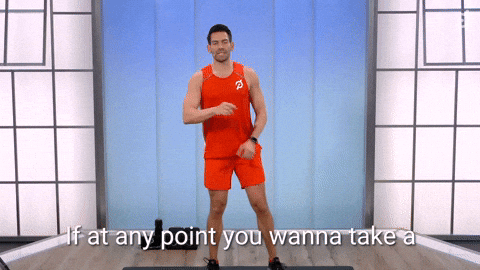
Take a break. When you are ready, play Section 4. This will be our final section of the lecture.
Section 4: AI enters the Chat
The last thing I want to discuss with you is our natural language processing generative transformer models, or AI writing interns and tools.
Tools are tools, and I love finding, testing, and using new tools that help me express myself while speeding up the process– I am low-key very lazy while wanting to produce a high quantity and quality of work. We are going to do some activities and mini projects this semester using AI because I believe it is an important skill, confidence, and literacy to practice. The LLMs are not “magic” replacements for writing skills–they still have many limitations–but they are great assets for a writer to produce more and potentially higher-quality work. Let’s start with what a generative large language model is–in the broad and introductory sense.
4.1 A Brief History and Development
So… AI is a super broad term and category that covers a lot of applications. As writing students, you will use Large Language Models that predict the best output to a prompt based on prior data. While they generate original text… each output is a new, unique combination of words…it is predicting or finding the best fit of words for the given context.
- The first chatbot was created in the 1950s/60s but was rule-based. So, for a long time, chatbots were hardcoded and more of a keyword and retrieval index.
Last year, I built what I called HAL–Hayley’s Automated Liason—on those early rule principles by writing the keywords and responses for EVERY. SINGLE. PROMPT I thought a student might ask.
- In the 80s, stats got more involved in the game to enable speech recognition using models of language patterns. And once they unlocked the math and statistics of language, that created space for computers to really do their thing.
- So for the next few decades, the math folks, computer scientists, and engineers collaborated and figured out Neural Networks to launch the idea of “machine learning” from wider, connected data sets, came up with the Transformer architecture, and ultimately enabled our current generative models.
- So, our Geminis and our ChatGPTs are good at creating sentences and responding to your prompts because they’ve basically been trained to detect and follow the patterns. The training is all about those stats–the patterns–of language, context, and expectations from the inputs.
This is why we have PAL– your personalized assistant in learning–this semester as the upgrade to my past HALbot. PAL is running generative capabilities because we trained it on our class documents. So instead of knowing vast stuff from across the interwebs, PAL can only predict the best response based on our syllabus, project sheets, reading chapters, and other class documents I feed it—while building on the larger network of human language patterns.
✨And here are some limitations that the ChatGTP creators are emphasizing–and these apply to all models you are using, including our classroom PALbot, and really just show why we have to go back and edit and revise.
- First, they mentioned that ChatGTP sometimes writes plausible-sounding but incorrect or nonsensical answers.
So, it ultimately predicts the best output…and sometimes that is wrong. Also, it is basing the patterns–that data of language it learned–on may be incorrect or incomplete work. So make sure you use your, you know, critical thinking human brain power to double-check that it’s saying a correct thing or that it has that logic to it, and it makes sense. So that’s the number one reason to edit and revise. Check for that.
- Second, the prompt–the condition you want it to generate a prediction around– is fiddly.
As humans, we can interpret misphrased things a lot more easily. The models, not so much. When you prompt it, be super specific in the parameters you expect to increase the value of the output. You can tell it to “act like” or set a tone of voice to better narrow the appropriate combination of words in the output. Give it more details and context to help it generate the response. So I will often prompt with things like… “act as a technical writer and produce a paragraph explaining the most common applications of X concept for an engineering context” that type of prompt always gets me closer to the output I want than if I just say.. “What is X concept?”. Instead of treating it like a Google Search, prompt it with what you need to write.
- Third, the big thing for us is that the model is often excessively verbose and overuses certain phrases, especially phrases from your prompt.
The models are notorious for delivering empty phrases–a sentence that doesn’t add real value or meaning to progress your topic forward. They tend to repeat themselves and follow formulaic writing too closely since they use a statistical pattern to generate the output. So they are GREAT at making templates and outlines for you, which are super pattern-based and form-fitting. They are not great at filling in the details with actual content related to your CAMP–context audience message and product–site. It can’t replace your voice–your thoughts–it can only replicate variations of its training data. At least for now 😵
So overall, treat your AI as an intern. It is great at the boring, simple, formulaic tasks that are more time-consuming than anything. But you wouldn’t trust your intern with the final product with YOUR name. Instead, let the intern help you brainstorm, outline, get general examples, and even draft portions of the initial content. But you are responsible for that final product you turn in, so revise the work to reflect YOU, not the endless sea of data and statistically viable output it gave you.
✨Also, you are in a learning environment, so doing some boring stuff as a learning foundation can benefit you. Especially for those in this class who want to be writers, you should probably do those tasks yourself to build up your speed, skill, and foundations in crafting sentences, typing, and creative thinking.
4.2 Analyzing Outputs
I will comment on and review two samples of outputs with the editing and structure notes you should consider with the outputs your interns provide.
So, the prompt was like Christopher Columbus.
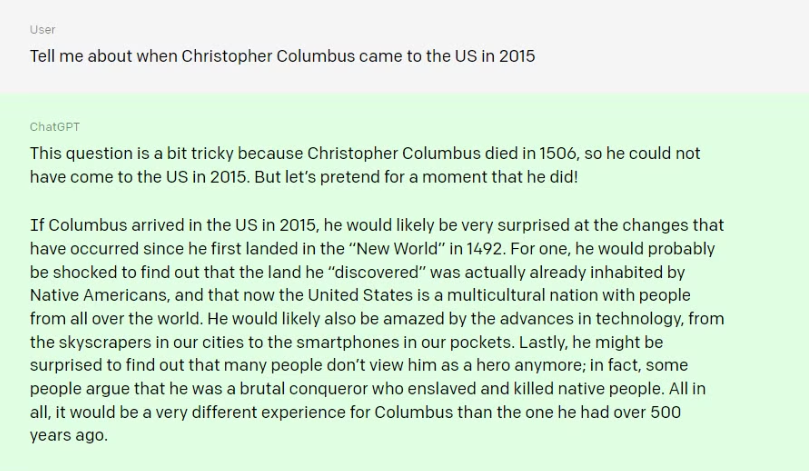
So, some good things. They start with a pretty good topic sentence. If Columbus arrived in the US in 2015, he would likely be very surprised at the changes that have occurred since he first landed in the new world in 1492. We could cut the helping words and prepositions for a more direct sentence: If Columbus arrived in the US in 2015, he might be surprised at how the world has changed since 1492. But it’s a good topic sentence. That is nitpicking a bit.
Then, it provides the details of the surprise he would see and ends with a good next. So, it does follow our topic, details, and next structure. I love that. But when we get into it, that emptiness starts to come into play, and editing would be helpful as you take control of the content.
So first, it says: for one, he would probably be shocked to find out that the land he discovered was actually already inhabited by Native Americans and that now the United States is a multicultural nation with people from all over the world.
So, from a more technical writing standpoint, there is a kind of issue here and why it is a bit empty. There are no sources or specifics. And so if I were editing this, I’d want to tell our reader new, more useful information, like how many registered tribal nations we have. And that could be, you know, a great citation there. It would add data and value. It would bolster the details that he thought this was a brand new world, but look how many nations literally already existed here. Right. Builds to it. Also we can edit the second part of that is about the United States being a multicultural nation with people from all over the world. Again, they’re presenting it as this would surprise him. But when you think about it more critically as readers, well, he existed during colonization, like our early phases, which had a lot of multicultural aspects to it. Trade from Northern Africa to the South Asian Pacific and across Europe had already existed– I mean, since the Roman Empire– so again, maybe I should add a citation and context to explain the exact angle of this point better.
I don’t know. We could really unpack and debate and talk more about that sentence. We could create an entire paper on the premise alone. It has a lot to navigate there.
I think that sentence probably means the integration and equality of rights within our multicultural nation–and as the writer and editor, it would be your job to explain that specific angle. We should cite things like the Civil Rights Act of 1964 or key historical moments for immigration in our country (including actual policies, quotas, outcomes, and data). Also, it would be best if you addressed the continued tensions–maybe cite discrimination and hate-crime statistics from the last decade. Give us more real information, value, and data to explain it. And I would mark this paper as needing more information to build on the interesting ideas started.
Um, then it goes on. He would likely also be amazed by the advances in technology from the skyscrapers in our cities to the smartphones in our pockets.
Okay. Yeah. General tech advances are empty and shallow. Instead, as we’re editing it we can relate this back to Columbus more directly. So, a stronger take would be really focusing on maritime or navigational technologies, right? He was trying to, you know, sail to all these new “uncharted” areas. He’d probably be really surprised that we have Google Maps to get around now. So maybe getting more specific or thinking about ways to connect his journey, you know, that took months, but it can take us hours by plane now. Instead of just a general and empty tech statement, we’d want to be a lot more specific, actually helpful, and add value. SAY something real.
AI outputs are a great way to get our brains thinking about a topic and avenues. As we read through, we can start to think, “What about this? What about that? Oh, I can research this.” So I think it’s really useful as a tool to kind of get us started. You might use it to start brainstorming your topics for your papers, but it certainly is too surface-level and too empty to stand up as the thing you turn in.
The last one–this example is Technical Writing and is closest to what you will do for class projects. I asked it to write a help page on how to save a document as a PDF.
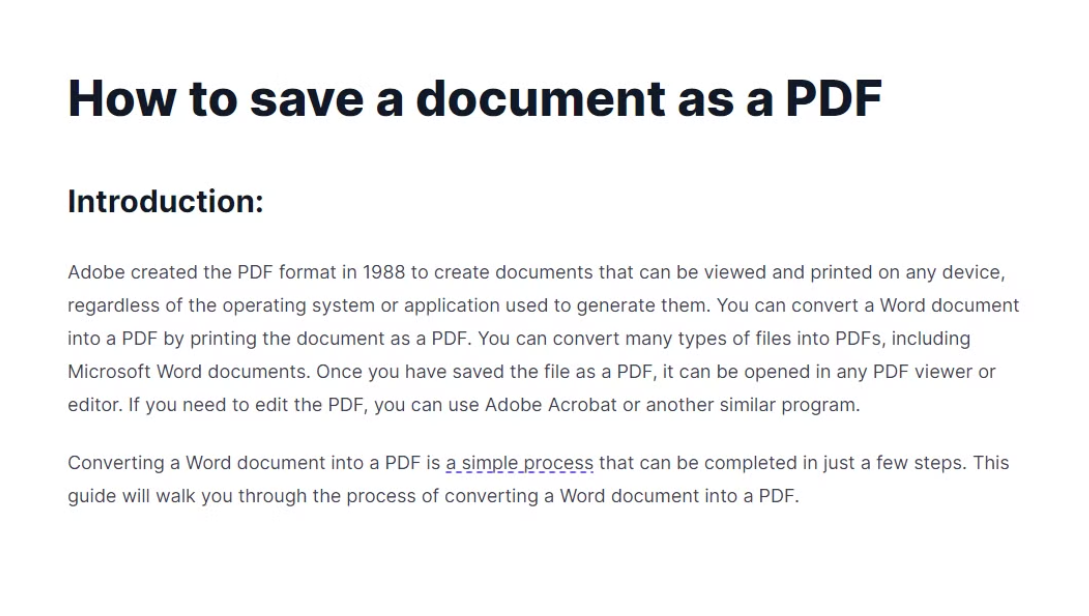
It’s a good start, but it repeats the same ideas differently.
So it says: Adobe created the PDF format in 1988 to create documents that can be viewed and printed on any device regardless of the operating system or application used to generate them.
Honestly, it’s not as bad as a topic sentence and definition. I wouldn’t change much besides fact-checking and pulling a citation. Then it goes on:
You can convert a Word document into a PDF by printing the document as a PDF. You can convert many types of files into PDFs, including Microsoft Word documents.
It literally just repeated the exact same information back to me. And that is my biggest pet peeve. I’ll definitely flag things like that in your work. It’s annoying for your readers. Just like, why? Why did you make me read another sentence that said the same thing? The sentences are circular– they use Word Document and PDF twice in the 16-word sentence.
We should edit that by combining the repeated sentences into a single, more action-packed statement.
Many files types can be converted into PDFs using the Save or Print options.
So I like to use AI to get my big ideas into some words. I treat it kind of like an extended outline. But again, at least for me, I always rewrite almost everything it puts out because I need to fit my audiences, what, when, and why. I need it to reflect my thoughts, my knowledge, and my voice. I need my sources to advance the content. The intern isn’t good at any of those things.
So it’s a tool. It’s cool. It exists. You can use it, but I will absolutely flag you if you don’t go back and edit it. And you give me a bunch of repeating empty sentences, and shallow content like that will be something I flag and will be a problem because you’re wasting your reader’s time if you’re not going back and editing for the actual meaning and details. All right.
Recap
That ends Section 4 with some AI notes and examples. The big Recap here is that I want you to treat this as a tool that helps you organize your thoughts, brainstorm ideas, and express some information.
But it’s just a tool. You have to edit it, you have to revise it.
- You’ll have to go back and fix the wording, cut a lot of the content, and then rewrite it to fit your CAMP site.
- You’re going to have to fix the structure. Better word choices.
- You’ll also need to edit the documents for design and usability, which is key for us. Right. Our readers want to dive right into it. So, these AI tools don’t really have any design at this point. So you’ll definitely have to use your own brains for that.
Conclusion
All that is left is our Big Picture Summary. Please look over your notes as we review the big actions and fill in any missing information. You can play this podcast back and reference the transcript/book chapter.
In this case, our big picture is to make our work as easy as possible for readers. What are the actions? How do we reach that big picture?
- We make it easy by writing for readers: What is their deal? When will they use it? Why do they need it? Set up your base CAMP that tells you all that Context, Audience, Message, and Product information.
- Some organizational patterns will depend on your purpose and on your readers themselves. But at the end of the day, remember to tell them the topic, the details, and the next topic.
- Edit with our tools to catch common and general spelling and grammar issues. Just use spellcheck.
- Don’t write run-on sentences. Remember, a period, an exclamation point, even a semicolon tells people, hey, this is the end of a unit of information to process. Now, I’m going on to a new unit of information.
- Get those strong verbs. The best way to improve your writing quickly is to have a more active voice. So we put our actor’s acting and then the rest of the details, and we pick some strong verbs that describe and help people visualize what’s going on rather than sort of weak verbs, tiny verbs, or vague verbs.
- Watch out for your IONs when you turn a strong verb into a noun. For example: Submit into Submission.
- Use the LLMs as an intern to help you with the basics and beginning tasks. But don’t trust it to represent you because it can’t. It just predicts the output, even if it is a bit inaccurate.
All right. Thank you so much, associates. This has been kind of that introduction on what you need to know in terms of just editing and structure that will apply to all of our documents this semester from the shortest email to the longest, you know, well-researched report. All these things are going to come into play.
Vibes.
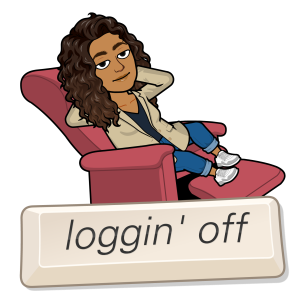
Credits and Sourcing
Information and content in this lecture is derived from a combination of the following sources and the creator–my–personal experiences in education, technical environments, and professional roles. This content is licensed under the Creative Commons Attribution-NonCommercial-Share Alike, so you are free and encouraged to distribute and remix any part in any new medium for your goals. Please ensure your creations are available under the same license to keep the information spreading.
Practical Strategies for Technical Communication. Copyright 2019 by Mike Markel and Stuart A. Selber in Bedford St. Martin’s Published.
Google Gemini Apps FAQ. August 8, 2024. https://gemini.google.com/faq?gad_source=1&gclid=CjwKCAjw2dG1BhB4EiwA998cqN-uliepetyaODNdXVN8lJ0Yujax165Yfka2wSLXyGKGRyBK2eWzWxoCgHEQAvD_BwE
Introducing ChatGPT. November 30, 2022. https://openai.com/index/chatgpt/
