Write the Commands
What to Do
Use a whiteboard, sticky notes, or notebook to track every step of the process as you create the example. Basically, try to complete the prompt you chose and document everything (steps, questions, errors) along the way. There should be around 8-12 sticky notes or steps that you document for the initial outline. Then you can group and adjust.
You will need screenshots for the steps, so creating an example of the tutorial while documenting each action you take is helpful. Try creating the prompt you chose (i.e., create an example of your study schedule in Outlook) and write down every verb and step. As you create the example, make notes for your troubleshooting guide and FAQ section.
Review Concepts
Clear and concise commands are key to an effective tutorial. When writing the commands, use the command voice (e.g., “Click on the File menu” instead of “You should click on the File menu”). Make your commands user-friendly by being precise, using simple language, and including screenshots or video clips where necessary.
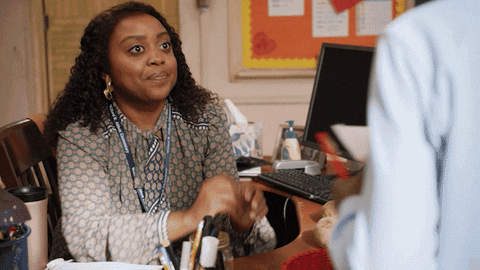
The “Required Materials Forum 2: Rhetorical Situation with Instructions” contained a chapter about writing technical instructions where you took notes on effective structures for procedures, tasks, and steps. Revisit that chapter to lay out your commands and follow the examples.
You also watched a video about audiences and appropriate styles for different knowledge groups. This project’s base camp (context, audience, message, and product) is explicit– you are creating guides for new student orientation at UCCS–so use your knowledge and analysis of that audience population to figure out their knowledge level, user role, and appropriate style.
Active voice helps with directions, so check your WHO and WHAT
Review the Writing Unit on active voice vs. passive voice | Technical Writing | Google for Developers. Remember that Imperative Verbs are typically active because they reflect COMMANDS for the reader. It is harder (and more confusing) to command a reader in a passive voice.
