22
When confronted with an unfamiliar site what are some quick techniques to identify the site’s worldview, process, aims, and expertise?
Web Searching a Domain
The simplest and quickest way to get a sense of where a site sits in the network ecosystem is to execute a web search on the site. Since we want to find out what other sites are saying about the site while excluding what the site says about itself, we use a special search syntax that excludes pages from the target site.
For example, say we are looking the Baltimore Gazette:
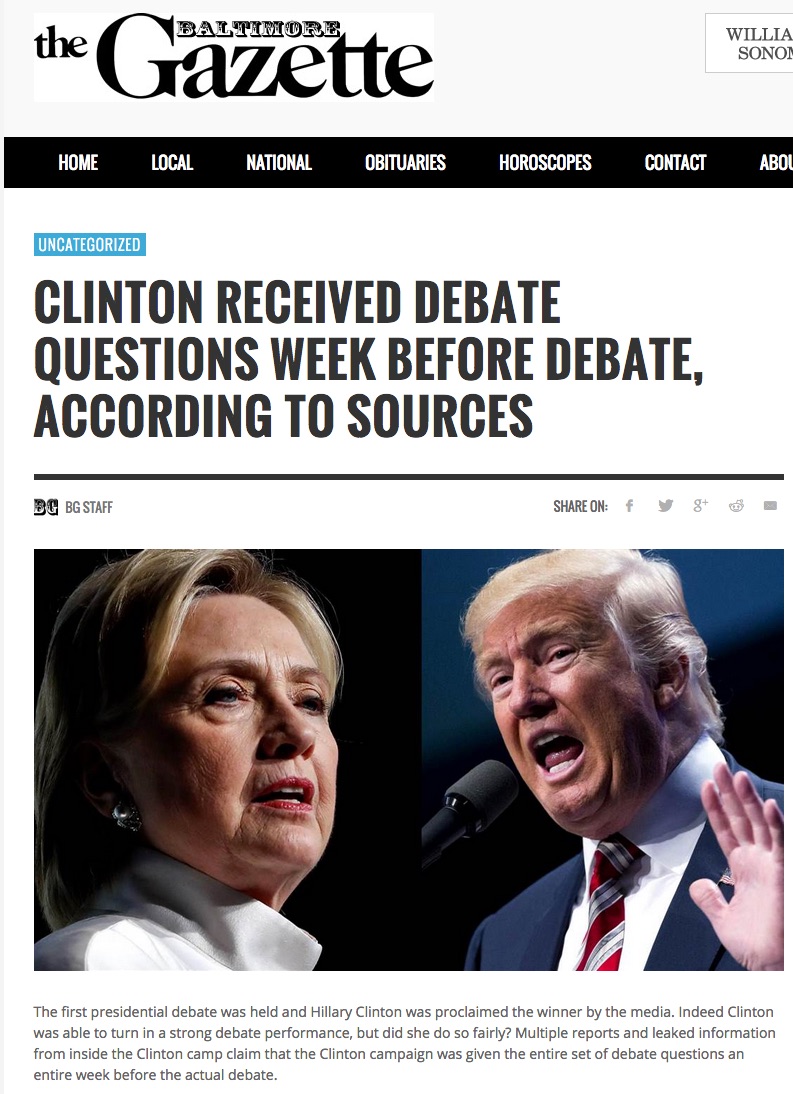
Is this a reputable newspaper?
The site is down right now, but when it was up, a search for ‘baltimoregazette.com’ would have returned many pages, but most would have been from the site itself. As noted earlier, if we don’t know whther to trust a site, it doesn’t make much sense to trust the story the site tells us about itself.
So we use a search syntax that looks for all references to the site that are not on the site itself:
baltimoregazette.com -site:baltimoregazette.com
When we do that we get a set of results that we can scan, looking for sites we trust:
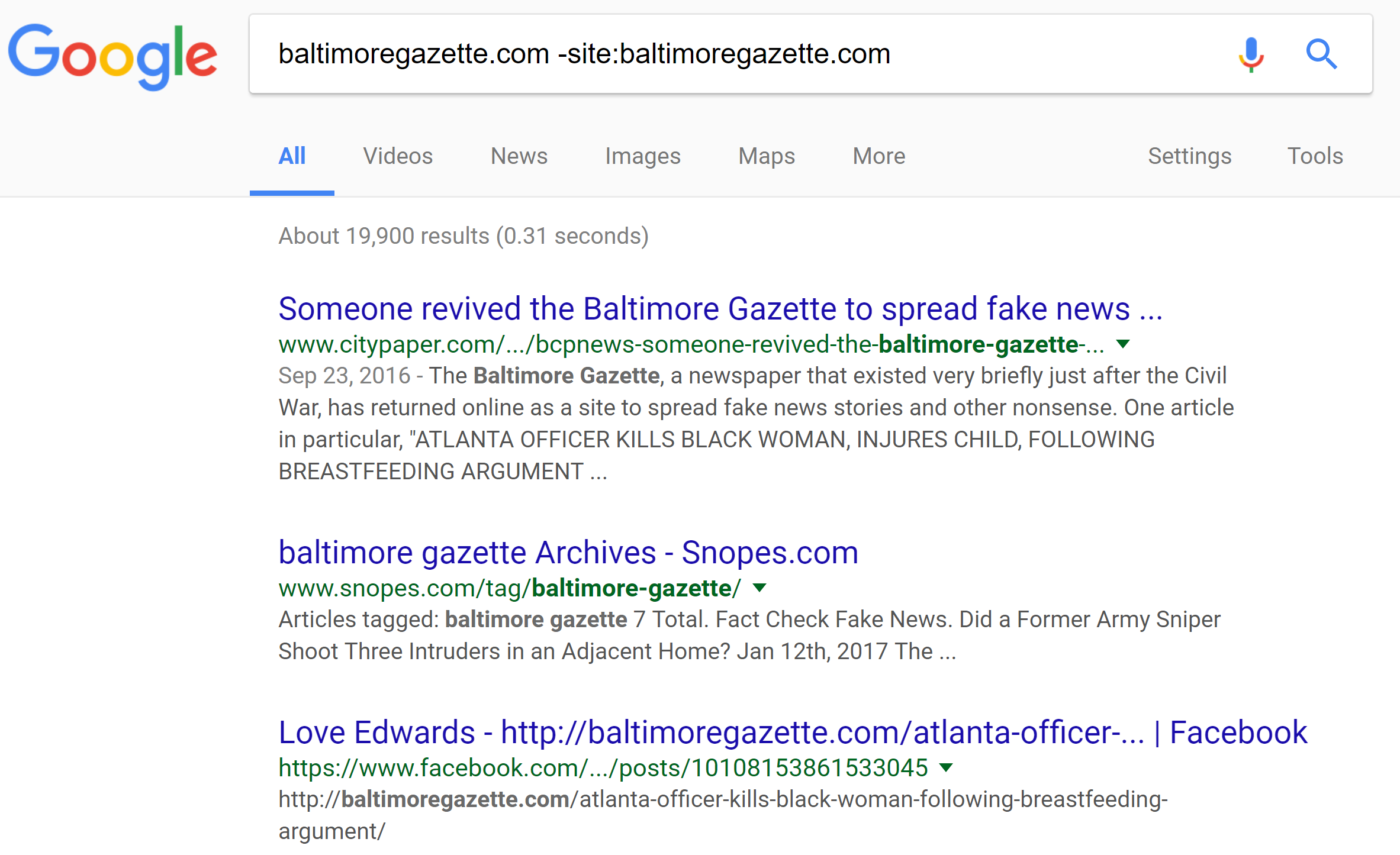
These results, as we scan them, give us reason to suspect the site. Maybe we don’t know “City Paper”, which claims the site is fake. But we do know Snopes. Let’s take a look there and find the following sentence about the Gazette:
On 21 September 2016, the Baltimore Gazette — a purveyor of fake news, not a real news outlet — published an article reporting that any “rioters” caught looting in Charlotte would permanently lose food stamps and all other government benefits…
From Snopes, that’s pretty definitive. This is a fake news site.
Searches like this don’t always turn up Snopes, or Politifact. Here’s the site of the Pacific Justice Institute:
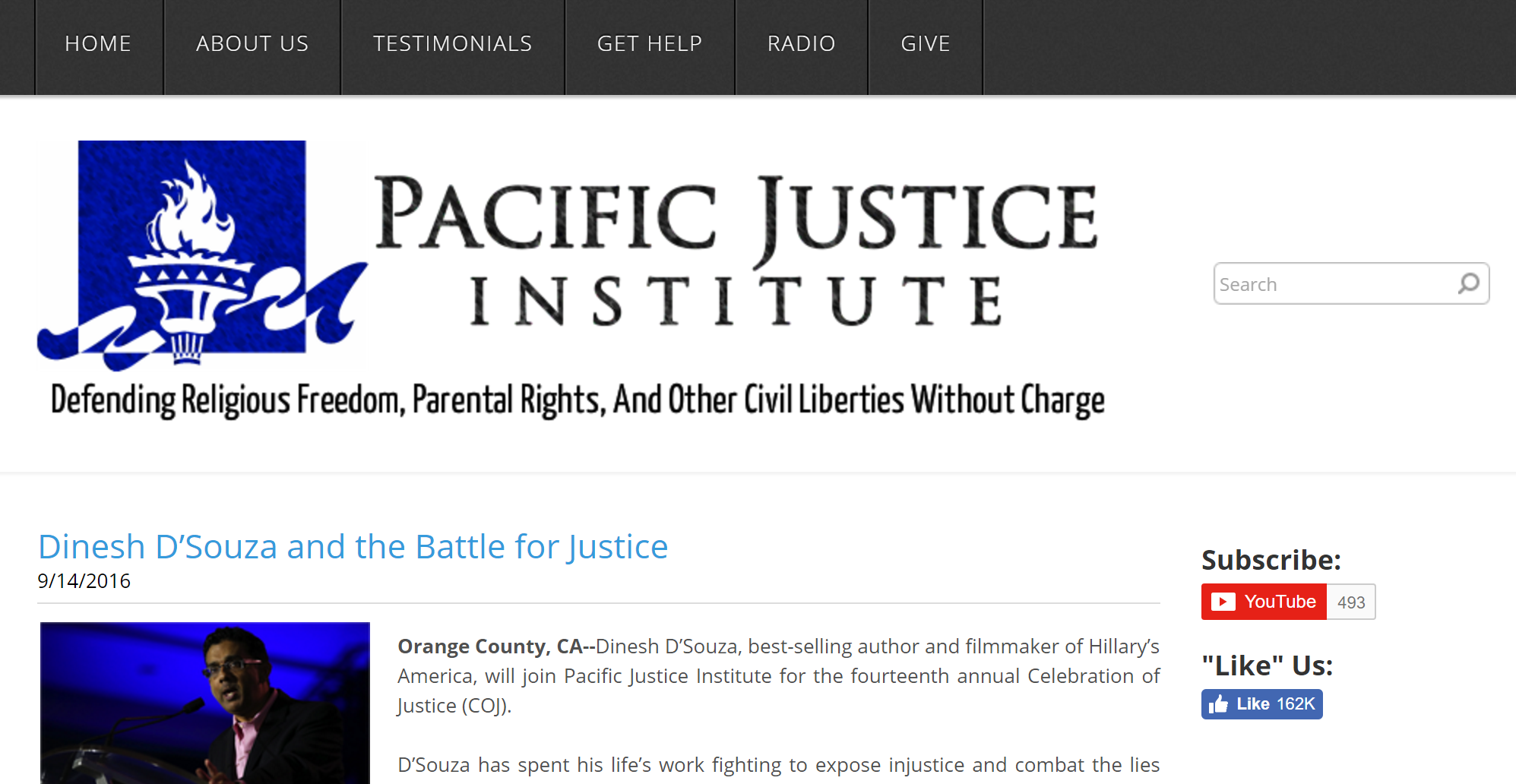
A search of Google turns up a Wikipedia article:
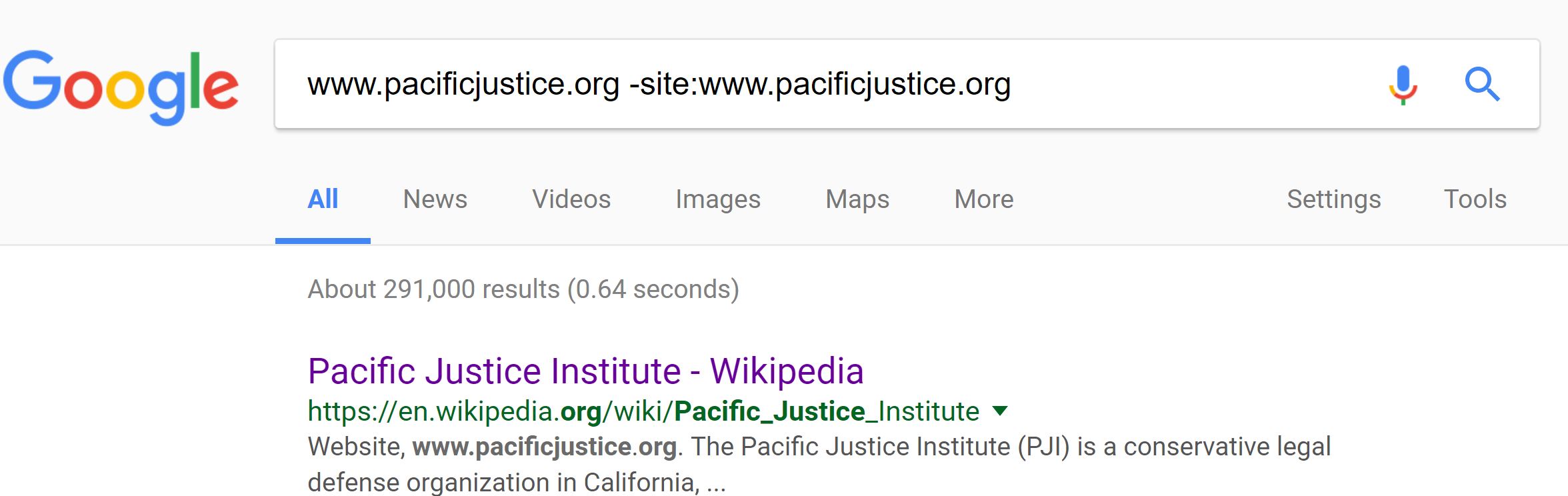
And that article explains that this is a conservative legal defense fund that has been named a hate site by the Southern Poverty Law Center.
Maybe to you that means that nothing from this site is trustworthy. Maybe to another person it simply means proceed with caution. But after a short search and two clicks, you can begin reading an article from this site with a better idea of the purpose behind it, and read more intentionally.
Finding Out Who Runs a Site with WHOIS and Other Tools
Some smaller sites don’t have reliable commentary around them. For these sites, using WHOIS to find who owns them may be a useful move.
