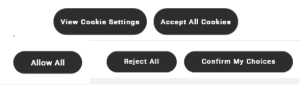Protecting Your Privacy on Apps and Websites
Almost all of kids’ favourite apps and websites make money from targeted advertising, which uses their personal information to choose which ads to show them. Many of them also sell the data they collect to data brokers, which use information from many sources to make detailed profiles of users. Some also share it with other apps that are owned by the same company, such as Google and YouTube or Instagram and Facebook. But as William Budington of the Electronic Frontier Foundation says, “There are things you can do to protect your privacy by 85, 90, 95 per cent that will not add much friction to your life.” Here are a few key ones:
- Install privacy-protecting plugins such as Privacy Badger on laptops and desktops and apps such as DuckDuckGo on mobile devices.
- Review what information different apps are collecting on mobile devices.
- Review and customize privacy settings. For example, here’s how you can turn off tracking and targeted ads on:
- Google and YouTube: https://myaccount.google.com/data-and-privacy
- Facebook, WhatsApp and Instagram: https://www.facebook.com/privacy/checkup/
- TikTok: https://support.tiktok.com/en/account-and-privacy/personalized-ads-and-data
- Don’t sign in to any apps or websites using your social network logins. You can also make secure and disposable email addresses using SharkLasers or ProtonMail if you want to register for something without giving away your regular email address.
- Go into your devices’ Settings and turn off apps’ permission to access the camera, microphone and location.
- If you use iOS devices like iPhones or iPads, make sure to refuse data collection when installing new apps. If you use Android devices, install the DuckDuckGo app and turn on App Tracking Protection.
- Accept only the minimum required level of data collection on websites – first, by never clicking “Accept All,” and then by looking for phrases like “Reject All” or “Only Necessary.”