Chapter 13: Using Library Databases
Walter Butler; Aloha Sargent; and Kelsey Smith
Scenario
Your English professor has assigned the class an argumentative essay. Your assigned topic for the essay is artificial intelligence. You are required to find evidence to support your argument from scholarly journals, magazines, newspapers, and books. You have to cite at least seven sources, at least one of each type, and you also have the option to use a video for one of your sources. Your professor states that she doesn’t want you to use websites for your essay; you must use library databases and format your citations according to MLA. You are familiar with searching for books in the library, but unsure how to find the other resources.
Why Library Databases?
Although the internet houses great resources, some websites are not appropriate for college-level research, and sometimes professors have concerns over the information that students might encounter online. In a previous chapter we explored Fact-Checking, and in a later chapter, we will discuss Web Search Strategies to find relevant and reliable resources. Unfortunately, you can’t find everything through a Google search, which is one reason why you’d want to use a library database.
Most library databases provide access to resources that you would normally subscribe to or pay for, such as a newspaper. You can access some newspaper articles for free online, but websites often limit the amount of articles you can view freely. For example, if you visit the Los Angeles Times online you might be able to view one or two articles. After that point, you will need to purchase a subscription to read more. But a library database will provide free access for students and professors at your college.
Another advantage of using a library database is that the resources are secured and safe to access. Some websites require you to accept additional considerations and agreements before accessing materials. But what are you agreeing to? Websites, by their nature, are dynamic resources; their content can change without warning. A resource in a database typically will not change and will often come with a permanent link (sometimes called a “permalink”) so that you can find and share the resource in the future.
Please watch the following video [2:34] for a concise summary of the key differences between using library databases and the Web for your research:
Note: Turn on closed captions with the “CC” button or use the text transcript if you prefer to read.
Additional Database Features
Library databases tend to come with additional tools to support your research. These tools can include help with writing citations, easy-to-use filters to limit your search results, and options to save the article for later use. Whenever you use a library database, you will want to become acquainted with these additional features that will streamline and support your research process.
Takeaways: Library Databases vs. Websites
Table 13.1 Library Databases and Websites
|
|
Library Databases | Websites |
| Cost | Always free for students to access. | Varies. Sometimes you can access resources freely, other times you can’t. |
|---|---|---|
| Privacy & Security | Exposure of students’ information is limited through the databases. | You often must “agree to terms” before accessing content on a website. |
| Reliability | Information in a library database will not change unless the subscription changes. | Websites are dynamic, and content can change daily. |
| Features | Databases typically come with a range of tools to help you find relevant resources. You have more control over the results you want to see. | Search engines online have limited features to narrow down results. You have less control over the results you want to see. |
Critical Thinking: Databases or Websites?
Sometimes instructors will say: “Don’t use online sources—use library sources only!”
“But library databases are online,” you say to yourself. But you also understand that your instructor is referring to public websites or sources you can easily find using Google.
So, despite your instructor’s requirements, how would you decide when to use a library database versus a public website? What are a few of the advantages and disadvantages of each?
Many Options
If you look at your library’s database list, you might feel overwhelmed and confused. Why are there so many databases to choose from, and which one should you use? The first thing to realize is that library databases are each unique and specialized. Because of this, libraries tend to subscribe to multiple library databases to provide access to a range of materials that support the curriculum of the college. To choose a database, you need to know what each library database provides access to.
EBSCO, ProQuest, Gale
There are three big companies in the world of library databases: EBSCO, ProQuest, and Gale. Most likely, your library will have access to library databases that are owned by at least one of these, if not all three. Their library databases will generally provide you access to digital versions of resources: ebooks, newspaper articles, magazine articles, and scholarly journal articles. These companies also provide access to multimedia resources, such as streaming video and audio files. Some of the most common library databases from these companies are EBSCO’s Academic Search Complete, ProQuest Central, and Gale’s Academic OneFile. Any of these three library databases will connect you to the full range of resource types.
These three companies (EBSCO, ProQuest, and Gale) own so many library databases that they each also offer an aggregator search tool, which your library might or might not have access to depending on what they subscribe to. An aggregator search tool allows you to search across all of the library databases that your library subscribes to, owned by a single company. So, instead of searching in each of EBSCO’s library databases individually, you can do a single search using EBSCOhost. Likewise, you can use the ProQuest Platform to search across most ProQuest resources, and Gale’s PowerSearch to search across most Gale library databases. These aggregators also allow you to customize which library databases you want to search within. Note, however, that additional features are often available when library databases are searched one at a time.
Beyond these three companies are many others that your library might subscribe to that can be just as or maybe even more resourceful than the databases already discussed. Speaking to one of your librarians to understand which databases are the most appropriate for your research topic is always strongly recommended.
Scenario
Using the scenario for this chapter, and knowing that I need to find resources about artificial intelligence, I might want to focus on library databases that hold science articles (including general, multidisciplinary choices that cover science as well as many subjects). After looking at my library’s database list, I determine that I will start with EBSCOhost and choose EBSCO’s Science Full Text, Academic Search Complete, and MasterFILE. By using EBSCOhost, I’ll be able to search all three of these library databases at the same time.
Critical Thinking: Choosing a Database
Thinking back to the scenario for this chapter that asks you to find resources about artificial intelligence:
- Which library databases would you use?
- Why would you use those specific library databases?
- Are there any library databases that you would avoid? Why?
Your go-to databases for finding scholarly journal articles, newspaper articles, and magazine articles will probably come from EBSCO, ProQuest, and Gale. But what about videos, ebooks, and other special resources? Finding these types of resources will require you to become familiar with specialized databases that your library might subscribe to. Below are charts categorized by resource type listing some of the more popular databases. Your library may subscribe to only a few of these databases or even other databases not listed here, so make sure to always check with a librarian about what resources are available to you.
Table 2 Library Databases with Videos and their Types
| LIBRARY DATABASES WITH VIDEOS | TYPES OF VIDEOS |
|---|---|
| Films on Demand | Mostly documentary and instructional |
| Academic Video Online | Mostly documentary and instructional |
| Swank | Popular movies |
| Kanopy | Mostly documentary, with some popular arthouse films |
| Intelecom | Mostly instructional |
Table 3 Library Databases with Ebooks and their Types
| LIBRARY DATABASES WITH EBOOKS | TYPES OF EBOOKS |
|---|---|
| Gale Ebooks | Reference (such as subject-specific encyclopedias and dictionaries) and other non-fiction |
| EBSCO Ebooks | Non-fiction and fiction |
| Ebook Central (ProQuest) | Non-fiction and fiction |
| Salem Ebooks | Reference |
Table 4 Specialized Library Databases
| SPECIALIZED LIBRARY DATABASES | TYPES OF RESOURCES |
|---|---|
| Artstor | Images |
| JSTOR | Scholarly Journals and ebooks |
| Project Muse | Scholarly Journals and ebooks |
| Statistical Abstract of the United States | Statistics, Demographics |
| OverDrive | Audio books, ebooks, magazines |
| Mango Languages | Language instruction |
| CQ Researcher | Reports on social issues |
| Opposing Viewpoints | Articles and resources focused on social issues |
| SIRS | Articles and resources focused on social issues |
| Facts on File | Articles and resources focused on social issues |
Identifying Different Types of Articles
In our scenario, you have to identify and find different types of articles. As pointed out already, the library databases often come with filters that allow you to separate out these different types of resources. There are even some library databases, such as JSTOR, that specialize in scholarly journal articles, or ProQuest’s US Major Dailies, which specializes in newspapers. But what if you’re using an aggregator, such as EBSCOhost, and you aren’t using a filter to limit your search? How will you be able to differentiate a newspaper article from a magazine article or from a scholarly journal article? And why does it matter? There is a separate chapter that goes into the differences between information resources in more depth, but for quick reference consider the following characteristics of these resource types.
Scholarly Articles
![]()
Scholarly journal articles are usually long. They are also written with academic language that can sometimes be very technical. Especially in the sciences and social sciences, you will notice predictable sections within them, with subheadings like introduction, literature review, methodology, results/findings, and discussion/conclusion. They’ll have a list of references or works cited, and are often authored by more than one person (especially in the sciences and social sciences). Scholarly journal articles focus on research topics and questions, which means that they may not be reflecting on specific events happening at the moment of publication; rather, they tend to reflect on trends and larger issues.
Magazine Articles
![]()
Magazine articles will generally be shorter than scholarly journal articles, written so that they can be understood easily by non-experts, and may or may not have different sections within the article. If they do, the subheadings will not be as predictable as they are in a scholarly journal article from the sciences or social sciences, and the section headings will probably relate back to the topic of the article. A magazine article in PDF format will probably be colorful and have images. You probably won’t find a list of references or works cited at the end of a magazine article. In contrast to scholarly journal articles, magazine articles tend to look at specific events occurring at or around the time of publication, and the authors try to analyze that event to explain why it’s important.
Newspaper Articles
![]()
Newspaper articles are usually the shortest of all three article types. Like magazine articles, they are written in simple language to be understood easily by the general public, but because they are shorter, they don’t usually have different subsections within the article. While a printed newspaper article may have some images, there will be fewer than in magazines; newspaper articles in library databases are typically only available as HTML (i.e., no images). They also tend to describe events that are occurring at the moment the article was published, with very little analysis of importance other than the fact that the event happened. First-hand accounts from people who experienced an event are often reported in newspaper articles. Exceptions to this would be editorials and “op-ed” pieces, which are opinion-based articles about an issue.
Options
![]()
Most library databases give you the option to save, download, or email the resources that you find. You will want to get familiar with how the library databases present these options to you. For example, some library databases allow you to create your own free account within them. The advantage of creating an account (for example, with EBSCO, or ProQuest) is that you may be able to create folders to store links to resources you can easily find again later. You might also be able to save searches, so that you do not have to remember which keywords you entered. You can sometimes set up alerts attached to those searches, so if new resources are added to the library database (which can happen daily), you will be notified about those new relevant resources.
Emailing Sources
![]()
But maybe you do not want to set up an account. Not a problem! Many library databases allow you to send an email to yourself with the article or a link back to the article, without ever creating an account for the company that makes that database (You will, however, have to log in to your college library’s website to access library databases from off campus, so the database knows you are a student there. If you’re unsure how to do this, ask a librarian at your college.) This is where you will need to explore what options the library database offers. Sometimes, the email option is simple; sometimes you will have to fill out a form. If you see a form that needs to be filled out, review it carefully. The library database might be offering some great ways to save you time later, such as an option to include the citation of the article in the email. You can also send the article to other people: If you’re working on a group project and everyone needs to look at the same resources, you might want to include your group members on the email form.
Downloading Sources
![]()
Some people prefer not to email the resource and they just want to download it. This is sometimes an option, depending on the library database and the resource. If it’s available as a download, you might want to keep notes about the resource, so that you remember which library database you found it within, and any publication details you might need to build a proper citation for the resource.
One of the main tasks that you will do within library databases is find articles, often scholarly journal articles. Fortunately, many library databases include filters that limit your results to just scholarly journal articles. This is especially helpful when using the big aggregator search tools from EBSCO, ProQuest, and Gale. But there are often other considerations to take into account when finding resources. As a reminder, always check your assignment requirements and ask yourself these questions:
Assignment Guiding Questions
- How many resources am I required to find?
- What types of resources am I required to find?
- Are there any types of resources that I am not allowed to use?
- Is there a requirement related to the publication date of the resources?
- Are there any other requirements that might be helpful to remember (due dates, citation styles, etc.)?
Let’s look at our scenario for this chapter to answer these questions:
Your English professor has assigned the class an argumentative essay. Your assigned topic for the essay is artificial intelligence. You are required to find evidence to support your argument from scholarly journals, magazines, newspapers, and books.You have to cite at least seven sources, at least one of each type, and you also have the option to use a video for one of your sources. Your professor states that she doesn’t want you to use websites for your essay; you must use library databases and format your citations according to MLA.
According to the Scenario, we can answer the guiding questions as follows:
Answers to Assignment Guiding Questions
- Seven resources.
- At least one scholarly journal article, one magazine article, one newspaper article, and one book. That’s only four out of the seven. You must find more of those resources to equal seven, and you can also use videos. All resources must come from library databases.
- You can’t use websites.
- No publication date restrictions were provided.
- MLA citation style must be used.
Having this information outlined for yourself will help you stay focused as you search through the library databases. After identifying some keywords to seek resources related to your topic, you can then use filters to limit your results to specific resource types (depending on the library database you are using). You should also be able to limit to a publication date when necessary.
Full Text Options
You might also see an option to limit your results to full text. Full text means that you will have full access to the resource. If you want to be able to read the article or view the resource, make sure that the full text option is selected. If you see search results that only bring back a summary, an abstract, or a citation for an article, it’s most likely because you didn’t select the “full text” option in your search filters.
Sometimes, there may be different ways to read the full text of an article or ebook. You might see HTML, PDF, or ePUB presented as options, and each format has strengths and weaknesses. In the end, it’s up to you to decide which one to use. But you will want to be familiar with each type, because sometimes the resource you want to use will only be available in one of them.
HTML
![]()
HTML stands for Hypertext Markup Language. This is the basis for all text online. When you see HTML as an option to access the full text of an article or an ebook, it means the article will be presented as text only—much like text on a website, but without any flashy graphics or images. Just the text. What’s great about this is that the text can be manipulated by the library database—manipulated in a good way. It can be converted into other languages, or the library database can read the text aloud or generate a file for you to download an audio version of the resource. HTML full text also tends to load rather quickly, and you can easily copy, highlight, and search through the text using keyboard shortcuts such as CTRL+F or Command+F. There are also disadvantages: Because there are no graphics or images (or when they are available, they are often separate from the text), you can lose context and vital information. Page numbers may be missing, and the text itself may have been loaded with errors from the original source. These can all be very problematic if you will be citing the resource.
![]()
PDF stands for “portable document format” and describes a document that retains or reflects the formatting of a formally published, printed document, with all the images and charts, page numbers, and publication information. In some PDFs, it is possible to select and copy the text, and the text can be recognized by screen readers and other accessibility software. Other PDFs are a scanned image of an original printed document, and the file may not be readable as text by your computer—it might just see an image. This makes it hard to copy and highlight text, and nearly impossible for the computer to translate it into a different language. Depending on the file size and the speed of your internet connection, some PDFs might take longer to load. But you can download them and save the file to read offline later, which is not always possible or easily done with HTML-based resources. Overall, though, PDFs are preferable when doing academic research, and are highly recommended to use because they preserve the look of the original source.
EPUB
![]()
EPUB can be described as a cross between PDF and HTML. This is a file type that you can download and access offline, that will have images embedded within it. But like HTML, the text can be manipulated by the computer or device. EPUBs are adaptable to screen size; text can be reformatted to be easily read on various devices, such as a smartphone or tablet. A PDF doesn’t have that flexibility. The text in EPUBs can be recognized by screen readers and other accessibility software more easily than in PDFs. Disadvantages are that you will find EPUBs almost exclusively with ebooks, and you will need a separate EPUB reader software to read the resource offline; whereas most devices come equipped with PDF readers, not all devices have an EPUB reader installed.
Critical Thinking: What Type of Resource is it?
You come across an article that is available in both PDF and HTML format. You’re unsure if it’s a magazine or scholarly article. What are some key indicators you will look for to assist you in determining which one it is? And then will you download it, email it, or save it for later? Why would you choose one of these ways over the other?
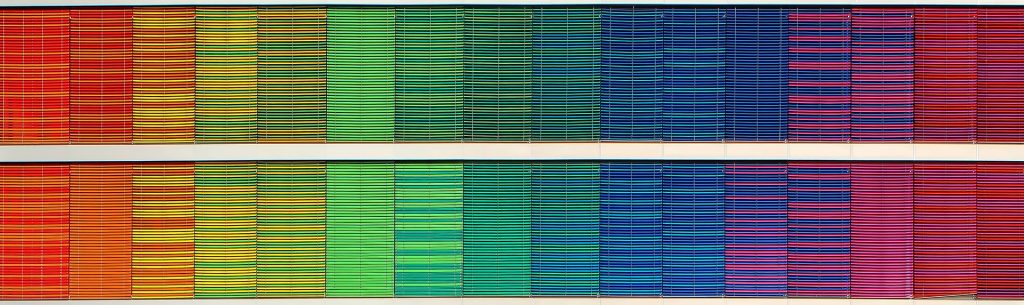
In this chapter you were introduced to library databases. Library databases are collections of resources that are selected by your college library to support your academic endeavors. Sometimes the databases specialize in a specific type of resource like streaming videos—other times, they provide you with a wide range of resources such as scholarly journal articles, magazine articles, and newspapers. Library databases can assist you in making your research efforts much more efficient, effective, and organized; and as a student at your college, you will have free access to use your library databases that connect you to content that is not typically free on the Web.
Recommended Reading:
Modern Blueprint for College and Career Success contains two units from the Introduction to College Research OER book. It is recommended to read it in its entirety: https://pressbooks.pub/introtocollegeresearch/.
