Adding Notes and Highlights to this Digital Text
This digital textbook is equipped with the annotation tool, Hypothesis. You can use Hypothesis to highlight and make notes throughout this text. You may keep your notes private to just yourself, you can create groups with which to share your notes, or you can make your notes public to anyone using Hypothesis.
To access Hypothesis in this textbook, expand the Hypothesis toolbar:
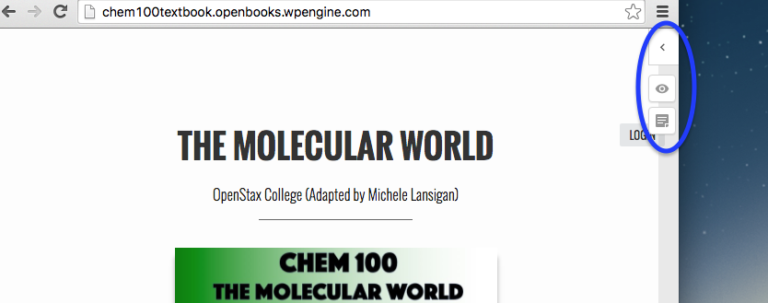
Once expanded, you’ll have options to login or create a new account:
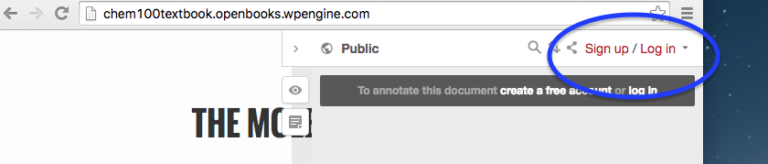
Once you have created your account and are logged in, you’ll see additional options when you select text within the book:
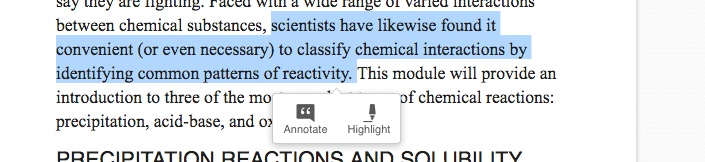
Choosing the highlight option will add highlighting to the selected text. Choosing the annotate option will add highlighting to the selected text and open a textbox into which you may enter notes and keyword tags. You can change the settings to make the note public to Hypothesis users or private to just you.
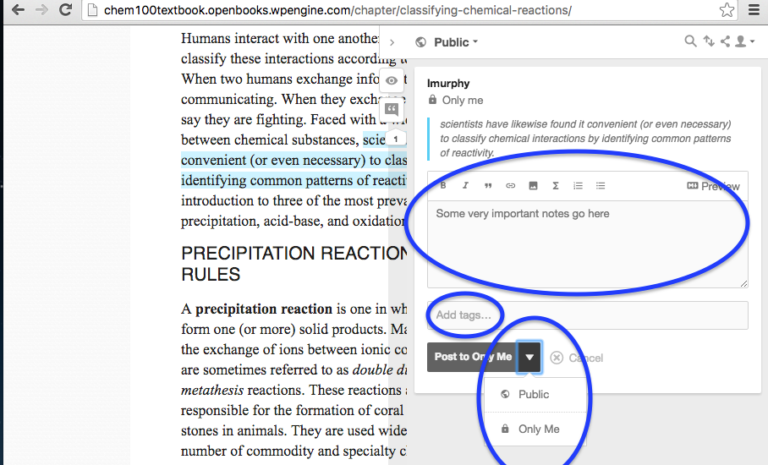
Once you have collected a number of notes, you can see your notes stream by clicking your username:
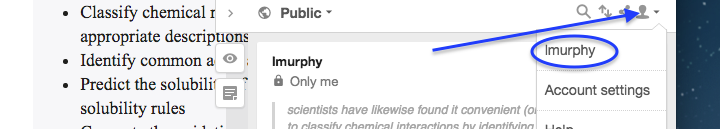
You can find additional details and help with hypothesis at the Hypothesis education webpage.
