Community Email List
1
Liz Yata
With over 2,000 topics posted since 2012, there is already a wealth of information publicly available. Here’s how to access the Google Group archives from CCCOER.org:
- On the top of the CCCOER.org home page, hover over the “Get Involved” menu and select “Community Email” or go directly to https://www.cccoer.org/community-email/
- From there click on the “Search Archive” button to go to the Google Group.
- At the top of the CCCOER Advisory Google Group page, there is a search bar, which will allow you to search all the topics that have been posted.
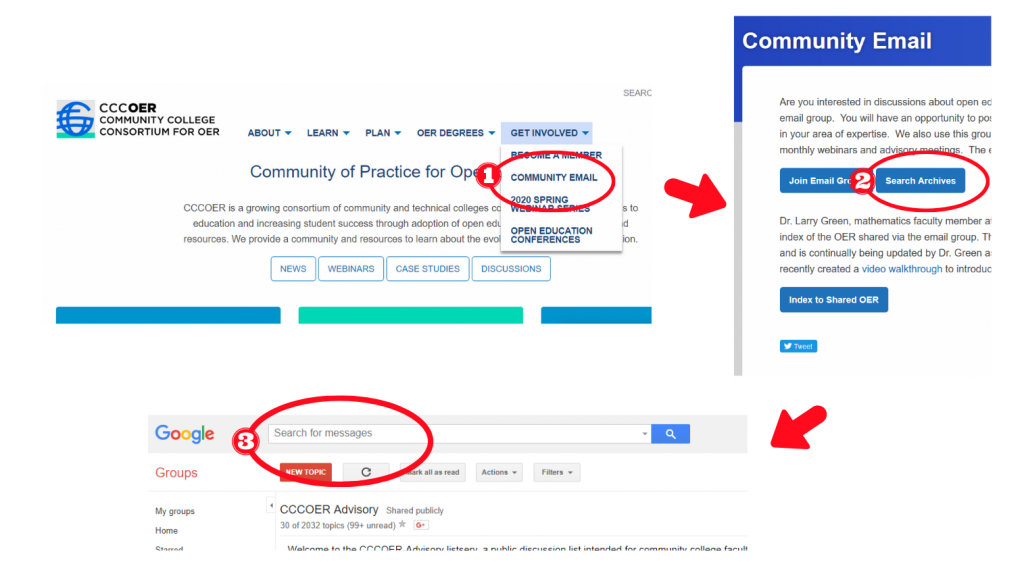
If you are only looking for OER, there is an index of all the OER that has been shared on the listserv. This index is maintained by Dr. Larry Green, from Lake Tahoe Community College. To access this index, go back to the community email page, and click “Index to Shared OER.” Also on the community email page is a short video tutorial about how to use the index created by Dr. Green.
