29 Chapter 18.4: Multimodal Genres (Videos and Podcasts)
Videos
Across all disciplines, many instructors have adopted the use of video in instructional settings including face-to-face classrooms, blended learning environments, and online courses. Video can be used to enrich or take the place of printed texts. Video can recruit and sustain interest for a particular topic. It also offers students the opportunity an active way to demonstrate understanding, especially for those who experience challenges in the area of writing or live presentation.
Video can be a compelling way to communicate your ideas and research. According to Joseph Moxley of The University of Florida, writers may provide video to:
- Underscore the content of the print text, illustrating key concepts. For example, an agency hoping to secure funds for hungry people could show a video of their living conditions.
- Illustrate the content of the printed text. A researcher could provide a video of the people he or she interviewed. A technical writer could provide a screen movie to show users how to complete instructions.
- Inform or persuade people who respond more positively to an engaging speaker than printed texts.
Tips for Creating Quality Video
The following tips from the National Center on Accessible Materials will help you create high-quality videos that will engage your audience
Be clear about the goal or purpose of the video
- State the goal in simple language at the beginning of the video.
- Title your video based on its goal or purpose.
Start with a transcript
- Organize your thoughts and create a transcript so that your delivery is smooth and the video does not run long.
- Use the transcript to create the closed captioning for your video.
Be concise
- Keep your video to ten minutes max. Why? Research from MIT indicates that six minutes is an optimal length for an instructional video. Need more time? You have two options:
- Create several shorter videos, each with a descriptive title, and provide them in a “playlist”
- Edit a longer video into short segments separated by title screens. While this doesn’t shorten the whole video, breaking it into segments can help with retention.
Make it interactive
- Insert knowledge checks in your video. Pause at transitions to new topics or concepts and pose a question or encourage reflection and deeper engagement with the content.
Be descriptive
- Avoid generic words (e.g. this, that, there) in favor of more descriptive language. Students may be multi-tasking and unable to look at the screen the entire time. Using descriptive language is also helpful to students who are blind.
Minimize distractions
- Make sure the background of your video is as plain, simple, and tidy as possible. A busy background competes with your learners’ attention.
- If you are recording yourself, consider your clothing. Solid colors with more muted tones tend to work best. Avoid patterns, for they can appear to “dance” on video.
- If possible, plug in an external microphone. Even the headset that comes with your smartphone can greatly improve audio quality.
Think about your room’s lighting
- For best results, make sure the light source is coming from the same direction as the camera or off to the side slightly.
- Avoid positioning yourself in front of a light source, such as a window or lamp. You may appear in silhouette and this will make it more difficult to see your facial expressions, which are essential to effective communication. Additionally, students who are deaf and hard of hearing rely on lip reading (in addition to closed captions), and students with light sensitivity may experience discomfort from the harsh lighting.
Record in landscape mode on your smartphone
- Hold your phone horizontally (landscape mode) before you start recording. Portrait mode videos will include distracting black bars on the sides when played on a landscape screen (such as a computer monitor).
Portrait vs. Landscape Mode
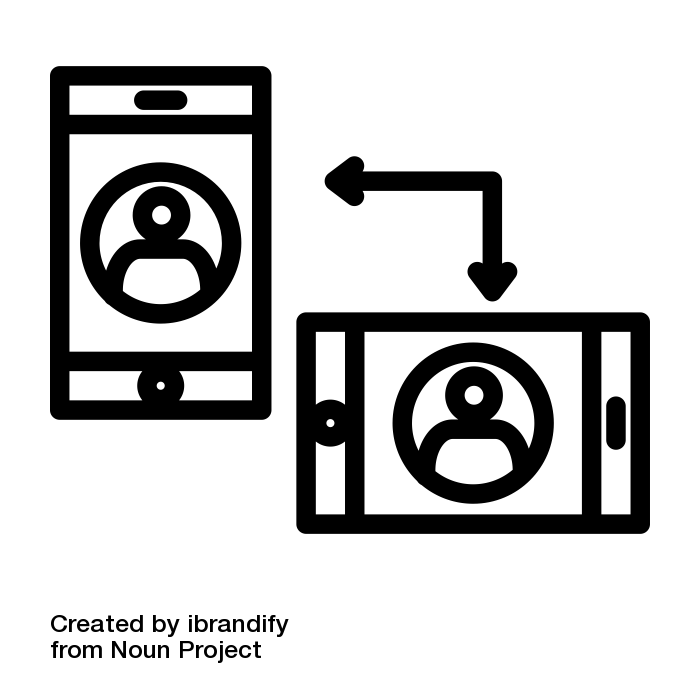
Keep it steady
- Use a tripod or some other method to steady your device or camera (a stack of books or a shelf, for example). Shaky videos can be a distraction and cause motion sickness.
Use a video platform viewers are familiar with
- YouTube is familiar to many learners, including those who use assistive technology. It also supports closed captioning for accessibility.
Tools for Creating Video
(some are free, some are not, some require you to use specific technology, like Apple products)
The “Videos” section of this chapter is adapted and synthesized from two sources:
- Video by UDL On Campus by CAST is licensed under a Creative Commons Attribution-ShareAlike 4.0 International License
- Top Ten Tips for Creating Quality Videos, by The National Center on Accessible Materials, 2020 is licensed under a Creative Commons Attribution-ShareAlike 4.0 International License
Works Cited
Moxley, Joseph. “Video.” Writing Commons, WritingCommons.org, 2020, date accessed 24 July 2020. https://writingcommons.org/article/video/
Podcasts
Traditionally, a podcast is defined as a digital audio file available on the internet that can be downloaded on a computer or digital device. Podcasts are also delivered to subscribers automatically.
But times are changing. Listeners discover podcasts in multiple delivery methods such as YouTube and Facebook Live rather than podcast apps.
Podcasts appeal to people with passions and those who are passionate about storytelling. Podcast listeners include kids, tweens, Millennials, Gen X, Boomers and seniors. The variety of topics discussed or explored is even wider. The NPR audio clip below introduces readers to “How to Be a Girl,” an audio podcast that explores the challenges a mother faces as she raises her transgender daughter. Full podcast episodes are available on howtobeagirlpodcast.com.
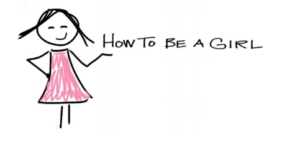
https://mytext.cnm.edu/wp-content/uploads/2020/08/NEWS_20170223_htbag_ep8.mp3
Unless you’re already an established podcaster, it’s best to narrow your focus on a topic. For example, instead of talking about farming, focus on organic farming. Finding the niche helps builds a truly interested audience.
Common Types of Podcasts
Interview: The most common type of podcast is a discussion format that features a host interviewing a guest or multiple guests. Interviews might be done in a studio, on location, or over the phone. Interviews work well because even if you’re an expert on a topic, other voices liven things up for robust debate.
Multiple hosts: There are usually co-hosts in this format, featuring hosts who can banter with each other and guests.
Solo: A solo podcast needs an especially compelling or famous host and topic because it’s just you and the listener. It can work well for a niche audience with an expert discussing anything from politics, to music, or even mountain climbing.
Nonfiction Narrative: These are story-driven shows pulling from interviews, sounds and music with many featuring a host who narrates.
Fictional: These audio dramas are highly produced with dialogue, actors, music and sound effects along with complex story structure. story structure. They are much like the radio audio dramas of the 1930’s.
Hybrid or Mixed: This type of audio magazine format combines elements from the others and, like narrative storytelling, is highly produced. A solo host or multiple hosts combine interviews with a roundtable discussion or narrative story.
Repurposed Content: There are long time radio shows that are being redistributed through podcasting. Prairie Home Companion was a live stage show, radio program, movie and now a podcast.

Tools for creating podcasts:
Creative Commons should be the first stop for podcasters looking for legally licensed free audio, music, photos, and video.
YouTube Audio Library offers a huge selection of royalty-free music.
Mobygratis is a resource for students, nonprofits, and independent filmmakers who need free music. To use Mobygratis, you must submit an application, which can take 24 hours to approve.
Internet Archive is a non-profit library of music, movies, software, websites, and books mostly for researchers, historians, scholars, print-disabled, and the general public.
Sound Effects:
Free Sound licensed under CC; Soundbible has a library of free sound effects.
Adapted from Chapter 1 and Chapter 2 of Tools for Podcasting, written by Jill Olmstead, licensed under a Creative Commons Attribution-NonCommercial 4.0 International License
