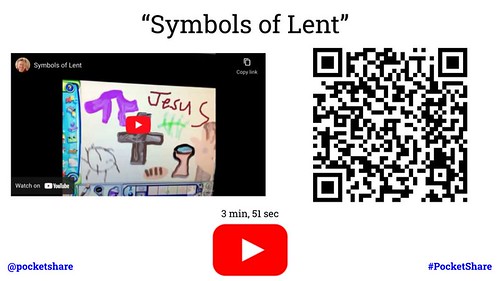12 Photo Stories
A “photo story” is a video including audio recordings synchronized to images. These media projects have several variations and names, including narrated slideshow.[1] The “Digital Storytelling Examples” page on the Storychasers website (www.storychasers.org/examples) includes seven different types of media projects, starting with “Audio Stories.”[2] These projects are ordered by complexity, with the most simple project type (Audio Stories) listed first, and the more complicated projects (Polished Documentaries and Multimedia-Enhanced Stories) listed last. Each of the links in the list below connect to a YouTube playlist including that specific type of digital story:
- Audio Stories
- Photo Stories
- Quick-Edit Videos
- Video Stories
- Narrated Sketchnotes
- Polished Documentaries
- Multimedia-Enhanced Stories
While some content creators (the author has particularly noticed this with younger students at school) may want to start shooting and creating full-motion video on a smartphone or tablet, rather than starting with a more basic / simple media project, it is generally easier to create higher quality and thoughtful videos by creating photo stories. All of the photo stories created by Oklahoma teachers and students in the late 2000s as part of the “Celebrate Oklahoma Voices” digital centennial project are photo stories.[3] While most of these are not specific to faith or sharing Christian ideas, Narrated slideshows can be created during Sunday School or Wednesday night classes, on mission trips, or at any other time using still images and audio recordings which give an explanation and more details about each picture.
Ingredients
The three basic “digital ingredients” for a photo story or narrated slideshow are:
- a story
- a script
- photos
Creators can start with any of these ingredients, but if documenting an event, often photos seem like the logical place to start. Our smartphone digital cameras today can take an almost unlimited number of pictures, and it can be overwhelming to face tens or even hundreds of photos following a trip or event. I often recommend that people start with a SPECIFIC STORY from a trip or event which they want to share with others, and then select ONLY five to ten photos which can be used to share that story.
To make the creation process easier from a technical standpoint, I recommend either:
- Creating a new photo album on your smartphone with JUST the selected photos for the narrated slideshow
- Copying selected photos into a new FOLDER on the computer which will be used to create the narrated slideshow
Think carefully about the STORY you want to tell with your photos when making selections. Sometimes, the order of photos will naturally follow a sequence of events from a story. At other times, however, the way in which you choose to tell (or ‘unwrap’) your story can dictate both the photos which are selected and their sequence.
One storytelling model, or framework, which I frequently use with students and participants in digital storytelling / media creation workshops, is the “five photo story.”
On the “5 Photo Story” page of ShowWithMedia.com I define these projects.
A five photo story is a collection of five images which tell a story of some kind without using supplementary text, audio or video. The five photos should “stand alone” as a story.[4]
Consider starting with this “5 Photo Story model” when you begin working on a narrated slideshow project.
Examples
This 4 minute video is a very basic narrated slideshow I helped a class of 4th grade students in Sunday School create in March 2014. This was shared on the “BLASTcast Podcast” website I started back around 2007 using WordPress.com. We used the free iOS app ShadowPuppet (also available as ShadowPuppetEDU) to create this narrated slideshow. [5]
Back in 2011, after our middle daughter attended a Christian summer event called “SuperStart” designed for pre-teens, she created a 3 minute narrated slideshow with a friend on the car ride home. It was created using the app SonicPics on an iPhone. This was also posted to the BLASTcast website.
The 2.5 minute video, “Kids Touched by God in Kenya by Kelly Ewing,” is an example of a narrated slideshow created after a church mission trip to Africa. This was created on an iPad using the app, “Explain Everything.”
More resources about creating narrated slideshows are available on ShowWithMedia.com.
(This is just a start to this chapter, more will be added soon!)
- “Narrated Slideshow – Screencast.” Show What You Know with Media, 3 Feb. 2012, https://showwithmedia.com/narrated-slideshow-screencast/. ↵
- Fryer, Wesley. Storychasers - Digital Storytelling Examples. https://www.storychasers.org/examples. Accessed 16 July 2024. ↵
- Fryer, Wesley. “Celebrate Oklahoma Voices.” YouTube, Storychasers, http://www.youtube.com/playlist?list=PLbvr-nulA44BTH7uITU9zqIXt90l8eGaw. Accessed 16 July 2024. ↵
- “5 Photo Story.” Show What You Know with Media, 3 Feb. 2012, https://showwithmedia.com/5-photo-story/. ↵
- Seesaw. “Shadow Puppet Edu.” Seesaw, https://web.seesaw.me/shadow-puppet-edu. Accessed 5 Apr. 2021. ↵