Alternative to Word or PDF files
Many of us open up a Word or a PowerPoint file when we need to create a new lecture or assignment. If the end goal is to print a stack of handouts or give a lecture face to face, these technologies are fine. But what if we need to make these files available to students outside of the face to face session? There is the option of uploading the Word file to the LMS, but if any students don’t have Microsoft Office on their computers, opening the file might present problems. RTF and PDF file formats are a work around, but then we can end up with an ever-longer list of individual files uploaded into the course, and it looks something like this:
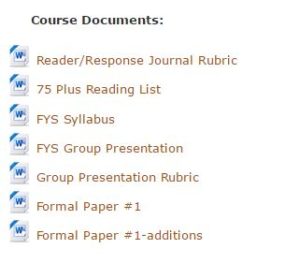
If we have several units, all composed of stacks of Word or other files, that can mean a lot of visual clutter for students to process. Pressbooks can be a useful way to organize and consolidate the content into a single file that students can read through as an ebook, or even printed.
Universal Design and Accessibility
Word, PDF, and other file formats–and indeed, most methods of content delivery–pose potential accessibility problems. Faculty, staff, and administrators in individual departments and international consortiums are working hard to develop standards and practices that equalize access for all students. Pressbooks can be a useful tool to further that work. Pressbooks pages are compatible with many assistive technologies, and according to their Pressbooks for EDUguide, they are dedicated to continuing to increase support in the areas of Universal Design and Accessibility. You can read more about that by clicking on the image below.
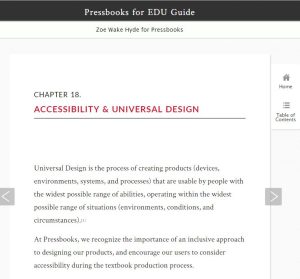
ePortfolios
Electronic portfolios have become a popular and powerful way for students to collect, reflect on, archive, and share their learning and for faculty and departments to assess the effectiveness of programs. As the use of ePortfolios increases, so does the demand for technology to support them. Students can use Pressbooks as a platform for the creation of ePortfolios, just as they do with GoogleSites, WordPress, and other blogging sites, with the added option to publish “fixed” versions of ePortfolios. The process for importing content from WordPress into Pressbooks takes literally only minutes. With basic content like text and standard picture formats, the clean up is usually minimal.
Open Educational Resources
One of the most useful application of Pressbooks is as a platform for creating Open Educational Resources. BC Campus, one of the biggest players in the OER world, publishes many of its open textbooks on the Pressbooks platform, as does the Portland-based provider of open courseware, Lumen Learning. With Pressbooks it is possible to harvest OER content created by others and incorporate that material with your own to create consistent, integrated learning materials. Once published, any work you create and copyright with a Creative Commons license can easily be shared with others through various means including online networks like OER Commons. Click the image below to visit OER Commons home page.

Unlike many other online OER content building tools, Pressbooks outputs your content as EPUB and Mobi files for ebook readers, and PDF files for on-demand printing, in addition to housing an online version of your webbook.
Other Scholarly Documents
Pressbooks is currently being used by a growing number of universities as an option for publishing scholarly documents like monographs and dissertations.
