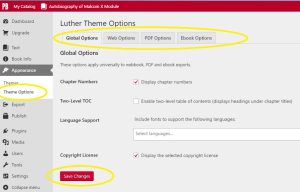Before you export, you will want to select a theme that you like and set the Theme Options.
From the Dashboard, select “Appearance” and “Themes” to see thumbnails of the available format Themes:
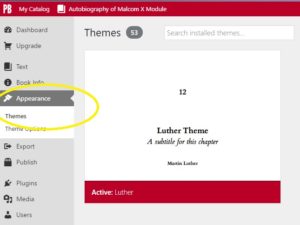
Choose a theme you like and click “Activate” to apply it to your book. After you choose a Theme, you need to set your Theme Options to dictate how the theme will behave in various Publication/Export outputs. Select “Appearance” and “Theme Options”. That should open a window where you can set theme behaviors. Be sure to Save Changes on each screen before you switch tabs.