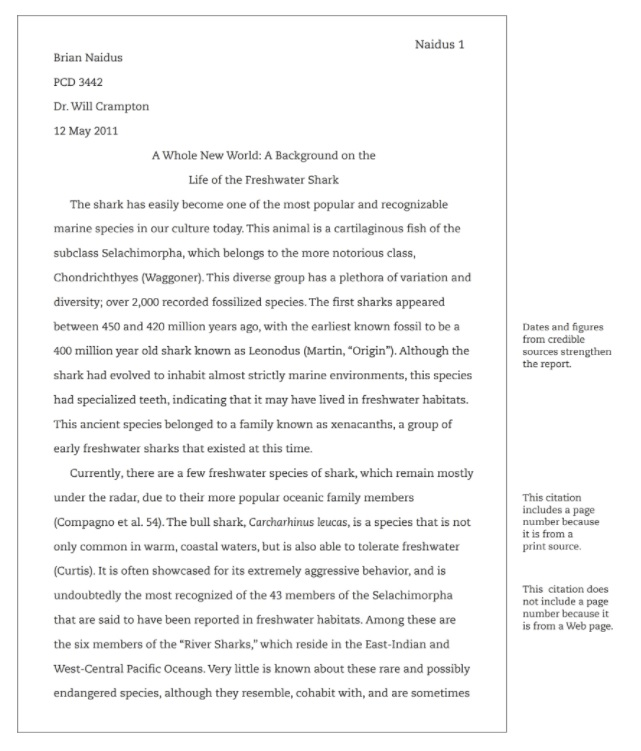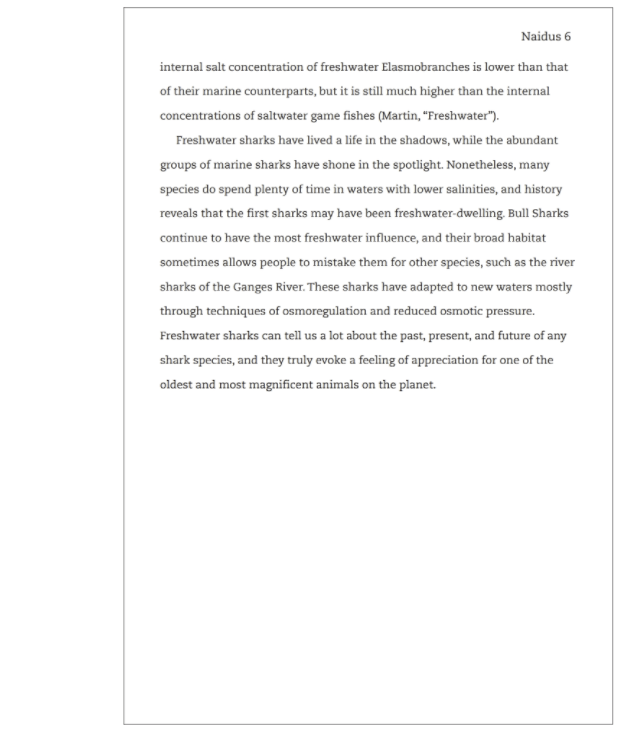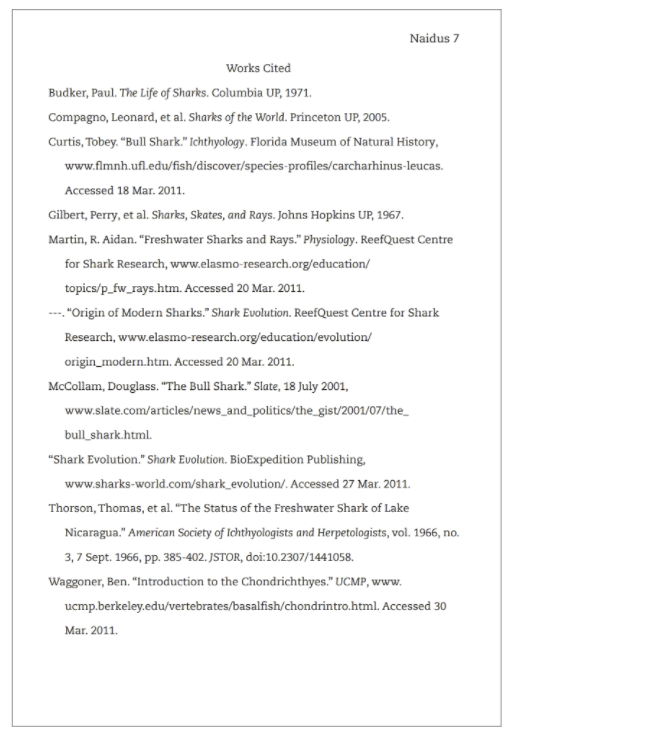22
By the end of this chapter, you will be able to:
- What documentation style we will be using in this course. (GEO 2, SLO 5)
- Why it’s important to write an essay that follows MLA Style. (GEO 2, SLO 5)
- Create a document in the required essay format. (GEO 2; SLO 5)
“MLA” stands for Modern Language Association. This is a professional organization for scholars of language and literature. But why does this group of people have so much influence on the appearance of papers you write in college?

The MLA, like many other academic organizations, publishes a scholarly journal and has done so for decades. In years before computers were common, the editors of this journal required typed submissions for publication to follow a common formatting template. Professors who were following this format to write their own work recognized the value of having some standard of uniform appearance. They started asking their students to follow the same format when they typed essays for class projects.
Fast forward to now, and we have a thick set of guidelines for how the first page of an essay should look, what margins and font are appropriate, and what a Works Cited entry for a blog post should look like. The ultimate goal for MLA formatting and citation standards is so that everyone has a common template to draw from. While they may feel like unbreakable rules, it’s helpful to remember that they were created to serve a common need, with your interests in mind.
Modern Language Association (MLA) documentation style helps you to keep track of your sources, while showing your readers where you found the supporting evidence for your argument. MLA style is most commonly used in the humanities (i.e. English, history, philosophy, languages, art history). This style is also used in other scholarly fields because of its flexibility and familiarity.
In this section, you will learn how to use MLA Style to reference your sources and create a list of “Works Cited” at the end of your document. The models of MLA citations shown here are the ones most commonly used in college and in the workplace.
The MLA style guide aims to accomplish several goals:
- to ensure consistent use of the English language in academic writing
- to ensure consistent formatting and presentation of information, for the sake of clarity and ease of navigation
- to ensure proper attribution of ideas to their original sources, for the sake of intellectual integrity
If you cannot find a model that fits the source you are trying to cite, you should turn to the MLA Handbook, 8th ed. (Figure 30.1). You can also look up examples on the Purdue OWL Web site (owl.english.purdue.edu). On the Internet, an increasing number of online citation generators are available such as EasyBib, Citation Machine, and BibMe. Your word-processing software (Word, WordPerfect) will often have a built-in citation generator, or you can use reference manager software (EndNote, Zotero) to generate in-text citations and your works-cited list. We recommend using these citation generators because they can help you manage your sources and cite them accurately. However, you should always make sure the generator is following the most up-to-date MLA documentation style. Then, double-check all citations to make sure they were created correctly. Always remember that these citation generators are only as accurate as the information you feed into them.
Formatting in MLA Style
This video provides an overview of how to format a file in MLA Style:
1. Margins: Use 1-inch margins. In the menu across the top of the page, click on the Page Layout Menu and then click Margins. Check that they are one inch on all four sides. The default margins in Word 2010 and 2013 are correct, so you may not have to change anything. Yes, shucks, you cannot make your paper longer using 2-inch margins.
2. Header: Include your last name and page number in the right-hand corner. Double click at the top of the page and the header and its menu (Header and Footer Tools) will pop up. Click on Page Number and then Top of Page. Choose the top right position (Plain Number 3). Type your name and a space in front of the number. You may need to change the font of the name and page number by clicking on the Home tab. Double click below the header to exit.
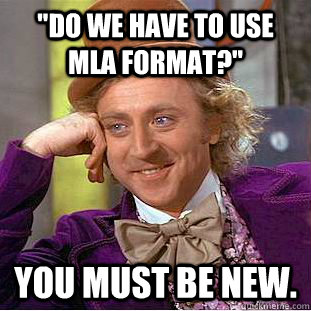
3. Font: Use the easy-to-read Times New Roman 12-point font. Boring font = awesome essay!
4. Line Spacing: Double-space the entire document. There should be exactly one space between all lines and paragraphs. Shucks, again. To do this, make sure you are on the Home menu, then click the gray arrow to the right of the word Paragraph on that bar of the menu. A pop-up menu will appear. In the spacing section, scroll down until you get the word Auto for the Before and After buttons. For Line Spacing, select Double. Finally, click the button to engage “Don’t add space between paragraphs of the same style.”
5. Heading: On the first page, in the upper left-hand corner, type your name, your class and section number, the word Professor and your professor’s last name, and the date in day month year format (no punctuation!) on four separate double-spaced lines. Don’t misspell your teacher’s name!
6. Title: Center the title. Even though it’s tempting, don’t make the font bold or underlined. C’mon, I mean, why would you want your title to stand out (sarcasm)? It should be double spaced from the text of the paper. No extra double spaces are needed.
7. Indentation: Indent the first line of each paragraph 1/2″ by pressing the Tab key once.
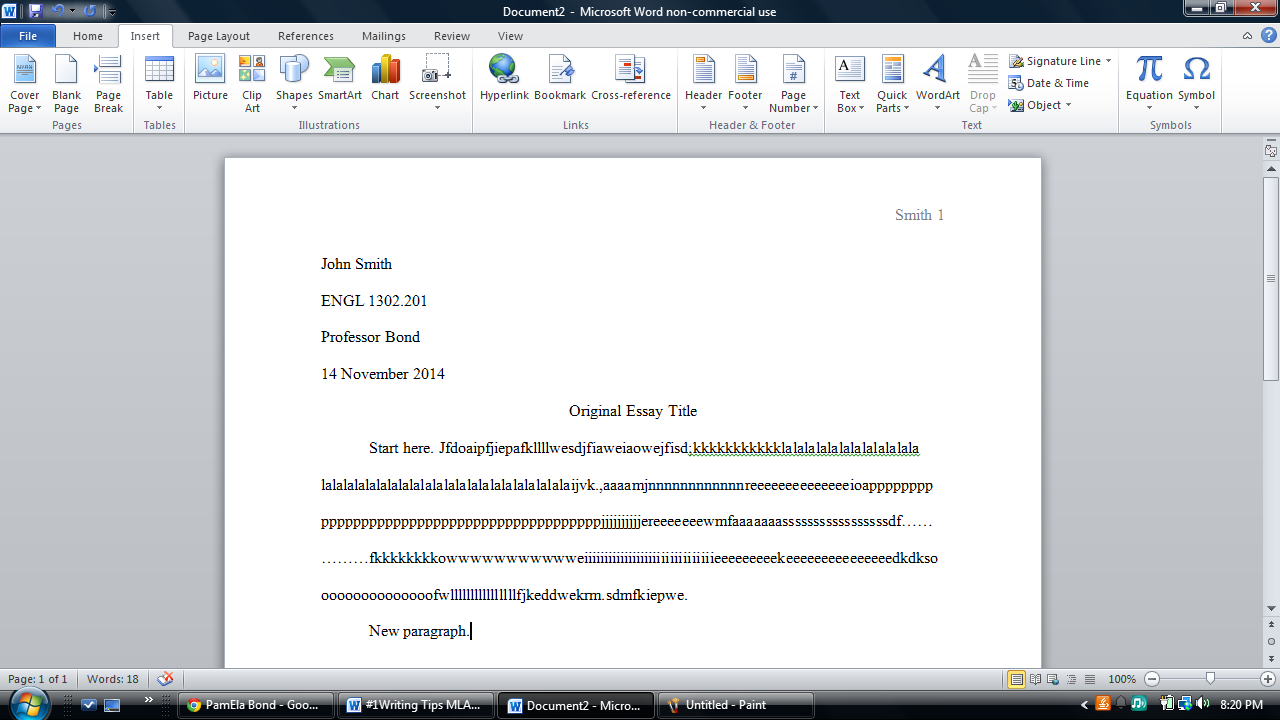
MLA Resources
Modern Languages Association: MLA Style Center
San Jac Library: Citation Guide
Noodle Tools Express: Citation Tools
Easy Bib: MLA Guide and Citation Tools
Example Essay in MLA Style #1
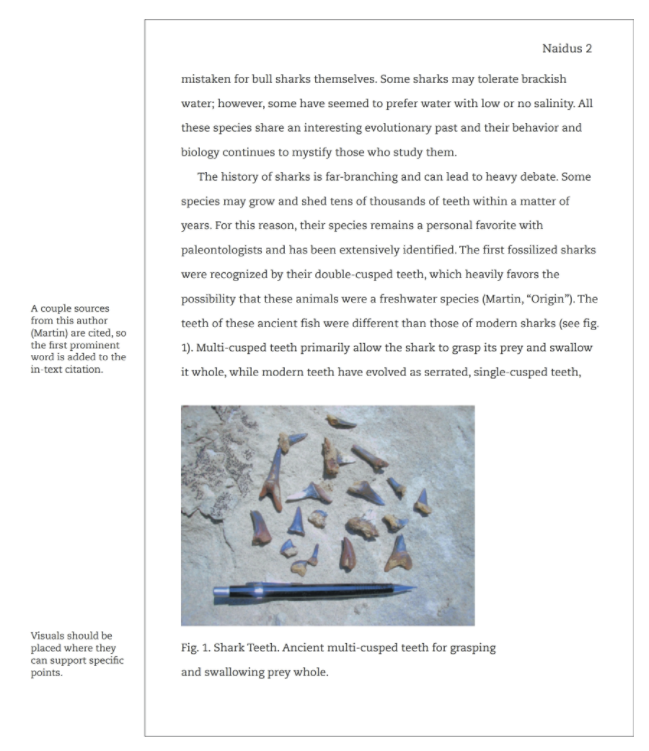
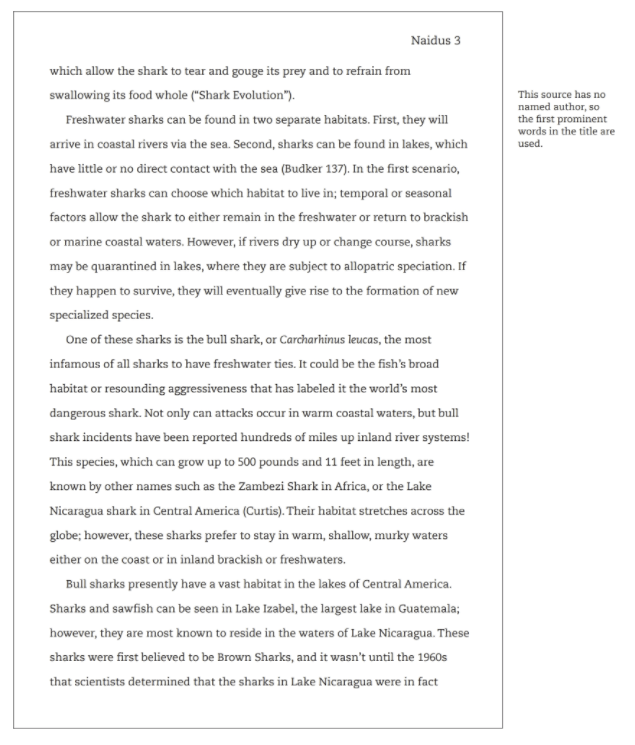
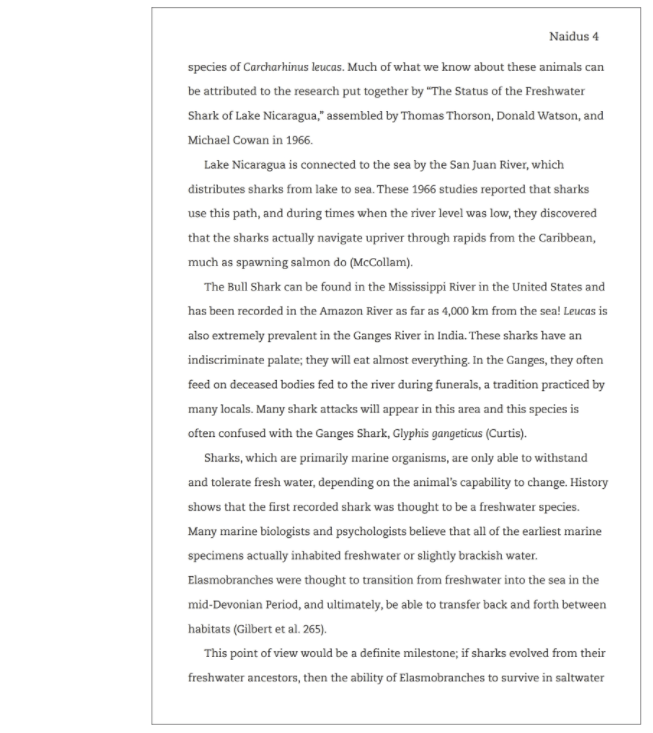

Example Essay in MLA Style #2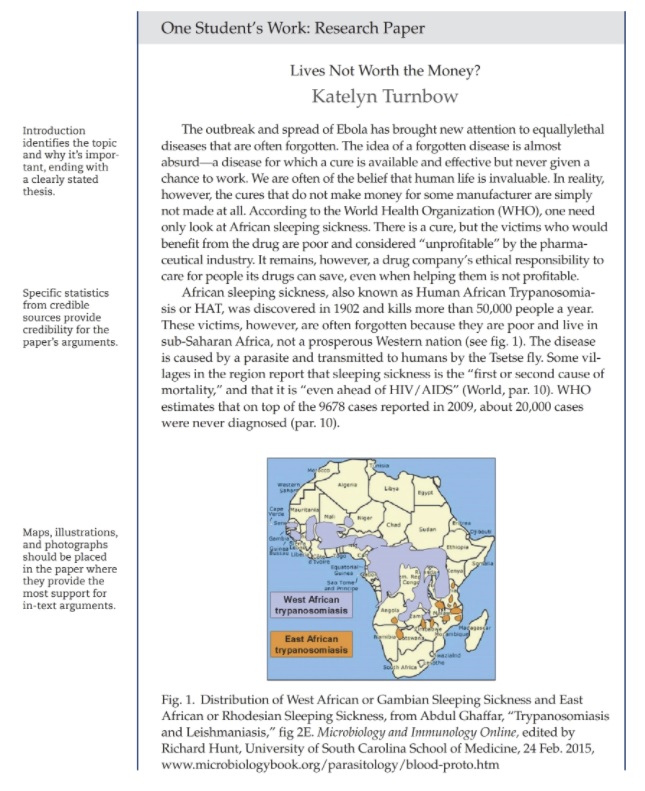
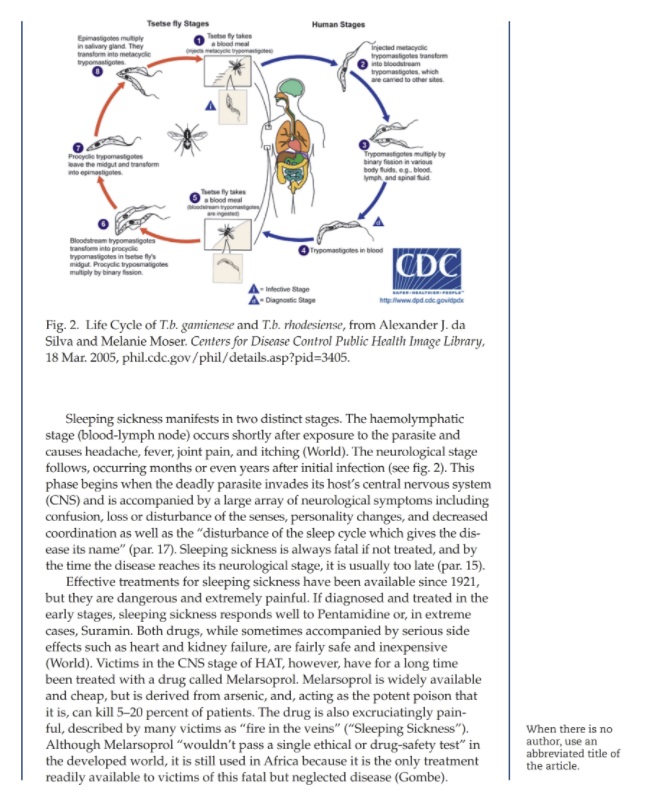
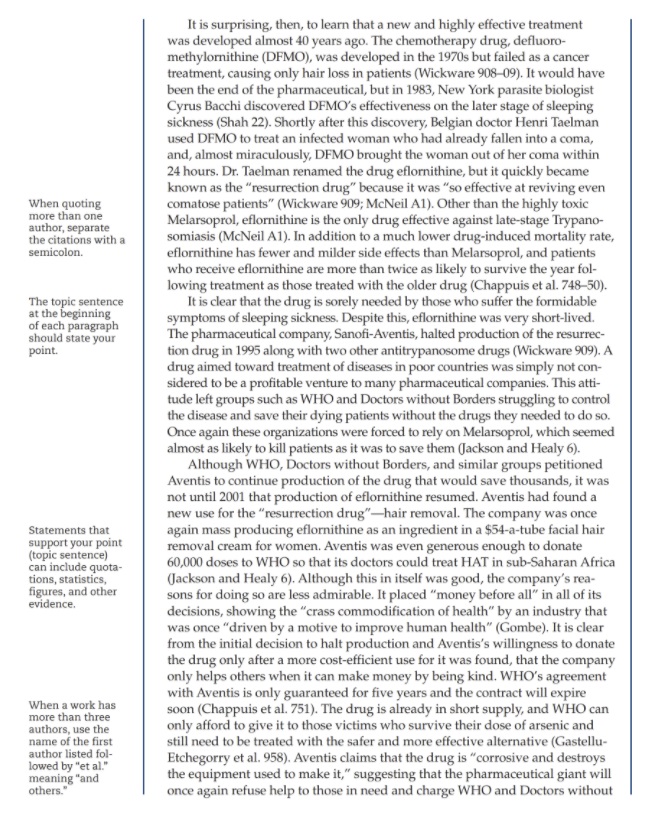
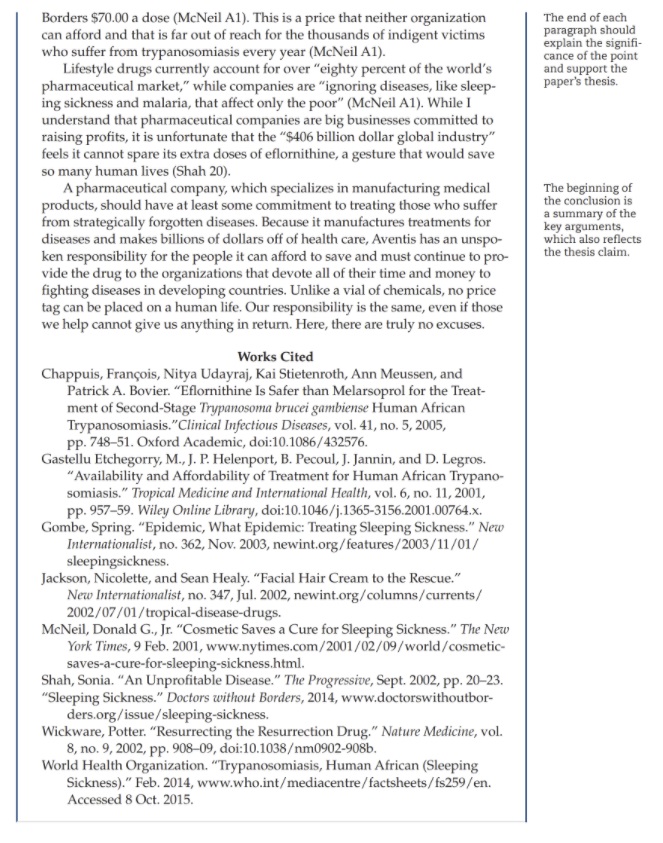
A collection of information that supplies material for research purposes.
The style recommended by the Modern Language Association (MLA) for preparing scholarly manuscripts and student research papers. It concerns itself with the mechanics of writing, such as punctuation, quotation, and, especially, documentation of sources.