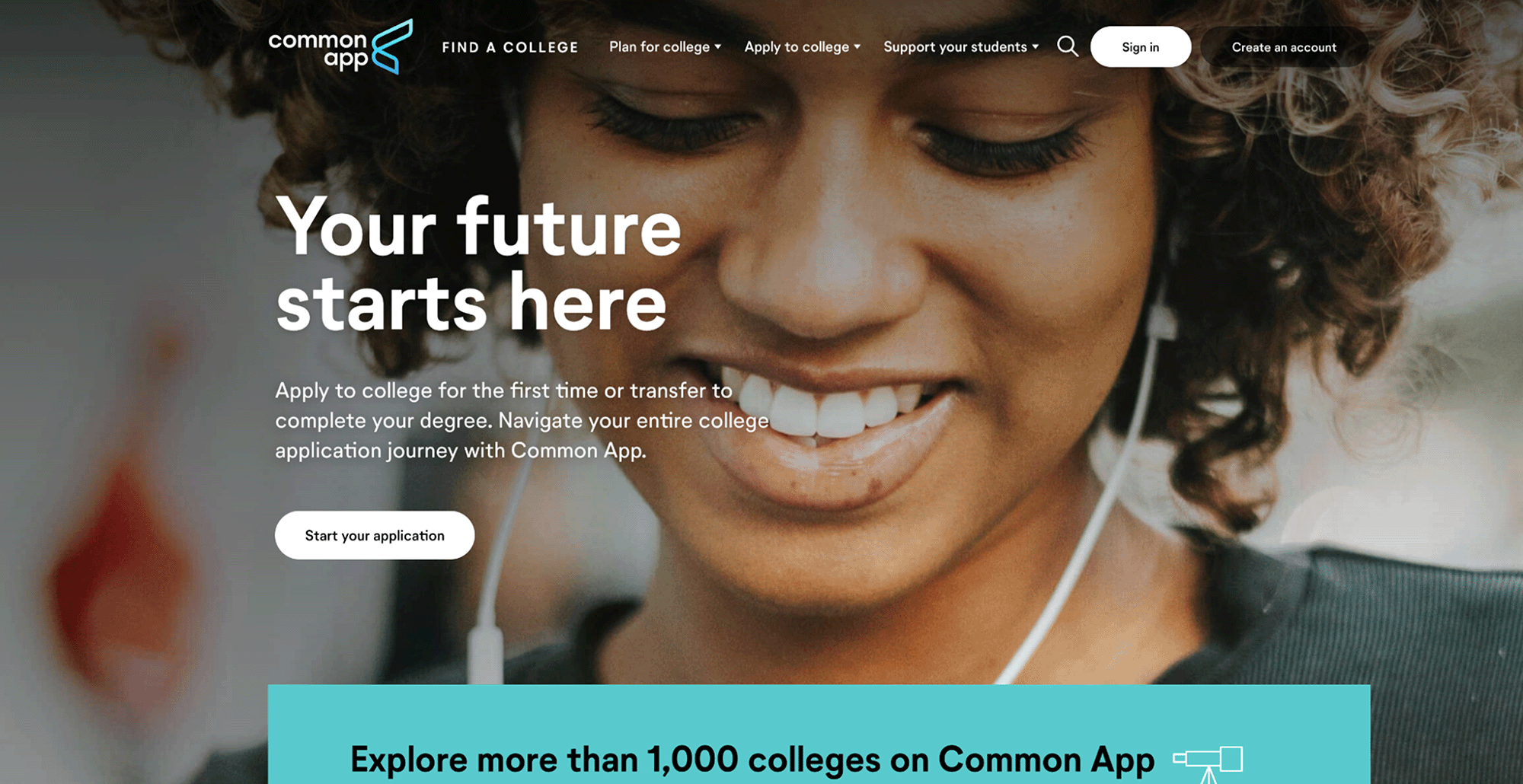Create Your Common App Account
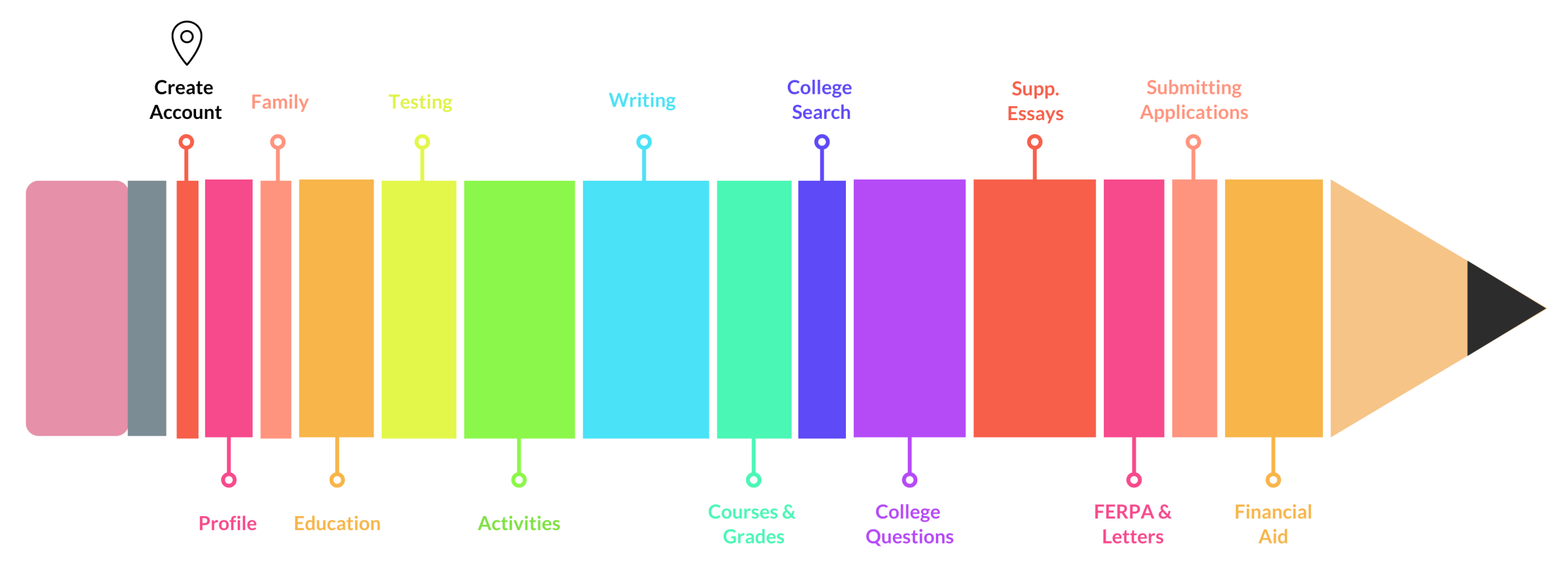
Creating the Common App Account should take approximately 10 minutes.
Items in Common App marked with a red asterisk * are required. You are not required to complete items that do not have the red asterisk.
Introduction
In this section, you will:
- Create your Common App account
- Learn about the parts of Common App: My Common Application, My Colleges, College Search, Direct Admissions, and Financial Aid.
- Learn how to set up Closed Captioning. The AXS Companion recordings are in English. We show you the steps to add Closed Captioning, and if preferred, choose from optional languages.
The AXS Companion provides guidance for each section of Common App.
In this video, Karen Richardson, Dean of Admission at Princeton University, welcomes students to the college search process and provides advice regarding how to prepare an authentic college application. This video is approximately 3 minutes.
Preview
This is an example of the starting page in Common App.
Before You Begin
To create a Common App account, you will need:
- Your phone number, email address, and home address
- Access to a computer or cell phone
You can open the AXS Companion and Common App side by side on your computer screen.
Videos
In this video, we explain how to create a Common App Account. The goal of this step is to share your contact information with the colleges where you are applying. This video is approximately 5 minutes.
Common App Rollover
Every year, Common App closes at the end of July to update its website and reopens on August 1. After August 1, students who have previously created a Common App account can still access their application.
What rolls over or is saved after Common App reopens?
- Common App Login information: username login and password remain the same
- Student’s college list in My Colleges
- Answers to questions in My Common Application
- Profile
- Family
- Education
- Testing
- Activities
- Writing
- Courses & Grades
In this video, we provide an overview of the Dashboard, which includes My Common Application, My Colleges, College Search, Direct Admissions, and Financial Aid Resources. This video is approximately 4 minutes.
In this video, learn how to set up Closed Captioning. The AXS Companion recordings are in English. We show you the steps to add Closed Captioning, and if preferred, choose from optional languages.
Tips & Reminders
- When you create a Common App account, be certain to enter information correctly. The information entered here will populate other parts of the application, so make sure that your name, address, phone number, and email address are correct, and that names and other proper nouns, such as names of people or cities, are capitalized.
- Email addresses should be appropriate to share with an admissions office.
- When creating your account, enter your given name to be consistent with high school transcripts and other official documents such as your birth certificate or driver’s license. You may also share a preferred name or a different first name that people call you.
- If you have additional questions, Common App Solutions Center has information for applicants, counselors, and recommenders.