11

 Engaging Teaching
Engaging Teaching
This week’s special episode of Engaging Teaching has a guest speaker! And by speaker, we mean that our guest speaker has written an article for us using digital tools that include a keyboard and a Word document. So it’s almost like he is speaking to us through the written word, like a writer! Anyway, our guest speaker this week is none other than George Fogarasi! George imparts concepts, skills, and ideas to students in a number of General Arts and Science courses. If you ever get the chance to have a chat with him, try not to let his enthusiasm and passion about just about anything rub off on you. I dare you! We asked George to speak to us, through writing down words, about Digital Pedagogy. He came back to us with a Digital Dance. Check it out, it’s great.
mean that our guest speaker has written an article for us using digital tools that include a keyboard and a Word document. So it’s almost like he is speaking to us through the written word, like a writer! Anyway, our guest speaker this week is none other than George Fogarasi! George imparts concepts, skills, and ideas to students in a number of General Arts and Science courses. If you ever get the chance to have a chat with him, try not to let his enthusiasm and passion about just about anything rub off on you. I dare you! We asked George to speak to us, through writing down words, about Digital Pedagogy. He came back to us with a Digital Dance. Check it out, it’s great.
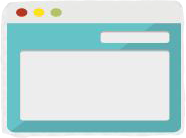 Learning Technology
Learning Technology
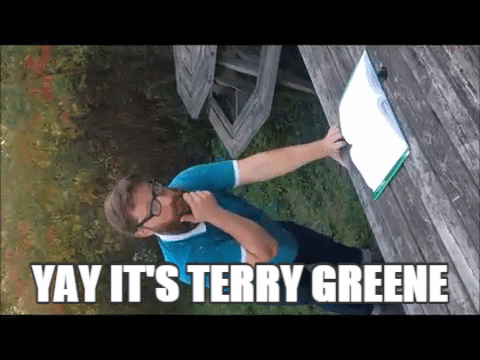
Our friend Terry Greene was at the #opened16 conference last week and in anticipation of his arrival back at the ranch, we wanted to do him a solid and talk about Open Educational Resources, also affectionately known as OERs.
What are OERs, you ask? OERs:
…are freely accessible, openly licensed documents and media that are useful for teaching, learning, and assessing, as well as for research purposes.
OER Commons is a great resource for checking out resources or finding out what is available for your topic or course.
In the example below I did a quick search for “College Level Law Textbooks;” the results will AMAZE you… well, not amaze really, but show you that the search came back with results…
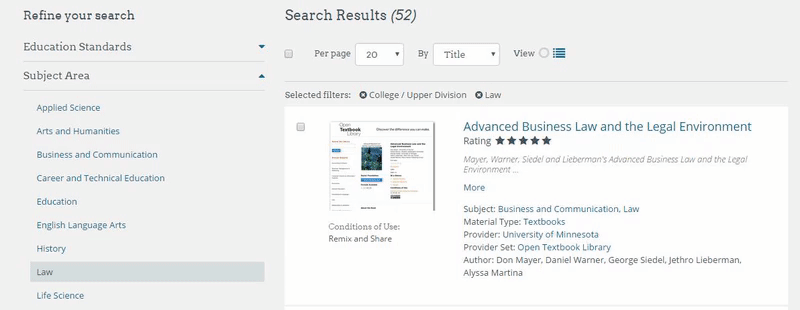
Wondering why OERs might be worth a look? Check out 7 Things You Should Know about Open Educational Resources… you know you wanna!
 College Departments
College Departments
If you read further down this post, you will literally hear us tooting our own horn…
This week, the LDS Team won the Department of the Week competition by placing an admirable 2nd in the costume and pumpkin carving contest at Sutherland campus.
 As your proudly penultimate department, we are featuring ourselves this week!
As your proudly penultimate department, we are featuring ourselves this week!
The Learning Design and Support Team is a mobile, project-based team who is ready to help you with teaching, learning design, learning technology, and professional learning. We are here for you and will apparate whenever we are needed – for projects and questions big and small!
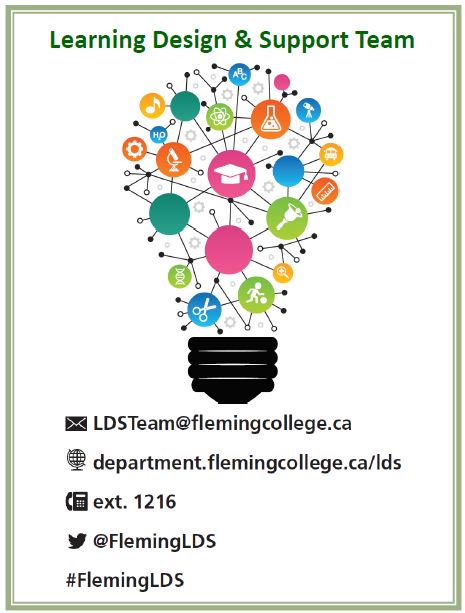 Have questions about teaching and learning? Need to talk over an assessment idea? Want to integrate more technology into your course? Have a learning activity to share with others? Contact us! You can email us at LDSTeam@flemingcollege.ca, call us at extension 1216, follow us on Twitter @FlemingLDS, or click your heels three times and say “the solution is in the design” over and over. Honestly, the first 3 options will probably get you the quickest response.
Have questions about teaching and learning? Need to talk over an assessment idea? Want to integrate more technology into your course? Have a learning activity to share with others? Contact us! You can email us at LDSTeam@flemingcollege.ca, call us at extension 1216, follow us on Twitter @FlemingLDS, or click your heels three times and say “the solution is in the design” over and over. Honestly, the first 3 options will probably get you the quickest response.
Look for us in the hallways over the next few weeks as we drop in to see you, offer help, accept bribes, and leave our calling cards.
 Policies & Procedures
Policies & Procedures

We’re playing fast and loose with the concept of a policy this week, because it is not a policy as much as it’s a suggested cool thing to do. It does involve procedure, so there’s that! This week we want to talk about attribution.
Now first, let’s get trivial details like an explanation out of the way: By attribution, we mean that when you’re looking for (Creative Commons properly licensed) photos and stuff to add to your course pages (and other online spaces), you should be cool about it and give attribution. As in tell us where you got the picture so the artist gets some cred and feels good about themselves for contributing to a greater world.
 Here’s an example: At our Fall Teaching & Learning Day, we wanted to sort people into groups of four for an active learning activity. We Photoshopped famous active learner Judith Limkilde into various scenes. From there we created simple puzzles and gave everyone one piece so people could find each other and put it together to form a group. All images were found through Creative Commons Search and then used this flickr CC attribution helper tool (which saves this all from being a huge pain in the behind) to add attribution to the images, as you can see here. Now everyone is happy! Judith gets to do all these great activities, and the original photographers get the credit they deserve.
Here’s an example: At our Fall Teaching & Learning Day, we wanted to sort people into groups of four for an active learning activity. We Photoshopped famous active learner Judith Limkilde into various scenes. From there we created simple puzzles and gave everyone one piece so people could find each other and put it together to form a group. All images were found through Creative Commons Search and then used this flickr CC attribution helper tool (which saves this all from being a huge pain in the behind) to add attribution to the images, as you can see here. Now everyone is happy! Judith gets to do all these great activities, and the original photographers get the credit they deserve.
 Services for Students
Services for Students
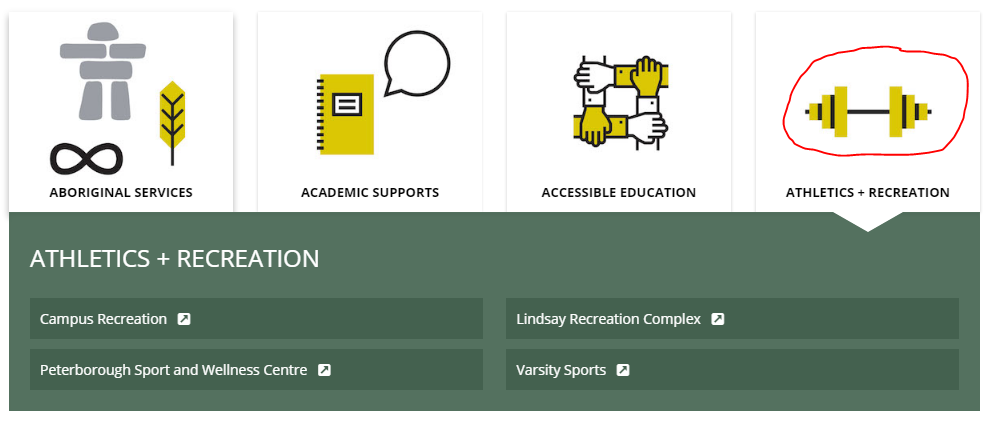 There’s no better time than the end-of-semester crunch for students to blow off some steam in a healthy way. Luckily, Fleming has a variety of options for our students when it comes to Athletics & Recreation (with thanks to the new Student Life Portal for the information!). We even have a Loggersports team; for those who’ve never witnessed that awesomeness, well, you missed the big competition that happened at the Frost Campus on Saturday… but here’s a video from Fleming’s Twitter feed to give you a little peek:
There’s no better time than the end-of-semester crunch for students to blow off some steam in a healthy way. Luckily, Fleming has a variety of options for our students when it comes to Athletics & Recreation (with thanks to the new Student Life Portal for the information!). We even have a Loggersports team; for those who’ve never witnessed that awesomeness, well, you missed the big competition that happened at the Frost Campus on Saturday… but here’s a video from Fleming’s Twitter feed to give you a little peek:
Come out to the Frost Campus in Lindsay this Saturday (Nov. 5) to watch the Annual Loggersports Competition!
Come out to the Frost Campus in Lindsay this Saturday (Nov. 5) to watch the Annual Loggersports Competition! https://t.co/hvmn4VsiER pic.twitter.com/SyGU1Rnkxd
— Fleming College (@FlemingCollege) November 3, 2016
— Fleming College (@FlemingCollege)
 Professional Development
Professional Development
 UDL Comes Alive
UDL Comes Alive
This zombie-reminiscent headline might seem like it belongs back in our “Spooky” edition, but it’s really just the title of the Universal Design for Learning presentations held at George Brown College during week 8. Several faculty members attended the Introduction to UDL session, while members of our very own LDS Team attended the UDL Presenters’ Academy, both hosted by CAST. Participants learned about how to address the learner variability in every classroom, and how to support students to become expert learners. Stay tuned for more from those who participated in the sessions…
For now, here’s Mary’s first attempt at a Storify (with thanks to Alana for the inspiration!), including some tweets (#UDLComesAlive) from that day: https://storify.com/maryoverholt/getting-started
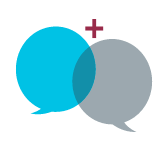 Chatter
Chatter
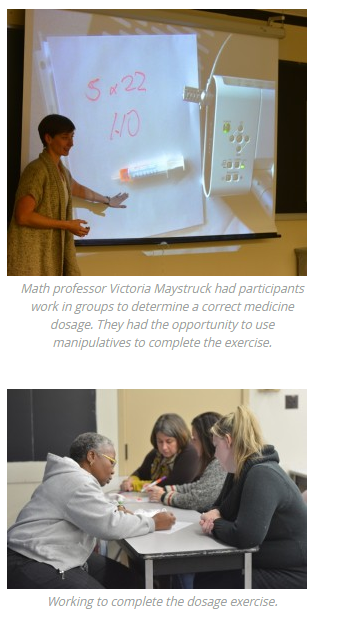 Most of the chatter this week was about last week’s Teaching and Learning Day, so we are are literally going to toot our own horn… before good ol’ Lonnie rains on our parade…!
Most of the chatter this week was about last week’s Teaching and Learning Day, so we are are literally going to toot our own horn… before good ol’ Lonnie rains on our parade…!
Fleming College’s own Laura Copeland featured pictures taken during the “Classroom Creep” portion of the day, and we appreciate her coverage of the event in the Fleming Zone, from October 31, 2016 (you’ll need to log in to read the article).
We are also soliciting feedback on the day via this Google survey. We are already starting to plan the next Teaching and Learning Day, which will happen on Wednesday March 1, 2017. Your feedback is greatly appreciated and will help shape the next event. You may even want to be part of presenting the day’s events; we’d be happy to have you involved!
 More Information
More Information
Looking for more information? Visit the LDS Team website, give us a call at extension 1216, follow us on Twitter @FlemingLDS or send us an email: LDSTeam@flemingcollege.ca!
