2

 Engaging Teaching
Engaging Teaching

Last week , we talked a bit about Things you may want to do in your first class & the Teaching & Learning Bootcamp. Let us know how your 1st class goes by commenting below! This week, however, we want to talk about CATs. How do you know if students learned what you think you taught? Classroom Assessment Techniques can help you out! Students benefit because it helps them know what they know, and you benefit because it helps you know what they know. Then you know if you need to review, repeat or adjust. You know? Check out our ideas for quick C.A.T.s to use with your students.
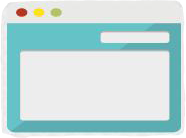 Learning Technology
Learning Technology
Guess what! There’s a How to D2L course just for you: Faculty D2L Level One: The D2L Apprentice.
Here are some reasons to try the Faculty D2L Level One course.
- It only takes 20 minutes or so.
- You get a shiny (digital) badge that you will cherish forever.
- You will learn a bit about D2L and you will see it from a student perspective.
- If you do the (very short) activities, we will respond with positive feedback that will make you feel warm and fuzzy.
You can self-register for it on D2L, in the Help & Information Widget (yellow-header, right hand side, scroll ⇓). Stay tuned for D2L Level 2: D2L Wizard, or Master, or something else we haven’t decided for sure yet.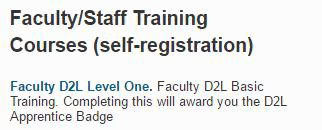
 Policies & Procedures
Policies & Procedures
Students with disabilities have the right to access academic accommodations and Fleming College (including each of us!) has the responsibility to provide them. Fleming College (including each of us!) also have the responsibility to create accessible learning materials. It’s all outlined in the Accommodations Policy. Click this link https://department.flemingcollege.ca/hr/working-at-fleming/policies-and-procedures/ then scroll way….. way…… way…… down to Policy 7-701 Access and Accommodation for Students with Disabilities.
 College Departments
College Departments
And the winner of the Department of the Week is…The Accessibility Centre!
Accessibility rules! Accessibility standards are outlined in the Accessibility for Ontarians with Disabilities Act (AODA) and Fleming College (including each of us!) have responsibilities under AODA. Teaching and learning materials need to be accessible to a wide range of individuals using a wide range of technologies. This includes all your teaching and learning materials such as PowerPoint presentations, videos, and documents. Check out Fleming College’s General Guide to Creating Accessible Documents on the Accessiblity Centre webpage or the Accessibility Training for Academics.
 Services for Students
Services for Students
“Academic Accommodation”, “Accommodation Plan”, “Test Accommodations”, “Alternative Format Textbooks”
Do you know what these words mean? Students with disabilities might come to you with questions and information about their academic accommodations so it’s helpful for you to know the basics. Check out this information on the Accessible Education Services website:
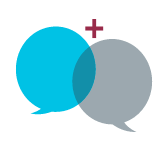 Chatter
Chatter
 Last week, we had a lot of checking out the first post of The Teaching Hub & a little bit of chatter. There are currently 5 comments attached to that post. We want more, please! Please let us know your teaching stories, what worked for you, what you plan on doing with your students, whether or not we made any grammar errors, or if you have ideas for future episodes. Whatever you want to say! You can do it right at the bottom of this page in the comments!
Last week, we had a lot of checking out the first post of The Teaching Hub & a little bit of chatter. There are currently 5 comments attached to that post. We want more, please! Please let us know your teaching stories, what worked for you, what you plan on doing with your students, whether or not we made any grammar errors, or if you have ideas for future episodes. Whatever you want to say! You can do it right at the bottom of this page in the comments!
 More Information
More Information
Looking for more information? Visit the LDS Team website, give us a call at extension 1216, or send us an email: LDSTeam@flemingcollege.ca!
