5

PUBLIC SERVICE ANNOUNCEMENT: It’s Week 4 already! Those assignments are going to be due before you (and your students) know it!
When I dreamed this up I expected to find a million versions online, but I didn't, so I made my own. You're welcome! pic.twitter.com/wRDBPXwO9t
— Ruth Mostern (@RuthMostern) September 10, 2016
 Engaging Teaching
Engaging Teaching
Questions? Good Question!
The comment below got us questioning questions, didn’t it?
“My other take-away from Focus On Learning was not to ask the students, “are there any questions?” but to ask them “what questions do you have?”. Assume there are questions and you get them.” Liz Mathewson, Hub Post 2 Comment Section
And what did it get us thinking? That is an excellent question, isn’t it? We’re thinking that, since questions help lead to answers, better questions may lead to better answers, or even more good questions and more good answers. Whether those questions are in class, for a test, from teachers, or from students, knowing how to form an excellent question will benefit everybody.
Want to learn more about questions that work? Dorothy Strachan has asked a lot of questions in her day, and here’s a chapter from her book, Making Questions Work. Scroll down to the section called Reminders on page 26 for a quick table with some question-asking tips and examples.
While we’re on the topic of questions, want a reminder about a question-related Classroom Assessment Technique? Check out the Student-Generated Test Questions CAT, okay?
What are your favourite kinds of questions to use with students? What are some questions that have totally fallen flat? Let us know in the comments section below.
Question mark tally for this section: 11
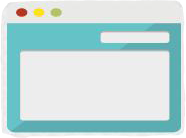 Learning Technology
Learning Technology
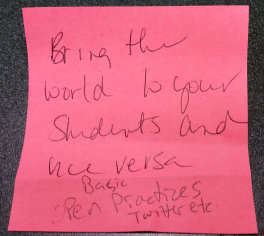
Did you know that getting involved in Open Educational Practices leads to happier, longer, wealthier, healthier, more democratic, more organic, less confrontational, more peaceful, less wistful, and more powerful lives for everyone and everything?
And what does Open Educational Practice mean? Very simply put, it means to share what you do and how you do it, in the open. And how can you do that? Well, I’ll tell you one way that we can get started opening up: Get thee on Twitter! Here are some small steps to follow so that we can share and grow our Teaching & Learning community through Twitter:
- Get an account at Twitter.com.
- Follow @FlemingLDS.
- Send a tweet to @FlemingLDS saying “Hey! Everybody! I want in on this sweet learning community!” Then we will follow you, and you will follow us, and y’all will follow each other, and our network will become unstoppable. Include #FlemingLDS in your tweet (this will make our tweets show up on the D2L main page, too!).
- While you’re at it, follow @alanacallan, @greeneterry, @jarliwin, @blackjodie32, @mary_overholt and @FlemingCollege.
- For the rest of your days, continue to tweet out things that you are doing with your class or anything that you think will contribute to our learning community. Include #FlemingLDS in your tweets. We’ll retweet you, probably!
You can use the same steps in your class to build your own class or program learning community, too! Need help? Let us know at LDSTeam@flemingcollege.ca
 Policies & Procedures
Policies & Procedures
October 7th, 2016. If students are considering dropping a course, they may want to avoid an “F” mark on their transcript! The final date to withdraw from courses less than eight weeks in duration (offered in first seven weeks) and receive a “W” designation on an Academic Record is October 7th. If they miss it, they’ll be saying a different F word!
There are also lots of other important dates in the Academic Schedule, like the quickly-approaching Independent Learning Week (October 24 – October 28).
 College Departments
College Departments
Winner of The Department of The Week Cage Match is the IT Service Desk! Check out this documentary directed by Alana Callan and starring Rick Robinson. Rick tells Alana how they are truly here for everyone.
and check out their website here.
 Services for Students
Services for Students
Academic and Student Advisement
The Fleming Academic Advising Team has created a website with plenty of helpful information for students, including tips, FAQs, and links to resources. They’re also popping up throughout the semester to help with things like academic preparation, transfer credits, and how to get back up once you’ve taken a seat in one of their bean bag chairs (no promises on it being done with any grace)! So keep an eye out… you never know where they’ll pop up next! Oh wait, yes you do, because there’s a schedule on their website!
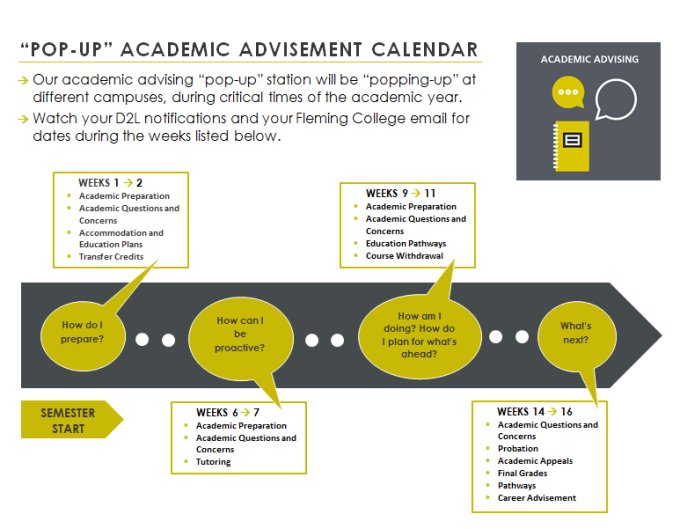
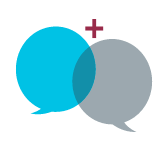 Chatter
Chatter
@FlemingLDS What the heck do ya mean by 'Chatter'? pic.twitter.com/y0rbMw5IXt
— Lonnie Lonnerson (@Pancakes_Lonnie) September 21, 2016
Reports are in that we have been too vague in what we mean by chatter. Have you noticed lately how everyone and their dog is asking you to join the conversation? I’m pretty sure that already today my shampoo bottle and my cereal box have each asked me to join the conversation. What exactly do you want to talk about, Shreddies?
That said, we want the same thing for our Chatter section. We want you to get involved simply by sharing your thoughts by adding a comment to this blog post. We’re also happy to collect thoughts by email, phone, actual face-to-face talking, or Twitter… and we’ll report back here in the Chatter section. Like, have you heard that Angela Pind is using the Apgar Score for Class Meetings idea that we mentioned in a previous post? Angela says it has been an interesting way to get students a little more self-aware of their preparedness for class. Cool beans!
 More Information
More Information
Looking for more information? Visit the LDS Team website, give us a call at extension 1216, follow us on Twitter @FlemingLDS or send us an email: LDSTeam@flemingcollege.ca!
