17

OMG I can see it now. @FlemingLDS is going to do one of those dumb 'best of' posts for the end of the semester. pic.twitter.com/W37jGYvl6T
— Lonnie Lonnerson (@Pancakes_Lonnie) December 13, 2016
Thanks for the fun idea, Lonnie! This issue of The Teaching Hub includes the ‘best of’ for each category from Fall 2016, as voted on by people who don’t know any better. Ties were broken via sumo wrestling. Included are runners-up (The Penultimates) and then winners (The Ultimates) and a few Side Awards for good measure. Please direct any disbelief/discontentment at the results to @pancakes_lonnie.
 Engaging Teaching
Engaging Teaching
The Engaging Teaching category is used to give teachers some new or used ideas for engaging learning activities as well as to give faculty a chance to share what they are doing/thinking about in their teaching. The runner up & the winner for this category both come from faculty sharing what they do. It seems the Academy of Teaching Hub Voters thought that was pretty awesome. Congrats to Amanda and George!
Runner up: Amanda Mushynski’s ‘Here comes the Blog’ from Week 12
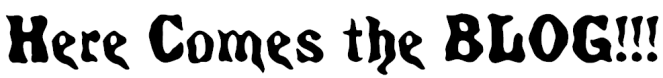 Once in a while, the world is kind enough to give us worthy sequels like The Dark Knight, The Empire Strikes Back, and Hamlet 2. Today is another one of those days. We are proud to debut a second edition to Speakers Corner! You may have seen the original, by George Fogarasi, released back in 2016. Well, the sequel is coming to you from Amanda Mushynski of the PharmTech program and she is going to take you on an adventure into the world of Open Learning Communities through blogging. We’ve already read and enjoyed the article immensely ourselves, so we’re going to go watch Home Alone 2: Lost in New York, but go ahead and check it out to see if the exciting things PharmTech are doing could work for you (and even see some of the great work the students are doing). Check out Here Comes the BLOG!
Once in a while, the world is kind enough to give us worthy sequels like The Dark Knight, The Empire Strikes Back, and Hamlet 2. Today is another one of those days. We are proud to debut a second edition to Speakers Corner! You may have seen the original, by George Fogarasi, released back in 2016. Well, the sequel is coming to you from Amanda Mushynski of the PharmTech program and she is going to take you on an adventure into the world of Open Learning Communities through blogging. We’ve already read and enjoyed the article immensely ourselves, so we’re going to go watch Home Alone 2: Lost in New York, but go ahead and check it out to see if the exciting things PharmTech are doing could work for you (and even see some of the great work the students are doing). Check out Here Comes the BLOG!
Winner: George Fogarasi’s Digital Dance from Week 10
This week’s special episode of Engaging Teaching has a guest speaker! And by speaker, we mean that our guest speaker has written an article for us using digital tools that include a keyboard and a Word document. So it’s almost like he is speaking to us through the written word, like a writer! Anyway, our guest speaker this week is none other than George Fogarasi! George imparts concepts, skills, and ideas to students in a number of General Arts and Science courses. If you ever get the chance to have a chat with him, try not to let his enthusiasm and passion about just about anything rub off on you. I dare you! We asked George to speak to us, through writing down words, about Digital Pedagogy. He came back to us with a Digital Dance. Check it out, it’s great.
mean that our guest speaker has written an article for us using digital tools that include a keyboard and a Word document. So it’s almost like he is speaking to us through the written word, like a writer! Anyway, our guest speaker this week is none other than George Fogarasi! George imparts concepts, skills, and ideas to students in a number of General Arts and Science courses. If you ever get the chance to have a chat with him, try not to let his enthusiasm and passion about just about anything rub off on you. I dare you! We asked George to speak to us, through writing down words, about Digital Pedagogy. He came back to us with a Digital Dance. Check it out, it’s great.
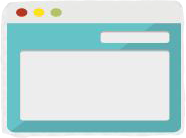 Learning Technology
Learning Technology
The Learning Technology section is used to tell you about digital tools, old and new, and some ways that you may be able to use them in your teaching.
Runner up: Faculty D2L Level 2 from Week 3
We’ve heard your feedback, and are proud to announce Faculty D2L Level Two is NOW available…
 In this mastery-level course you will:
In this mastery-level course you will:
- Spend time thinking and learning about new ways to create and present content in your course pages;
- Learn and try out the new Virtual Classroom tool and other communication tools; and
- Learn about rubrics, and badges, and awards… oh my!
You can self-register for Level TWO on D2L, in the Help and Information Widget (yellow-header, right-hand side, scroll ⇓).
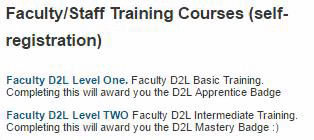
Winner: Twitter Blog Combo Package from Week 12 (in Course Outline Format)
Course Title: The Twitter-Blog Learning Community Combo Package
Course Hours: 0.02 Pre-requisite: The ‘Here Comes The BLOG‘ article on Open Learning Communities Amanda Mushynski wrote that we just told you about in the previous section.
Learning Outcomes: Upon successful completion of this course, students will be able to:
- Consider using some of the ideas that Amanda has used to build learning community.
Learning Resources: To be honest, this fake course outline is the learning resource itself.
Assessment Summary: Learning Community Development Plan (100%). Please email it to alana.callan@flemingcollege.ca for feedback within the hour (no less than 50 pages)
Learning Plan: So just like, read the article and think about it and let it take you down any road you wish. You can contact Amanda or us if you’d like to try something and need some help!
Course Fee: $5 cash money discreetly slipped under the door of C1203.8
 Policies & Procedures
Policies & Procedures
The Policy & Procedures section is the timeliest of sections, as we try to pick the most pertinent college policy or procedure for that week to share to you. Because really, how much policy and or procedure can you really take at one time? Small doses are best.
Runner Up: Copyright from week 9
In honour of the Library, we have foregone the written word to provide you with a video interview about copyright policy. Turn up your volume because the camera-person who shot this video is a hack. And turn on the closed captioning. That helps.
Winner: Attribution from week 10
We’re playing fast and loose with the concept of a policy this week, because it is not a policy as much as it’s a suggested cool thing to do. It does involve procedure, so there’s that! This week we want to talk about attribution. Now first, let’s get trivial details like an explanation out of the way: By attribution, we mean that when you’re looking for (Creative Commons properly licensed) photos and stuff to add to your course pages (and other online spaces), you should be cool about it and give attribution. As in tell us where you got the picture so the artist gets some cred and feels good about themselves for contributing to a greater world.
 Here’s an example: At our Fall Teaching & Learning Day, we wanted to sort people into groups of four for an active learning activity. We Photoshopped famous active learner Judith Limkilde into various scenes. From there we created simple puzzles and gave everyone one piece so people could find each other and put it together to form a group. All images were found through Creative Commons Search and then used this flickr CC attribution helper tool (which saves this all from being a huge pain in the behind) to add attribution to the images, as you can see here. Now everyone is happy! Judith gets to do all these great activities, and the original photographers get the credit they deserve.
Here’s an example: At our Fall Teaching & Learning Day, we wanted to sort people into groups of four for an active learning activity. We Photoshopped famous active learner Judith Limkilde into various scenes. From there we created simple puzzles and gave everyone one piece so people could find each other and put it together to form a group. All images were found through Creative Commons Search and then used this flickr CC attribution helper tool (which saves this all from being a huge pain in the behind) to add attribution to the images, as you can see here. Now everyone is happy! Judith gets to do all these great activities, and the original photographers get the credit they deserve.
 College Departments
College Departments
The College Department of the Week section is used for two things:
- To let faculty know what various college departments can do for them &
- To make up a fake battle-of-the-week that never really happened to determine the winners.
Side Award: best fake department of the week contest-The Battle of the Ska Bands from Week 5
This week, we held a battle of the ska bands for the glory of being the Teaching Hub Department of the Week. The Library’s house band, The Mighty Mighty Bosstomes, led by David Luinstra, brought down the house with their rendition of “Bad in Plaid.”
Runner up Department of The Week: IT Service Desk from Week 4
Winner of The Department of The Week Cage Match is the IT Service Desk! Check out this documentary directed by Alana Callan and starring Rick Robinson. Rick tells Alana how they are truly here for everyone.
and check out their website here.
Winner: Academic Operations and the Course Outline Due Date from week 12
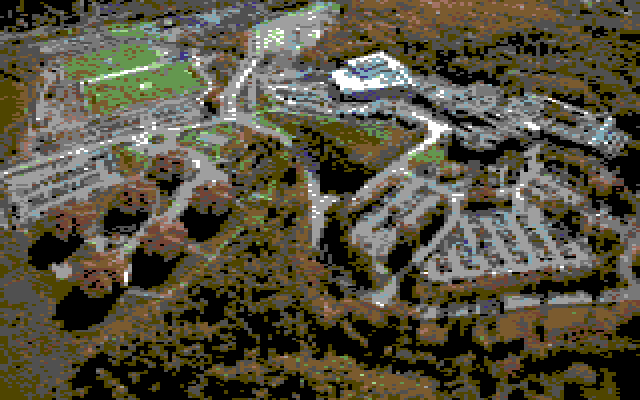
In this week’s department of the week contest, we actually figured out how to send people into The Grid to have one of those Light-Cycle battles like in Tron. To date, Academic Operations is the only department to have made it back out. We’re sure the others are okay… While we wait and hope for the others to return from their digital nightmares, Academic Operations wanted us to give you a Pop Quiz! Here we go!
What do these 3 important events have in common?
- 1901 – Walt Disney was born
- 1933 – United States ends Prohibition with the ratification of the 21st Amendment
- 2016 – Winter course outlines are due at Fleming College
Ding ding ding! These things all happen on December 5th! That’s right folks, your course outlines for the winter semester are due on December 5th. If you have questions about your course outlines, check out the How-to Guides and the FAQ from Academic Operations. Also, please if you know how to do a Human Grid Extraction, let us know.
 Services for Students
Services for Students
The Services for Students section is all about trickle-down. We let you know about something the students might want to know about, and hope that you in turn let them know about it. It’s a reverse pyramid scheme, or something.
Runner up: Text to Speech from Week 5
listen to this video while you read along to this week’s Services for Students section
Do you want to listen to, instead of read, your Microsoft Word documents? Of course you do (or you at least want to try it out)! It’s fun, easy, and free!
- Create a word document. We recommend putting funny phrases into it to practice and make yourself laugh. Or use an actual document. You pick. Check out this how-to video or the Accessibility Centre tip sheets to learn more about making a Word document accessible to screen readers.
- Add Speak to your Word quick access toolbar. Here are step-by-step instructions. Then highlight the words you want to read and get ready to listen to all the funny stuff you wrote in the Word document.
- Spread the word that text-to-speech software is the coolest! Share it with your students, your colleagues, your neighbours, and especially your barista.
Disclaimer: We know the Microsoft reader voice isn’t everyone’s cup of tea at first, but hey, it might just grow on you. Do you have other tech you use for text-to-speech? Share please!
Winner: Student Life Tab from Week 6
According to Google, a portal is “a doorway, gate, or entrance, especially a large and elaborate one.” Fleming College originally wanted to call its portal The Especially Large and Elaborate Entrance, but it just didn’t quite stick. This week in the Services for Students section, we want to highlight how the portal has recently become more especially awesome and grand.
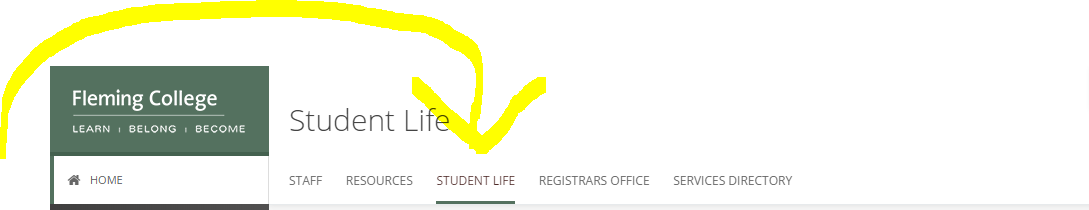 Student Services has put together a snazzy new Student Life tab in the portal to help students (and faculty and staff!) find the right resources when they need them.
Student Services has put together a snazzy new Student Life tab in the portal to help students (and faculty and staff!) find the right resources when they need them.
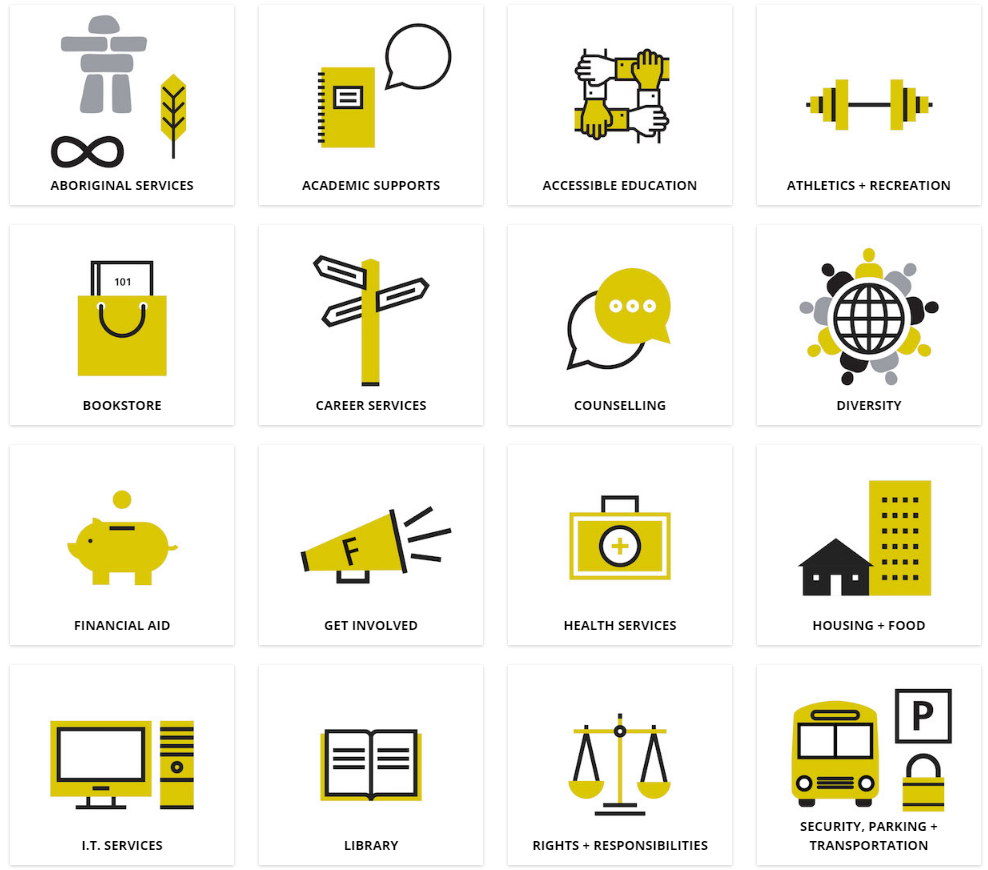
Clicking on the pretty icons gives you a list of available resources, and there’s even a link for staff-only resources, including the CCR. Now, to give credence to the CCR, we need to be clear that it is not the doo-doo-doo looking out your backdoor kind of CCR, but the Co-Curricular Record kind of CCR. Both CCRs are awesome. Check out Fleming’s CCR in the Student Life Portal while listening to the other CCR, linked below from their verified Youtube account.
 Professional Development
Professional Development
The Professional Development section is to share with you things you can do to develop in a professional way. These opportunities can be big or small or even kind of medium sized.
Runner Up: Top Ten Conferences from Week 8
This post was from week 8 was moved to our department site to keep forever and ever. Check out the Top Ten Conferences we thought you might be interested in!
Winner: UDL comes alive from Week 10
 UDL Comes Alive
UDL Comes Alive
This zombie-reminiscent headline might seem like it belongs back in our “Spooky” edition, but it’s really just the title of the Universal Design for Learning presentations held at George Brown College during week 8. Several faculty members attended the Introduction to UDL session, while members of our very own LDS Team attended the UDL Presenters’ Academy, both hosted by CAST. Participants learned about how to address the learner variability in every classroom, and how to support students to become expert learners. Stay tuned for more from those who participated in the sessions…
For now, here’s Mary’s first attempt at a Storify (with thanks to Alana for the inspiration!), including some tweets (#UDLComesAlive) from that day: https://storify.com/maryoverholt/getting-started
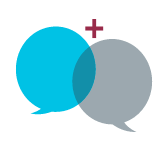 Chatter
Chatter
The Chatter section is normally used to beg you, the reader, to get involved by commenting or sharing some teachy-type stuff with us. This week, we’re using it for more silly awards.
Side Award: Best Edition.
In week 5 we started to give some flavour to the editions.
Runner Up: The Bike is Upside Down Edition
Through the magic of Photoshop, we flipped the bike around and called it a day on naming that week’s post.

Winner: The Pumpkin Spice Edition
If they can have Pumpkin Spiced Mini-Wheats (which were kind of gross, btw) we can have a Pumpkin-Spiced blog post.

Side Award: Best beg for help
We unabashedly begged for your involvement in the Hub. Our favorite was the time we devoted a whole edition to begging in the Call for Help Edition in which we asked for help with Open Faculty Development Textbook Project
Side Award: Best comment
We love it when people comment on our posts, especially when the comment shares new ideas and insights. However, in the spirit of it being the end of the semester and brains are running out of thinking energy, here is the comment to which we have awarded the Best Comment Award:
What do we win – what do we win – is it chocolate???
Comment by ‘A’ left on November 28th
Side Award: Best heckle by Lonnie
Oh Lonnie, thorn in our side and wind beneath our wings. Here is our favorite Lonnie comment:
Trouble falling asleep? Read a Teaching Hub post. Trouble waking up? Don't read a Teaching Hub Post. That oughta do it. @FlemingLDS pic.twitter.com/FUe62eq7NT
— Lonnie Lonnerson (@Pancakes_Lonnie) October 20, 2016
Side Award: Best Award
This right here ‘best award’ award is awarded the ‘best award’ award.
 More Information
More Information
This section is used to let you know how to get in touch with us and stuff. We did it well in week 11 and really knocked it out of the park in week 2.
Runner Up: Week 11
Looking for more information? Visit the LDS Team website, give us a call at extension 1216, follow us on Twitter @FlemingLDS or send us an email: LDSTeam@flemingcollege.ca!
Winner: Week 2
Looking for more information? Visit the LDS Team website, give us a call at extension 1216, follow us on Twitter @FlemingLDS or send us an email: LDSTeam@flemingcollege.ca!
