16

Almost there! Keep swimming!
 Engaging Teaching
Engaging Teaching
Here is a Twitter conversation brought to you by members of the COMM 201/202 redesign team. Please defiantly read it, you have nothing to loose!
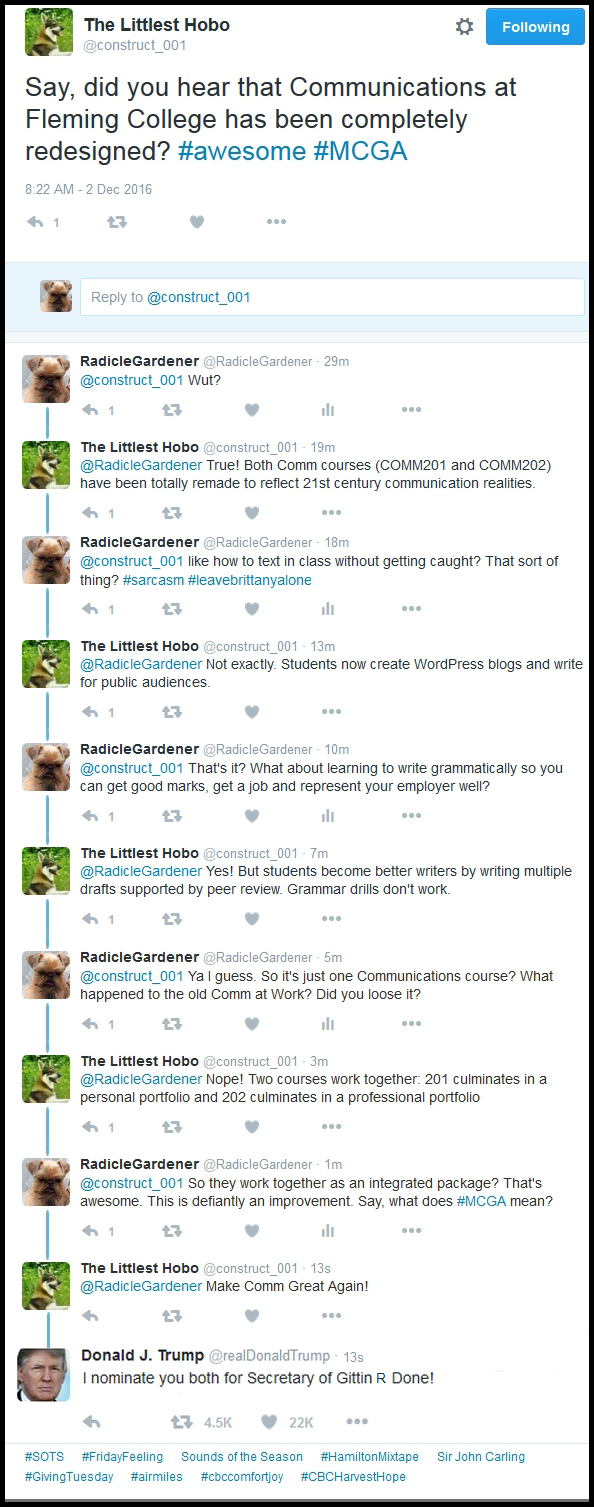
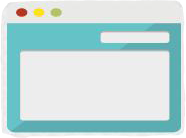 Learning Technology
Learning Technology
This time of the year is very, very busy and we are all looking for an easy way to get organized for the approaching winter semester (Also referred to as 1171 if you speak Evolve code). If you are wanting to roll over your previous course content into your Winter 2017 course shells, you can access this handy tip sheet.
There are just a couple of things you should know before you get started:
-

Source: pinterest.com/pin/185280972145303175/ You can only roll content from one semester to the next if you have taught the course previously AND if you are teaching the course in the new semester. Think of it this way: it’s not an easy button; it’s a way to copy what you already have access to into a clean, blank course page.
- If you don’t have access to a previous semester’s version of the course content to do the copying yourself, you can email Alana Callan or Terry Greene and they can copy the content for you.
Sound simple? We sure hope so!
If you are allergic to tip sheets, our friend Kristina Lonsberry created a handy-dandy video that walks you through how to copy content from one course into another in D2L:
http://animoto.com/play/7NPUx0ZoR0KTErH9Sq02jw?utm_source=amazonaws.com&utm_medium=player&utm_campaign=player
Created using Animoto.
 Policies & Procedures
Policies & Procedures
We would like to start off this week’s Policy section with some new wave music about policy, to get us in the policy-thinking mood. (linked from their record label’s official account)
Now that you are sufficiently primed for some policy reading, check this out!
Privacy
Information and privacy concerns (about volume, sensitivity and/or access) come up whenever data is collected – including in your classroom! The college collects student information to assist with processes that are necessary for teaching and learning. This includes student names, contact information, and grades. The use of this information is regulated by Fleming College’s Student Statement of Privacy and the Personal information and privacy rules in Ontario. So, just like a cold virus, if you’re not sure – don’t share!
(in other words, don’t put your class list up on the projector in class)
 Services for Students
Services for Students
For students feeling the last-minute pressures of week 15, they can check out the Learning Strategy drop-in hosted by Fleming’s Learning Strategist and Learning Strategy Advisors. The drop-in runs on Mondays from 3:00 – 4:00 p.m. in the Tutoring and Academic Skills Centre at Sutherland Campus. Students can get some practical study tips and strategies to help with with last-minute test prep and assignment completion. PLUS, week 15 features a special topic called Strategies for Buying Your Favourite Faculty Member an Awesome Holiday Gift so make sure you tell students to check it out!
Remember, the Learning Strategy drop-in runs every Monday from 3:00 – 4:00 p.m. in the Tutoring and Academic Skills Centre (this isn’t just a week 15 thing!). All students are welcome, so we encourage you to encourage students to check it out!
 College Departments
College Departments
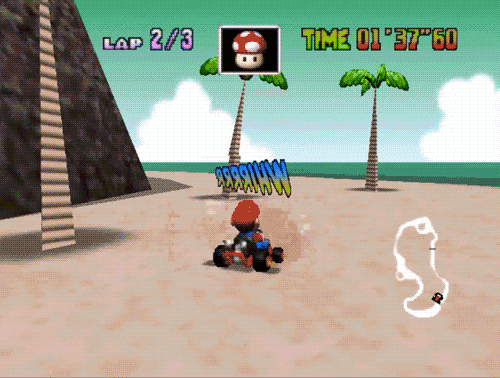
This week in fake department of the week challenges, we invited the Office of the Registrar to a Mariokart N64 Mushroom Cup Grand Prix race and of course they got a red shell and beat us at the last second. ARRGGH! We’ll get you next time!
As the winners of the Department of the Week, the Office of the Registrar wants to remind you again that grades are due by noon on Tuesday, December 20th. You can use their handy instruction manual to help input your grades into Evolve, and/or watch their video tutorial!
If you have any questions, you can contact Shelley Rowan (ext. 1512) or Marg McGee (ext. 1510).
 Professional Development
Professional Development
Here’s a thing that we are doing for new faculty just before next semester: Teaching and Learning Boot Camp Level 1! If you come, you’ll hear tell of some teaching tips for the first days and weeks of class. We’ll discuss how to:
- Set positive expectations for learning
- Promote engagement through classroom management
- Plan and deliver effective and engaging lessons
- Get started with D2L
Although this session is targeted to new faculty, all are welcome, even Lonnie. And stay tuned for Level 2, coming in Week 8! If you’re into things like details, here they are:
Sutherland: Thursday, January 5th, 9:00 a.m. – 11:00 a.m. OR 5:00 – 7:00 p.m. (choose the time that works best for you; we’ll do the same thing at each session), Room B2 101
Frost: Wednesday, January 4th, 5:00 p.m. – 7:00 p.m., Room 103
Here’s another thing we do for faculty just before next semester: Get It Together Sessions! New and returning faculty are invited to drop in to get your questions answered and meet colleagues who can help. Stop by booths from the following departments:
IT/AV | Academic Operations (course outlines, etc.) | Accessible Learning Materials
Learning Design and Support Team (D2L, Teaching and Learning, Assessment)
Library | School Offices | Tutoring & Academic Skills
Sutherland: Thursday, January 5th 9:00 a.m. – 12:00 p.m. & 1:00 p.m. – 4:00 p.m., in the Learning Commons
Frost: Wednesday, January 4th 10:00 a.m. – 12:00 p.m. & 1:00 – 4:00 p.m. in the Learning Commons
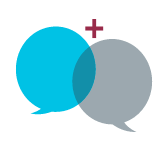 Chatter
Chatter

 More Information
More Information
Looking for more information? Visit the LDS Team website, give us a call at extension 1216, follow us on Twitter @FlemingLDS or send us an email: LDSTeam@flemingcollege.ca
