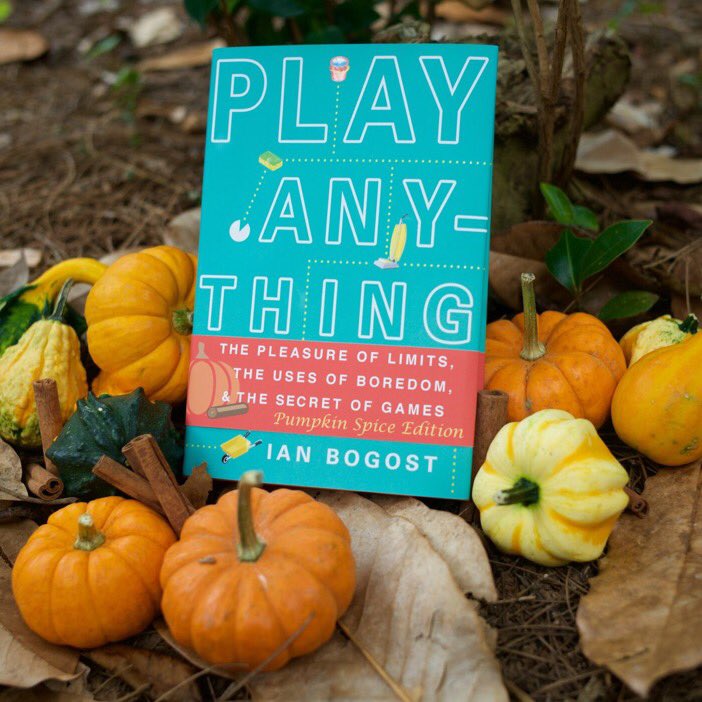6
Public Service Announcement!
check out the Academic Newsletter for information regarding the Teaching & Learning Day on October 27th!
 Engaging Teaching
Engaging Teaching
Group Work
Check out the video below to see five people engaging in effective group work
No one has ever won a Stanley Cup, cured a disease, or invented a Taco Bell menu item without doing at least a little bit of group work, so we’d better get used to it if we want any of these nice things.
There is plenty of evidence to support using group work in our classes; while engaged with their peers, students learn from each other, and develop some of the Essential Employability Skills they’ll need to be successful in the workplace. But how do we make group work a positive experience? Do we even want it to be a positive experience? Yes. Yes we do.
There are four basic elements needed to make cooperative learning work:
- Positive Interdependence – students have to believe they’re in it together. Ideas like creating a group charter can be effective, especially with long-term group work.
- Social Skills – not all students have these to the degree we’d like… yet. Essential Employability Skills can be developed and assessed during group work.
- Individual Accountability – again, students need to know they’re in it together, and will be evaluated as a group.
- Group Evaluation – by individual students, and by the faculty member, can help students assess how their group is working together, and how they can improve.
(From The First Days of School: How to Be an Effective Teacher by Harry K. Wong & Rosemary Tripi Wong)
Waterloo’s Centre for Teaching Excellence has more tips on Group Work. What a bunch of showoffs!
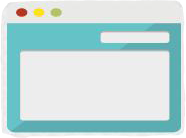 Learning Technology
Learning Technology
Hey @FlemingLDS Tell me how to Powerpoint already! pic.twitter.com/ixuonlsonl
— Lonnie Lonnerson (@Pancakes_Lonnie) September 28, 2016
Did you know that the latest, shiniest, in-the-cloudiest, webbiest, mobiliest technology is not always what you need as a solution in education? (gasp!) Here at Learning Design & Support Team HQ we also want to help you put trailing-edge technologies to good use when they are appropriate. So, when Pancakes_Lonnie asked us to help her out with PowerPoint, we thought it was a good time to powerfully point her in the right direction.
Now, to do this right, let’s be clear about what PowerPoint is and what it isn’t.
- What it is: a slide deck. A visual complement to an engaging talk or seminar.
- What it isn’t: a lecture, or a piece of curriculum in and of itself.
We all want our PowerPoint slides to reach their potential, so please sit your slides down in a quiet spot and give them this advice:
- Be a slide of few words: You are a slide. You’re only here for emphasis. You’re not the whole show; you’re a back up singer.
- Look good: Wear a nice picture as your background. You can find cool, shareable pics for your outfit using Creative Commons Flickr Search, or make your own!
- Be there for everybody: Check yourself for accessibility issues and fix them.
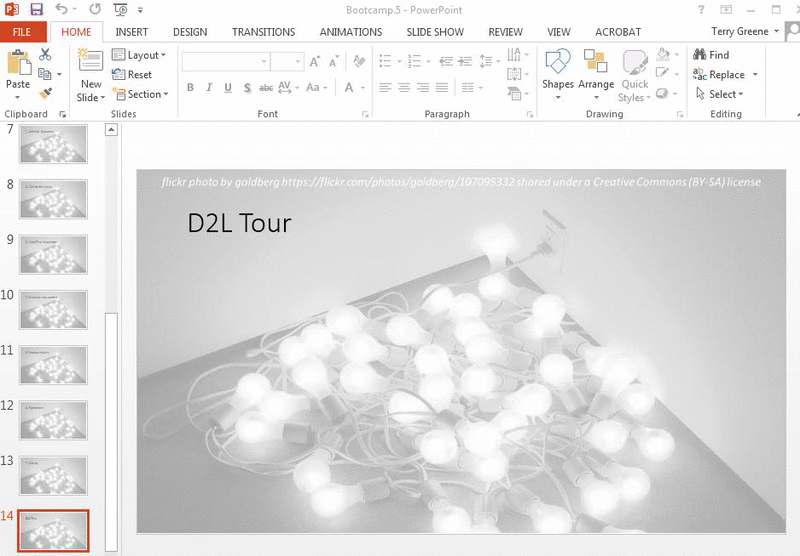
These three tips are a good start for raising your slides to be good slide citizens. Be sure your students know what PowerPoint really is as well, so that when you put the files into D2L, they know it’s just for reference and not the whole kit and kaboodle. If you have further questions, advice, or amazing examples to share with us, let us know in the comments below.
 Policies & Procedures
Policies & Procedures
Did you know that we have a Learning Management System Usage Policy? Well, we do. And you can find it here (click to download a pdf of the policy to your computer).
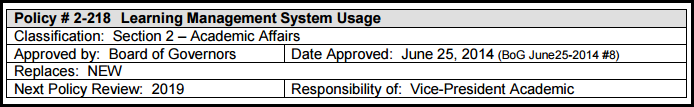 What is a Learning Management System, you ask? Well, OUR Learning Management System (LMS) is D2L (or Brightspace, as it has been rebranded).
What is a Learning Management System, you ask? Well, OUR Learning Management System (LMS) is D2L (or Brightspace, as it has been rebranded).
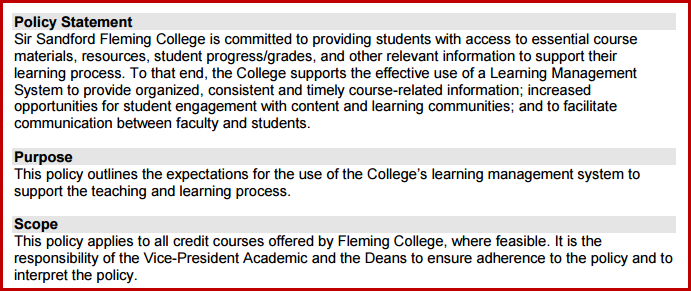 What does this Board of Governors approved policy mandate? As a minimum standard, faculty MUST (note: this language is from the policy) use the LMS course page to provide students with the following:
What does this Board of Governors approved policy mandate? As a minimum standard, faculty MUST (note: this language is from the policy) use the LMS course page to provide students with the following:
- Link to the approved course outline;
- Faculty contact information (found on the course outline);
- Student progress/grades throughout the term, posted to the gradebook within two weeks of an assignment due date;
- Pertinent course materials, assessments, etc.; and
- Course announcements
(please note: some terms in the policy have been changed in the above descriptors to make them relevant to our current systems and practices)
Disclaimer: The policy references the Centre for Learning and Teaching, which no longer exists; the Learning Management System the college utilizes is now co-managed by the Learning Design and Support (LDS) Team and Information Technology Services (ITS).
For more information about D2L, please check out this awesome web resource.
 College Departments
College Departments
This week, we held a battle of the ska bands for the glory of being the Teaching Hub Department of the Week. The Library’s house band, The Mighty Mighty Bosstomes, led by David Luinstra, brought down the house with their rendition of “Bad in Plaid.”
So what does the library want to do with their hard-won Hub space? They chose to tell you about the Faculty and Staff Resources Page that they have on their site, and specifically the library skills support that they offer for students. Get a load of this:
- the library staff will come to visit your class;
- you can take your students on a library field trip; and/or
- you can embed one of the library’s pre-built modules directly into D2L.
And there is more… There are also many other library resources for faculty to use in D2L such as videos from Films on Demand, Kanopy, or curio.ca. Also included are subject guides, tutorials, articles, and e-books. When will the help ever end?
 Services for Students
Services for Students
listen to this video while you read along to this week’s Services for Students section
Do you want to listen to, instead of read, your Microsoft Word documents? Of course you do (or you at least want to try it out)! It’s fun, easy, and free!
- Create a word document. We recommend putting funny phrases into it to practice and make yourself laugh. Or use an actual document. You pick. Check out this how-to video or the Accessibility Centre tip sheets to learn more about making a Word document accessible to screen readers.
- Add Speak to your Word quick access toolbar. Here are step-by-step instructions. Then highlight the words you want to read and get ready to listen to all the funny stuff you wrote in the Word document.
- Spread the word that text-to-speech software is the coolest! Share it with your students, your colleagues, your neighbours, and especially your barista.
Disclaimer: We know the Microsoft reader voice isn’t everyone’s cup of tea at first, but hey, it might just grow on you. Do you have other tech you use for text-to-speech? Share please!
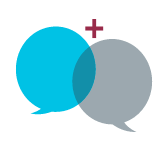 Chatter
Chatter
Last week, when we were trying to propagandize the use of Twitter for opening up the learning in your classroom, a comment from all-star Hub commenter Liz Mathewson added a great point: The kids may not be using The Twitter so much these days. So, while Twitter still is great for use in your personal learning and networking, some investigation into what the students are using in your class could help. It may be Instagram, Facebook, or Snapchat. It might even be something that everyone under 25 has sworn not to tell us about. The point is, opening up the learning in your class and getting your students sharing their work more is great, and if you can do it with the tool that your students are already using, all the better.
Let us know if you have any thoughts on this week’s post in the comments below!
 More Information
More Information
Looking for more information? Visit the LDS Team website, give us a call at extension 1216, follow us on Twitter @FlemingLDS or send us an email: LDSTeam@flemingcollege.ca!
Pumpkin Spice Edition idea stolen from Ian Bogost