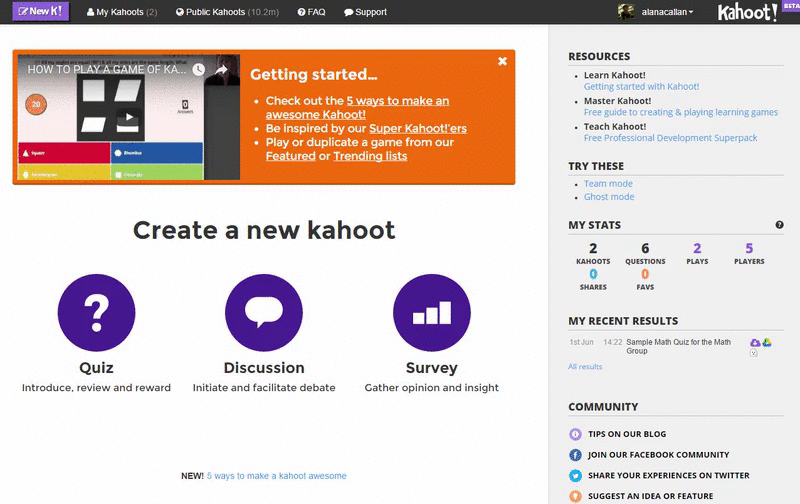7
This is a public service announcement!
sign up for the October 27th Teaching & Learning Day by October 14th. Be the next person to sign up and Alana will buy you 3 Timbits. To RSVP click here. For more information click here .

 Engaging Teaching
Engaging Teaching
Hey hosers! Mind your Ps and Qs, eh!
“Yo slackers! Don’t leave your studying down to the wire. Be a keener! Get your ducks in a row! If you leave it to the mast minute, you’ve had the biscuit. Put your head down, study hard and giver your best shot. Taking tests can really put your stomach in a knot, but just take a breath to pull yourself together and I promise it’ll help get the butterflies out. Go out for a rip with your pals, grab a double-double and chillax. Put on your bunnyhug and hoof it through the woods for a spell. Keep your stick on the ice and I know each of you will rock it!”
-Quote from Professor Collow Quielle
Colloquialism can be cute, yet infuriating when trying to communicate clearly. For students who are English Language Learners (ELLs), colloquial language can be especially difficult to understand. How are they supposed to know what you mean when you tell them that someone has kicked the bucket? They are still probably wondering why milk comes in a bag. For some quick tips, check out this tip sheet provided by International Student Services for working with ELLs. Bonus! Many of these tips are helpful for communicating clearly to all students. Full stop.
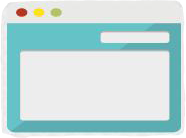 Learning Technology
Learning Technology
187 Ways to PokemonGOmify your class (aka gamify the world)
https://vine.co/v/hY9qDtll5OF/embed/simple
…Or maybe just 2 ways to engage students. Especially in big classes.
Using iclicker? Why not incorporate REEF polling?
If you are already using iClickers in your teaching practice you can incorporate REEF mobile application along with iClickers to allow your students the choice of using their iclicker device OR their laptops. Click this link to find out more about iClickers and Reef Polling.
If you are new to ‘Audience Response Applications’ (catchy name!) you can get started by checking out the iclicker/REEF software site and/or check out this video.
Kahoot anyone?
Several folks are using this application in their classrooms and learning spaces. We’ve heard from Carpentry, Math and ECE folks that their students are enjoying competing in class for points and bragging rights…
For more information please watch this Kahoot Tutorial, OR check out this step-by-step guide.
*Bonus: This may help you finally achieve that dream you’ve had of being a game show host.
 Policies & Procedures
Policies & Procedures
According to many t-shirts & hoodies found around our campuses, Fleming College was formed in 1967. That means that Fleming College has been serious about Student Rights and Responsibilities since the last Leafs Cup win. That is a long, long, long, long time.
Under the current iteration of the policy, the college is committed to providing…
“…a climate of understanding and mutual respect for individual dignity and worth, in which each person has the opportunity to develop as an individual and contribute positively to the College Community.” (policy 5-506 SRR)
and the student is expected to…
“…conduct themselves as responsible members of the College Community.” (policy 5-506 SRR)
Visit the Student Rights and Responsibilities site to learn about rights & responsibilities, complaints and appeals processes. Included on the page is a flow chart outlining the complaints process. If you have a complaint about the complaint flow chart though, it is unclear how to go about registering that complaint.
 College Departments
College Departments
“You’re basically just…riding the world.”
-Extreme Gene
This week, to determine which college department was given space in The Teaching Hub to say a few things, we held a 24 hour Extreme Skipping competition (inspiration here) in Parking Lot B at Frost Campus. Amanda Gray sealed the deal for International Student Services by sticking her fourth consecutive ‘bennie’, which is an unprecedented achievement.
International Student Services was very descriptive when they named themselves, because what they do is provide services to students coming to us from outside the country. Succinct and effective. I like it. Here are a few highlights of their services:
- They don’t waste any time. They will pick the students up at the airport. Pretty soon they will probably be going and picking students up at home and driving them to the airport in their home country.
- They host exciting events to try to convince the students to never leave us.
- Health Care. We’re Canadian. We love giving out Health Care.
See here for more detailed information on their services
Also, you may remember 2.5 minutes ago when you read about some engaging teaching tips for English Language Learners at the top of this Hub post. Check it out again because re-reading is a helpful learning method!
 Services for Students
Services for Students
According to Google, a portal is “a doorway, gate, or entrance, especially a large and elaborate one.” Fleming College originally wanted to call its portal The Especially Large and Elaborate Entrance, but it just didn’t quite stick. This week in the Services for Students section, we want to highlight how the portal has recently become more especially awesome and grand.
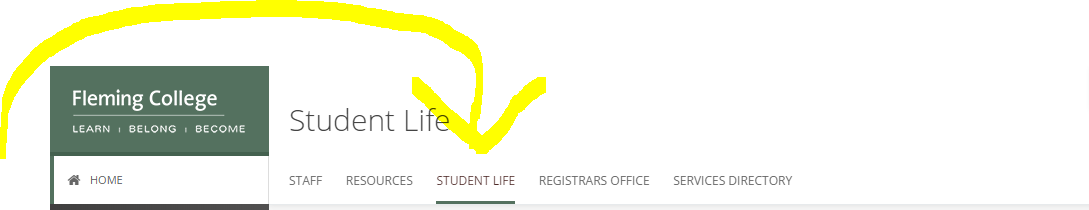 Student Services has put together a snazzy new Student Life tab in the portal to help students (and faculty and staff!) find the right resources when they need them.
Student Services has put together a snazzy new Student Life tab in the portal to help students (and faculty and staff!) find the right resources when they need them.
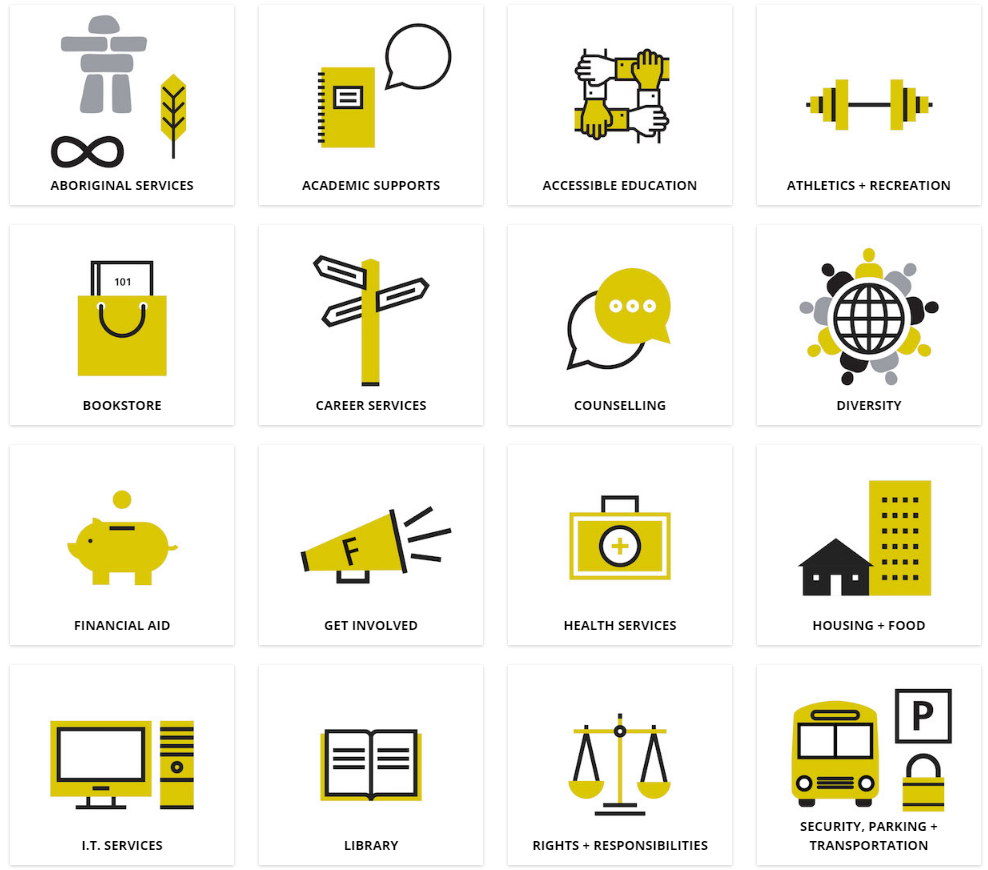
Clicking on the pretty icons gives you a list of available resources, and there’s even a link for staff-only resources, including the CCR. Now, to give credence to the CCR, we need to be clear that it is not the doo-doo-doo looking out your backdoor kind of CCR, but the Co-Curricular Record kind of CCR. Both CCRs are awesome. Check out Fleming’s CCR in the Student Life Portal while listening to the other CCR, linked below from their verified Youtube account.
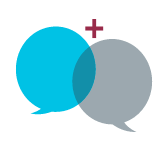 Chatter
Chatter
Last week, we spoke a little bit about how to raise your Powerpoint slides to be good slide citizens. In the comments, Angela Pind asked for a little help in finding shareable images for her slides to wear to class. We thought we would create a little thingy to show you a way to find some through Creative Commons Search. Anything you find through this search has been shared with open licensing. See below for a CC Search of Flickr in action. Don’t forget to give attribution to the friendly soul who shared that picture! If you have some comments to comment about our commentary, do it in the comment section below.
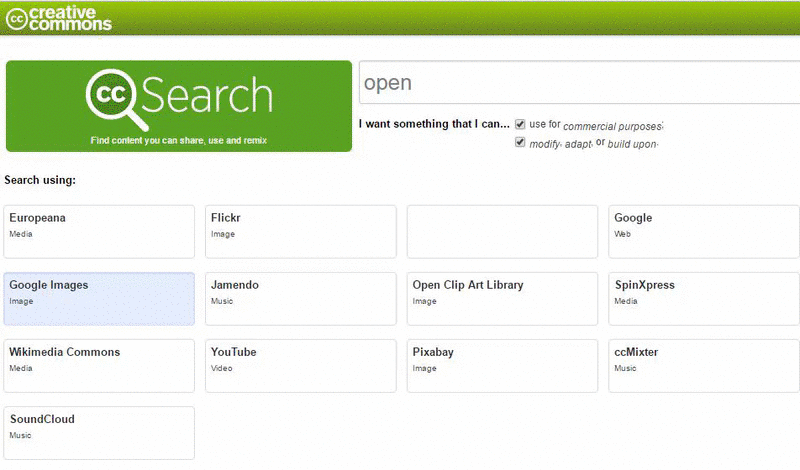
flickr photo by CodyJung https://flickr.com/photos/cat1205123/4662290982 shared under a Creative Commons (BY-SA) license
 More Information
More Information
Looking for more information? Visit the LDS Team website, give us a call at extension 1216, follow us on Twitter @FlemingLDS or send us an email: LDSTeam@flemingcollege.ca!