14

 Engaging Teaching
Engaging Teaching
@FlemingLDS pic.twitter.com/FjcnyfX616
— Lonnie Lonnerson (@Pancakes_Lonnie) November 25, 2016
Gee, We hope it’s okay for Lonnie to share this clip from Pixar’s Inside Out. Oh well, we guess it’s Lonnie’s copyright issue anyway. Speaking of interactive, what does that even mean? Well, this late in the semester, interaction is probably done through a foggy haze of fatigue and big comfy sweaters, but there are many ways it occurs in a learning environment. Here are four broad categories:
- Teacher-student interaction
- Student-student interaction
- Student-content interaction
- High-fives
Some of these are trickier than others. We all know the risk of a missed high-five. Among those four broad categories are 45 billion combinations of skills and strategies and places to do it. And it’s up to you to facilitate it all! But we can help. If you would like to try to make something more interactive in your course and want to brainstorm ideas, let us know. For example, we may forward you Josh’s email address because he showed us a cool way to get the interactive juices flowing at Frost campus this month.
[vimeo 192276948 w=640 h=360]
Movember Muscle Campus Tour from Joshua Feltham on Vimeo.
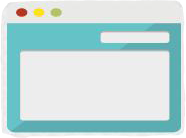 Learning Technology
Learning Technology
This week we are “hubbing” about interaction, active learning, and click to learn. In that spirit, we want to highlight a couple of options that will encourage and support students of all ages and sizes to use their technology to interact.
 Asking questions, checking for gaps, and determining prior knowledge are all good opportunities for students to use their own devices. Long story short, we are talking about polls and surveys! Here are some of our favourite options:
Asking questions, checking for gaps, and determining prior knowledge are all good opportunities for students to use their own devices. Long story short, we are talking about polls and surveys! Here are some of our favourite options:
Let us know if you try something with your students! Email us at LDSTeam@flemingcollege.ca
 Policies & Procedures
Policies & Procedures
There are appropriate and inappropriate uses and times for just about anything. These things include pineapples, semicolons, PowerPoint, and cussing. Pineapples are inappropriate on pizza, semicolons are inappropriate right here; PowerPoint is not the place for walls of text, and maybe leave the cuss words out of your eulogies, depending on the family. We even have a policy for the appropriate use of some things here at Fleming, and it doesn’t include a single cuss word, because that would be inappropriate.
Appropriate Use Policy
Fleming’s Information and Communications Technology (ICT) Appropriate Use Policy provides a framework for the appropriate use of ICT services, resources, equipment, and facilities. This includes
- software and systems;
- all of the information stored in systems,computing devices, and associated peripherals;
- VoIP communications network and wireless infrastructure and related equipment;
- facsimile machines, scanners, telephones, wireless devices, digital storage media, video and other multimedia devices.
Not mentioned are telegraphs, Morse code, and carrier pigeons, but be appropriate with those too, you crazy scofflaws! Anyhow, to find out more about what’s acceptable and what you should definitely not be doing with technology, check out Policy # 6-601 on the College Policies and Procedures page, or access it directly in the myCampus Portal.
 Services for Students
Services for Students
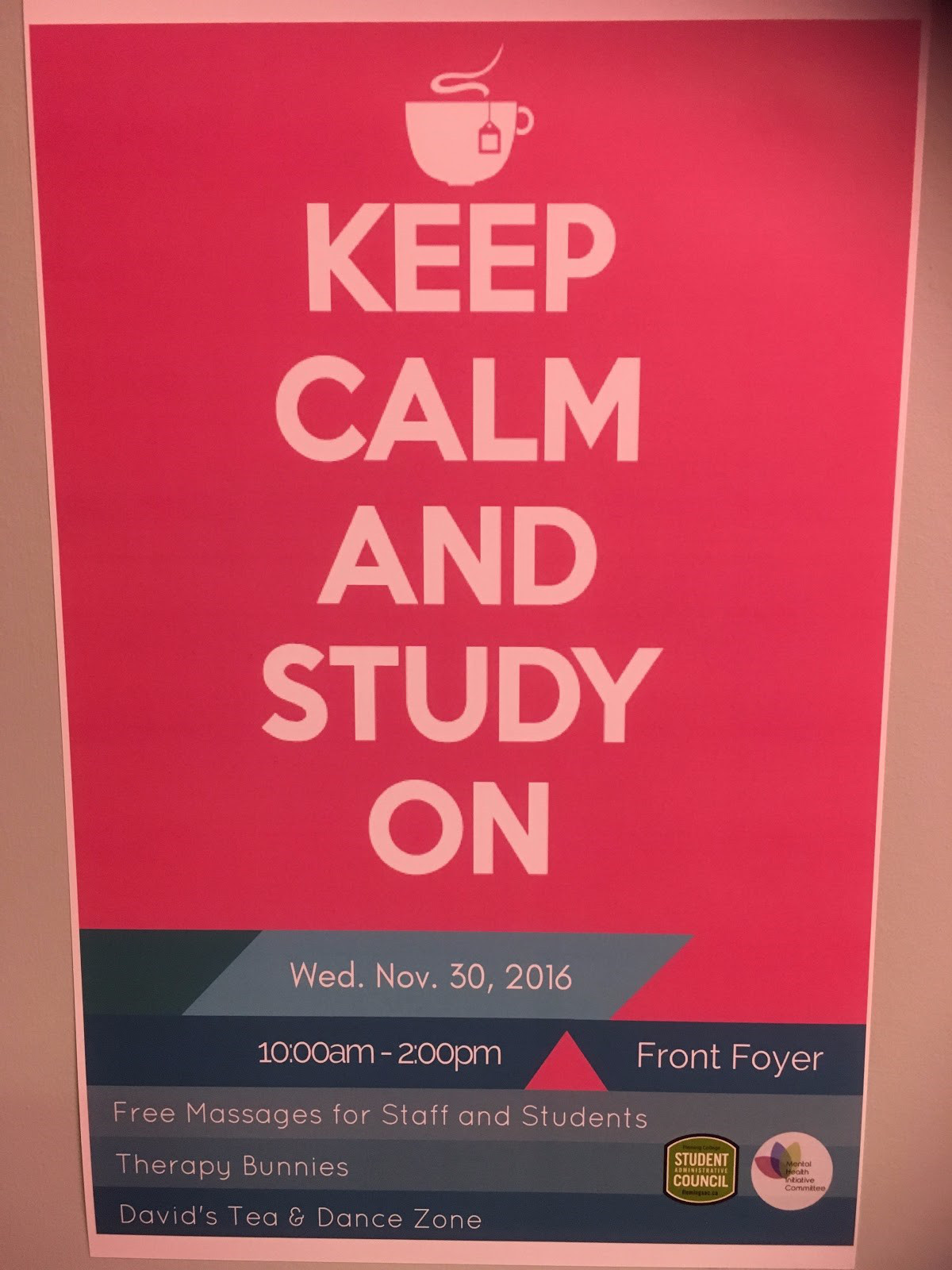 *Warning! Youthful slang is included below!*
*Warning! Youthful slang is included below!*
Free massages? ZOMG, yes!
Therapy bunnies? HUNDO P, BUDDY!
David’s Tea AND a dance zone? This sounds LIT!
With the hectic-ness of week 13 in full swing, the Mental Health Initiative Committee and SAC are happy to host Keep Calm and Study On! You can find all the action at the Sutherland Campus on Wednesday November 30th in the front foyer. Be sure to spread the word to students and check it out yourself, too!
 College Departments
College Departments
We in the Learning Design & Support Team really wanted to ask you for a favour this week, and have no good place to ask you ourselves, so we wanted to win the Teaching Hub college-department-of-the-week contest. That way we could have a forum to speak directly to you through a link to a blog post that is emailed to you through Fleming Communications. Thus, the contest was contrived in such a way that we would win. What we did was held a mime-endurance contest in which entrants had to silently pretend to be in a box for 48 hours in order to qualify for the second round, which is 96 hours. No one else even showed up! So we won by default. We thrive on efficiency.
So what is it that we really wanted to ask you? Are you ready? Here it is: We’d really, really like it if you read and respond to the request in the Professional Development section below. Thanks!
 Professional Development
Professional Development
Word on the street is that the concept of the vote has been revolutionized by the Internet. Nowadays, a vote can go in two directions: up or down! Agree or disagree! That’s twice as many options as before. If a certain recent real voting event had this down-voting/disagree option, the world may have turned out a little differently. Anyway, we can use this revolutionary new voting direction ourselves, and we’d like you to take advantage of it.
Here’s what we’d like you to do: vote on the content of our open faculty development manual project. This will take no longer than the time it takes you to do it, we promise. We’d like your input on which pedagogical skills to include in the Open Faculty Development Textbook that we are co-creating with you. So go in and vote to agree, disagree or show your apathy (by not voting) on each of the skills shown. You’ll also be able to comment on them or suggest more skills to include. If you do this for us, we’ll be totally chuffed. CLICK HERE TO PLAY
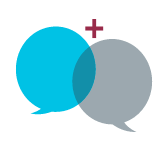 Chatter
Chatter
As it turns out, the Canadian Commenting Society is holding a contest for most commented Canadian blog post of the week. To help us win, please leave a comment below, saying something pithy, silly, or even constructive if you must. This will help us win the grand prize! We will share a picture of us enjoying the prize, we promise! Just leave a reply below. We would greatly appreciate it.
 More Information
More Information
Looking for more information? Visit the LDS Team website, give us a call at extension 1216, follow us on Twitter @FlemingLDS or send us an email: LDSTeam@flemingcollege.ca!
