3

 Engaging Teaching
Engaging Teaching
 We here in the Learning Design & Support Team have a lot of experience with putting our feet in our mouths. Jodie is often even trying to put her foot in other people’s mouths (editor’s note: this is entirely untrue). So we are uniquely qualified to help you avoid doing just that.
We here in the Learning Design & Support Team have a lot of experience with putting our feet in our mouths. Jodie is often even trying to put her foot in other people’s mouths (editor’s note: this is entirely untrue). So we are uniquely qualified to help you avoid doing just that.
In hallway chats with faculty, common questions that come up are “How should I bring up (insert topic here) with my student(s)”? “Is (insert observable behaviour here) ok for me to talk with (student name) about?” The answer is: yes, no, maybe, I don’t know.
These conversations usually happen either in class in front of everybody, or one on one. Setting clear expectations for communication in your learning environment helps everybody out. Here are a couple tips for each of those situations
Photo credit: https://flickr.com/photos/iambrad/315447534 shared under a Creative Commons (BY-NC) License
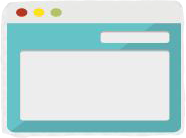 Learning Technology
Learning Technology

D2L has a new Virtual Classroom Tool that allows you to set up a virtual (a.k.a. online) space. It includes video communication between you and all of your students (a.k.a. virtual lecture), or for you to host your office hours online (a.k.a. virtual office hours) and be able to see the whites of your students’ eyes 🙂 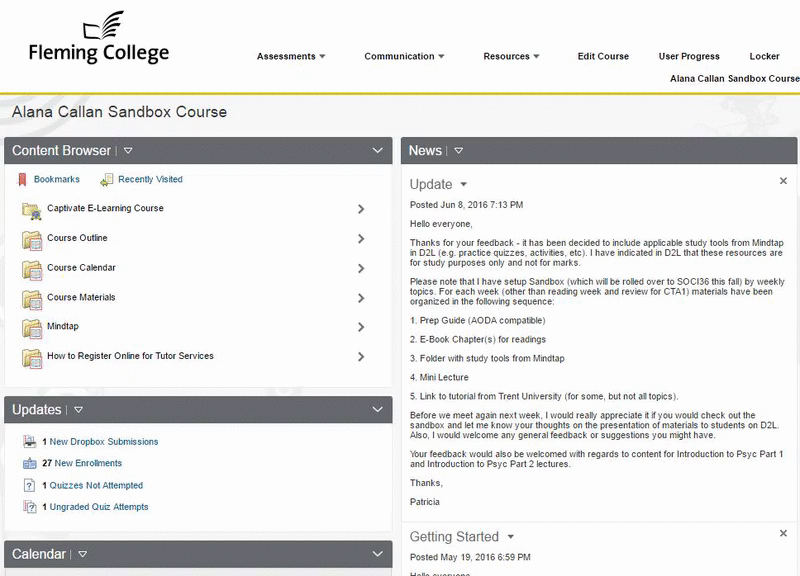
For more details, please visit this URL
Coming Soon: a Flemingized Tipsheet on how to use the Virtual Classroom Tool
Phot credit: flickr photo by Tim Ebbs https://flickr.com/photos/ebbsphotography/6057433664 shared under a Creative Commons (BY-NC-ND) license
 Policies & Procedures
Policies & Procedures
In our first Teaching Hub post, we highlighted the college’s new Class Absence Operating Procedure. All staff recently received a memo about the Ontario Human Rights Commission’s ruling on Medical Documentation and Accommodation, including some examples to help clarify these new processes. What do faculty members need to know? If a student approaches you about retroactive accommodations, you can thank them for sharing with you, but redirect them to Counselling Services, who will initiate the process. If/when your involvement is required, you will be contacted by the student’s counsellor.
 Services for Students
Services for Students
Students with personal issues? Academic concerns? Mental health struggles? Need for accommodations? Counselling Services can help!
If you notice a student is struggling, you can encourage them to access Counselling Services or walk them down to Sutherland C2100, Frost 252, Haliburton main office, or Cobourg main office. Pre-arranged and drop-in appointments are available.
For times when Counselling Services is not available, students still have access to phone supports:
- Good2Talk 1-866-925-5454 (for students under the age of 25)
- Lifeworks 877-418-1537 (for students over the age of 25)
- 4 County Crisis 705-745-6484
PLUS, keep your eyes peeled for the Campus Health Workshop Series starting September 23 at the Sutherland Campus! This four-session series includes Sleeping Smart, Priorities and Party Life, Managing Stress, and Supporting Peers.
 College Departments
College Departments
Every week, we hold an interdepartmental rap-battle to decide on the Department of the Week. After an intense, stream-of-consciousness freestyle by Colin Hughes, Human Resources was declared winner, and rewarded with the opportunity to say something in this space of our weekly post. Congratulations, HR!
Here’s what they want to say: Remember to complete your mandatory training! See here for details.
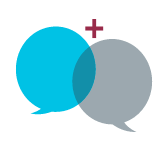 Chatter
Chatter
Our post from last week was one of the features in This Week in Ontario Edublogs! This thing is going global, folks! We were very proud to be shared on this blog. I told my kids about it, and they said “yay!” We also had a commenter asking for a badge because she really wanted one, so we sent her this:

You can have one, too! All you have to do is comment on our posts, perhaps adding to the conversation, sharing some teaching stories, ideas, plans, aspirations, well-wishes, hakuna-matatas, and what-have- yous! We will make a personalized badge of the calibre you see above, and send it right into your email inbox.
This just in! A great new comment on last week’s post from Liz Mathewson:
Hi, just wanted to let you know that there is some really good stuff being posted here and we need to get faculty contributing more and providing feedback suggestions, successes and challenges.
During the recent Focus on Learning session Mary Ellen Weimer spoke to us about student centred learning. She asked us to think about our classroom persona and what do we want that to be and how do we develop it? She also asked us how we, as faculty create a learning environment. Both were really good sessions. Two things I took away and used today in my first class….”you can lead a horse to water but you can’t make it drink” we all know this story….we can lead our students but we can’t MAKE them learn. Mary Ellen told us our job is to “salt their oats” so that when they get to the water, they were thirsty to drink. Now I see my role as a salt shaker! My other take-away from FOL was not to ask the students, “are there any questions” but to ask them “what questions do you have”. Assume there are questions and you get them.
Looking forward to more discussion especially now that week one is done!
Thanks, Liz the Salt Shaker! Great, easy tips for generating discussion. What questions do you have? Comment below!
 More Information
More Information
Looking for more information? Visit the LDS Team website, give us a call at extension 1216, or send us an email: LDSTeam@flemingcollege.ca!
