Current Barriers and Possible Solutions for Dyslexic Students in K12 Classrooms
Liliana Paroski
Introduction
 The use of technology has become prominent in K12 classroom settings nationwide. In Canada, 97% of elementary schools and 100% of secondary schools report that at least some teachers use technology to communicate with students (People for Education, 2019). This increased use of technology does not stop at communicating with students; it is also used daily by teachers to assist students with their learning. One study found that when it comes to teachers, 79% agree networked devices made it easier for students to learn, and 74% agree such devices helped them match their instructional practice to students’ learning styles (MediaSmarts, n.d). With the widespread use of technology in classrooms, there should also be careful consideration of how these technologies are implemented to ensure accessibility for all learners. In a study conducted by Raave et al. (2024), it was found that out of the 169 lessons observed, digital technology was used in 138 lessons, which is about 81% of the time. They found that digital technologies were mainly used for substitutional and augmentational use. Substitutive uses for technology were described as replacing traditional resources without altering the task’s nature. An example of this in the study was teachers displaying a reading on an interactive whiteboard at the front of the class for kids to follow along as opposed to handing out individual reading sheets. Augmentation use of technology was described as enhancing tasks with digital technologies to add interactivity. This was demonstrated through the use of various engagement platforms such as Answergarden (AnswerGarden, n.d.) or Kahoot (Kahoot, n.d.). While technology can greatly assist teachers and students alike in the teaching and learning processes, all students’ needs should be considered. In this chapter, I examine the barriers that dyslexic students face in regards to digital tools in K12 classrooms and present feasible solutions to support inclusive learning practices.
The use of technology has become prominent in K12 classroom settings nationwide. In Canada, 97% of elementary schools and 100% of secondary schools report that at least some teachers use technology to communicate with students (People for Education, 2019). This increased use of technology does not stop at communicating with students; it is also used daily by teachers to assist students with their learning. One study found that when it comes to teachers, 79% agree networked devices made it easier for students to learn, and 74% agree such devices helped them match their instructional practice to students’ learning styles (MediaSmarts, n.d). With the widespread use of technology in classrooms, there should also be careful consideration of how these technologies are implemented to ensure accessibility for all learners. In a study conducted by Raave et al. (2024), it was found that out of the 169 lessons observed, digital technology was used in 138 lessons, which is about 81% of the time. They found that digital technologies were mainly used for substitutional and augmentational use. Substitutive uses for technology were described as replacing traditional resources without altering the task’s nature. An example of this in the study was teachers displaying a reading on an interactive whiteboard at the front of the class for kids to follow along as opposed to handing out individual reading sheets. Augmentation use of technology was described as enhancing tasks with digital technologies to add interactivity. This was demonstrated through the use of various engagement platforms such as Answergarden (AnswerGarden, n.d.) or Kahoot (Kahoot, n.d.). While technology can greatly assist teachers and students alike in the teaching and learning processes, all students’ needs should be considered. In this chapter, I examine the barriers that dyslexic students face in regards to digital tools in K12 classrooms and present feasible solutions to support inclusive learning practices.
Dyslexia Defined
 To discuss the barriers faced by dyslexic students when using digital technologies, it is important to define dyslexia to ensure a clear understanding. According to the International Dyslexia Association:
To discuss the barriers faced by dyslexic students when using digital technologies, it is important to define dyslexia to ensure a clear understanding. According to the International Dyslexia Association:
Dyslexia is a specific learning disability that is neurobiological in origin. It is characterized by difficulties with accurate and/or fluent word recognition and by poor spelling and decoding abilities. These difficulties typically result from a deficit in the phonological component of language that is often unexpected in relation to other cognitive abilities and the provision of effective classroom instruction. Secondary consequences may include problems in reading comprehension and reduced reading experience that can impede growth of vocabulary and background knowledge (International Dyslexia Association, 2018).
Moreover, according to the International Dyslexia Association, between 10-20% of the population has a language-based learning disability, and dyslexia is the most common cause of reading and writing difficulties (International Dyslexia Association, 2018).
The Accessibility Problem in Practice
![]() While there have been great strides in improving and making educational spaces more accessible for all students through the introduction of frameworks such as Universal Design for Learning (UDL) (CAST, 2024), it is important to first understand the common barriers students with dyslexia face in learning environments. Tasks such as note-taking and expressing ideas in writing are two skills that have been identified as difficult skills for dyslexic students (Zawadka et al., 2021). While looking specifically in classrooms where there is a strong digital presence, things such as text-heavy materials, poor font choices, and cognitive overload are all barriers that dyslexic students face. Dyslexic students often encounter more problems with online reading compared to students who do not have dyslexia, and so they may need more time to re-read the text and to complete the same tasks (Zawadka et al., 2021). Moreover, things that seem as simple as font choice, can have a big impact on accessibility for dyslexic students. A study was conducted where various fonts were used and the impact on dyslexic students’ work was evaluated. The findings concluded that using the EasyReading font (EasyReading S.r.L., n.d.), which was specifically designed to be accessible for students with dyslexia, yielded significantly better results from students than the use of the Times New Roman font (Bachmann & Mengheri, 2018). This highlights the significance of how things that may seem insignificant to some have a big impact on ensuring an accessible classroom for all students.
While there have been great strides in improving and making educational spaces more accessible for all students through the introduction of frameworks such as Universal Design for Learning (UDL) (CAST, 2024), it is important to first understand the common barriers students with dyslexia face in learning environments. Tasks such as note-taking and expressing ideas in writing are two skills that have been identified as difficult skills for dyslexic students (Zawadka et al., 2021). While looking specifically in classrooms where there is a strong digital presence, things such as text-heavy materials, poor font choices, and cognitive overload are all barriers that dyslexic students face. Dyslexic students often encounter more problems with online reading compared to students who do not have dyslexia, and so they may need more time to re-read the text and to complete the same tasks (Zawadka et al., 2021). Moreover, things that seem as simple as font choice, can have a big impact on accessibility for dyslexic students. A study was conducted where various fonts were used and the impact on dyslexic students’ work was evaluated. The findings concluded that using the EasyReading font (EasyReading S.r.L., n.d.), which was specifically designed to be accessible for students with dyslexia, yielded significantly better results from students than the use of the Times New Roman font (Bachmann & Mengheri, 2018). This highlights the significance of how things that may seem insignificant to some have a big impact on ensuring an accessible classroom for all students.
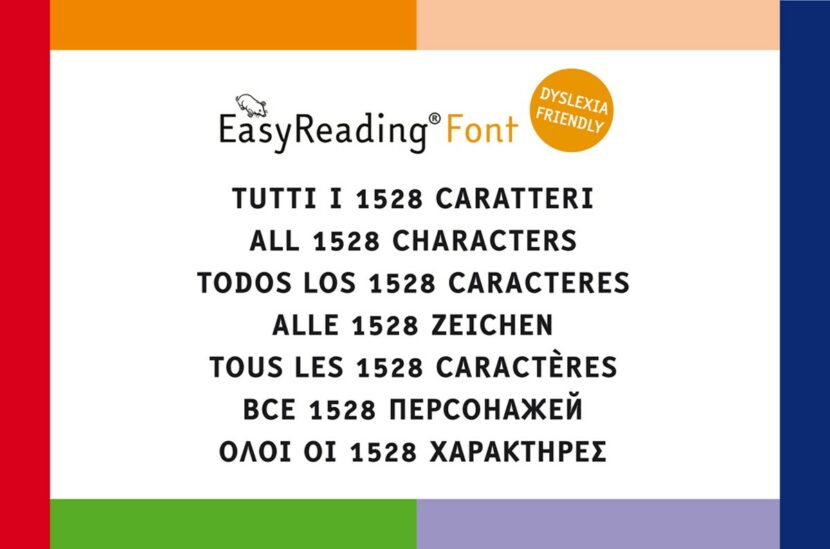
Instructional Design Solutions
 While the barriers discussed thus far are problematic, there are various things that can be changed in educational settings to better assist dyslexic students in their studies. A possible instructional design solution would be to implement Universal Design for Learning (UDL) practices into the classroom to ensure accessibility for all students.
While the barriers discussed thus far are problematic, there are various things that can be changed in educational settings to better assist dyslexic students in their studies. A possible instructional design solution would be to implement Universal Design for Learning (UDL) practices into the classroom to ensure accessibility for all students.
UDL is a framework that is centered around the idea that there is no average brain, and that everyone has their own unique ways they learn. The framework has been broken down into three main pillars, which are the WHY, the WHAT, and the HOW of learning (CAST, 2024).
- The WHY represents engagement, and that focuses mainly on the students’ interests and self-regulation. Examples of how this could be put into practice would be offering students choice and autonomy in their learning journeys. Moreover, recognizing motivations and fostering belonging and community are also practical ways of implementing the engagement strategy of UDL (CAST, 2024).
- The WHAT encourages representation, and that entails perception, language, and comprehension. This pillar emphasizes the importance of offering multiple ways of receiving information and recognizes that not all learners will understand the same vocabulary and symbols. This is why connecting prior knowledge to new learnings is a skill that is encouraged (CAST, 2024).
- The HOW of learning outlines interaction, expression, and executive function to promote the use of various tools and accessible devices to ensure each student has a way to express themselves effectively (CAST, 2024).
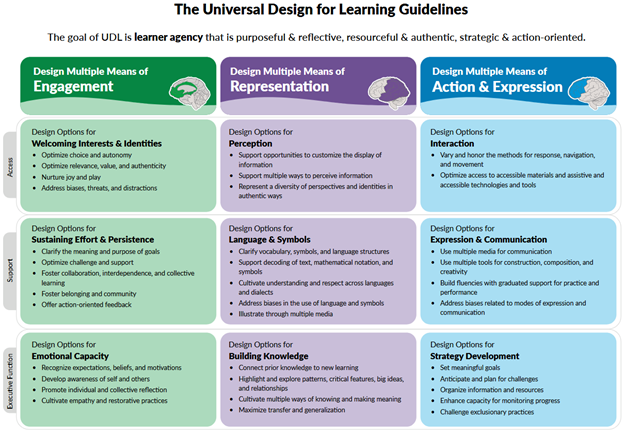
While all UDL practices should be implemented to ensure an accessible classroom for all, there are some specific points that would especially benefit dyslexic students. When it comes to design options for Language and Symbols, this is an important factor to consider as dyslexia impacts students’ language learning. By recognizing this and following the UDL guidelines to clarify vocabulary, symbols, and language structures, this would be a good first step in creating a common ground for understanding and learning. Then, implementing aspects such as using multiple types of media for communication and optimizing access to accessible materials and assistive technologies could aid students in using the appropriate assistive technologies to enhance their learning. Furthermore, in a study conducted on both students with and without disabilities, it was found that both students with and without disabilities who received UDL-based instruction scored significantly higher than peers receiving non-UDL-based instruction (King-Sears et al., 2023). By implementing UDL-based instruction, this can benefit all students and make the learning environment more inclusive for all.
Digital Tools
![]() In addition to instructional design changes that can be made to better support students with dyslexia, there are various digital tools and resources that can be implemented to promote accessibility in classrooms.
In addition to instructional design changes that can be made to better support students with dyslexia, there are various digital tools and resources that can be implemented to promote accessibility in classrooms.
Text-to-speech (TTS) software includes tools that facilitate students’ access to written texts by highlighting words as they are being read aloud to them. This allows students to follow along both visually and auditorily to written texts. In a recent study conducted on the efficacy of text-to-speech software, it was concluded that these tools effectively helped students with reading disorders improve their text comprehension (Bonifacci et al., 2021). In that same study:
Children with dyslexia were significantly more on task in the text-to-speech condition compared to the self-paced reading condition. In the text-to-speech condition, children with dyslexia had similar scores of being on task as typical readers. This suggests that alleviating the cognitive load associated with decoding in children with dyslexia would allow them to be more on task (Bonifacci et al., 2021).
To go one step further, eye-tracking TTS software is similar to traditional TTS software in the sense that they still incorporate the visual and auditory synching of information for the readers; however, they base the pace of the reading on the user’s eye movements. This works by analyzing a student’s gaze and adjusting the pace of the auditory track based on where the reader’s eyes are on the screen. This allows students to read at their own pace in hopes of further improving their comprehension. It also ensures that students can explicitly gaze at the text while hearing the auditory feedback, and if they are not looking at the text, the audio and visual highlighting will not continue (Schiavo et al., 2021). This process helps readers focus their attention on appropriate places during reading and supports the processing of concurrent visual and auditory information (Schiavo et al., 2021).
In terms of actual software that teachers can integrate into their classrooms, various popular TTS software examples are currently used by educators. Microsoft Immersive Reader (Microsoft Immersive Reader, n.d.), Kurzweil 3000 (Kurzweil Education, n.d.), and Read&Write (Everway, n.d.) are three examples. The implementation feasibility of these tools can vary due to school board regulations, teachers’ knowledge of the platforms, and budget considerations. While Microsoft Immersive Reader is free to use, Kurzweil 3000 and Read&Write are paid applications. This may pose a problem for educators who do not have administrative support to purchase them for students. However, these three tools are not examples of eye-tracking TTS applications. Eye-tracking TTS applications are relatively new, and still in the development and fine-tuning phases. A preliminary tool currently available is iTrack reading (Tobii, n.d.), which allows students to control the speed of a traditional TTS software with the use of eye-tracking.
Limitations
While there are many advantages to implementing accessible pedagogies and tools into classroom settings, it is also important to acknowledge the limitations that exist when trying to implement these changes. A serious limitation to implementing UDL pedagogies and accessible TTS software into classroom settings is the lack of teacher knowledge and training on these subjects. A teacher can not implement what they don’t know, and so teachers have expressed the need for dedicated time and days where they can dedicate time to exploring various software and accessible classroom designs (Irwin et al., 2021). Another limitation would be access to resources in different schools and school boards. While digital technologies have been widely accepted in K12 classrooms, not every school and classroom has the same access to these tools. This can depend greatly on school zones, school board budgets, and general administrative decisions. This can impact teachers’ abilities to effectively integrate tools into their classrooms.
Conclusion
With the rapid implementation and use of digital technologies in classrooms, it is important as educators to ensure that all students have the appropriate adaptations they need to succeed. There are practical ways teachers can ensure both their instructional design and the specific tools they use in class are accessible for all their students. By implementing the use of the UDL framework, this emphasizes the importance of recognizing that each learner is unique and their educational journey should reflect that. By offering design changes in a classroom setting, this can allow teachers to adapt tasks to each student’s needs. Digital tools can also be implemented to help students with dyslexia with their learning journeys. By introducing TTS software, this can help students with their reading comprehension and improve their understanding of written texts. Moreover, it would be interesting to examine the impact that allowing teachers to have professional development days dedicated to exploring accessibility tools for students would have on students with dyslexia. It would also be interesting to see if this would have an impact on teachers’ willingness to implement these classroom adaptations.
References
AnswerGarden. (n.d.). https://answergarden.ch/
Bachmann, C., & Mengheri, L. (2018). Dyslexia and fonts: Is a specific font useful? Brain Sciences, 8(5), 89. https://doi.org/10.3390/brainsci8050089
Bonifacci, P., Colombini, E., Marzocchi, M., Tobia, V., & Desideri, L. (2021). Text‐to‐speech applications to reduce mind wandering in students with dyslexia. Journal of Computer Assisted Learning, 38(2), 440–454. https://doi.org/10.1111/jcal.12624
CAST (2024). Universal design for learning guidelines version 3.0. http://udlguidelines.cast.org
Definition of dyslexia. (2018, July 16). https://dyslexiaida.org/definition-of-dyslexia/
Dyslexia Basics. (n.d.). https://dyslexiacanada.org/en/dyslexia-basics?utm
EasyReading Multimedia S.r.l. (n.d.). EasyReading font. [Web page]. https://www.easyreading.it/en/
Everway. (n.d.). https://www.texthelp.com/products/read-and-write-education/
Irwin, D. A., Arslan-Ari, I., & Morris, W. (2022). Teachers’ value beliefs and usage of one-to-one devices for students with dyslexia: A descriptive study. Education and Information Technologies, 28(8), 9529–9556. https://doi.org/10.1007/s10639-022-11450-5
Kahoot. (n.d.). https://kahoot.com/
King-Sears, M. E., Stefanidis, A., Evmenova, A. S., Rao, K., Mergen, R. L., Owen, L. S., & Strimel, M. M. (2023). Achievement of learners receiving UDL instruction: A meta-analysis. Teaching and Teacher Education, 122, 103956. https://doi.org/10.1016/j.tate.2022.103956
Kurzweil Education. (n.d.). https://www.kurzweiledu.com/default.html
Media Smarts. (n.d.). https://mediasmarts.ca/study-shows-canadian-teachers-very-positive-about-technology-their-classrooms-while-facing?utm_
Microsoft Immersive Reader. (n.d.). https://www.microsoft.com/en-us/edge/features/immersive-reader?form=MA13FJ
People for Education. (2019, April 5). https://peopleforeducation.ca/report/connecting-to-success-technology-in-ontario-schools/?utm_
Raave, D. K., Saks, K., Pedaste, M., & Roldan Roa, E. (2024). How and Why Teachers Use Technology: Distinct Integration Practices in K12 Education. Education Sciences, 14(12), 1301. https://doi.org/10.3390/educsci14121301
Schiavo, G., Mana, N., Mich, O., Zancanaro, M., & Job, R. (2021). Attention‐driven read‐aloud technology increases reading comprehension in children with reading disabilities. Journal of Computer Assisted Learning, 37(3), 875–886. https://doi.org/10.1111/jcal.12530
Tobii. (n.d.). https://www.tobii.com/products/integration/screen-based-integrations
Truglio, N. (2023, July 11). EasyReading Font. [image file]. https://www.easyreading.it/wp-content/uploads/2023/07/news-copertina-830×549.jpg
Zawadka, J., Miękisz, A., Nowakowska, I. Plewko, J., Kochanska, M., & Haman, E. (2021). Remote learning among students with and without reading difficulties during the initial stages of the COVID-19 pandemic. Educ Inf Technol 26, 6973–6994. https://doi.org/10.1007/s10639-021-10559-3
