Bridging the Digital Divide: Addressing Accessibility Challenges in K–12 Online Learning Environments through Instructional Design and Technology Integration
Dhanak Ohri
Abstract
 The transition to digital and remote learning in K–12 education has revealed deep-rooted accessibility inequities, especially among students from marginalized backgrounds. One major challenge is the digital divide—disparities in technology access, internet connectivity, and digital literacy—which disproportionately affect students with disabilities, low-income households, and rural communities. This paper examines the digital divide as a key accessibility issue and proposes solutions grounded in instructional design strategies, particularly Universal Design for Learning (UDL), as well as the use of accessible educational technologies. Through inclusive planning, targeted professional development, and community collaboration, schools can bridge this divide and support equitable digital learning environments for all students.
The transition to digital and remote learning in K–12 education has revealed deep-rooted accessibility inequities, especially among students from marginalized backgrounds. One major challenge is the digital divide—disparities in technology access, internet connectivity, and digital literacy—which disproportionately affect students with disabilities, low-income households, and rural communities. This paper examines the digital divide as a key accessibility issue and proposes solutions grounded in instructional design strategies, particularly Universal Design for Learning (UDL), as well as the use of accessible educational technologies. Through inclusive planning, targeted professional development, and community collaboration, schools can bridge this divide and support equitable digital learning environments for all students.
Introduction
Technology has revolutionized how instruction is delivered in K–12 schools. From digital whiteboards to virtual learning environments, educators increasingly rely on technology to create flexible and engaging lessons (Means et al., 2014). The COVID-19 pandemic accelerated this shift, with millions of students and teachers adopting online learning formats nearly overnight. However, while digital tools have enabled continuity in education, they have also exposed and intensified existing inequities—especially for students with disabilities and those from underserved communities.
The most prominent of these challenges is the digital divide. This term refers to the gap between individuals who have full access to modern information and communication technologies (ICT) and those who do not (Warschauer & Matuchniak, 2010). In education, the digital divide limits a student’s ability to engage with digital learning platforms, complete assignments, and develop 21st-century skills.
This paper explores the digital divide as a persistent accessibility barrier in K–12 education. It examines how instructional design, particularly Universal Design for Learning (UDL), and digital tools can be leveraged to support inclusive teaching. It also presents case-based evidence and strategies for building equitable digital learning environments through systemic changes in policy, practice, and technology adoption.
Understanding the Digital Divide in K–12 Contexts
![]() The digital divide is a multi-layered issue encompassing hardware access (devices), infrastructure (internet connectivity), software usability (accessible platforms), and digital fluency (the ability to use digital tools effectively) (Robinson et al., 2020). In 2020, nearly 30% of U.S. K–12 public school students—over 15 million children—were without either high-speed internet, a suitable device, or both (Chandra et al., 2020). These numbers were higher for students in low-income families, rural areas, and communities of color.
The digital divide is a multi-layered issue encompassing hardware access (devices), infrastructure (internet connectivity), software usability (accessible platforms), and digital fluency (the ability to use digital tools effectively) (Robinson et al., 2020). In 2020, nearly 30% of U.S. K–12 public school students—over 15 million children—were without either high-speed internet, a suitable device, or both (Chandra et al., 2020). These numbers were higher for students in low-income families, rural areas, and communities of color.
Impact on Rural and Low-Income Students
Rural areas face challenges due to limited broadband infrastructure. According to the Federal Communications Commission (FCC), over 14 million Americans in rural areas lack access to broadband internet (FCC, 2022). Without consistent online access, students cannot participate in remote learning or benefit from online educational tools.
Similarly, students from low-income households often rely on shared devices, use mobile phones for coursework, or lack quiet spaces for studying. These limitations restrict their engagement in synchronous lessons, assessments, and collaborative projects (Reich et al., 2020).
Impact on Students with Disabilities
Students with disabilities face dual barriers: lack of access and lack of usability. Many online learning platforms fail to meet Web Content Accessibility Guidelines (WCAG), excluding students who use screen readers, require captions, or need alternative input methods (W3C, 2018). A 2021 report by the National Center for Learning Disabilities (NCLD) found that only 17% of parents of students with disabilities believed their child received appropriate support during remote learning (NCLD, 2021).
Further, accommodations such as speech-to-text tools, tactile graphics, or real-time sign language interpretation were frequently unavailable, inconsistent, or misaligned with individual education plans (IEPs).
Instructional Design as a Tool for Equity
 Instructional design (ID) involves systematic processes for creating effective and engaging learning experiences. Two models—the ADDIE model and Universal Design for Learning (UDL)—can be used to embed accessibility into curriculum design.
Instructional design (ID) involves systematic processes for creating effective and engaging learning experiences. Two models—the ADDIE model and Universal Design for Learning (UDL)—can be used to embed accessibility into curriculum design.
ADDIE Model
The ADDIE framework (Analyze, Design, Develop, Implement, Evaluate) encourages iterative development and reflection. Each phase supports accessibility:
- Analyze: Identify learners’ diverse needs, disabilities, and environmental constraints.
- Design: Plan objectives and outcomes that align with multiple formats.
- Develop: Create inclusive materials (e.g., captioned videos, accessible documents).
- Implement: Integrate accessible tools and platforms into instruction.
- Evaluate: Use feedback to refine instructional delivery and address barriers (Branch, 2009).
The ADDIE model ensures that instructional materials are developed with intention and revisited based on learners’ experiences.
Universal Design for Learning (UDL)
UDL is a proactive framework that aims to minimize barriers by offering flexibility in how students access content, engage with material, and demonstrate learning (CAST, 2018). Grounded in cognitive neuroscience, UDL encourages educators to:
- Provide multiple means of representation (e.g., text, audio, video).
- Offer multiple means of action and expression (e.g., written, spoken, visual).
- Promote multiple means of engagement (e.g., interest-driven tasks, peer collaboration) (Rose & Meyer, 2002).
By embedding UDL in lesson planning, teachers can serve a broader spectrum of learners—without requiring retroactive accommodations.
Solutions to Address Accessibility Through Instructional Design and Technology
Inclusive Lesson Planning with UDL
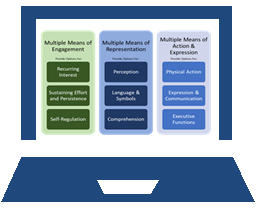 A UDL-informed curriculum avoids one-size-fits-all instruction. For example, an English teacher might allow students to analyze a poem through a written essay, oral presentation, or multimedia project. Meanwhile, visual aids, text-to-speech, and simplified summaries support understanding.
A UDL-informed curriculum avoids one-size-fits-all instruction. For example, an English teacher might allow students to analyze a poem through a written essay, oral presentation, or multimedia project. Meanwhile, visual aids, text-to-speech, and simplified summaries support understanding.
A study by Al-Azawei et al. (2016) found that UDL improved student satisfaction and motivation in online learning settings, particularly among students with learning disabilities.
Use of Assistive and Accessible Technologies
 To support students with disabilities, educators must integrate digital tools aligned with their learning profiles. Examples include:
To support students with disabilities, educators must integrate digital tools aligned with their learning profiles. Examples include:
- Screen Readers (NVDA, JAWS, VoiceOver): Allow blind or visually impaired students to access digital content.
- Speech-to-Text (Dragon NaturallySpeaking, Google Dictation): Help students with dysgraphia or motor impairments write effectively.
- Math Accessibility Tools (EquatIO): Convert math symbols into speech or Braille.
- Literacy Support Tools (Read&Write): Assist with decoding and comprehension.
However, these tools must be introduced with proper training. Students and teachers should understand how to customize features, troubleshoot issues, and incorporate tools into daily instruction (Edyburn, 2021).
Professional Development and Teacher Support
 Educators cannot implement inclusive practices without support. Professional development should include:
Educators cannot implement inclusive practices without support. Professional development should include:
- Training in UDL and accessibility standards (e.g., WCAG).
- Familiarization with assistive technologies.
- Case-based workshops simulating challenges faced by diverse learners.
Foley and Ferri (2012) argue that educator attitudes toward accessibility improve significantly with training, leading to more equitable classroom practices. Online micro-credentialing programs like CAST’s UDL certification or Microsoft’s Educator Center can support district-wide capacity building.
Family and Community Partnerships
 Schools must extend their reach to families. This involves:
Schools must extend their reach to families. This involves:
- Providing devices and mobile hotspots.
- Translating materials into home languages.
- Hosting webinars on digital literacy.
In Dallas, Texas, the district’s “Operation Connectivity” provided over 150,000 devices and 40,000 internet hotspots to families (Chandra et al., 2020). Similarly, community centers can serve as learning hubs where families access support and internet.
Parental involvement is linked to increased student achievement, especially when schools build trust and offer relevant, accessible communication (Ishimaru, 2019).
Digital Tools Supporting Accessibility
A growing number of platforms prioritize accessibility. Examples include:
- Microsoft Immersive Reader: Customizes text display for dyslexia or low vision (Microsoft, 2025).
- Google Workspace for Education: Compatible with screen readers and voice typing (Google, n.d.).
- Bookshare: Free digital library for students with print disabilities (Beneficent Technology, 2024).
- Flip (formerly Flipgrid): Allows for multimodal expression and student voice (Microsoft, 2023).
Case studies show that consistent use of these tools leads to increased student autonomy, self-advocacy, and engagement (Black et al., 2018; Texthelp, 2023). However, digital accessibility must be addressed at the procurement level. Schools should vet tools for compliance with accessibility standards before adoption.
Conclusion
The digital divide is not simply a logistical problem of hardware and internet access—it is a multifaceted educational crisis that underscores the systemic inequalities embedded in our schools. For students who lack access to digital tools, learning opportunities become fragmented or inaccessible, and their ability to develop essential skills for academic and lifelong success is compromised. These gaps in access, when left unaddressed, perpetuate cycles of inequity, particularly for students from low-income families, rural communities, and those with disabilities.
However, this issue is not insurmountable. As this paper has shown, accessibility in K–12 education can be significantly improved through thoughtful instructional design, strategic technology integration, and inclusive school policies. The Universal Design for Learning (UDL) framework provides a flexible and research-based approach to creating educational environments that support all learners, not just those with identified needs. When paired with effective instructional design models like ADDIE, educators are empowered to plan proactively for learner variability instead of reacting to accessibility challenges after they arise.
Furthermore, meaningful accessibility goes beyond the classroom. It requires a collective commitment from school leaders, technology developers, policymakers, and families. Educational institutions must prioritize training and resources that help educators understand accessibility tools and implement them confidently. Policymakers should mandate that educational technologies purchased at the district or state level meet minimum accessibility standards, such as WCAG 2.1 compliance. Technology companies have a critical role to play as well—by engaging users with disabilities in the design and testing of educational platforms, they can ensure that usability is not an afterthought but a fundamental design principle.
Addressing the digital divide also demands sustained investment in infrastructure, such as universal broadband access and affordable device distribution. These efforts should be complemented by community partnerships that provide wraparound services, such as digital literacy workshops for families and multilingual tech support.
Ultimately, equity in digital learning is not achieved through a single initiative—it is the result of a systemic, inclusive vision for education. As our society becomes increasingly reliant on digital platforms for communication, work, and learning, schools must rise to the occasion and ensure that no student is left behind because of circumstances beyond their control.
By prioritizing accessibility in instructional design, technology adoption, and policy-making, we can move toward a future in which digital learning is not a privilege but a right for every learner—regardless of their background, ability, or zip code.
References
Al-Azawei, A., Serenelli, F., & Lundqvist, K. (2016). Universal Design for Learning (UDL): A content analysis of peer-reviewed journal papers from 2012 to 2015. Journal of the Scholarship of Teaching and Learning, 16(3), 39–56. https://doi.org/10.14434/josotl.v16i3.19295
Beneficent Technology (2024). Bookshare. https://www.bookshare.org/
Black, R. W., Lucas, J., & Bower, J. (2018). Multimodal expression and digital literacy: Using Flipgrid to amplify student voice. Computers and Composition, 47, 89–104. https://doi.org/10.1016/j.compcom.2017.11.006
Branch, R. M. (2009). Instructional design: The ADDIE approach (Vol. 722). Springer Science & Business Media. https://doi.org/10.1007/978-0-387-09506-6
CAST. (2018). Universal Design for Learning guidelines version 2.2. http://udlguidelines.cast.org
Chandra, S., Tannuri, S., Wenzel, S., & Singh, N. (2020). Closing the digital divide in education. Center for Strategic & International Studies. https://www.csis.org/analysis/closing-digital-divide-education
Edyburn, D. L. (2021). Assistive technology and inclusive education: Supporting access and participation. Routledge. https://doi.org/10.4324/9780429282256
Federal Communications Commission. (2022). 2022 broadband deployment report. https://www.fcc.gov/reports-research/reports/broadband-progress-reports/2022-broadband-deployment-report
Foley, B., & Ferri, B. A. (2012). Disability studies and inclusive education—not a marriage made in heaven. International Journal of Inclusive Education, 16(11), 1129–1145. https://doi.org/10.1080/13603116.2011.610437
Google (n.d.). Google Classroom. https://edu.google.com/workspace-for-education/classroom/
Ishimaru, A. M. (2019). From heroes to organizers: Principals and education organizing in urban school reform. University of Chicago Press. https://doi.org/10.7208/chicago/9780226660862.001.0001
Means, B., Toyama, Y., Murphy, R., Bakia, M., & Jones, K. (2014). Evaluation of evidence-based practices in online learning: A meta-analysis and review of online learning studies. U.S. Department of Education. https://files.eric.ed.gov/fulltext/ED505824.pdf
Microsoft (2023) Flip. https://info.flip.com/
Microsoft (2025). Immersive Reader. https://www.microsoft.com/en-us/edge/features/immersive-reader?form=MA13FJ
National Center for Learning Disabilities. (2021). The state of learning disabilities: Understanding the 1 in 5. https://www.ncld.org/research/state-of-learning-disabilities
Reich, J., Buttimer, C. J., Fang, A., Hillaire, G., Hirsch, K., Larke, L., … & Slama, R. (2020). Remote learning guidance from state education agencies during the COVID-19 pandemic: A first look. EdArXiv. https://doi.org/10.35542/osf.io/437e2
Robinson, L., Cotten, S. R., Schulz, J., Hale, T. M., & Williams, A. (2020). Digital inequalities and why they matter. Information, Communication & Society, 23(7), 937–958. https://doi.org/10.1080/1369118X.2019.1573303
Rose, D., & Meyer, A. (2002). Teaching every student in the digital age: Universal Design for Learning. ASCD.
Texthelp. (2023). The impact of digital literacy tools on student engagement and learning. https://www.texthelp.com/resources/impact-study-2023/
W3C Web Accessibility Initiative. (2018). Web Content Accessibility Guidelines (WCAG) 2.1. https://www.w3.org/TR/WCAG21/
Warschauer, M., & Matuchniak, T. (2010). New technology and digital worlds: Analyzing evidence of equity in access, use, and outcomes. Review of Research in Education, 34(1), 179–225. https://doi.org/10.3102/0091732X09349791
