From Compliance to Commitment: Rethinking Digital Accessibility Training for Faculty in Ontario’s Colleges
Jennifer Yascheshyn
Introduction
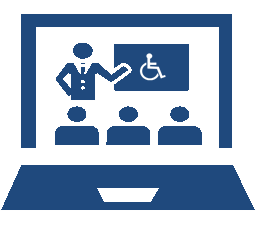 Accessibility in postsecondary education is essential to ensuring equitable learning opportunities for all students, particularly those with disabilities. In Ontario, the Accessibility for Ontarians with Disabilities Act (AODA, 2005) provides a legislative framework for accessibility; however, many institutions continue to struggle with implementing comprehensive, proactive training for faculty (Guilbaud et al., 2021). This gap highlights the need to reframe accessibility as not just a legal obligation, but as a moral and pedagogical practice embedded in course design (Huntsman et al., 2019). Despite legal obligations, training often remains reactive, compliance-driven, and inadequate in addressing the practical challenges of teaching in digital and blended environments (Guilbaud et al., 2021).
Accessibility in postsecondary education is essential to ensuring equitable learning opportunities for all students, particularly those with disabilities. In Ontario, the Accessibility for Ontarians with Disabilities Act (AODA, 2005) provides a legislative framework for accessibility; however, many institutions continue to struggle with implementing comprehensive, proactive training for faculty (Guilbaud et al., 2021). This gap highlights the need to reframe accessibility as not just a legal obligation, but as a moral and pedagogical practice embedded in course design (Huntsman et al., 2019). Despite legal obligations, training often remains reactive, compliance-driven, and inadequate in addressing the practical challenges of teaching in digital and blended environments (Guilbaud et al., 2021).
This chapter examines faculty accessibility training practices at one Ontario postsecondary institution. While grounded in the broader provincial context, the analysis focuses on local challenges and offers context-specific recommendations. The chapter proposes a thoughtfully designed training initiative that leverages digital tools already available to faculty, such as the Canvas Learning Management System (LMS) (Instructure, 2025d) and Microsoft 365 (Microsoft, 2025d) applications, as practical solutions. The goal is to empower faculty to design digitally accessible learning environments and apply inclusive pedagogical strategies that respond to the diverse needs of students. These practices may enhance students’ ability to learn and support their psychological well-being (Briggs et al., 2024).
Background
 Since 2013, Ontario’s postsecondary institutions have been mandated to provide educators with training that promotes accessibility awareness and supports inclusive course delivery (Flaherty & Roussy, 2014). To meet these obligations under the Accessibility for Ontarians with Disabilities Act (AODA, 2005), many institutions have implemented asynchronous online training programs, typically one hour in length, developed collaboratively by Ontario colleges and universities (Flaherty & Roussy, 2014).
Since 2013, Ontario’s postsecondary institutions have been mandated to provide educators with training that promotes accessibility awareness and supports inclusive course delivery (Flaherty & Roussy, 2014). To meet these obligations under the Accessibility for Ontarians with Disabilities Act (AODA, 2005), many institutions have implemented asynchronous online training programs, typically one hour in length, developed collaboratively by Ontario colleges and universities (Flaherty & Roussy, 2014).
At the institution examined in this paper, faculty accessibility training currently consists of a mandatory one-hour asynchronous module administered by Human Resources. While the module introduces the legal foundations of accessibility, including the AODA (AODA, 2005), the Ontario Human Rights Code (OHRC, 2018), and Universal Design for Learning (UDL; CAST, 2024), it lacks depth in demonstrating how to apply these principles in practice. The training’s limited scope does not adequately address faculty knowledge gaps or tackle the attitudinal barriers that continue to marginalize students with disabilities (Flaherty & Roussy, 2014).
Digital accessibility refers to the design of digital content such as websites, learning platforms, and multimedia in ways that ensure usability for all individuals, including those with disabilities. It involves aligning with four key principles: perceivable, operable, understandable, and robust, according to the web content accessibility guidelines (WCAG 2.1) from the World Wide Web Consortium (W3C, 2025). Common practices include providing alternative text for images, keyboard navigation, video captions, and compatibility with assistive technologies that help users interact with content (Briggs et al., 2024). In recognition of these needs, many institutions have begun prioritizing professional development in digital accessibility as a critical strategy to equip faculty with the skills and knowledge required to make their courses inclusive (Legon et al., 2022, as cited in Frey et al., 2023).
Digital accessibility is particularly critical at this institution due to its minimal use policy for its learning management system (LMS). Like many postsecondary institutions, it offers a 10-module asynchronous course in Canvas developed by the Centre for Teaching and Learning to introduce faculty to the Canvas LMS, with additional semester start workshops highlighting specific features. However, no structured education is provided on how to use the LMS in ways that align with digital accessibility laws, such as AODA (AODA, 2005), which are based on the WCAG 2.1 standards (W3C, 2025).
The shift to blended, hybrid, and online learning models accelerated by the pandemic has further heightened the urgency for training that supports accessible and inclusive course design (Briggs et al., 2024)—meanwhile, colleges across Canada report rising disability disclosure rates (Karasewich, 2024). In Ontario, many students disclose multiple disabilities and seek support to overcome complex barriers across diverse learning environments (Lanthier et al., 2023). As accommodation requests grow, ensuring digital accessibility becomes an essential pedagogical practice that requires institutions to move beyond basic legal compliance (Briggs et al., 2024).
Challenges and Barriers
![]() Several systemic and cultural barriers hinder the effective implementation of digital accessibility practices. Research has found these include limited time, resources, and institutional support; attitudinal behaviours; unclear ownership of accessibility responsibilities; and the increasing prevalence of part-time faculty (Behling & Linder, 2017; Briggs et al., 2024; Council of Ontario Universities, n.d.; Lomellini et al., 2022; Lowenthal et al., 2025; Usher & Balfour, 2024). Many part-time instructors are hired primarily for their subject matter expertise and often receive little or no training in designing accessible instructional content (Lowenthal et al., 2025). Structural challenges are further compounded by ongoing financial pressures in Ontario’s college sector, leading to budget cuts, shifting institutional priorities, and skepticism among faculty (Usher & Balfour, 2024; Behling & Linder, 2017; Karasewich, 2024).
Several systemic and cultural barriers hinder the effective implementation of digital accessibility practices. Research has found these include limited time, resources, and institutional support; attitudinal behaviours; unclear ownership of accessibility responsibilities; and the increasing prevalence of part-time faculty (Behling & Linder, 2017; Briggs et al., 2024; Council of Ontario Universities, n.d.; Lomellini et al., 2022; Lowenthal et al., 2025; Usher & Balfour, 2024). Many part-time instructors are hired primarily for their subject matter expertise and often receive little or no training in designing accessible instructional content (Lowenthal et al., 2025). Structural challenges are further compounded by ongoing financial pressures in Ontario’s college sector, leading to budget cuts, shifting institutional priorities, and skepticism among faculty (Usher & Balfour, 2024; Behling & Linder, 2017; Karasewich, 2024).
Accessibility services departments also face high caseloads and staffing shortages, which contribute to long wait times and reduced support for students (Lanthier et al., 2023). The accommodation process requires significant time and coordination among students, instructors, and accessibility staff, often creating delays (Karasewich, 2024). In some institutions, accessibility services may not view faculty training as within their scope of responsibility (Behling & Linder, 2017). Additionally, collaboration between departments such as accessibility services and teaching and learning centres is often limited due to differing mandates, siloed operations, and logistical constraints (Behling & Linder, 2017; Lomellini et al., 2022).
Faculty also encounter a range of instructional challenges, including limited comfort with technology, time constraints, uncertainty about legal requirements and accessibility standards, and the perception that accessibility falls outside their responsibilities (Behling & Linder, 2017; Guilbaud et al., 2021; Karasewich, 2024; Lomellini et al., 2022). These issues are further compounded by recurring problems with instructional material, such as poor document design, uncaptioned media, missing alternative text for images, and insufficient colour contrast (Council of Ontario Universities, n.d.; Frey et al., 2023). Instructors may also hesitate to adopt UDL approaches due to limited knowledge of implementing them and a lack of time to attend training (Karasewich, 2024).
Part-time faculty, who represent a significant proportion of the teaching workforce in Ontario’s college system, are particularly marginalized in training efforts due to irregular schedules and lack of compensation (Behling & Linder, 2017; Usher & Balfour, 2024). Even full-time faculty report difficulty balancing accessibility work with research and professional commitments, especially in institutional cultures that prioritize scholarly research over teaching and other student-centered activities (Guilbaud et al., 2021; Lomellini et al., 2022). Guilbaud et al. (2021) identify recurring themes in faculty experiences with accessibility: designing accessible courses requires too much time; opportunities for training are limited; and instructors tend to take a reactive, rather than a proactive approach to accessible course design.
Students, meanwhile, experience fragmented and confusing accommodation processes that can delay support and increase anxiety (Flaherty & Roussy, 2014; Briggs et al., 2024). When students are expected to request accessible content on a case-by-case basis, their autonomy and sense of self-efficacy may be compromised (Briggs et al., 2024). A lack of clear institutional policies and accountability structures can also leave faculty uncertain about expectations, resulting in inconsistent accessibility practices across courses and programs (Briggs et al., 2024; Lomellini et al., 2022; Lowenthal et al., 2023). This variability raises questions about whether students with disabilities receive reasonable and equitable accommodations under the law.
Recommendations
Institutional Culture and Collaboration
 Transforming accessibility training requires more than policies or tools; it involves a cultural shift that positions accessibility as integral to effective teaching. Leadership commitment, inclusive governance structures, and cross-functional collaboration are essential for this shift to occur. Many institutions continue to struggle with departmental silos and unclear ownership of accessibility initiatives (Behling & Linder, 2017; Lomellini et al., 2022; Lowenthal et al., 2025). To address this, digital accessibility could be embedded into institutional strategic plans and operational frameworks.
Transforming accessibility training requires more than policies or tools; it involves a cultural shift that positions accessibility as integral to effective teaching. Leadership commitment, inclusive governance structures, and cross-functional collaboration are essential for this shift to occur. Many institutions continue to struggle with departmental silos and unclear ownership of accessibility initiatives (Behling & Linder, 2017; Lomellini et al., 2022; Lowenthal et al., 2025). To address this, digital accessibility could be embedded into institutional strategic plans and operational frameworks.
Rather than placing the responsibility on a single department, centres for teaching and learning, accessibility services, and IT teams could co-lead the design and delivery of accessibility training. Shared responsibility across units could enable more sustainable and coordinated efforts (Briggs et al., 2024; Lomellini et al., 2022). Initiatives, such as cross-departmental accessibility task forces, may enhance communication and innovation while streamlining accountability (Briggs et al., 2024). This collaborative model could better position the institution to anticipate student needs, reduce reactive accommodations, and foster inclusive design practices across programs (Lowenthal et al., 2025; Karasewich, 2024).
Accessibility Training
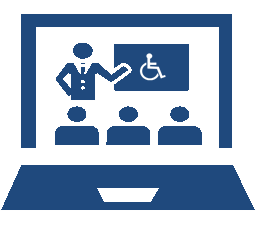 Faculty development in accessibility could involve collaboration among accessibility services, instructional designers, learning technologists, IT, and students with disabilities (Lomellini et al., 2022; Lowenthal et al., 2025). Recommendations include offering modular, flexible training options; providing opportunities for peer feedback; and embedding accessibility considerations into institutional policies and evaluation processes (Briggs et al., 2024; Guilbaud et al., 2021; Lomellini et al., 2022).
Faculty development in accessibility could involve collaboration among accessibility services, instructional designers, learning technologists, IT, and students with disabilities (Lomellini et al., 2022; Lowenthal et al., 2025). Recommendations include offering modular, flexible training options; providing opportunities for peer feedback; and embedding accessibility considerations into institutional policies and evaluation processes (Briggs et al., 2024; Guilbaud et al., 2021; Lomellini et al., 2022).
Early and sustained access to training, such as offerings at the beginning of an academic cycle or during course design periods, could enable faculty to identify and address accessibility issues proactively (Briggs et al., 2024). Support mechanisms might include instructional coaching, scheduled workshops, and targeted feedback systems to guide practice over time. These approaches could increase the likelihood of meeting accessibility standards while encouraging long-term professional growth (Briggs et al., 2024).
A culture shift from compliance to inclusion could be supported by onboarding modules for new faculty, annual refreshers, and periodic accessibility audits integrated into course development. Peer learning communities facilitated by instructional designers and accessibility specialists may also help foster an environment of shared learning and responsibility. Additionally, the institution could adopt an LMS quality review model, in which program teams receive feedback on digital accessibility practices to promote continuous improvement (Benson et al., 2025).
Prioritizing accessibility in the faculty workload model could increase engagement by integrating training into full-time faculty’s Standard Workload Formula (SWF) and offering contract incentives for part-time instructors. Institutions might also consider recognizing participation through micro-credentials, certificates, or digital badges (Lowenthal et al., 2025). Faculty could further be positioned not only as implementers but as co-creators of accessibility practices, reinforcing ownership, context relevance, and institutional accountability (Lowenthal et al., 2025; Briggs et al., 2024)
Instructional Design Strategies
 A refreshed faculty accessibility training initiative could adopt a human-centered instructional design approach grounded in established educational theories. These include Adult Learning Theory (Knowles, 1984), Vygotsky’s Social Constructivism (Vygotsky, 1978), Transformative Learning Theory (Mezirow, 1994), Situated Learning (Lave & Wenger, 1991) and Universal Design for Learning principles (CAST, 2024). Collectively, these frameworks support interactive, reflective, and context-specific training, qualities essential for shifting faculty perspectives and behaviours related to accessibility. As King (2002) highlights, professional development in educational technology can serve as a transformative learning opportunity that helps educators reframe their roles and adopt more inclusive, student-centered practices. Huntsman et al. (2019) similarly emphasize cultivating “virtuous course designers” who internalize accessibility as part of their ethical teaching identity.
A refreshed faculty accessibility training initiative could adopt a human-centered instructional design approach grounded in established educational theories. These include Adult Learning Theory (Knowles, 1984), Vygotsky’s Social Constructivism (Vygotsky, 1978), Transformative Learning Theory (Mezirow, 1994), Situated Learning (Lave & Wenger, 1991) and Universal Design for Learning principles (CAST, 2024). Collectively, these frameworks support interactive, reflective, and context-specific training, qualities essential for shifting faculty perspectives and behaviours related to accessibility. As King (2002) highlights, professional development in educational technology can serve as a transformative learning opportunity that helps educators reframe their roles and adopt more inclusive, student-centered practices. Huntsman et al. (2019) similarly emphasize cultivating “virtuous course designers” who internalize accessibility as part of their ethical teaching identity.
In alignment with adult learning principles, training could emphasize self-directed learning, relevance to faculty roles, and active problem solving through authentic tasks. A modular structure housed within the Canvas LMS, delivered using a hybrid workshop model, could provide flexibility while fostering participant collaboration. Instructional strategies might promote proactive design, equipping faculty to anticipate the needs of diverse learners while reducing reliance on individual accommodations (Guilbaud et al., 2021; Karasewich, 2024).
One approach could involve engaging faculty in redesigning course materials such as syllabi and assignments using Universal Design for Learning (UDL) guidelines (CAST, 2018), followed by peer review to assess accessibility and clarity. Interactive demonstrations and case studies may help model inclusive practices, while reflection journals could prompt participants to examine their assumptions about disability and inclusion. This emphasis on reflective practice is central to Transformative Learning Theory and echoes Huntsman et al.’s (2019) view that accessibility should be guided by moral reflection and empathetic design.
Design labs, meanwhile, could provide space for faculty to work on their own Canvas course content with the guidance of trained facilitators. Grounded in Situated Learning, training experiences could take place in authentic instructional contexts to enhance relevance and transfer. Faculty might engage directly with their own course materials and institutional digital tools such as Microsoft Word, PowerPoint, Immersive Reader, and Canvas Studio while receiving scaffolded support, like tutorials, coaching, or guided practice.
Digital Tools and Solutions
 Digital accessibility could be integrated into faculty training by focusing on the tools already available at the institution, such as Canvas LMS (Instructure, 2025b, c, d), Canvas Studio (Instructure, 2025a), and Microsoft applications, including Immersive Reader (Microsoft, 2025c), Word, PowerPoint, and OneNote (Microsoft, 2025a, b, d). Training could emphasize how these tools support the design of accessible course materials that align with WCAG 2.1 standards, ensuring digital content is perceivable, operable, understandable, and robust (W3C, 2025).
Digital accessibility could be integrated into faculty training by focusing on the tools already available at the institution, such as Canvas LMS (Instructure, 2025b, c, d), Canvas Studio (Instructure, 2025a), and Microsoft applications, including Immersive Reader (Microsoft, 2025c), Word, PowerPoint, and OneNote (Microsoft, 2025a, b, d). Training could emphasize how these tools support the design of accessible course materials that align with WCAG 2.1 standards, ensuring digital content is perceivable, operable, understandable, and robust (W3C, 2025).
Practical, hands-on activities could help faculty learn to use built-in accessibility features, such as Microsoft’s and Canvas’ accessibility checkers and formatting tools. These features can detect issues like missing alt text, improper heading structure, and low colour contrast, offering immediate feedback for improvement (Frey et al., 2023). External tools such as WebAIM’s (2025a, b) WAVE evaluation tool and colour contrast checker could also be introduced to support self-directed audits of digital content. These tools are especially useful for instructors who may not have advanced technical skills but wish to improve course accessibility (Benson et al., 2025).
Training may also highlight the accessibility functions available in multimedia tools. For example, faculty could be guided in adding accurate closed captions and transcripts to videos using Canvas Studio or Microsoft Stream (Microsoft, 2025e). These practices support a diverse range of learners, including those with hearing impairments, English language learners, and those studying in noisy environments (Frey et al., 2023). Additionally, training could include document formatting practices that enhance screen reader compatibility, such as using structured heading styles, descriptive hyperlinks, and alt text for images.
Features like Immersive Reader can further support accessibility by offering text-to-speech, adjustable spacing, and grammar assistance, benefiting not only students with disabilities but a broad range of learners. By equipping faculty with the knowledge and confidence to use these tools, the institution could foster a more inclusive and navigable digital learning environment (Frey et al., 2023).
Importantly, accessible design benefits all learners by reducing cognitive load and improving content navigation (Benson et al., 2025). Even small, consistent improvements such as increasing colour contrast or writing more descriptive links can significantly enhance usability. (Frey et al., 2023). Integrating these practices into faculty training may support a long-term culture of accessibility and inclusion across programs.
Conclusion
For accessibility to become an embedded norm in postsecondary education in Ontario, institutions must move beyond legal compliance and adopt proactive, inclusive design strategies. Achieving this vision requires sustained investment in faculty training that is collaborative, contextually relevant, and informed by adult learning principles.
This chapter has explored the barriers that limit faculty capacity to design accessible learning environments and has offered recommendations for fostering a more inclusive institutional culture. Cross-departmental collaboration, thoughtfully designed strategies, and using existing digital tools effectively could empower faculty to create accessible, student-centered courses.
When faculty are supported as implementers and co-creators of accessibility practices, institutions lay the groundwork for lasting cultural change. Ultimately, embedding accessibility into the fabric of teaching and learning is a commitment to educational equity and excellence, benefiting all students, not just those with documented needs. As Huntsman et al. (2019) emphasize, becoming an exemplar of accessibility does not require perfection, but rather a commitment to justice and the courage to take action, seek collaboration, and make accessibility an everyday practice.
References
Accessibility for Ontarians with Disabilities Act (S.O. 2005, c. 11). https://www.ontario.ca/laws/statute/05a11
Behling K., Linder K. E. (2017). Collaborations between centers for teaching and learning and offices of disability services: Current partnerships and perceived challenges. Journal of Postsecondary Education and Disability, 30(1), 5–15. https://eric.ed.gov/?id=EJ1144608
Benson, H., Heggart, K., Williams, K. A., Smit, C., & Abela, P. (2025). Fostering Excellence in Blended Learning, a Mixed Methods Investigation of an Academic Learning Design Support Tool. TechTrends, 69(1), 71–83. https://doi.org/10.1007/s11528-024-01019-z
Briggs, M., Archibald, A., Heap, T., Thompson, R. ‘Rudi,’ & Liss, A. ‘Ellie.’ (2024). Identifying one university’s prevailing online course accessibility issues. Educational Technology & Society, 27(4), 319–338. https://www-jstor-org.uproxy.library.dc-uoit.ca/stable/pdf/48791558
CAST (2024). Universal design for learning guidelines, version 3.0. https://udlguidelines.cast.org/ Council of Ontario Universities. (n.d.). Understanding Barriers to Accessibility: An Educator’s Perspective. [Web page] Ontario Universities Accessible Campus. https://accessiblecampus.ca/tools- resources/educators-tool-kit/understanding-barriers-to-accessibility-an-educators-perspective/
Flaherty, M., & Roussy, A. (2014). A Failed Game Changer: Post-Secondary Education and the Accessibility for Ontarians with Disabilities Act. Education & Law Journal, 24(1), 1-23. http://search.proquest.com.uproxy.library.dc-uoit.ca/scholarly-journals/failed-game-changer- post-secondary-education/docview/1642147868/se-2
Frey, B. A., Mancilla, R., Cohn, E. R., Davis, P. K., & Branche, J. C. (2023). Inclusive Online Learning: Digital Accessibility Practices. In Diversity in Higher Education Remote Learning (pp. 93–104). Springer International Publishing. https://doi.org/10.1007/978-3-031-31214-4_8
Guilbaud, T. C., Martin, F., & Newton, X. (2021). Faculty perceptions on accessibility in online learning: Knowledge, practice, and professional development. Online Learning, 25(2), 6–35. DOI: https://doi.org/10.24059/olj.v25i2.2233
Huntsman, S., Colton, J. S., & Phillips, C. (2019). Cultivating virtuous course designers: using technical communication to reimagine accessibility in higher education. Communication Design Quarterly Review, 6(4), 12–23. https://doi.org/10.1145/3309589.3309591
Instructure (2025a). How do I add auto-generated captions to my media in Canvas Studio? [Web page]. Instructure Community. https://community.canvaslms.com/t5/Canvas-Studio-Guide/How-do-I- add-auto-generated-captions-to-my-media-file-in-Canvas/ta-p/490467
Instructure (2025b). How do I use the Accessibility Checker in the Rich Content Editor as an instructor? [Web page]. Instructure Community. https://community.canvaslms.com/t5/Instructor-Guide/How-do-I-use-the-Accessibility-Checker-in-the-Rich-Content/ta-p/820
Instructure (2025c). What are the Canvas accessibility standards? [Web page]. Instructure Community. https://community.canvaslms.com/t5/Canvas-Basics-Guide/What-are-the-Canvas-accessibility- standards/ta-p/1564
Instructure (2025d). You. The Power of Canvas by Instructure. https://www.instructure.com/canvas
Karasewich, T. A. (2024). Accessibility in higher education. In M. E. Norris and S. M. Smith (Eds.), Leading the Way: Envisioning the Future of Higher Education. Queen’s University, eCampus Ontario. Licensed under CC BY 4.0. https://ecampusontario.pressbooks.pub/futureofhighereducation/chapter/accessibility-in- higher-education/
King, K. P. (2002). Educational technology professional development as transformative learning opportunities. Computers and Education, 39(3), 283–297. https://doi.org/10.1016/S0360-1315(02)00073-8
Knowles, M. S. (1984). Andragogy in action (1st ed.). Jossey-Bass.
Lanthier, S., Tishcoff, R., Gordon, S., & Colyar, J. (2023). Accessibility services at Ontario colleges and universities: Trends, challenges and recommendations for government funding strategies. Higher Education Quality Council of Ontario. https://heqco.ca/wp-content/uploads/2023/11/Accessibility-Services-at-Ontario-Colleges-and-Universities-FINAL- English.pdf
Lave, J., & Wenger, E. (1991). Situated learning: Legitimate peripheral participation. Cambridge: Cambridge University Press.
Lomellini, A., Lowenthal, P. R., Snelson, C., & Trespalacios, J. (2022). Higher education leaders’ perspectives of accessible and inclusive online learning. Distance Education, 43(4), 574– https://doi.org/10.1080/01587919.2022.2141608
Lowenthal, P. R., Prokes, C., Lomellini, A., & Gasell, C. (2025). Investigating Faculty Perceptions of Creating and Enhancing Accessible Online Courses with Ally. Open Praxis, 17(1), 34–45. https://doi.org/10.55982/openpraxis.17.1.759
Mezirow, J. (1994). Understanding Transformation Theory. Adult Education Quarterly (American Association for Adult and Continuing Education), 44(4), 222–232. https://doi.org/10.1177/074171369404400403
Microsoft (2025a). Accessibility tools for Microsoft 365. [Web page]. Microsoft Support. https://support.microsoft.com/en-us/office/accessibility-tools-for-microsoft-365-b5087b20-1387-4686-a0a5-8e11c5f46cdf
Microsoft (2025b). Discover accessibility tools for inclusive learning. [Web page]. Education. https://www.microsoft.com/en-us/education/learning-tools/accessibility-tools
Microsoft (2025c). Immersive Reader. [Web page]. Microsoft Features. https://www.microsoft.com/en-us/edge/features/immersive-reader?form=MA13FJ
Microsoft (2025d). Microsoft 365: Achieve the Extraordinary. https://www.microsoft.com/en-ca/microsoft-365
Microsoft (2025e). Microsoft Stream: Your company’s video portal. https://support.microsoft.com/en-us/office/microsoft-stream-your-company-s-video-portal-c3240bd5-5f80-4fd0-a37d-7a3275605f3a
Ontario Human Rights Commission [OHRC]. (2018). Policy on accessible education for students with disabilities. Ontario Human Rights Commission. https://www.ohrc.on.ca/en/policy-accessible-education-students-disabilities
Usher, A., & Balfour, J. (2024). The State of Postsecondary Education in Canada, 2024. Toronto: Higher Education Strategy Associates. https://higheredstrategy.com/wp- content/uploads/2025/04/2025-04-04_SPEC-2024_v6_Publications-1.pdf
Vygotsky, L. S. (1978). Mind in society: The development of higher psychological processes (M. Cole, V. John-Steiner, S. Scribner, & E. Souberman, Eds. & Trans.). Harvard University Press.
WebAIM (2025a). Contrast checker. [Web page]. WebAIM Resources. https://webaim.org/resources/contrastchecker/
WebAIM (2025b). WAVE web accessibility evolution tools. [Web page]. WebAIM Resources. https://wave.webaim.org/
World Wide Web Consortium (W3C). (2025). WCAG 2 Overview. [Web page]. WCAG Standards and Guidelines. https://www.w3.org/WAI/standards-guidelines/wcag/
