Inaccessible Content as an Accessibility Barrier in Junior Classrooms in Toronto, Ontario
Sabrina Ierulli
Introduction
 Inaccessible content in Junior classrooms in Toronto, Ontario, hinders the ability of students at a crucial age to take part in their learning journey. Some students use assistive technology, which is any type of technology that helps a student with or without a disability, to increase or maintain their level of functioning (AODA.ca, n.d.). This support can help in many different ways, including communication, academic, as well as independent skills someone has (Maida, 2022). The assistive technology can include a laptop with specialized programs such as text-to-speech, speech-to-text, screen readers, and other software that help learners in their everyday life (AODA.ca, n.d.).
Inaccessible content in Junior classrooms in Toronto, Ontario, hinders the ability of students at a crucial age to take part in their learning journey. Some students use assistive technology, which is any type of technology that helps a student with or without a disability, to increase or maintain their level of functioning (AODA.ca, n.d.). This support can help in many different ways, including communication, academic, as well as independent skills someone has (Maida, 2022). The assistive technology can include a laptop with specialized programs such as text-to-speech, speech-to-text, screen readers, and other software that help learners in their everyday life (AODA.ca, n.d.).
Accessible content not only impacts students with disabilities who make up a large portion of public school systems, but it also impacts other students who may not have a disability and can benefit from accessible content (Pham et al., 2018). Inaccessible content directly impacts students with disabilities as they experience a gap between what is expected, in terms of academic skills, and what is demonstrated, as compared to students without disabilities (Pham et al., 2018). Support from teachers is crucial to facilitate the students’ academic achievement for their futures (Pham et al., 2018).
When students are in class, assistive technology supports students through the implementation of Universal Design for Learning (Maida, 2022). Universal Design for Learning (UDL) is comprised of three primary domains, multiple means of engagement, multiple means of representation, and multiple means of action and expression (CAST, 2018). This framework was developed to improve, as well as optimize, teaching and learning for everyone. The framework also guides the design of learning environments to be accessible, inclusive, as well as challenging for each and every learner while supporting learner agency (CAST, 2018). Through engagement, choices and autonomy are optimized, along with value and authenticity. In representation, opportunities are supported to vary the display of information and perception of information depending on the perspective and identity of the learner. In action and expression, methods for response can be varied, and this goes hand in hand with optimizing access to accessible materials and assistive technological tools (CAST, 2018).
The Web Content Accessibility Guidelines (WCAG) international standard documents are crucial to understanding inaccessible content, as they describe how to create web content that is more accessible for everyone (W3C Web Accessibility Initiative, 2018). They are developed with individuals and organizations to provide web content accessibility to meet the needs of individuals, organizations, and governments internationally. It is important to consider the WCAG when creating online content to meet the global benchmark on digital content accessibility requirements (Power, 2024a).
Types of Inaccessible Content and Implications
There are many ways inaccessible content can be seen, specifically in classrooms, and more specifically in Junior classrooms in Toronto, Ontario. Inaccessible content can be seen through improper “tagging” headings, not having ALT text with images, no captions on videos, as well as poor colour contrast ratio (Power, 2024b).
Improper “Tagging”
 Properly “tagging” headings requires using the pre-formatting headings on the toolbar of the editor. By manually formatting text, digital screen reader users will not be able to easily navigate the page using the keyboard (Power, 2024b). This can be seen when teachers create materials themselves without this in mind, or when teachers use other website materials for lessons, such as those on “Teachers Pay Teachers” (Teachers Pay Teachers, n.d.). This resource website allows teachers to purchase other teachers’ materials, and some content may not be fully compatible with assistive technologies. Issues arise with a lack of ALT text, colour contrast, and the structure of digital documents, which will be described in greater detail later on in the chapter. Since there is a lack of awareness, which will also be discussed further, a little later on in the chapter, many teachers who create material and share it on this platform, unintentionally share material that is not digitally accessible (Noah, 2023). This material then goes on to be the basis of units and lessons in Junior classrooms, which hinders students’ ability to interact with the material in an accessible way.
Properly “tagging” headings requires using the pre-formatting headings on the toolbar of the editor. By manually formatting text, digital screen reader users will not be able to easily navigate the page using the keyboard (Power, 2024b). This can be seen when teachers create materials themselves without this in mind, or when teachers use other website materials for lessons, such as those on “Teachers Pay Teachers” (Teachers Pay Teachers, n.d.). This resource website allows teachers to purchase other teachers’ materials, and some content may not be fully compatible with assistive technologies. Issues arise with a lack of ALT text, colour contrast, and the structure of digital documents, which will be described in greater detail later on in the chapter. Since there is a lack of awareness, which will also be discussed further, a little later on in the chapter, many teachers who create material and share it on this platform, unintentionally share material that is not digitally accessible (Noah, 2023). This material then goes on to be the basis of units and lessons in Junior classrooms, which hinders students’ ability to interact with the material in an accessible way.
Images and ALT Text
![]() Another way content is inaccessible is through inaccessible images. To make images accessible, alternative text (ALT text) must be included to describe what the image portrays. ALT text is a descriptive text that gives the meaning of an image within digital content, in order to make visual content accessible, as well as provide other benefits to all users (Section508.gov, n.d.). Many times, teachers add images to slideshow presentations or to handouts, especially in younger grades, to make things a bit more decorative (Noah, 2023). However, without proper ALT text, screen readers cannot relay the message that is being given by way of the image (Power, 2024b). Other times, images are purely decorative and a user may not need to access a decorative image to understand the content, but without marking the image as decorative, screen readers are unable to convey this message appropriately (Power, 2024b). Some teachers have said they used emojis as bullet points in their digital handouts, or they did not provide ALT text to slides, to name a few examples of how content has not been made digitally accessible in Junior classrooms. Here, the message would get mixed through the use of screen readers in particular, resulting in inaccessible content (Noah, 2023).
Another way content is inaccessible is through inaccessible images. To make images accessible, alternative text (ALT text) must be included to describe what the image portrays. ALT text is a descriptive text that gives the meaning of an image within digital content, in order to make visual content accessible, as well as provide other benefits to all users (Section508.gov, n.d.). Many times, teachers add images to slideshow presentations or to handouts, especially in younger grades, to make things a bit more decorative (Noah, 2023). However, without proper ALT text, screen readers cannot relay the message that is being given by way of the image (Power, 2024b). Other times, images are purely decorative and a user may not need to access a decorative image to understand the content, but without marking the image as decorative, screen readers are unable to convey this message appropriately (Power, 2024b). Some teachers have said they used emojis as bullet points in their digital handouts, or they did not provide ALT text to slides, to name a few examples of how content has not been made digitally accessible in Junior classrooms. Here, the message would get mixed through the use of screen readers in particular, resulting in inaccessible content (Noah, 2023).
Videos and Captions
![]() Videos being shown in class, as well as posted to Google Classroom (n.d.) to be viewed as a part of homework, do not always include accurate captions or transcripts (Noah, 2023). I have witnessed this first hand as a supply teacher, and being in different Junior classrooms daily, the amount of material posted in an online format without proper captions leaves the message of some videos, without audio as well, to be very unclear. When this is thought about in a UDL lens, this lack of planning proactively impacts all learners (CAST, 2018). Some teachers will also create videos themselves, and unfortunately, these do not always have captions either. Videos are becoming very popular to share content in classrooms, as said in (Power, 2024b), especially in Junior classrooms by having a portion of a math lesson that was facilitated by another teacher and posted online, or an art video for students to engage with. Students’ creations of assignments visually through videos are also becoming increasingly popular; however, some users are unable to hear the video, and they rely on captions to convey the message to them, leaving inaccessible content, which can impact collaboration in the classroom (Power, 2024b). All of these examples showcase how important accessible content is, most importantly, for those with disabilities that require it, but also for all students who can benefit from accessible content.
Videos being shown in class, as well as posted to Google Classroom (n.d.) to be viewed as a part of homework, do not always include accurate captions or transcripts (Noah, 2023). I have witnessed this first hand as a supply teacher, and being in different Junior classrooms daily, the amount of material posted in an online format without proper captions leaves the message of some videos, without audio as well, to be very unclear. When this is thought about in a UDL lens, this lack of planning proactively impacts all learners (CAST, 2018). Some teachers will also create videos themselves, and unfortunately, these do not always have captions either. Videos are becoming very popular to share content in classrooms, as said in (Power, 2024b), especially in Junior classrooms by having a portion of a math lesson that was facilitated by another teacher and posted online, or an art video for students to engage with. Students’ creations of assignments visually through videos are also becoming increasingly popular; however, some users are unable to hear the video, and they rely on captions to convey the message to them, leaving inaccessible content, which can impact collaboration in the classroom (Power, 2024b). All of these examples showcase how important accessible content is, most importantly, for those with disabilities that require it, but also for all students who can benefit from accessible content.
Colour Contrast
![]() Colour has been very important in elementary schools, and teachers often use it to grab their students’ attention when teaching, to make things colourful and exciting in younger classrooms. Even though at first, this seems harmless, colour coding information or using images as background for slides without considering colour contrast and how legible information is for all students, can pose a big problem (Noah, 2023). Relying on colour to convey a message can leave content inaccessible for many users. Text should always be easy to distinguish against the colour of a background, and this needs to be considered for printed material as well as presentations shown on a projector or on individual laptops (Accessible Campus, n.d.). Sticking to black on white is always a safe choice for all students (Power, 2024b). Many times, teachers provide handouts that get ruined through the photocopier, and the colour contrast is unreadable. This is something I have witnessed first-hand as a supply teacher, in a Grade 4 classroom, when they were learning about fractions. If the fractions are unclear on the printed handouts, how can students be expected to give answers or even attempt to give answers when the classroom materials are making the lesson harder than it needs to be? This goes back to the UDL approach, whereby all students can learn and access information, and how we teach and prepare materials needs to be considered in a UDL framework lens (CAST, 2018).
Colour has been very important in elementary schools, and teachers often use it to grab their students’ attention when teaching, to make things colourful and exciting in younger classrooms. Even though at first, this seems harmless, colour coding information or using images as background for slides without considering colour contrast and how legible information is for all students, can pose a big problem (Noah, 2023). Relying on colour to convey a message can leave content inaccessible for many users. Text should always be easy to distinguish against the colour of a background, and this needs to be considered for printed material as well as presentations shown on a projector or on individual laptops (Accessible Campus, n.d.). Sticking to black on white is always a safe choice for all students (Power, 2024b). Many times, teachers provide handouts that get ruined through the photocopier, and the colour contrast is unreadable. This is something I have witnessed first-hand as a supply teacher, in a Grade 4 classroom, when they were learning about fractions. If the fractions are unclear on the printed handouts, how can students be expected to give answers or even attempt to give answers when the classroom materials are making the lesson harder than it needs to be? This goes back to the UDL approach, whereby all students can learn and access information, and how we teach and prepare materials needs to be considered in a UDL framework lens (CAST, 2018).
Proposed Solutions
Potential Digital Teaching and Learning Resources
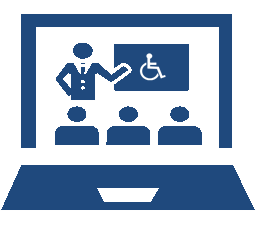 In order for this problem to be addressed, adequate training must be given to teachers and school staff on the importance and how to work with students using different accessible tools and programs (AODA.ca, n.d.). This would be resolved best with on-demand training modules being readily available online for teachers and other school staff to access at any time and anywhere (AODA.ca, n.d.). This is important because during the school year, a student may start using a different program or begin to use a new program altogether, and when an educator is not familiar with how to use the tool, they are not able to adequately provide the support the student needs. While some teachers are given some accessibility training, there are no Accessibility for Ontarians with Disabilities Act (AODA) education standards (AODA.ca, n.d.). The AODA is a law in Ontario that ensures standards are followed to be more accessible for people with disabilities. There have been AODA standards development committees that have drafted some recommendations for AODA to include in terms of education, more specifically, one set of guidelines for the Kindergarten to Grade 12 system (AODA.ca, n.d.). One main point is the need for detailed AODA training for educators and better access to online education resources and learning for students (AODA.ca, n.d.). In addition, there was another recommendation, specifically regarding assistive technology training for educators. The Committee recommended that school boards create and utilize training for educators, specifically surrounding assistive technology (AODA.ca, n.d.). While many educators receive basic training about the different types of technology, how to use it, and how to support UDL, more educators who are working directly with students and will be in the future should receive more advanced training in the technology (CAST, 2018). With this advanced training, educators will know how to operate the technology, and they can couple this with how they plan and what materials they use in their classroom to ensure everything is accessible for all students (AODA.ca, n.d.). As more extensive training becomes available, along with on-demand training modules for everyday learning and teaching, another possibility is to create a leader in the school boards, to provide quick assistance to staff as they take part in this learning and to help track the progress of teachers and students (AODA.ca, n.d.).
In order for this problem to be addressed, adequate training must be given to teachers and school staff on the importance and how to work with students using different accessible tools and programs (AODA.ca, n.d.). This would be resolved best with on-demand training modules being readily available online for teachers and other school staff to access at any time and anywhere (AODA.ca, n.d.). This is important because during the school year, a student may start using a different program or begin to use a new program altogether, and when an educator is not familiar with how to use the tool, they are not able to adequately provide the support the student needs. While some teachers are given some accessibility training, there are no Accessibility for Ontarians with Disabilities Act (AODA) education standards (AODA.ca, n.d.). The AODA is a law in Ontario that ensures standards are followed to be more accessible for people with disabilities. There have been AODA standards development committees that have drafted some recommendations for AODA to include in terms of education, more specifically, one set of guidelines for the Kindergarten to Grade 12 system (AODA.ca, n.d.). One main point is the need for detailed AODA training for educators and better access to online education resources and learning for students (AODA.ca, n.d.). In addition, there was another recommendation, specifically regarding assistive technology training for educators. The Committee recommended that school boards create and utilize training for educators, specifically surrounding assistive technology (AODA.ca, n.d.). While many educators receive basic training about the different types of technology, how to use it, and how to support UDL, more educators who are working directly with students and will be in the future should receive more advanced training in the technology (CAST, 2018). With this advanced training, educators will know how to operate the technology, and they can couple this with how they plan and what materials they use in their classroom to ensure everything is accessible for all students (AODA.ca, n.d.). As more extensive training becomes available, along with on-demand training modules for everyday learning and teaching, another possibility is to create a leader in the school boards, to provide quick assistance to staff as they take part in this learning and to help track the progress of teachers and students (AODA.ca, n.d.).
This technology is increasingly important, as new and improved technology surfaces, the students learning it will be using it in their daily lives as they grow up. Therefore, effective training for everyone will help give students the skills that will impact the rest of their lives (AODA.ca, n.d.). While larger training and research are being done to provide detailed training and on-demand modules, there is a wide variety of tools already online, ready for educators and students to access, to mitigate the negative impacts of not having accessible content.
When properly “tagging” headings, following a video on how to properly tag can be a quick way for teachers to ensure LMS platforms have accessible content for students, an example is a video that eLearningBTC (2014) created, titled “Canvas Tip #18: Using Heading tags to improve Accessibility”, that shows how to tag properly and the information can be translated to any content editor tools as they are all fairly similar. To make images accessible, the ALT text added provides a necessary description of the image, and to do this, watching a short video such as one Power (2020) created, titled “Adding ALT Text in Canvas”, can help.
Many videos can help teachers and students create accessible content so that everyone can access them! Screencast-O-Matic (2018) has a caption feature to add captions to videos, and it can all be explained in a video titled “Adding Captions on your Screen-O-Matic Videos”, which teaches you how to do it yourself.
Also, a written transcript of the content of the video can allow screen readers to access the content if closed captions cannot able to be added (Power, 2024b). The fractions handout from my personal experience as a supply teacher was a frustration for all students, and imagine what it is for students who are visually impaired and viewing materials in the classroom that are poorly contrasted in terms of colour. It makes content inaccessible, which is unacceptable, especially when there are so many resources, such as The Paciello Group’s (n.d.) “Colour Contrast Analyzer” tool, which allows anyone to check their content for compliance with basic digital accessibility standards.
 Teachers should also be receiving detailed training on the WCAG guidelines to ensure their web content is accessible, as teachers say they were never formally taught how to critically analyse their instructional materials to ensure they are proactively designed with accessibility in mind to ensure equity for all students (Noah, 2023). Also, for students who may not necessarily require ALT text, or who may not necessarily require the proper “tagging,” captions to videos or colour contrast, they can all serve as a tool to help. Additionally, it teaches the next generation how to do these things as well. It shows their importance, to ensure it is included in our students’ work moving forward.
Teachers should also be receiving detailed training on the WCAG guidelines to ensure their web content is accessible, as teachers say they were never formally taught how to critically analyse their instructional materials to ensure they are proactively designed with accessibility in mind to ensure equity for all students (Noah, 2023). Also, for students who may not necessarily require ALT text, or who may not necessarily require the proper “tagging,” captions to videos or colour contrast, they can all serve as a tool to help. Additionally, it teaches the next generation how to do these things as well. It shows their importance, to ensure it is included in our students’ work moving forward.
Instructional Design Strategies
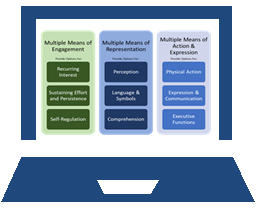 By focusing on a UDL approach, designing accessible content and delivering it in an accessible learning environment will have an impact on the learning of all students (Al-Azawei et al., 2016). The UDL framework seeks to ensure everything is created and implemented to meet the needs of all students, rather than focusing on one type of student or need. The framework caters to students’ specific needs by recognising that all students differ in ways and that no matter what abilities they have, every student is accounted for without being singled out (Hitchcock & Stahl, 2003). While being from an article published over twenty years ago, Hitchcock and Stahl noted that “For the World Wide Web to be truly usable by all, the physical computer, the operating system, the browser, and the content that the browser renders must be designed to be accessible to all, right from the start” (Hitchcock & Stahl, 2003, p.46). UDL provides flexible curricular activities for the ways information is presented and for the ways students interact and engage with information (Hitchcock & Stahl, 2003). By attempting to reduce learning barriers, UDL is an important framework that must influence the design of material and content from the start (Al-Azawei et al., 2016). Through providing multiple means of representation in terms of content, learning shifts from being centred around teachers to being centred around learners, which can put a focus on accessibility and promote inclusion by addressing limitations (Al-Azawei et al., 2016). Content inside and outside of the classroom must be accessible, and by following the UDL framework as well as planning for all learners, this can be achieved.
By focusing on a UDL approach, designing accessible content and delivering it in an accessible learning environment will have an impact on the learning of all students (Al-Azawei et al., 2016). The UDL framework seeks to ensure everything is created and implemented to meet the needs of all students, rather than focusing on one type of student or need. The framework caters to students’ specific needs by recognising that all students differ in ways and that no matter what abilities they have, every student is accounted for without being singled out (Hitchcock & Stahl, 2003). While being from an article published over twenty years ago, Hitchcock and Stahl noted that “For the World Wide Web to be truly usable by all, the physical computer, the operating system, the browser, and the content that the browser renders must be designed to be accessible to all, right from the start” (Hitchcock & Stahl, 2003, p.46). UDL provides flexible curricular activities for the ways information is presented and for the ways students interact and engage with information (Hitchcock & Stahl, 2003). By attempting to reduce learning barriers, UDL is an important framework that must influence the design of material and content from the start (Al-Azawei et al., 2016). Through providing multiple means of representation in terms of content, learning shifts from being centred around teachers to being centred around learners, which can put a focus on accessibility and promote inclusion by addressing limitations (Al-Azawei et al., 2016). Content inside and outside of the classroom must be accessible, and by following the UDL framework as well as planning for all learners, this can be achieved.
Conclusion
Inaccessible content, in the forms looked at in this chapter, including improper “tagging” headings, not having ALT text with images, no captions on videos, as well as poor colour contrast ratio (Power, 2024b), provides barriers to learning and makes up what has been referenced in this chapter as inaccessible content. In trying to follow a UDL framework as shown by CAST (2018), all students need to be proactively planned for and provided the opportunity for success through thoughtful planning and consideration. Adhering to the AODA standards (n.d.) is another important step for educators to think about when planning, and it is important to adhere to the guidelines, as well as the WCAG guidelines (W3C Web Accessibility Initiative, 2018). A more detailed training approach to this issue for all school members, but more specifically for educators, students and any other educational staff that will be working with the student has been proposed as a solution. Also, having on-demand modules to access throughout the year as circumstances change is another proposed solution (AODA.ca, n.d.). In the meantime, educators in Junior classrooms in Toronto, Ontario, as well as other divisions, and the rest of Canada, can utilise some of the resources referenced in this chapter to assist in creating accessible content, to create an accessible learning environment for all students.
References
Accessible Campus. (n.d.). Teaching students with visual disabilities. Ontario’s Universities: Accessible Campus. https://accessiblecampus.ca/tools-resources/educators-tool-kit/teaching-tips/teac hing-students-with-visual-disabilities/
AODA.ca. (n.d.). Assistive technology in school on demand. AODA.ca https://aoda.ca/assistive-technology-in-school-on-demand/
Center for Applied Special Technology (CAST). (2018). Universal Design for Learning guidelines (Version 2.2), CAST. https://udlguidelines.cast.org
eLearningBTC. (2014, June 26). Canvas Tip #18: Using Heading tags to improve Accessibility [Video]. YouTube. https://www.youtube.com/watch?v=EN6M_Ksthms
Google. (n.d.). Google Classroom. https://classroom.google.com/
Hitchcock, C., & Stahl, S. (2003). Assistive technology, universal design, universal design for learning: Improved learning opportunities. Journal of Special Education Technology, 18(4), 45–52. http://search.proquest.com.uproxy.library.dc-uoit.ca/scholarly-journals/assistive-te chnology-universal-design-learning/docview/228483843/se-2?accountid=14694
Maida, E. (2022, November 1). The impact of assistive technology on individuals with disabilities. Illuminate. https://www.illuminatenrhc.com/post/the-impact-of-assistive-technology-on-individ uals-with-disabilities-by-erin-maida
Noah, T. (2023, September 15). Mistakes I used to make in digital accessibility—and how to fix them. Edutopia. https://www.edutopia.org/article/mistakes-i-used-make-digital-accessibility-and-h ow-fix-them
Ontario Teachers’ Federation. (n.d.). Assistive technology. Teach Special Education. https://www.teachspeced.ca/assistive-technology
The Paciello Group. (n.d.). Colour Contrast Analyzer (CCA). TPG. https://developer.paciellogroup.com/color-contrast-checker/
Pham, Y., Murray, C., & Good, R. (2018). Grades, behavior, and engagement of adolescents with disabilities: An examination of social relationships among students, parents, and teachers. School Community Journal, 28(2), 47–62. https://files.eric.ed.gov/fulltext/EJ1201832.pdf
Power, R. (2020, February 3). Adding ALT text in Canvas [Video]. https://www.youtube.com/watch?v=5wAR9OMWK78
Power, R. (2024a). Digital accessibility guidelines. In The ALT Text: Accessible Learning with Technology. Power Learning Solutions. https://pressbooks.pub/thealttext/chapter/digital-accessibility-guidelines/
Power, R. (2024b). Helping everyone access your online learning resources. In The ALT Text: Accessible Learning with Technology. Power Learning Solutions. https://pressbooks.pub/thealttext/chapter/helping-everyone-access-your-online-le arning-resources/
Screencast-O-Matic. (2018, July 19). Adding Captions on your Screencast-O-Matic Videos. [Video]. https://www.youtube.com/watch?v=vMW4qrrFc0g
Section508.gov. (n.d.). What is alternative text? GSA. https://www.section508.gov/training/alt-text/what-is-alternative-text/
Teachers Pay Teachers. (n.d.). Teachers Pay Teachers. TPT. https://www.teacherspayteachers.com
W3C Web Accessibility Initiative. (2018, June 5). Web Content Accessibility Guidelines. (WCAG) 2.1. World Wide Web Consortium. https://www.w3.org/TR/WCAG21/
