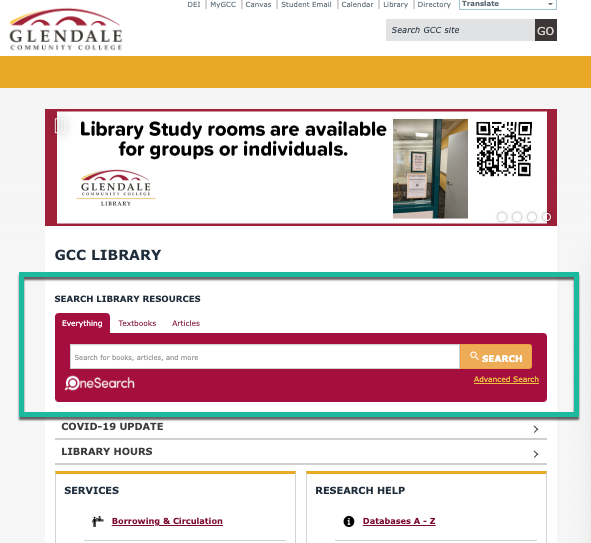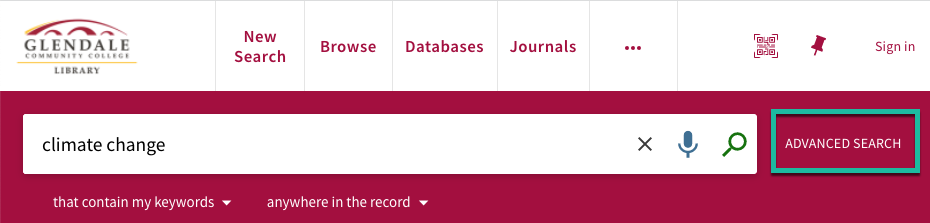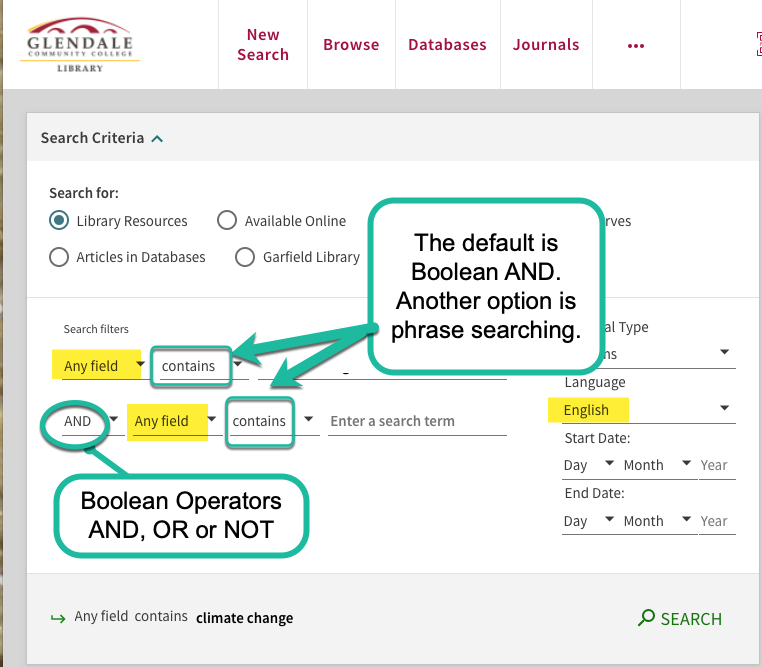27
The Glendale College Library OneSearch is a tool that allows a user to search across the library’s multiple collections of print books, electronic book databases, print periodical sources, as well as subscription database sources such as ProQuest. The name of this tool, OneSearch, describes how it functions: an all-in-one search that allows a user to locate most of the resources/sources the library provides access by conducting one search. Not all of the library’s collection is included in this search. For example, America: History & Life, Daily Life Through History, and CountryWatch, are not indexed in OneSearch. To search these resources, you must go directly to these databases. (The reason for this is beyond the scope of this discussion, but in brief, it has to do with legal agreements among other reasons.) A discovery tool is a more modern version of a library catalog system, or online public access catalog (OPAC), which largely only indexes book sources and selects other sources such as video media, and other content. Many libraries still employ the library catalog for users to find books, CDs and DVDs, and other print sources. Electronic sources such as databases are separate electronic sources accessible separately and thus searched individually. For example, some public libraries and special libraries still utilize the library catalog while still maintaining their electronic databases separately.
California Community College Libraries, California State University Libraries and the University of California utilize use OneSearch or something similar.
Similar to a library catalog, the discovery system also includes a circulation system that is used to check out materials to users, so the bibliographic record is updated immediately when an item is borrowed (checked-out) or returned, as well as an acquisitions system that allows librarians and staff to purchase items for the library. This aspect of the discovery system is not something you will see as a public user.
All our databases are also available as independent resources themselves. Depending on a user’s information needs, a search directly in ProQuest or Academic Search Complete is recommended. Again, what you search and what you need will determine which tools will be the most effective and productive ones for your purposes.
Note: While anyone may access the library’s discovery system to see which sources are indexed in the library, only members of the library’s community of users, that is, GCC’s students, faculty, and staff are allowed to access the full text of any indexed eBooks and electronic databases containing periodical article sources (newspaper, magazines, and scholarly articles).
To access our subscription databases directly for newspapers, magazines, trade journals, journals of commentary, or scholarly journals, among other types of periodicals, go to Databases A-Z on the library home page.
A Basic Search in OneSearch
The video below shows you some basic functions to get you started on searching the OneSearch Discovery tool. There are many advanced functions and options in OneSearch that are worth exploring.
How to Use It
OneSearch is on the library’s webpage: glendale.edu/library. You can start any search right here or click on Advanced Search just below the search button to get access to additional search options.
Search Options
This screenshot shows the options that are readily available on the simple search screen. Take a look and see how you can select phrase searching, and how to search within specific fields such as the title, author, and subject fields from the drop-down menus below. 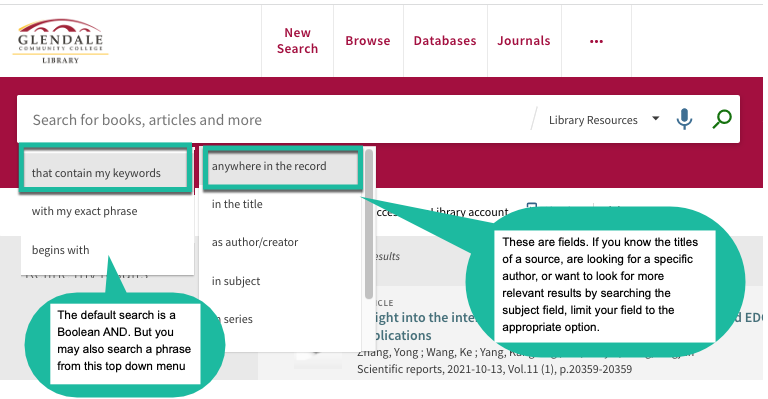
Additional tips:
- Keyword searches are the broadest, as they search all searchable fields for information in an item record. (The search tips in Precision Searching, are based on using keywords.)
- Searching the Subject field is a good place to start if you know a little about your topic.
See the highlighted options available to you as you enter text. Notice the option to limit to book sources only and to textbooks/reserves.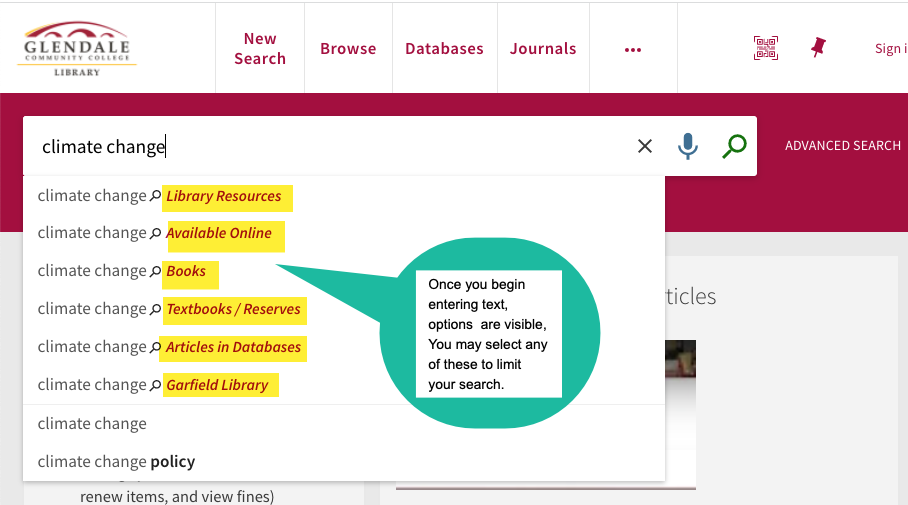
- The Advanced Search screen allows a few additional search capabilities, such as multiple search fields to narrow the scope of a search term, the incorporation of Boolean operators, and phrase searching (which you can also do in Basic Search by using quotation marks around a phrase), as well as field, searching. You can also limit by language and date of publication.
- The Advanced Search screen allows you more control over your search and the types of results you retrieve.