41
Tip: Peer Review and Citation as Recognition
The peer review most articles undergo before publication in a scholarly journal lets you know they’re considered by other scholars to be worth publishing. You might also be interested to see to what extent other researchers have used an article after it was published. (That use is what necessitates their citation.) But keep in mind that there may not be any citations for very new popular magazines, blogs, or scholarly journal articles.
Clues about Recognition
Use Bing to find sites that link to a particular URL. (Google does not adequately support this.) Enter inbody:[URL of known site] in the Bing search box.
For example: inbody:www.deathpenaltyinfo.org
As you look over the results page, always pay attention to more than the number of sites linking to the site about which you’re seeking information. Also consider the kind of sites that do that linking. Are they the kind of sites you are pleased to see associated with the site you’re interested in? If you are doing academic writing, you should want them to be professional, scholarly, and/or mainstream news sources—not, for instance, something from the entertainment neighborhood.
If you prefer recognition from a particular neighborhood, you can ask Bing to look specifically for links from that neighborhood. Suppose, for instance, you wonder whether scholarly sources link to the site above but don’t want to look for them among all that you turned up before. You should type in the Bing search box inbody:www.deathpenaltyinfo.org site:edu in order to see whether any scholarly sources link to that site.
Find citations of an article. Although there is no simple way to find every source that cites an article in a popular magazine, a blog, or a scholarly journal, there are some ways to look for these connections.
For articles published in popular magazines or blogs, enter the title of the article in quotes in the search box of a search engine like Google. The resulting list should show you the original article you’re evaluating, plus other sites that have mentioned it in some way. Click on those that you want to know more about.
Example: Finding Mentions
Here’s an example using Google to find mentions for a blog article called Help Wanted: 11 million college grads by Bill Gates.
Activity: Inferences
Use Bing to determine how many scholarly sites have made links to these sites. Copy each search statement below and put it in the Bing search box to make your searches.
- inbody:www.DOAJ.org site:edu
- inbody:www.nvic.org site:edu
Sometimes you’ll even have to take a look at the linking organization’s document in order to figure out why it’s linking. For instance, is it linking to a bad example that it wants to show? As usual with source evaluation, you’ll have to make inferences.
For articles published in scholarly journals, use Google Scholar to enter the title of the article in quotes. In the results list, find the article you’re evaluating. (Many articles have similar titles.) Look for the number of citations in the lower left of the listing for your article. If you want more information on the authors who have done the citing, click on the citation number for a clickable list of articles or papers and click on or collect the names of authors to look up at the end of the articles or with a search engine. (This is a good way to discover more articles about your topic, too.)
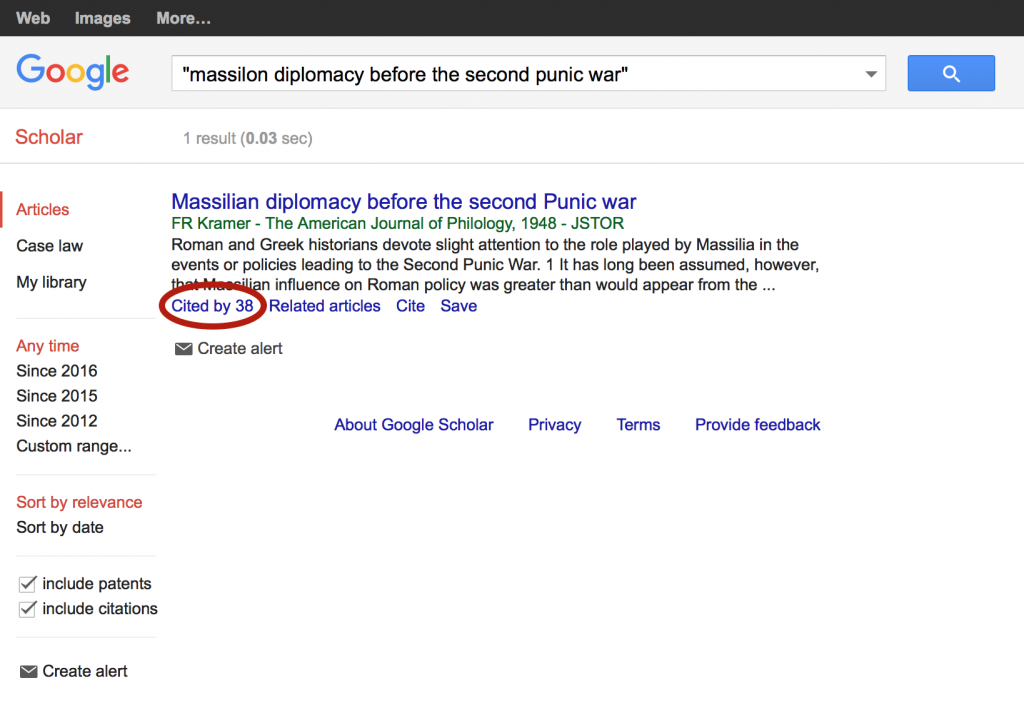
View the live example.
You can also use specialized citation databases, such as Web of Science and Scopus, which are not available at the GCC Library. However, these types of databases are available at transfer institutions such as the UCs, CalStates, or private universities with a focus on research and scholarship like USC.
Making the Inference
Consider the clues. Then decide the extent that the source’s recognition from others is acceptable for your purpose. It might help to grade the extent that this factor contributes to the site being suitable on a scale like this one:
- A – Very Acceptable
- B – Good, but could be better
- C – OK in a pinch
- D – Marginal
- F – Unacceptable
You’ll want to make a note of the source’s grade for recognition so you can combine it later with the grades you give the other factors.
