While most of the resources previously mentioned are accessed through the Internet, they are developed for use in a library environment, with specific controls developed with library standards. These standards provide consistency for library patrons to use. Consistent formats for library records for books, articles, government documents and other resources are helpful for patrons to use appropriately and cite correctly. However, Internet search engines, such as Google, Yahoo and Bing are developed to work with their software, and the controls that are in place for library databases are not consistently applied. As a result, the Internet search engines may be quicker and have more appeal in the display in comparison with library databases. However, the results in a library database are usually more consistent in format of results, less irrelevant results in the results list, and the citation information is easier to identify. In addition, most of the Internet search engines include a great deal of advertising and propaganda that are not included in the library databases. Compare your search process and results using an Internet search engine as you locate additional sources.
Google Scholar
Google Scholar was developed by Google in response to many college and university faculty’s frustrations with students using the Internet for their research. Students were citing non-credible Internet sources in their research, and developing unreliable conclusions. Yet, Google was informally touted as the best new research tool and key to college success on many campuses. So, journal articles available through e-journals or open access journals, and therefore already posted via websites were quickly searched and included in a separate search engine, Google Scholar. In addition, in a regular Google search, these results are listed as “scholarly results” on the search topic.
Many articles in Google Scholar have the full-text of the article on the website, but definitely there are many that the publisher charges a fee for the full-text. Many academic libraries have linked Google Scholar with their library subscriptions, so if searching from a library website, there is a notation for the articles the library has a subscription, which would include full-text access.
The default setting to search Google Scholar is to search for “articles including patents”, however patents are a specific type of document, and patents are unnecessary for many research projects. Modify this setting to “articles” and do NOT include patents, to locate sources on a research topic. If attempting to locate legal information on a topic, students will find the “case law” option useful. However, beware that both patent and legal research require a great deal of prior knowledge in those systems and subject area, and students may be easily overwhelmed with the advanced documents. Get prepared with thorough subject knowledge before attempting patent research or legal research.
In the search box, use a Boolean keyword search in Google Scholar. In the results list, default setting is to list the articles in order of “relevance”. For each result, the title is hot-linked and in bold blue, with the words searched highlighted in bold lettering. The author’s name and brief journal information are in green, although notice that this is not the complete citation, due to the limited space. A brief section of the article with the “keyword in context” follows with a few supplementary aids, such as list of references, links to related articles and citation assistance.
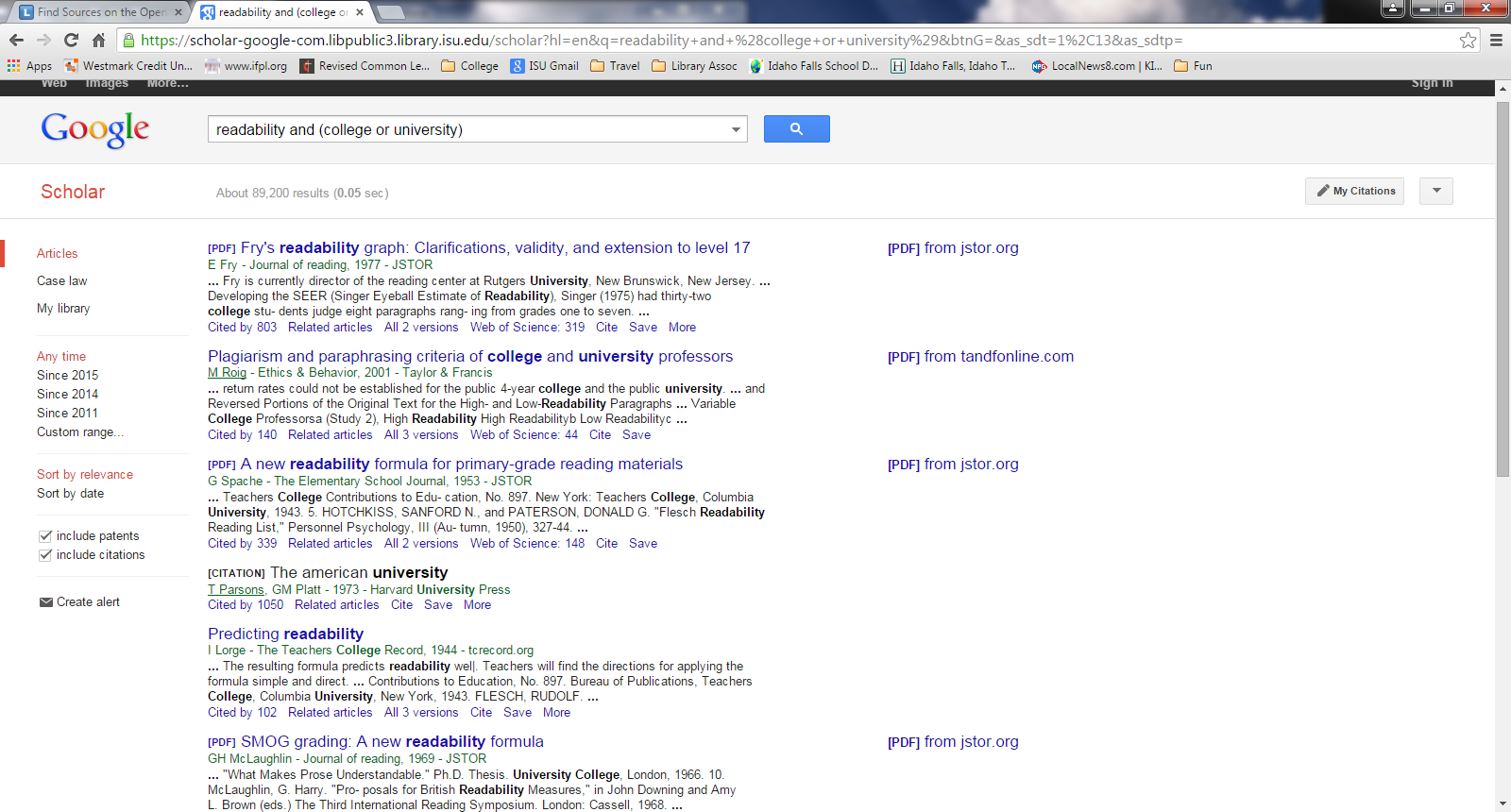
If accessing Google Scholar from a library’s website, the library’s access will be included on the right of each citation. On the left, there are facets, similar to those in the library databases, although limited to date and format of search results. If this is a topic you are very familiar with and only want the recent sources to update your knowledge, select the appropriate time frame. However, if this is for a general research project, most students would limit the results to the last five (5) years, and “sort by date”, which would put the most recent results at the top.
In the top right corner, there is a small drop-down menu that has useful tools. Choosing the “metrics” option provides a list of the journals with articles in Google Scholar, in order of the h5-index score. This score is an estimated score of the journal’s impact, based on level of use by professionals in that publishing discipline. Researchers often prefer to have an article published in a journal with a higher h5-index score.
Settings will allow you to change the number of results on a page, but most students appreciate the option to import citations into an electronic bibliographic management tool, such as EndNote or Refworks. While this is helpful to track sources, as a citation tool it is often less frustrating to learn the formatting rules required for research.
The last option in this small menu is the “advanced search,” which allows a searcher to limit the results further with several options. This may also be done by adding that keyword into the main search box, although using the advanced search option limits the results to searching the specific field chosen.
Google Scholar Video
General Internet Searching
When using the open Internet to locate sources, it is important to understand the resources in the results list. First, recognize that the Internet search engines were developed to use Boolean search operators, and continue to work best that way. Search engines such as AskJeeves, that suggest the user enter a complete question are encouraging searchers to let the search engine select the keywords from their search question. As a result, the search engine may select different words than those intended by the searcher. Take control of your research by entering the search terms linked with Boolean operators that will provide relevant results for your topic. Do NOT expect the search engine to think for you! Remain in control of your search!
The results are listed in random order, although many of the websites pay a fee to appear close to the top of the results. Also, the more heavily used results are deemed popular, and therefore preferred by the Internet providers. The layout suggests that the most relevant results are at the top, and are chosen with a logarithm applied based on frequency of the terms searched. However, doing the same search in a brief time results in an inconsistency in the order of the results list, which challenges the accuracy of this statement.
For each result, the first line in blue is the heading, hotlinked to the website online. The next line is the uniform resource locator (URL), which is the Internet address for the website. The URL has several keys about the website, first the protocol, such as http or https, although as the Internet has developed this is often omitted in a results list. The next section is for the website host of the information, and often this is an acronym for the hosting agency. After the website host, the domain is assigned for the type of agency that is the agency host. The major domains are listed below:
| .gov | Government agency at any level (city, county, state, regional, national, etc.), within the United States; other countries have country codes as their domain |
| .org | Non-profit organization, although many non-profit organizations have some form of system of financial, such as selling products, services, etc. |
| .com | Commercial entity, usually promoting their products, services |
| .edu | Educational institution, usually higher education, but also many private K-12 schools |
After the domain, the rest of the URL is for the path to the specific section of the website that has the information in the search results. Some results duplicate themselves, especially if the same material is available in several formats, such as .html and .pdf.
When assessing websites, it is important to recognize all of the citation elements, and some of them are hidden or unclear. Distinguishing the title of the website from the article or section title is often confusing. In addition, to this, many websites are posted online without a date, always appearing to be current.
.gov sources
Internet search engines allow searchers to specify the domain in the search phrase. Recently, federal and state governments have stopped printing many of their documents, they are published online for public access. In addition, many documents are published both in print and electronically. Many government agencies provide grant funding for research, and these research reports are required to be available to the public as government documents. However, as elected government officials, most politicians are encouraged to share their stance on issues with their constituents, and most of them develop websites with this information. In addition, busy politicians have researchers to do their research, so at best the information is secondary, and the reason is not to persuade, not to inform. Still, research studies are primary sources with the authority and expertise of government agencies are strong.
.gov sources Video
.com sources
Commercial websites are often advertising for products and services, and such websites should be avoided as research sources. However, many periodicals are electronically published and the articles available online, especially from newspapers, magazines and open access journals. Periodical articles that would be acceptable in print or from a database should be acceptable as websites.
.com sources Video
.org sources
Many organizations have websites to promote their cause and gather support. Many researchers believe that since .org websites are usually for non-profit organizations, they are unbiased and useful as sources in research. However, in support of their cause, there is a great deal of bias and propaganda. There are many organizations providing awareness and information on many issues with credibility, however many advocacy organizations focus on emotional and irrational concerns, and are disreputable. Professional organizations provide resources, training and professional support of how to deal with major concerns and issues of the profession. Most professional organization websites are fairly credible as research sources.
.org sources video
.edu sources
Most colleges and universities have websites promoting their programs, services and facilities, and this is often mere advertising for the institution. However, many faculty have websites developed to share their expertise with the general public. In addition, many universities have publications that share the results of research projects of the faculty. Again, if the publication would be considered credible in a database, it should be credible as a website also.
