7
Robert Gibson
Anna Catterson
Abstract
Learning designers are often consulted as campus experts with respect to designing quality instruction for a broad student population. Since many institutions lack individuals who have the requisite expertise and certification in accessibility, accommodation, and Universal Design for Learning, these designers often shoulder the added responsibility of adapting course content to meet legal and regulatory compliance. Moreover, they often serve as the primary campus contact to train faculty regarding the importance of proactive course design that promotes inclusivity and accessibility for an increasingly older and more diverse student population who are choosing to enroll in online courses. This online enrollment trend is the result of demographic and workforce changes, the convenience of online courses, and ready access to powerful new technologies that provide these students with equal-access online course content. Data from the 2016 National Center on Educational Statistics (NCES) Fast facts indicates that traditional-aged disabled students (≤23 years of age) accounted for 9% of the total student population, whereas those 24–29 years of age and disabled accounted for more than 11%, and those ≥30 years of age and disabled accounted for nearly 16%. As the number and age of (online) students increase, so too does the chance that these individuals will present with a variety of accessibility challenges. This chapter provides insight into how learning designers can adapt their skill set and professional development approach to promote inclusivity, accessibility, and Universal Design for Learning in support of online learning.
Introduction
The reasons disabled, nontraditional, and/or underserved students are increasingly enrolling or re-enrolling in higher education vary greatly. These students are often working adults who cannot attend traditional courses or for whom access is a challenge. Nearly 60% work full time, compared with just 43% of traditional students. They often seek online courses given their scheduling flexibility (24%), availability (12%), and personalized pace of instruction (10%). Nontraditional students are often interested in upskilling or reskilling to move into different positions or perhaps move up the pay scale. Others are currently in employment that may be subject to offshoring or automation. Furthermore, disabled students may find the convenience of online education appealing because it reduces or eliminates the need for travel arrangements and accommodation requests. Recent advances in artificial intelligence (AI) offer exciting new potential to retrain and reeducate these populations in the form of online automatic captioning and language translation products that were simply unavailable even a few years ago. This reduces their dependency on American Sign Language (ASL) specialists and related accommodations.
Nontraditional Students and Online Enrollment
A study conducted at the University of Kansas in 2010 found that while older students prefer traditional on-the-ground courses, they find the flexibility and convenience of online courses very compelling and rewarding (Gaumer-Erickson & Noonan, 2010). These findings are consistent with other research that suggests dramatic shifts in enrollment patterns. While traditional-aged students maintain a statistical edge with respect to overall numbers, students 35 years old and older are an increasing presence on most campuses, with 3.5 million enrolled in 2016, a slight uptick from 2015. All age groups, according to the National Center on Educational Statistics (NCES), remain on track to grow slightly by 2025. Enrollment patterns among nontraditional students in online programs, however, vary among educational providers. Community colleges appear to be the most attractive option for many students—particularly those students with disabilities, who are much more likely to enroll in community and technical colleges than are those without disabilities (Horn & Berktold, 1999; National Council on Disability, 2000). According to a study conducted in 2012 by the U.S. Department of Education, 14% of nontraditional students were enrolled in community colleges, 10% were enrolled in public four‐year colleges, 8% were enrolled in private four‐year colleges, and 2% were enrolled in four‐year programs at for‐profit institutions (U.S. Department of Education, 2015). Students are considered nontraditional if they identify with at least one of the following characteristics:
- they are at least 24 years of age;
- they attend school part time;
- they work full time;
- they are a veteran;
- they have children;
- they wait at least one year after high school before entering college;
- they have a GED instead of a high school diploma;
- they are a first-generation student (FGS);
- they are enrolled in non-degree programs;
- they have reentered college (this population also tends to be predominantly female).
As more of these nontraditional students reenter or “swirl” back into degree or certificate-seeking programs, they will likely take at least one course in a completely online format. Swirling refers to the trend of students to complete their degrees at multiple institutions using multiple modes of delivery (Selingo, 2015). The increased likelihood of being enrolled online is occurring at most levels and types of institutions in higher education. Lederman (2018) indicated that the proportion of undergraduate students at Title IV-eligible institutions who are enrolled in at least one distance education course rose from 27.1% in 2014 to 30% in 2016, and the proportion of graduate students enrolled at least partially online rose from 32.5% to 36.6% in the same period.
Again. according to Lederman (2018), community college students (30.9%) were more likely than undergraduates at four-year public institutions (29%) and four-year private colleges (25.6%) to be enrolled in at least one online course. More than two-thirds of the students taking at least one online course in 2016 were at public institutions, while roughly 18% were at private nonprofit colleges and 13% were at for-profit institutions. The growth in the number of students taking at least one online course in 2016 was greater among public institutions than private institutions.
Accessibility and Online Students
As more students—particularly those who identify as nontraditional, disabled, first-generation, minority, and underserved—enroll in online courses, the more pronounced the problems of accommodation, accessibility, and Universal Design for Learning (UDL) become. UDL is an educational framework based on research in the learning sciences, including cognitive neuroscience, that guides the development of flexible learning environments that can accommodate individual learning differences (CAST, 2019; Burgstahler & Cory, 2009). The competition for students has intensified—particularly for students who are not normally recruited through traditional avenues. Kathleen S. Ives, CEO and Executive Director of The Online Learning Consortium (OLC), noted in 2018:
The growth in distance learning enrollments, in part, reflects the commitment to quality and innovation by those designing and delivering distance programs. Competition for students is more intense than ever, requiring institutions to continue to advance the quality and relevance of their programs, or risk losing ground to those who are successfully serving the education and career goals of the modern learner. (Online Learning Consortium, 2018)
Disabled students attending traditional classes on the ground often have access to accommodation and disability services to support their particular needs. These departments can provide support for students in the form of assistive instructional technologies, content conversion, testing services, ASL specialists, and so forth. A survey carried out in 1996–97 and 1997–98 indicated that 98% of postsecondary institutions that enrolled students with disabilities provided at least one support service or accommodation to students with a documented disability. A follow-up study conducted in 2011 found that 100% of two and four-year institutions enrolled students with disabilities, although the consistency of the support services provided to those students varied significantly (United States Department of Education, 2011). The University of Washington’s DO-IT (Disabilities, Opportunities, Internetworking, and Technology) Center (University of Washington, n.d.) noted that the most frequent accommodations provided were:
- Alternate exam formats or additional exam time (88%);
- Tutors to assist with ongoing coursework (77%);
- Readers, classroom notetakers, or scribes (69%);
- Registration assistance or priority registration (62%);
- Adaptive equipment or technology (58%);
- Textbooks on tape (55%);
- Sign language interpreters (45%);
- Course substitutions or waivers (42%).
The number of students who engage such services or embark on the intake process with a documented disability can be as high as 19%, and the types of disabilities are broad in scope, as indicated in Table 1 (National Center for Educational Statistics, 2019). Note that students with a documented learning disability disproportionately outnumber those with other types of recognized and outwardly apparent disabilities. A learning disability, such as a reading disorder, attention deficit, auditory or language processing disorder and so forth is often considered “invisible” and not readily apparent to many faculty. Hence, these disabilities often go unrecognized and underreported. In fact, of all the disabilities indicated in Table 1, the top four are not necessarily observable. Also, students often conceal learning disabilities from faculty, out of fear of stigma and a sense of shame.
|
Disability |
Percentage of students |
|
Specific learning disabilities |
31 |
|
ADD or ADHD (attention deficit hyperactivity disorder) |
18 |
|
Mental illness/psychological or psychiatric condition |
15 |
|
Health impairment/condition |
11 |
|
Mobility limitation/orthopedic impairment |
7 |
|
Difficulty hearing |
4 |
|
Difficulty seeing |
3 |
|
Cognitive difficulties or intellectual disability |
3 |
|
Traumatic brain injury |
2 |
|
Autism spectrum disorder |
2 |
|
Difficulty speaking or language impairment |
1 |
|
Other impairments |
3 |
Table 1. Types of disabilities reported by postsecondary students. Source: University of Washington DO-IT Center (n.d.)
According to Kraus (2017), among all Americans,
- Approximately 13% have a documented disability;
- The number of individuals reporting a disability has risen steadily since 2010;
- For individuals aged 18–64 years, the disability rate is approximately 10.5%, with a significant increase over the age of 64;
- All disability types (hearing, vision, cognitive, ambulatory, self-care, and independent living) show increases in percentages with age (although cognitive disabilities show the least change among age groups);
- Employment rates vary by type of disability: they are highest for people with hearing (51.0%) and vision disabilities (41.8%) and lowest for people with self-care (15.6%) and independent living disabilities (16.4%).
The last data point is important in the consideration of course design strategies: 51% of individuals with hearing impairments and 42% of individuals with visual impairments maintain active employment. While not all of these individuals seek postsecondary education, it is important to note that they do not consider their disability a barrier to employment and other societal opportunities.
According to NCES Fast facts from the academic year 2015-16 approximately 11% of undergraduates in 2019 reported having a disability. However, there were some differences in the percentages of undergraduates with disabilities by characteristics such as veteran status, age, dependency status, and race/ethnicity (see Tables 2-5).
|
Undergraduate veterans reporting a disability |
Undergraduate non-veterans reporting a disability |
|
21% |
11% |
Table 2. Undergraduates with Disabilities: Veterans vs Non-Veterans Source: NCES Fast Facts for Academic Year 2015-16
|
Undergraduates over 30 years of age with a disability |
Undergraduates under 23 years of age with a disability |
Undergraduates between 24 and 29 years of age with a disability |
|
16% |
9% |
11% |
Table 3. Undergraduates with Disabilities: Age Source: NCES Fast Facts for Academic Year 2015-16
|
Dependent undergraduates reporting a disability |
Married independent undergraduates reporting a disability
|
Unmarried independent undergraduates reporting a disability
|
|
9% |
13% |
14% |
Table 4. Undergraduates with Disabilities: Marital and Dependent Status Source: NCES Fast Facts for Academic Year 2015-16
|
Asian undergraduate students reporting a disability |
Black undergraduate students reporting a disability |
Hispanic undergraduate students reporting a disability |
White undergraduate students reporting a disability |
|
15% |
18% |
17% |
21% |
Table 5. Undergraduates with Disabilities: Racial Characteristics Source: NCES Fast Facts for Academic Year 2015-16
Based on this data, faculty can reasonably expect one in six students over the age of 30 to present with a documented disability—provided that students have disclosed their disability and have requested an accommodation, which is often not the case. These disabilities can include everything from color blindness to learning disabilities, to more serious physical disabilities such as macular degeneration or hearing loss. Some students prefer not to disclose this information.
Veterans also pose an additional challenge as they reenter higher education. Madaus, Miller, and Vance (2009) estimated that over two million veterans enrolled in postsecondary education after returning from the Iraq and Afghanistan wars. Of this group, many have disabilities that impacted their ability to succeed in college. For example, according to a report by the RAND Corporation (2008), 20% of these veterans have post-traumatic stress disorder (PTSD) or major depression, while 19% have experienced traumatic brain injury (TBI). Many of these disabilities suffered by returning veterans are undetectable unless accommodation requests are submitted.
Designing Online Courses with Accessibility in Mind
Given these changing demographics, it becomes even more incumbent on higher learning institutions to design online courses with accessibility and inclusion in mind. Not only are older students increasingly enrolling in higher education, but as a recent U.S. News survey (n.d.) found there are increasingly more racial and ethnic minorities enrolling as well. Access and inclusion go beyond designing for the disabled population. Students who are non-native speakers, for example, also leverage features such as closed captioning and transcription technologies.
Advances in Digital Accessibility
According to Schmetzke (2001), advances in information and learning technologies provide tremendous opportunities for this underserved segment of the higher education population. This is particularly true for people with visual disabilities who, because of blindness or low-vision visual impairment, may have difficulty attending traditional on-the-ground programs. This extends to students with motor or locomotive impairments as well. Using screen reader software, such as NVDA and JAWS, or devices that create tactile embossed images, such as SWELL machines, digitized text and images can be made accessible to those who are unable to see print (Mace, 1996; Sreenivasan, 1996). Recent advances in learning management systems (LMSs) have drastically improved access to instructional content served through these mediums. Older LMSs were generally found to be inaccessible for most course content (Johnson, 2002). However, recently revised federal laws now require that these technologies include base components and code that can be used equally by disabled and able-bodied students. Perhaps the most exciting advances involve the intersection of AI and accessibility. Emerging systems such as Microsoft’s Translator and Seeing AI harness the power of AI in smartphone apps to support the disabled population. At the same time, certain file formats, such as scanned Portable Document File (PDF) format, continue to present challenges regardless of the capabilities of the LMS. The files that faculty prepare for instruction often contain elements that are completely inaccessible to modern assistive technologies. Therefore, professional development is required to help faculty members understand how to prepare and present this content in multiple alternative formats. This is often where learning designers involve themselves in the course design process. Because many faculty members do not understand the complexities of accessible content, let alone how to prepare it in a format that can be used by modern assistive technologies, learning designers must offer professional development opportunities to assist these faculty in digital content conversion.
Professional Development Needs of Faculty
As this data suggests, the demographics of the student population is changing. So too are modes of course delivery, as increasingly more students of all ages—but particularly older students—enroll in online courses. So, how are faculty being prepared to meet this challenge? The willingness of faculty and instructors to design courses to meet federal requirements regarding equity can influence student achievement and success (Fonosch & Schwab, 1981; Moore, Newlon, & Nye, 1986). However, faculty often have little or no training or experience with respect to designing and delivering instruction to students with disabilities, nor, often, are they aware of their legal obligations to provide accessible content. Recent updates to Section 508 of the landmark 1973 Rehabilitation Act (section508.gov, 2017) require that courses and course content be equitable regardless of delivery format. Faculty are also often unaware of best practices for teaching students with disabilities, of technologies that are available on their campuses that provide options for people with disabilities, or of campus resources that are available to assist this population (Dodd, Fischer, Hermanson, & Nelson, 1990; Dona & Edmister, 2001; Leyser, 1989; Leyser, Vogel, Wyland, & Brulle, 1998; National Center for the Study of Postsecondary Educational Supports, 2000; Thompson, Bethea, & Turner, 1997).
Burgstahler (2003) indicated that particular attitudes about students with disabilities have been found to be associated with certain academic disciplines. For example, faculty in education, the social sciences, and business have been found to be among those who are more willing to accommodate students with disabilities, while various faculty from the sciences are among those less willing to make these adjustments (Fonosch & Schwab, 1981; Nelson, Dodd, & Smith, 1990). Some faculty members feel that students with certain disabilities simply do not belong in their fields of study. Unfortunately, this attitude and the lack of adequate response to this population can lead to lawsuits and other punitive actions filed against the institution. In fact, colleges and universities now bear the legal responsibility of ensuring course content, and ostensibly faculty preparation for developing accessible course content, meets new federal mandates which took effect in January of 2018 (LaGrow, 2017). This preparation can take a variety of forms, including on-site workshops, self-paced certification programs, and live and on-demand webinars. The programs and preparation designed and offered to faculty are often mandatory and are intended to address course design concerns before they lead to more serious consequences. Most often, professional development efforts fall to the disability services team, the learning design team, or a combination thereof. Therefore, learning designers are now assuming much more responsibility for ensuring that online course content is compliant because the technologies that serve this content fall within their campus remit. A recent review of posted learning and instructional design positions found that many now require familiarity with ADA and Section 508, and conversancy with technologies used to support both disabled and nontraditional student populations.
Access and Inclusivity Case Study
Emporia State University (ESU) recently entered into an agreement with an online program management (OPM) provider to develop and market targeted course delivery services. The agreement resulted in an immediate and increased need for online course design, quality assurance, and accessible content development support. Four academic programs were identified to participate in the partnership. However, unlike some similar OPM agreements, it was decided that course development, along with accessibility compliance and support, would be rendered by the university’s internal learning design support team rather than the OPM. One primary reason for this arrangement is that the internal learning design team is well versed and certified in these skills. This support included crafting a specialized course template and introducing quality assurance and accessibility standards for each of the target courses. From the work generated in these four programs, the design process organically grew to other programs across campus and has now become a university best practice for designing and developing online courses. This case study reflects the processes, practices, methodologies, quality assurance, and recommendations related to this program.
Processes and Practice
The team initially crafted a course design schedule that included the following four milestones:
- Pre-course planning;
- Course mapping and design;
- Course content development;
- Quality assurance check.
These milestones utilize a RACI (responsible, accountable, consulted, and informed) chart which is a project management matrix of all the activities undertaken by, or decision-making authorities in, an organization, set against all the people or roles. Illustrating this process is normally the first step for faculty who are identified to teach in the program. This corresponds with a detailed overview of the course design methodology that was selected and implemented. Considering this methodology, the team adapted and customized the RACI chart for its own processes. For example, the accountable criterion was eliminated from the decision matrix given that the learning design team was essentially responsible for ensuring all the courses met assurance standards. The abbreviated (RCI) chart is closer to the following:
- Responsible—Who will complete the task?
- Consulted—Who will be communicated with regarding decisions and tasks?
- Informed—Who will be updated on decisions and actions during the project?
Engaging this process has been effective in meeting milestones and programmatic goals. Many of the target faculty, although experienced subject matter experts in their field, are not necessarily well versed in online instruction and may have very little experience in designing courses using a quality assurance model. The RCI process helps the designers forge a relationship with these faculty members by illustrating an approach that outlines responsibilities and establishes clear expectations and deliverables.
For this and similar online programs, the university applied a methodology known as backward design, which is a system based on the book Understanding by Design (Wiggins & McTighe, 1998) that offers a framework for designing courses and content. Faculty typically approach online course design in a forward manner, meaning that they first consider the learning activities and then develop assessments and assignments around those learning activities. They then attempt to draw connections from those activities to the outcomes of the course. In contrast, the backward design approach asks faculty to consider the learning goals of the course first, and then work “backward” to the respective course activities.
Pre-Course Planning and Course Planning
Pre-course planning, normally executed by the learning design team, is the initial development phase. A customized course template is loaded into a developmental shell based on the duration of the course—an accelerated 7-week format or a traditional 16-week format. An assigned learning designer meets with the faculty early and often to develop a timeline and discuss process steps. The course template includes a derivative of a quality assurance model known as Quality Matters (QM). QM was established in 2003 following a successful Fund for the Improvement of Postsecondary Education (FIPSE) award to the State of Maryland. The partners of that grant included Maryland online community colleges, Maryland online senior institutions, and a few external partners including the Sloan Consortium and Morgan State University. The goal of this quality assurance program was to implement a faculty-centered, peer review-based process to certify the quality of online courses and of online components. An assurance rubric was the major deliverable of that grant, which includes eight General Standards and 42 Specific Review Standards for quality and continuous improvement. Because the rubric is a collaborative peer-reviewed process, the university selected this model as its quality assurance instrument.
The course template (Figure 1), which was created by the learning design team, includes approximately 20 of the aforementioned 42 QM Specific Review Standards. Embedding QM standards into the template improves overall course quality and speeds the review timeline, allowing the designers to bring the courses online much faster. For example, it includes links to relevant university policies and procedures, a getting started checklist, links to technology accessibility and privacy policy statements, links to learner support and assessment rubrics, and course-level outcomes and module-level objectives. Moreover, the template has been pre-reviewed and validated for accessibility compliance. It provides multiple means of representation to give learners various ways to acquire information and knowledge, multiple means of expression to provide learners with opportunities to demonstrate what they know, and alternative mechanisms of engagement to motivate learners. Providing these resources directly in the course template ensures UDL standards are met. To remain consistent with the QM review methodology, it is recommended that courses receive a minimum of 85% overall approval through an internal review process involving several certified Peer and Master Reviewers. It is worth noting that the OPM provider also reviews and approves the quality of the courses following the internal validation check.
Using a consistent approach in course design has the added benefit of reducing student support tickets and incidents regarding accessibility compliance. The course template was designed to be purposeful and strategic and was generated with faculty input from representative departments. When UDL principles were introduced into the template, the navigation structure was modified to support clear and consistent content pathways that are logical and predictable. Guidelines in the template provide students pathways to promote successful content engagement. A voluntary pre-course orientation based on the same template provides a student introduction to the navigation structure, iconography, and format. In longitudinal attitudinal studies conducted at ESU over the past eight years, students have repeatedly expressed a desire for more consistency regarding their online course design and delivery (Gibson & Catterson, 2018).
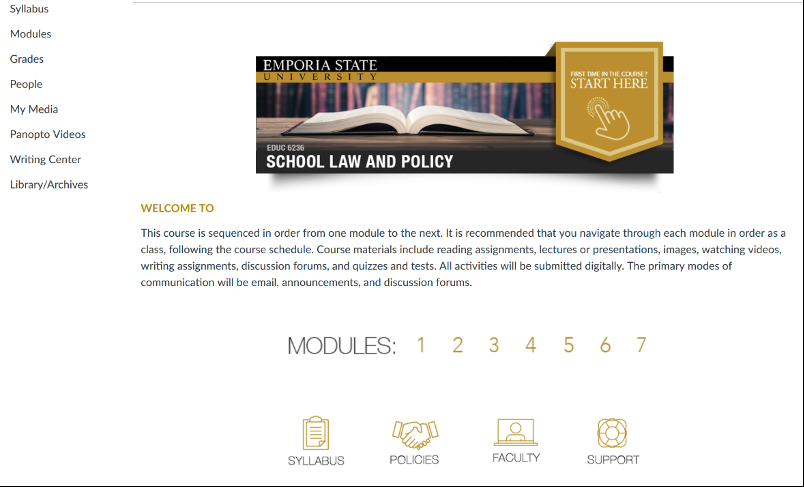
Figure 1. Home page of course template.
Research conducted in 2013 by the Center for Applied Special Technology (CAST), a non-profit research organization that promotes UDL, determined that learning occurs as a result of the workings of three brain networks: recognition, strategic, and affective. No two students have identical networks, so providing means of multiple representation, expression, and engagement was a key factor in the template design. For example, faculty are encouraged to provide a module overview of expectations as the first element in each week or module. The designers provide sample text in the LMS that guides them in this process. Additionally, faculty repeat that information via an introductory video, which again provides an alternative means of representation through engagement. This method is duplicated for each of the module overview pages. Using this approach, students with disabilities and/or nontraditional students are better supported through multiple means of representation. Some other examples of such representation embedded into the template are:
- Providing video captioning;
- Providing key information using bulleted lists for screen readers;
- Providing particular content using multiple representation means, such as transcriptions;
- Providing tactile maps when required;
- Providing auditory and video representations for content;
- Providing images or graphs with captions or alternate text.
The pre-planning phase serves as an excellent opportunity for the designers to introduce the course template and highlight UDL as a critical consideration when designing courses. The designers make a point of addressing accessibility and UDL early and often in the process. Part of the design process has been to reiterate to participants that accessibility and UDL are a shared responsibility among faculty and learning designers alike. The duty to provide inclusivity belongs to all.
It is also during this phase that the team recommends faculty attend a multi-day intensive professional development opportunity that guides them through this process. This opportunity introduces the QM assurance rubric and framework that are used to benchmark the course. The participating faculty are asked to design and develop the first module of their course. Items required at the conclusion of the professional development session include the following:
- Course map
- Course overview
- Module overview
- Faculty introduction and biography with captioned video
- Citation list of resources used
- One assignment with rubric
- One assessment with rubric
- One document that has been made accessible (typically the syllabus)
- Implementation of outcomes
While QM General Standard 8 specifically addresses accessibility, the concept is woven throughout the General Standards and the development cycle. Each and every element that faculty design and create for their courses is checked for accessibility. A process check later in the development cycle, using browser-based tools, ensures the course meets accessibility compliance standards.
Course Design and Mapping
Following the initial meeting with faculty and establishing a manageable timeline for deliverables, the next phase of the design process involves the creation of a course map. Most faculty have never seen or utilized a course map. Doing so can be a somewhat time-consuming yet rewarding experience. The designers promote this as the most important element of the design process because it provides an opportunity to collaborate and decide on common program elements that need to be included in the course. It also provides an opportunity to organize the content into logical modules before ever opening the LMS. Using the backward design methodology, the designers guide faculty in chunking course content into manageable units that can be completed in weekly blocks. The course map, which is essentially a sophisticated spreadsheet, includes the course-level objectives, the module-level outcomes, assignments, assessments, activities, readings, videos, and any additional materials to support the course outcomes. Documenting the course content allows faculty to carefully decide what course resources should be added to support those outcomes—taking UDL and accessibility into consideration along the way. Prior to this process, faculty sometimes designed and developed course content—within the “live” course—sometimes building content only days prior to releasing the module to the students. This can easily lead to misalignment of learning activities and assessments with the intended outcomes and objectives. By employing a course map, opportunities are presented to verify the resources and assure that multiple means of representation can be included, including assessments and assignments that are appropriate for all learners. In the process of completing the map, faculty are asked questions that allow them to reflect on their course and how to present the information to students in multiple modes. Questions include:
- What activities do you have to help students build necessary skills and receive feedback on their progress toward course goals?
- What examples will help students learn? How can you provide these examples in multiple forms of representation?
- What practice activities can help students demonstrate competency?
- What difficult concepts may need scaffolding?
- What context, resources, or content will students need from you to be successful?
- Are there any additional materials that need to be prepared to ensure that all learners have equal access?
- What faculty expertise and experience cannot be communicated by a textbook and need additional input from you?
These questions center on UDL and ensure that multiple means of representation are provided for each learning opportunity. A great example is the consideration of open educational resources (OERs) to replace or augment traditional learning resources. This content is often developed in digital, searchable, and accessible formats. Adopting or adapting an OER resource is something that can be considered during the course map development cycle. Often, faculty with little online experience rely solely on hardcopy textbooks that include compendium resource sites—many of which contain inaccessible content. Learning designers can help fill the voids where faculty struggle to develop additional materials and provide suggestions for quality supplemental content. A popular site for locating alternative, accessible content is the Access Text Network, located at accesstext.org.
Once completed, the map and resource links are maintained in a database where the team can reference the progress of each course. These maps eventually become part of the course metadata that allows the institution to forecast an iterative update cycle. This also provides the institution with an accessibility tracking system in the event of an audit, or in the event that accessibility standards change. A recent example of this change is the update of the Web Content Accessibility Guidelines (WCAG) AA from 2.0 to 2.1, resulting in new course standards.
Development
After the faculty receive initial training on the RCI matrix, identify their goals, and complete their course map, they are ready to start populating the LMS. This process includes:
- Adding course and module objectives/outcomes to the LMS;
- Building assessments with grading criteria;
- Building assignments with grading criteria;
- Developing discussion activities;
- Creating a course “Welcome message” video;
- Creating an “Introduction to the module” video;
- Selecting weekly course readings;
- Developing active learning experiences for learners (these can include student-to-student, student-to-content, and student-to-instructor);
- Creating and uploading an accessible course syllabus;
- Aligning course objectives and module outcomes to learning activities;
- Ensuring transcripts and captions are available for all media recordings.
In the development phase, faculty are introduced to the LMS and oriented to the template. The designers guide faculty in populating content into pre-defined placeholders. A content inspection tool is also introduced that scans the course for compliance concerns as content is populated. The scanner inspects all of the content pages, assignments, discussions, files, and module web links. The report generates information regarding the color contrast; table formatting; image alternative tags—also called alt tags—that allow screen readers to decipher a picture, chart, or image; page structure; and video captions. The location of each error in the course is noted. The scanner is not designed to scan and correct attachments, such as Word, PDF, or Excel files, and so forth; these file types must be corrected manually. However, during multi-day professional development sessions, learning designers teach faculty how to create accessible documents using Microsoft Word, Microsoft PowerPoint, and Adobe Acrobat. Providing a built-in accessibility tool has raised awareness regarding the need to develop accessible course content from the onset. It is much less expensive and time consuming to develop accessible content proactively than to retrofit a course after it is launched and after a complaint is filed.
It is not uncommon for faculty to copy and paste content directly from the completed course map into the LMS template. This both speeds the process and ensures that content has been reviewed prior to generating the course. Since this strategy was introduced, faculty are now starting the design cycle several weeks in advance of the course start date, resulting in much higher course quality and much better adherence to compliance standards. This includes providing resources that are accessible and inclusive to all manner of learners. Only a small number of faculty have expressed discontent with the time that it takes to complete the design and development process, or to engage the template. The vast majority have found it to be a rewarding exercise that pushes them to consider a more student-centric course model.
Quality Assurance Review
As described earlier, ESU selected Quality Matters as their quality assurance model. While the design team does not yet sponsor official (external) QM course reviews using a panel of subject matter experts and external peer reviewers, all courses are internally reviewed using the QM review tools. This process provides faculty with meaningful feedback. Suggestions for improvement are provided following the assurance review. Additionally, accessibility-certified learning designers review all course content to ensure it can be accessed using a variety of assistive technologies. Faculty then make corrections to the course and document the changes using tools located on the QM website. Once modifications are made, designers verify updates and approve the internal review. Table A1 in Appendix A provides the crosswalk regarding these specific QM updates that apply to accessibility criteria.
Jumpstart Design and Delivery
With the support of university administration, a regular professional development opportunity entitled Jumpstart Design and Delivery (JDD) was crafted. This intensive multi-day event includes an overview of all eight QM standards, along with a walk-through of the course template and accessibility requirements. Participants attend either face to face or via web conference. To date, the learning designers have offered eight of these sessions and trained 75 faculty, five graduate teaching assistants, and six adjunct faculty. More sessions are planned for the future. A small stipend is provided to the participants pending successful completion of one course module, the course map, and a successful QM review. Once all the modules are completed, the course is catalogued so it can be shared within the department. Table A2 in Appendix A outlines the topics covered by the JDD and provides a brief summary of activities and deliverables. One of the most inspiring events in JDD is the introduction of a student with a low-vision disorder. This student demonstrates how he uses a screen reader called Job Access With Speech (JAWS) to read both an accessible and an inaccessible file, illustrating the importance of preparing documents correctly. The introduction of screen readers and the importance of making content accessible have resulted in raising awareness of accessibility among the faculty. To successfully complete JDD, faculty are asked to submit several completed components to ensure they have met the QM standards and understand how to create accessible content. These components include are:
- The course map;
- A “Welcome” video (2–3 minutes) that includes closed captions;
- A “Welcome to the module” video (2–3 minutes) that includes closed captions;
- A citation list for the first module;
- An assignment with rubric;
- An assessment with rubric.
Quality Online Assurance
The last phase of the process is to conduct a thorough internal review using the QM assurance rubric. In this phase, the learning designers add the course to the QM Course Review and Management System (CRMS) and assign three reviewers to the course. Once completed, a report is generated that indicates whether the standards have been met. A learning designer contacts the faculty member to discuss any modifications. Faculty are given two to three weeks to make the necessary changes and then to complete a response form indicating what modifications, if any, were made. The QM Coordinator then dis/approves the modifications and sends notice to the chairperson. The quality online module allows faculty to ensure that their course is accessible and was created with all users in mind. The model also allows for an inclusive learning environment for all types of learners.
Results and Recommendations
ESU’s quality assurance model has been in place for roughly two semesters. Much of the methodology was created in response to newly enacted federal legislation regarding the provision of accessible content for all manner of course delivery. Simultaneously, quality assurance mechanisms such as QM have added, enhanced, or expanded requirements regarding accessibility and accessible content. These provisions are likely to increase in importance—especially as more nontraditional students gravitate toward online course delivery.
In preparation for these requirements, all learning design teams should ready themselves for a change in competencies. It is the authors’ recommendation that designers include both a quality assurance certification and an assistive technology certification to their repertoire. These are fundamental requirements for anyone who is designing or certifying courses for compliance. A number of industry certifications are available in both areas. Increasingly, learning designers are the first line of defense in ensuring courses meet federal requirements and for preparing faculty to teach in these environments. Ideally, these requirements should be included in the curriculum of departments that award instructional design degrees or certifications.
The authors also recommend that institutions include a project management methodology that tracks the progress of the courses as they are designed and developed. Building accessibility conversations into the professional development and course development life cycle ensures that faculty understand the importance of addressing these federal requirements. However, these conversations should not be punitive, but rather supportive and positive in tone. Course compliance supports a number of students, including veterans, non-native speakers, and students with “hidden” disabilities.
Because the authors anticipate that more nontraditional students will “swirl” back into higher education at some point, they also anticipate that students will present with a variety of accessibility challenges. Building these conversations into the campus culture will ensure that the needs of this population are being addressed. Ensuring that the online technologies that are selected also conform to WCAG 2.0/2.1 standards will better support all students—not just those with disabilities.
Finally, accessibility should be embedded into a course template that is promoted by the institution. This ensures elements such as content images and text have been scanned for compliance. This also ensures that elements of UDL have been considered with respect to consistent and predictable course navigation. Encouraging entire departments to adopt this standard will help not only the disabled population, but the able-bodied population as well.
There are always improvements that can be addressed. These types of cultural changes take time. The process of achieving accessibility is a collective journey that campuses must undertake, and is not something that can be quickly corrected. The good news is that technology purveyors and quality assurance organizations alike are aggressively addressing these concerns. It is likely that in the near future, accessibility will become so native to higher education products and processes that specific attention will not need to be paid to these course design elements.
Appendix A
Earlier this year, Quality Matters updated their rubric to include important changes to General Standard 8: Accessibility & Usability—specifically, Review Standards 8.2, 8.3, and 8.4. One of the most significant changes included splitting Specific Review Standard 8.3 into two standards. Accessible text, images, files, documents, LMS pages, and webpages are now deemed “Essential.” Essential criteria are required elements in assurance reviews and carry the maximum scoring value. Because all essential criteria are required for Quality Matters, a course cannot pass an internal review without meeting this benchmark. Prior to this recent update, General Standard 8 did not place as much emphasis on accessibility. The crosswalk in Table C1 illustrates the modifications made to each Specific Review Standard 8 with respect to improved accessibility compliance.
Quality Matters Standard 8 Crosswalk
|
Former Specific Review Standard |
Modified Specific Review Standard |
|
· Specific Review Standard 8.1: Course navigation facilitates ease of use. |
· Remains Specific Review Standard 8.1· Remains an Essential criterion. |
|
· Specific Review Standard 8.2: Information is provided about the accessibility of all technologies required in the course. |
· Becomes Specific Review Standard 8.6.· Changed from Essential to Very Important criterion. |
|
· Specific Review Standard 8.3: The course provides alternative means of access to course materials in formats that meet the needs of diverse learners. |
· Is split into two separate Specific Review Standards, 8.3 and 8.4:o Standard 8.3 becomes an Essential criterion focused on text, images, files, documents, LMS pages, and webpages.o Standard 8.4 becomes a Very Important criterion focused on multimedia content. |
|
· Specific Review Standard 8.4: The course design facilitates readability. |
· Becomes Specific Review Standard 8.2 Changed from a Very Important to an Essential criterion. |
|
· Specific Review Standard 8.5: Course multimedia facilitates ease of use. |
· Remains Specific Review Standard 8.5.· Remains a Very Important criterion. |
Table A1. Quality Matters Standard 8 Crosswalk.
Jumpstart Design and Delivery Topics and Deliverables
|
Unit topic |
Description of activities |
|
Introductions, Fold the Line activity |
Identify a faculty partner for the duration of the Jumpstart event |
|
QM Standards pre-test matching activity |
Match the correct Specific Review Standard to the General Standard |
|
Review ESU outcomes, course template, RCI matrix |
Review the goals of the Jumpstart, including a review of the course template and the methodology of the RCI chart |
|
Principles of online pedagogy |
Principles of learning design best practices and online learning |
|
Synchronous, asynchronous, and blended learning |
Create an accessible learning environment through different modes |
|
Zoom and Kaltura |
Understand how to create videos Understand captions and transcripts |
|
QM course components, etiquette, policies, and general guidelines |
Discuss institutional policies, including accessibility and usability policies and requirements |
|
Strategies for QM and using the rubric |
Introduction of quality assurance and the importance of implementation |
|
Introduction to accessibility |
Section 508 Refresh introduced and how it impacts learning |
|
Online presence |
Create an online environment that is interactive and inclusive through various means How to reach all learners and provide equal access Faculty asked to record a 2–3-minute introduction video that is captioned |
|
Tell your story |
Faculty share their videos and import them into the LMS Discuss how captioning works and accuracy |
|
Intellectual property |
Copyright and Fair Use; how to locate resources that are accessible and free |
|
What is accessibility? |
Accessibility vs. accommodation This sets the tone for the workshop; it is mentioned on the first day and in every topic that is discussed |
|
Meet Mackie |
A student with a retina disorder illustrates an inaccessible textbook on a screen reader and an accessible textbook on a screen reader; the student demonstrates how he uses a screen reader |
|
Accessibility quiz |
A fun way to test the audience; an interactive quiz |
|
Microsoft Word |
Create an accessible syllabus using Microsoft Word |
|
Adobe Acrobat DC |
Create an accessible syllabus using Adobe Acrobat DC |
|
Captions, transcripts, and alternate media formats |
Tutorial on how to create captions and transcripts |
|
QM Standard 8 |
Introduction of QM Standard 8, Accessibility and Usability; annotations discussed from the quality assurance rubric |
|
Online netiquette and communication practices |
Examples of proper netiquette standards and communication policies given to faculty to include in their course shell |
|
Course Navigation and Ease |
Introduce faculty to UDL |
|
Building Flow and Consistency |
Illustrate the course template and stress the importance of building flow and consistency with file and module naming conventions |
|
Designing learning outcomes |
Develop meaningful, manageable, and measurable course learning outcomes |
|
Bloom’s taxonomy |
An introduction |
|
Creating alignment between activities and outcomes |
Using the LMS Outcomes tool, demonstrate how to align assignments to learning outcomes to measure authentic learning |
|
Rubric design |
Design rubrics that are accessible |
Table A2. Jumpstart Design and Delivery Topics and Deliverables
Keywords: accessibility, accommodation, Universal Design for Learning, online learning, professional development
References
Burgstahler, S. (2003). Accommodating students with disabilities: Professional development needs of faculty. To improve the academy. Wiley Online Library. Hoboken, New Jersey
Burgstahler, S. & Cory, R. (2009). Universal design in higher education: From principles to practice. Cambridge, MA: Harvard Education Press.
Center for Applied Special Technology (CAST). (2019). About UDL. Retrieved October 2019 from http://www.cast.org/udl/index.html.
Dodd, J. M., Fischer. J., Hermanson. M., & Nelson. J. R. (1990). Tribal college faculty willingness to provide accommodations to students with learning disabilities. Journal of American Indian Education, 30(1), 8–16.
Dona J. & Edmister, E. M. (2001). E-learning and disability in higher education: Accessibility research and practice. Routledge 2nd edition.
Fonosch, G. G., & Schwab. L. O. (1981). Attitudes of selected university faculty members toward disabled students. Journal of College Student Personnel, 22, 229–235.
Gaumer-Erickson, A. S., & Noonan, P. M. (2010). Late-career adults in online education:
A rewarding experience for individuals aged 50 to 65. MERLOT Journal of Online Learning and Teaching, Retrieved October 2018 from http://jolt.merlot.org/vol6no2/erickson_0610.htm
Gibson, R., & Catterson, A. (2018). Emporia State University student technology surveys 2012–2018. Unpublished.
Ginder, S. A., Kelly-Reid, J. E., and Mann, F. B. (2017). Enrollment and employees in postsecondary institutions, fall 2016; and financial statistics and academic libraries, fiscal year 2016: First look (provisional data) (NCES 2018- 002). U.S. Department of Education. Washington, DC: National Center for Education Statistics. Retrieved October 2018 from https://nces.ed.gov/pubs2018/2018002.pdf
Hannans, J., Leafstedt, J., & Pacansky-Brock, M. (2017). The power of choice: Why online classes matter to students. Retrieved October 2018 from https://www.edsurge.com/news/2017-07-14-the-power-of-choice-why-online-classes-matter-to-students?utm_content=bufferaef35&utm_medium=social&utm_source=twitter.com&utm_campaign=EdSurgeBuffer
Horn, L., & Berktold, J. (1999). Students with disabilities in postsecondary education: A profile of preparation, participation, and outcomes. Education Statistics Quarterly, 1(3), 59–64.
Johnson, A. M. (2002). An evaluation of accessibility in online learning management systems. Library Hi Tech Journal, 20 (4) pp.1-11.
Kraus, L.. (2017). 2016 Disability statistics annual report. Durham, NH: University of New Hampshire. Retrieved October 2018 from https://disabilitycompendium.org/sites/default/files/user-uploads/2016_AnnualReport.pdf
LaGrow, M. (2017). The Section 508 refresh and what it means for higher education. EDUCAUSE Review. Retrieved October 2018 from https://er.educause.edu/articles/2017/12/the-section-508-refresh-and-what-it-means-for-higher-education
Lederman, D. (2018). Who is studying online (and where). Retrieved October 2018 from https://www.insidehighered.com/digital-learning/article/2018/01/05/new-us-data-show-continued-growth-college-students-studying
Leyser, Y. (1989). A survey of faculty attitudes and accommodations for students with disabilities. Journal of Postsecondary Education and Disability, 7(3&4), 97–108.
Leyser, Y., Vogel. S., Wyland. S., & Brulle, A. (1998). Faculty attitudes and practices regarding students with disabilities: Two decades after implementation of Section 504. Journal of Postsecondary Education and Disability, 13(3), 5–19.
Mace, N. (1996). Screen readers. Technology opens the way to the workplace for people with vision impairments. Mainstream, 20(5), 32–33.
Madaus, J. W., Miller, W. K., & Vance, M. L. (2009). Veterans with disabilities in postsecondary education. Journal of Postsecondary Education and Disability, 22(1), 10–17. Retrieved October 2018 from http://files.eric.ed.gov/fulltext/EJ844247.pdf
Moore, C. J., Newlon, B. J., & Nye, N. (1986). Faculty awareness of needs of physically disabled students in the college classroom. Bulletin of the Association on Handicapped Student Services Programs in Postsecondary Education, 4, 137–145.
National Center for the Study of Postsecondary Educational Supports (NCSPES). (2000). Postsecondary education and employment for students with disabilities: Focus group discussions on supports and barriers in lifelong learning: Honolulu, HI: University of Hawaii at Manoa.
National Center for Educational Statistics (2007). Fast facts: The condition of education 2007. Retrieved October 2018 from https://nces.ed.gov/fastfacts/display.asp?id=89
National Center for Educational Statistics (2019). Fast facts: Students with disabilities 2019. Retrieved July 2019 from https://nces.ed.gov/fastfacts/display.asp?id=60
National Council on Disability (2000). Transition and post-school outcomes for youth with disabilities: Closing the gaps to post-secondary education and employment. Washington, DC.
Nelson. J., Dodd, J., & Smith, D. (1990). Faculty willingness to accommodate students with learning disabilities: A comparison among academic divisions. Journal of Learning Disabilities, 23(3), 185–189.
Online Learning Consortium (2018). New study: Distance education up, overall enrollments down. Retrieved October 2018 from https://onlinelearningconsortium.org/news_item/new-study-distance-education-overall-enrollments/
Rand Corporation (2008). One in five Iraq and Afghanistan veterans suffers from PTSD or major depression. Retrieved October 2018 from https://www.rand.org/news/press/2008/04/17.html
Schmetzke, A. (2001). Online distance education—“anytime, anywhere” but not for everyone. Information Technology and Disabilities Journal, 7(2)
Section508.gov (2017). Accessibility news: The Section 508 update. Retrieved from https://www.section508.gov/blog/accessibility-news-the-section-508-Update
Selingo, J. (2015). The student swirl becoming more of a norm in higher ed. Retrieved July 2019 from: https://sr.ithaka.org/blog/the-student-swirl-becoming-more-of-a-norm-in-higher-ed/
Sreenivasan, S. (1996, December 2). Blind users add access on the Web. The New York Times, Retrieved October 2018 from https://www.nytimes.com/1996/12/02/business/blind-users-add-access-on-the-web.html
Thompson, A., Bethea, L., & Turner, J. (1997). Faculty knowledge of disability laws in high education: A survey. Rehabilitation Counseling Bulletin, 40, 166–180.
The United States Department of Education (2011). Students with disabilities at degree-granting institutions: First look. Retrieved January 2020 from: https://nces.ed.gov/pubs2011/2011018.pdf
The United States Department of Education (2015). The condition of education. Retrieved January 2020 from https://nces.ed.gov/pubs2015/2015144.pdf
University of Washington (n.d.). DO-IT: Disabilities, Opportunities, Internetworking, and Technology. Retrieved from https://www.washington.edu/doit/statistics
US News (n.d.) Campus ethnic diversity. Retrieved October, 2018 from: https://www.usnews.com/best-colleges/rankings/national-universities/campus-ethnic-diversity
Wiggins, G., & McTighe, J. (1998). Backward design. In Understanding by Design (pp. 13–34). ASCD. Virginia.
