Chapter 4: Research and Findings of iPEAR
4.1. Research design
To develop a research design, it is crucial to build a rationale for the research paradigm (frame of epistemology and ontology), methodology (frame of logic for methods), methods (choices of wording for quantitative or quantitative methods), data collection and analysis and criteria for evaluating the study results (axiology). A research paradigm is a set of beliefs, values, assumptions, and practices that guide how researchers approach and conduct their studies. It encompasses the worldview and philosophical framework underpinning the researcher’s choices in research design, methodology, data collection, analysis, and interpretation. Different research paradigms lead to different ways of understanding and explaining phenomena and different approaches to generating knowledge.
The interpretivist research paradigm, or the interpretive or qualitative paradigm, is a philosophical approach to research that focuses on understanding the subjective meanings and interpretations that individuals attach to their experiences, actions, and social interactions. It emphasises reality’s contextual and situational nature and seeks to uncover the complexities and nuances of human behaviour and social phenomena.
Interpretivist researchers reject the idea of objective, universal truths that can be detached from the social and cultural contexts in which they emerge. Instead, they emphasise the need to understand how individuals construct their realities and meanings. This paradigm is often employed in studies that explore cultural practices, human experiences, and social interactions (Denzin & Lincoln, 2018; & Creswell & Poth, 2017).
4.1.1 Epistemology & ontology of iPEAR interpretivist research paradigm:
Philosophically, ontology entails making claims about what knowledge is, epistemology is how people know it, axiology is what values go into it, rhetoric is how people write about it, and methodology is studying it (Creswell, 2003, p.6). “To ensure a strong research design, researchers must choose a research paradigm congruent with their beliefs about the nature of reality. Consciously subjecting such beliefs to an ontological interrogation in the first instance will illuminate the epistemological and methodological possibilities that are available” (Mills et al., 2006b, p.26). According to Crotty (1998, p.3), epistemology is “the theory of knowledge embedded in the theoretical perspective and thereby in the methodology”. A constructivist grounded theory (CGT) and its evolution Informed Grounded theory (IGT) recognises that data do not open a window to reality; instead, the ‘discovered’ subjective truths arise from interacting with its temporal, cultural, and structural contexts (Charmaz, 2000). Thus, the researcher takes a snapshot of what is happening at a specific time, in a particular place, from the gaze of specific viewers. Like an eagle flying above, she compares what she sees with other perspectives to create a mosaic of concepts that can be conditionally related to purposes or grouped to form generic concept categories. The findings of this study are either the construct of participants’ and analysts’ perceptions (Charmaz, 2006) or data emerging during the investigation process (Glaser, 2005). Both concepts are not mutually exclusive in the mind of a researcher, but they can provide a more holistic explanation of phenomena.
Furthermore, causality is suggestive because it remains open to refinement, and outcomes are not seen as accurate but helpful. In other words, CGT analysts try to “interpret how subjects construct their realities” (Charmaz, 2000). “Ontologically relativist and epistemologically subjectivist, constructivist grounded theory reshapes the interaction between researcher and participants in the research process and, in doing so, brings to the fore the notion of the researcher as author” (Mills et al., 2006b, p.31). To top it all, art and science harmoniously coexist in reconstructing the participants’ subjective realities (Strauss & Corbin, 1998). In the context of iPEAR, the participants’ stories are filtered by the researcher’s skilfulness, and the interview process is a form of social interaction, meaning that subjective interpretations are socially constructed or data emerging to form a perception of a specific phenomenon (iPEAR forms and possibilities). Art as creativity or inspiration and science as a meticulous research process and literature review work hand in hand to formulate a pedagogy while explaining iPEAR praxis.
4.1.2 Methodology: informed grounded theory
The methodology used in the following study is Informed Grounded Theory (IGT) under the broader umbrella of constructivist grounded theory (Charmaz, 2000). Generally, Grounded Theory (GT) is finding and analysing data concerning theory and praxis. The Grounded Theory methodology was developed by Glaser and Strauss in 1967 to describe the qualitative research method they used in their sociological research Awareness of Dying in 1965. They adopted an investigative research method with no preconceived hypothesis and used comparative analysis to formulate a theory grounded in the data. Therefore, they named the methodology “grounded theory” (Glaser & Strauss, 1967). Over time, many definitions, revised versions, and conflicting perspectives emerged. Mjøset (2005, p. 379) defines it as “a case of the explanation-based type of theory reflecting a pragmatist attitude”. Creswell (2009, p.13) frames grounded theory as: “a qualitative strategy of inquiry in which the researcher derives a general, abstract theory of process, action, or interaction grounded in the views of participants in a study”. While a variety of definitions for GT have been suggested, the study uses the illustration of Thornberg and Charmaz (2000;2006;2012), who saw GT as a systematic yet flexible method that emphasises data analysis, involves simultaneous data collection and analysis, uses comparative methods, and provides tools for mapping territories and formulating pedagogy. Additionally, Thornberg (2012; Charmaz& Thornberg,2012) named it Informed Grounded Theory because it is informed by existing literature and theories and constantly refreshed with updates in research (Themelis, Sime and Thornberg, 2022).
4.1.3 Criteria for evaluating the iPEAR research findings – axiology
Research should be evaluated by the constructs used to generate it (axiology). The researcher needs to evaluate and reflect on the process and purpose of the results.
4.1.3.1. External Validity versus Transferability/Practicality
One constraint of this study is the nature of grounded theory research regarding the concept of generalizability or external validity. Grounded theory is appropriate for ‘theory building’ but unsuitable for “theory testing” (Woolley, Butler & Wampler, 2000, p. 318). The inability to generalise to larger populations is the primary limitation of grounded theory (Gall, Gall & Borg, 2003). “All research is interpretive; it is guided by the researcher’s beliefs and feelings about the world and how it should be understood and studied. Some beliefs may be taken for granted, invisible, only assumed, whereas others are highly problematic and controversial” (Denzin & Lincoln, 2005, p.22). Thus, constructivist grounded theory must esteem every human as unique and value all views even when contradictory. A specific instructional design may be effective for a group but cannot be considered ‘best practice’ for another. Therefore, the term generalizability is deemed inappropriate epistemologically for the iPEAR study, and it is not the primary goal of grounded theory. However, educators, policymakers, and instructional designers could make informed decisions based on the research findings.
It would be a realistic goal of informed grounded theory to use the term practicality or transferability (Anfara, Brown & Mangione, 2002), pointing to the fact that theories constructed are part of a never-ending research refinement, facilitating future research. In other words, research findings aim to explain some educational forms and possibilities of iPEAR and the corresponding contextual factors. Hence, educators decide what may be practical to implement with different student groups at different times by providing a pedagogy of the form and potentials of iPEAR from educators’ perspectives. However, transferability has nothing to do with the notion of “best practice” that can fit all models, and it is more like a ‘collage’ of concepts that the researcher could examine in the future. Educators may adapt their unique teaching methods or learning objectives for specific learners in specific circumstances. The practicality of IGT concerns itself with social good and usefulness, and therefore, it should be practically helpful for professionals and laypersons (Selden, 2005; Glaser & Strauss, 1967). Both concepts of practicality and transferability aim to describe better research purposes.
4.1.3.1.2. Reliability versus internal validity
A constructivist contextual perspective holds that human behaviours and the roles of the researcher are dynamic and, therefore, cannot be replicated by other academics. Thus, the concept of reliability in terms of replication is tied to quantitative and positivist reasoning and is out of the frame of the iPEAR study. The question remains: “How can an inquirer persuade his or her audiences that the research findings of an inquiry are worth paying attention to?” (Lincoln & Guba, 1985, p.290). The concept of internal validity, conceptualised as “dependability” or “consistency”, which can be a realistic goal of grounded theory (Anfara et al., 2002, p. 29), is in agreement with the iPEAR epistemology and ontology. Consequently, to establish internal validity, this study utilised the following procedures: member checking (Lincoln & Guba, 1985), researcher reflexivity and transparency (Charmaz, 2006), rich and thick descriptions (Creswell & Miller, 2000), and thorough literature review that bases on categories of the analysis and contextual factors. Charmaz (2006, p. 132) agrees with Glaser that grounded theory is not a verification method and offers the term “plausible accounts” in contrast to “verified knowledge“.
4.1.3.1.3 Axiology for thematic analysis
Axiology is the set of criteria to which the Analysis (Thematic Analysis) is accountable. Nowell et al. (2017) define some trustworthiness criteria interwoven thematic analysis. Axiology is the set of standards according to which the process and research findings could be evaluated.
Credibility – Guba and Lincoln (1989) claimed that the credibility of a study is determined when co-researchers or readers are confronted with the experience; they can recognise it.
Transferability refers to the generalizability of the inquiry. Qualitative research concerns only case-to-case transfer (Tobin & Begley, 2004).
Dependability – researchers can ensure the research process is logical, traceable, and clearly documented.
Confirmability establishes that the researcher’s interpretations and findings are clearly derived from the data, requiring the researcher to demonstrate how conclusions and interpretations have been reached (Tobin & Begley, 2004). According to Guba and Lincoln (1989), confirmability is established when credibility, transferability, and dependability are achieved.
Audit Trails – An audit trail provides readers with evidence of the decisions and choices made by the researcher regarding theoretical and methodological issues throughout the study, which requires a clear rationale for such decisions (Koch, 1994). Sandelowski (1986) stated that research and its findings are auditable when another researcher can clearly follow the decision trail.
Reflexivity embraces the need to keep a self-critical account of the research process, including their internal and external dialogue (Tobin & Begley, 2004). A reflexive journal can be used by researchers to record the daily logistics of the research, methodological decisions, and rationales and to record the researcher’s personal reflections on their values, interests, and insights information about self -the human instrument; Lincoln & Guba, 1985).
4.1.4 Mixed methods
Interpretivism research paradigm emphasises understanding the subjective meanings that individuals attribute to their experiences and actions within their specific social and cultural contexts. Researchers seek to uncover the complexities of human behaviour and social interactions by exploring how people interpret and make sense of their world. So, the research questions focus on “How”.
The interpretive research paradigm and informed grounded methodology can undoubtedly incorporate a mixed methods approach. While interpretivism is primarily associated with qualitative research methods that emphasise understanding subjective meanings and social contexts, researchers have recognised the value of combining qualitative and quantitative methods in certain situations to provide a more comprehensive understanding of complex phenomena. The quantitative aspects focus more on whether the iPEAR educational schema was helpful or not for student motivation, engagement, and empowerment, while the open-ended questions on the survey investigate the Why. The interviews as a qualitative tool for the interpretivist research paradigm focus on how this is possible.
The overarching research question is: Will the iPEAR approach improve students’ motivation, engagement, and autonomy? How?
Sampling: Twenty-one higher education educators from Greece, Germany and Norway were interviewed, while 214 students responded to online surveys. The respondents, undergraduate students from various national backgrounds, come from a broad spectrum of disciplines. They are all well-informed about research procedures and ethics.
4.1.5 Ethics
Each institution is responsible for the ethical procedures (ethics committee, consent forms, storage of data, anonymity of the research informants) within the educational institution in each country.
4.2 Students Survey – Analysis
The hypothesis testing statistics aim to answer the overarching question: Is the iPEAR pedagogical approach effective in promoting motivation, engagement, and empowerment according to students’ perspectives? The questions included open-ended questions investigating why. The convenience sample is undergraduate students from Germany, Norway, and Greece from various fields: medicine, archaeology, graphic design, and media studies, to name a few. The survey included (214) participants in total: 16 informants from Germany, 17 from Norway, and 181 from Greece.
The students’ data are considered inferential statistical data. Inferential statistics help you conclude and make predictions based on your data. The statistics focus on frequency distribution and are visualised in tables of totals. The analysis of the elaborated responses (open-ending questions regarding – why) is thematic regarding the effectiveness of the holistic pedagogical approach combining peer learning and AR tools, students’ motivation, empowerment, and future use. The elaborated answers explain students’ rationale; responses are analysed in positive and negative comments (as generic codes) because even neutral responses usually make positive or negative comments. The words were analysed into themes in the summaries and reviewed and interpreted in the conclusion section.
Question 1: Did you like the peer learning approach (working with and teaching your classmates)? (Likert scale of 1-5). Why?
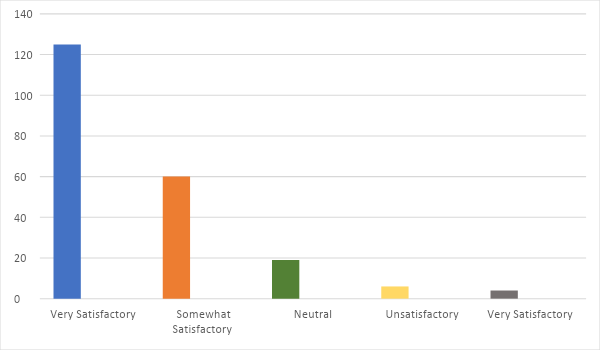
The students appreciated the iPEAR perspective of learning while teaching one another (185/214); while nineteen were neutral, ten found it unsatisfactory or very unsatisfactory. The illustrated answer to ‘Why?’ positively commented that the method was engaging, motivational, creative and innovative, teaching them new digital and cooperation skills. On the negative side, technical issues such as compatibility, digital divide and internet connection affected the efficiency of the iPEAR task. On the same wavelength, cognitive overload (tiredness and headaches, poor collaboration, hesitation in trying new technology and educators’ preparedness) affected the peer-learning outcome with AR tools.
Question 2: Were you more interested in teaching each other and sharing content with your peers and AR tools? (Likert scale of 1-5) Why?
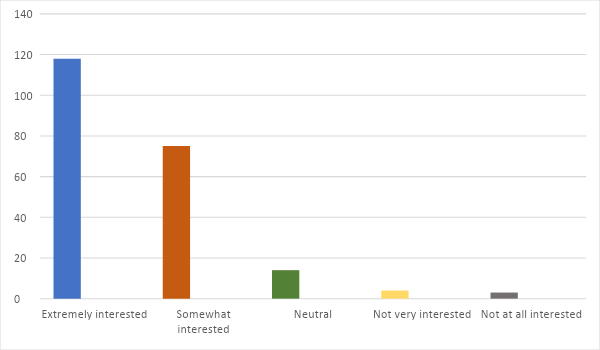
All in all, 183 out of 214 participants were ‘interested or very interested’ in the project, 17 were neutral, and 7 were uninterested.
In summary, the positive comments concentrated on the innovative use of tools for learning, the quality of collaboration in class and online, and the AR technologies’ visual elements. The iPEAR task helped them learn together in a fun, game-like and creative way, triggering enthusiasm, motivation and personal responsibility for learning with peers. In some cases, such as the FAU, some students felt empowered to experiment with innovative platforms such as Metaverse.
The few negative comments focused on technological issues, such as technology’s role in the task and the availability of devices. One student felt anxious when trying out new technologies.
Question 3: Did this learning approach make you feel more responsible for your learning? (Likert scale of 1-5)
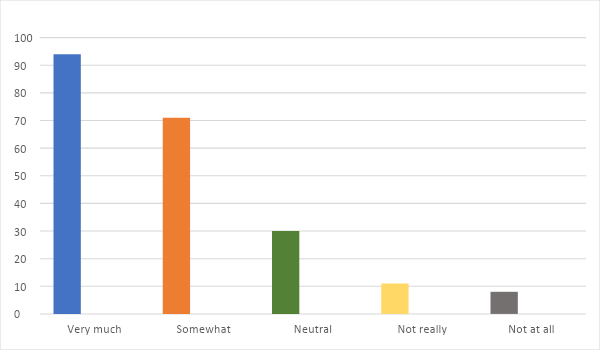
Despite the different tools and disciplines, the responses regarding empowerment were overall positive; 165 out of 214, 30 were neutral, and 19 were negative. The students who didn’t feel empowered considered the iPEAR learning childish and preferred a more teacher-centred approach rather than taking the responsibility of knowledge sharing with others.
On the positive spectrum, research informants were excited that they were allowed to improvise with the tools, brainstorm with ideas and work with others. They felt responsible for the learning outcome of the iPEAR task, so even the so-called ‘bad’ students participated more.
Question 4: Do you think it would be helpful in other courses as well? (Likert scale of 1-5) Why?
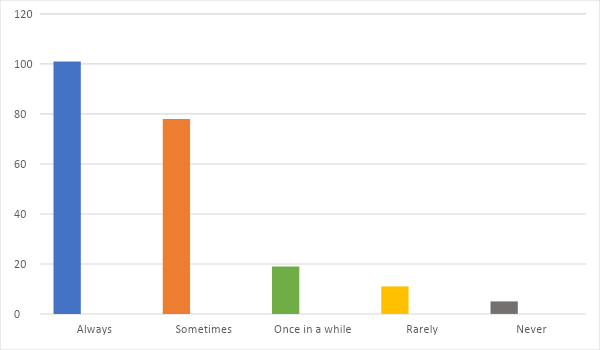
To sum up, most students (101/214) think that the iPEAR approach has the potential to always be applied in courses. 78 claim that it could be used sometimes, 19 once in a while, 11 rarely and 5 never. The negative comments focus on the misconception that AR is for children, the reluctance to work and learn with others, and the lack of incentives. The statement that visuals are tiring refers mainly to HoloLens headsets. Technologies are challenging, especially for inexperienced students. Others see barriers to using iPEAR in disciplines such as maths.
On a positive note, visuals make learning more experiential and better explain abstract concepts. Digital skills are essential, and social interactivity makes learning fun and engaging.
4.2.1 Reflections on quantitative data
The hypothesis that the iPEAR approach is a helpful learning method is confirmed based on the frequency of responses-inferential statistics. As a generic pilot study that aims to map the technology-enhanced pedagogical interventions, it shows evidence that the iPEAR approach could enhance students’ interest, motivation and empowerment in a broad spectrum of courses.
Despite the various tools and disciplinary boundaries, the student’s perspective on the iPEAR approach was cumulatively positive. The tasks have been applied to archaeology, history, medicine, graphic design, and photography courses, to name a few. Students used simple tools such as QR codes, mobile or web-based apps and elaborate devices such as HoloLens. They felt engaged, motivated and empowered to work creatively with their ‘leaning buddies’ to explore AR, visuals and human-to-human relationships. Brainstorming creative ideas was evident. They strongly recommended further exploring the pedagogical model in different courses and disciplines. The pedagogical model promotes gameplay, visualisation, wonder and discovery learning instead of passive lecture time. They could apply AR digital skills and cooperation experience in their future career.
The side effects of the iPEAR approach should not be ignored as well. The biggest obstacle that hinders the process is the so-called technical divide. Some devices, such as HoloLens, are expensive to be bought by institutions. The Bring your own device (BYOD) perspective causes difficulties due to socioeconomic status. Some students have elaborate smartphones that support AR technologies, while others may not be able to afford to buy such devices. Compatibility issues arise with some devices since there are significant differences, for instance, between Apple and Android devices.
Some students claimed that they needed more training, manuals or better instructions from the educators that could frame the activity concerning the learning objective of the course and the quality of communication with their peers.
Few participants were hesitant to use new technologies and preferred traditional teacher-centred approaches. Another issue was tiredness or headache from using visuals for an extensive period, as in the case of using HoloLens.
4.3 Educators’ interviews – Analysis
Educators were asked via semi-structured interviews to determine if the holistic iPEAR experimental approach could facilitate the course objectives, to what extent, and how. Secondly, they were asked to explore students’ motivation, engagement, and autonomy in working with their peers (with or without the intervention of an educator). More categories emerged from the data, including inclusion, creativity, group dynamics, and visualisation. Finally, the study focused on how the iPEAR instructional design could be improved or used more effectively.
4.3.1. The holistic iPEAR pedagogical map
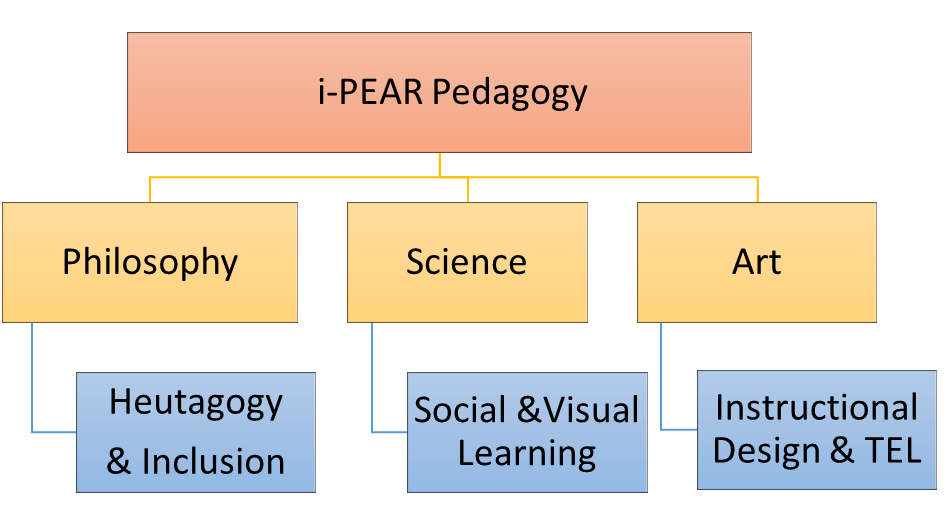
The iPEAR pedagogical map considers three critical variables: the philosophy of Heutagogy (Self-direction and self-efficacy), inclusive praxis as democratic participation in life-long learning, social learning theories (P2P approach), visual media literacy, and the artistic element of developing an instructional design that addresses the technology-enhanced learning perspective. This study focuses on exploring the potential of AR in Higher Education.
Overall, the educators’ feedback on iPEAR was positive and served the learning objectives. There were three cases where the educators felt unsure of the learning outcomes or the technologies available but were willing to try the iPEAR approach again, understanding the potential of the iPEAR. One educator claimed it did not work well because the students could not apply the instructional design to the music course. Even though the other two educators felt that the learning objective may be served partly, they noted that peer learning functioned well as a supportive mechanism for learning with a powerful impact on engagement. Informants claimed that AR-selected tools provided the students with new ways of creating and interacting with the natural world and experiences that would not be possible in a completely real or virtual world. The immersive experience helped students think critically and reflect on their contribution before participating in the final conversation with their classmates and educators.
Peer learning strongly motivated students to explore AR tools by exchanging ideas about the tool’s possibilities and effectiveness. While AR, as a creativity channel, promoted explorative learning and problem-solving, creativity was considered a form of literacy in the iPEAR experiment. An educator said: Students, as explorers, are part of the same expedition. It is also essential to note that the AR apps helped students understand new creative paths. Another educator commented: The combined AR and peer learning approach helped a lot because completing the projects the students had in mind was achieved more directly and quickly. It also helped students create impressive images with the application, and they guided each other, making the lesson more vivid and exciting.
Therefore, the overarching question about the effectiveness of the iPEAR framework was affirmative but not without guidelines and restrictions, as we will discuss below. Peer learning as a supportive mechanism promoted learning on new paths, and AR opened a creativity portal. One educator even talked about enriching the learning outcomes with digital skills, visualisation for retention, critical assessment and creativity.
Some aspects of iPEAR learning are unintentional (such as empathy and solidarity) and worthy of further investigation. In brief, students better understand their peers’ challenges, be they economic or learning ones. If the educator highlights an inclusive mentality, students tend to mirror acceptance and solidarity with the peer group and help each other by sharing.
The iPEAR pedagogical map is the philosophy of Heutagogy (Self-direction and self-efficacy), inclusive praxis as democratic participation in life-long learning, social learning theories (P2P approach), visual media literacy (AR tools), and the artistic element of developing an instructional design. These elements underline the success or failure of the iPEAR approach.
4.3.2. Students’ motivation, rewards and insecurities
Educators maintained that the iPEAR design functioned as a motivational force because of the social interaction, excitement of working with innovative tools, social responsibility for learning, and visual and immediate feedback as a rewarding process. Of course, the most creative instructional design of the activity reinforces the rewards for students. Rewards could be grades, the assessment of the task by their peers (respect from peers), or the enjoyment of producing visual content with classmates and building digital skills with innovative tools such as AR.
As a German educator noted, you’re the heroine as soon as you do group work. This shows the ambition to achieve a good result and put a lot of work into the projects. I find that intrinsic motivation is higher than in other seminars I know on this level.
A Greek educator said: They are satisfied through iPEAR and the three general motivational indicators: choice, effort and perseverance; the fun and responsibility of the role of the trainer undertaken by the students helps them to recognise their needs and provides opportunities for choice and control of the learning process. Thus, it helps students understand internal and external motivations to learn.
Expectations about grades could be part of the equation as long as the criteria for evaluation and expectations are clear. Visual learning played the role of a robust motivation mechanism. In short, interpreting the subject content visually was a motivational and rewarding drive for educators and students because of the innovative learning styles and technologies.
Students with low academic performance were also motivated. An educator argues that this approach touched students who have been active in class due to low academic performance through social interaction and taking responsibility in learning.
Moreover, they claimed that the students broaden their visual language boundaries through peer learning and new technologies. As an informant put it, the students, for the first time, experienced peer learning and were motivated to participate in the learning procedure. They find it very exciting to participate. Another one said that the team is happy with the learning results, as they mentioned the learning experience was like a treasure hand game.
An educator from Norway said: It was very apparent that the students were very enthusiastic at the end; they said that this was a great way of teaching.
4.3.3. Tools, technical issues & technophobia or insecurities
The tools used in the research are
- HoloLens
- AREducator
- 3DBear
- BlippBuilder
- Jig WorkShop (only available to iPhone users)
- Vidinoti
- Onirix
- Metaverse
- Sketchfab AR
Most of these tools are introduced in the iPEAR toolkit of educational AR apps. The AR toolkit gives some suggestions for tools along with guidance for educators (iPEAR resources, 2023).
Many technical issues hinder students’ performance: Wifi problems, too many tools to choose from, lack of training, compatibility issues, overloaded batteries, lack of mobile devices, and educators’ lack of digital competencies. Additionally, the cost of devices and the internet (data consumption) burdened the students.
Some students were ignorant of the technologies and afraid to use them to avoid technical havoc or damage to equipment. Their technophobia was magnified when there was insufficient educator intervention, clear expectations and inadequate description of the task.
There were two paths to resolve technical issues and the relevant students’ insecurities. Some educators managed to solve these issues creatively with inclusive praxis. They urged their students to share devices, ideas and roles within the peer groups so that all members could contribute. Others believed that technical issues were complex or that the assignment needed more careful planning and quit. Because these educators lack training in AR, stable internet connection and effort to invest more time in an innovative approach created a negative predisposition for their students to try something out of the ordinary.
4.3.4. Students’ engagement & excitement
The positive impact was also significant in engagement. One educator indicated: I have noticed that during the iPEAR approach, all the students were engaged and excited about using AR tools and working as a team. The iPEAR approach promotes brainstorming and critical thinking for students. As a result, this made the lesson more interactive, and students engaged for extended periods.
Social interaction as a form of engagement was a rewarding process as extrinsic motivation. In other words, students liked working with their friends and classmates more than listening to a lecture in class or online, tried harder and were proud of their visual content. The teamwork quality and the interactions’ harmony were based on group dynamics. Sometimes, the peer-to-peer relationship was more democratic, while a mentor-led the teamwork in another case. The decision about roles in the peer task is based on the group dynamics and the students’ personalities, and the responsibilities could be changeable over time. To further explain, the data showed that sometimes some students played different roles according to the assignment’s needs or fellow students.
Visualisation was also a form that engaged students more since it is the language we all use online. Video, animation and all visual media products are designed to be attention grabbers. As one educator put it, it was apparent that the students were enthusiastic at the end; they said this was a great way of teaching. Students like working with peers and innovative digital tools and find iPEAR exciting – mainly because of visual learning.
4.3.5. Students’ empowerment/autonomy & reward through feedback
The approach allowed students to take more responsibility for their learning and with whom. Educators commented that the approach could positively affect students’ professional development and lifelong learning: All skills acquired by implementing this project might be used in their professional careers. Having such an experience, students learn by working with others and critically thinking about their performance quality. The good performances were rewarded with grades, comments, and praise from their peers.
Another comment describes the activity: They meet regularly, talk about it, and give each other feedback in a self-critical way. This feedback from the others helped students keep going.
4.3.6. Empathy and inclusive praxis as values in the instructional design
In some cases, students had no elaborate mobile phones or did not understand the iPEAR approach. Then, fellow students shared devices and ideas with an empathetic eye and worked inclusively. It is surprising that even underperformed students were engaged and worked collaboratively. Educator’s comment: It should be mentioned that mutual learning was a catalyst for integrating three students without mobile phones and without much sophistication in new technologies. The guidance from their fellow students helped them to participate and learn as well.[1]
It is important to note that in other courses, the educators did not emphasise the inclusive nature of iPEAR. Either they did not implement the pedagogy or indicated that some students did not participate.
4.3.7. Training in planning
Based on the data, educators asked for and needed some training in the iPEAR approach planning to understand why it is helpful; they got a briefing from the iPEAR team on the pedagogical and the technical side of their case study; then they could persuade their students that it is worth the time they need to invest in the know-how of AR. Planning regarding engagement, time and reflection process could substantially impact students’ performance. For future applications of the iPEAR approach by educators, the iPEAR case studies and the present compendium will help them to find their role and to prepare students.
4.3.8. Educators’ role
The educators need information about their students and their skills in using AR and mobiles before the iPEAR assignment. During the process, their roles must be flexible in showing why and how an AR app could be utilised technically. Sometimes, educators could be a queen on a throne, letting students work collaboratively and observe; in other cases, they could be guides on the side, mentoring P2P groups or fellow travellers learning at the exact times as the students. The barrier to the mixture of roles or tasks lies in the imagination of educators and their creative teaching repertoire to help students become knowledge workers and build their own learning paths, being mentors or responsible partners of P2P groups. It is important to note that educators embrace inclusive values (no-one left behind perspective) to avoid marginalising underprivileged students (individual difficulties, compatibility issues, lack of pieces of equipment, etc.).
4.3.9. iPEAR design future improvement
Educators highlighted that the obstacles lie more in AR technologies rather than pedagogy. Undoubtedly, the process of learning how to use AR tools and design iPEAR assignments is labour-intensive. To illustrate, they claimed that AR tools must improve to avoid battery or data overuse, be user-friendly, create more 3D models (images and domain-specific resources – programming courses, music, etc.) and give more collaboration possibilities. It is helpful for the education community to have access to toolkits and manuals that clearly demonstrate the use of the tools, compatibility issues, the pedagogical implications and the costs. Higher Education needs to support labs for the benefit of technologies such as AR or XR, while this research was based on the ‘bring your own device’ approach. Another way to improve the pedagogy would be to motivate the students to create visual representations rather than using ready-made resources. Time management of the iPEAR activity needs to be carefully planned depending on whether the task is online or in class. To top it all, updated professional development courses for educators and animated or game-like student assignments could enhance the iPEAR practice. For educators’ professional development, universities’ organisational structure should be responsible. In many European educational institutions, digital skills and innovative approaches are enhanced due to educators’ personal interests. Hence, strategic planning for the professional development of educators needs to be sustainable and never-ending.
4.4 Reflection on mixed-method research
Within the disciplinary framework, educators could design tasks, promoting the sharing of devices, ideas and content (inclusive praxis). The assignment needs to be developed considering the four elements: visual language (and media), AR tools, peer groups and the feedback /rewards from peers and the course educator. If used effectively, the iPEAR model could motivate students to be content creators, improve digital skills, participate democratically in peer groups and critically evaluate their work and peers.
The hypothesis that the iPEAR approach is a helpful learning method is confirmed based on the frequency of responses-inferential statistics. As a generic pilot study that aims to map the technology-enhanced pedagogical interventions, it shows evidence that the iPEAR approach could enhance students’ interest, motivation and empowerment in a broad spectrum of courses from students’ and educators’ perspectives.
Students’ perspective on the iPEAR approach was cumulatively positive despite the various tools and disciplinary boundaries. The tasks have been applied to archaeology, history, medicine, graphic design, and photography courses, to name a few. Students used simple tools such as QR codes, mobile or web-based apps and elaborate devices such as HoloLens. They felt engaged, motivated and empowered to work creatively with their ‘leaning buddies’ to explore AR, visuals and human-to-human relationships. Brainstorming creative ideas was evident. They strongly recommended further exploring the pedagogical model in different courses and disciplines. The pedagogical model promotes gameplay, visualisation, wonder and discovery learning instead of non-active lecture time. The valuable acquisition of digital and cooperation skills could be applied in their future career.
The side effects of the iPEAR approach should be addressed as well. The biggest obstacle that hinders the process is the so-called technical divide. Some devices, such as HoloLens, are expensive to be bought by institutions. The Bring your own device (BYOD) perspective causes difficulties due to socioeconomic status. Some students have elaborate smartphones supporting AR technologies, while others cannot afford such devices. Compatibility issues arise with some devices since there are significant differences, for instance, between Apple and Android devices.
Some students also claimed that they needed more training, a manual or better instruction by the educators that could frame the activity concerning the learning objective of the course and the quality of communication with their peers. Few participants were hesitant to use new technologies and preferred traditional teacher-centred approaches. Some more issues are tiredness or headaches from using visuals for an extensive period, such as in the case of HoloLens.
From an educator’s perspective, iPEAR effectively motivates students to work with new technologies, and social collaboration is also rewarding. As an agent of their learning, the students explored creative paths and understood the importance of sharing as an inclusive praxis. Technical issues, students’ insecurities about the level of difficulty of the assignments and grouped dynamics are elements of the visual instructional designs that need careful planning to make the iPEAR pedagogical map effective for a specific time frame, either in class or online. Thus, the students could find a creative portal to express themselves and acquire future-proof competencies. Educators’ training in pedagogy and technologies is imperative.
From the researcher’s point of view, the categories are related to the data and could provide a pedagogical framework that offers more than initially thought. Besides motivation engagement and student agency, the iPEAR model could mirror critical thinking, democratic participation and the values of inclusiveness along with empathy in the learning process and digital skills.
4.5 Limitations & future steps
To start with the limitations of the research methodology, the importance of the informed grounded theory methodology lies in the assumption that researchers and educators could shed light on the potential of the iPEAR model. The research findings built the iPEAR pedagogy as a theoretical framework (Chapter 5) that educators could have as an option to use when they think it could be helpful. So, there is no one-size-fits-all approach to education. Informed grounded theory is for theory building, not for theory testing.
The value of the methodology and, in parallel, the iPEAR pedagogical approach could be on the grounds of practicality and transferability. In other words, informed grounded theory (Themelis et al., 2022) is a never-ending refinement process. Educators could use iPEAR options in their teaching repertoire to enhance engagement and promote student agency in their courses.
Moreover, the limitations of the iPEAR pedagogy could be categorised into four factors. First and foremost, the digital divide may create havoc for educators and their students. To further explain, the lack of devices in class and limited internet connection could hinder the use of AR. Another essential element is more training for educators and their students. Lack of digital experience could create discontent and technophobia when facing technical issues using AR apps or more complex tools like HoloLens. Educators’ attitudes towards technology and collaborative methods could significantly influence student outcomes. Feelings and expectations travel faster than words; that is to say, if the educator has not invested time in the preparation and she feels insecure, the same feeling will be mirrored by the students, too. Without a doubt, creative solutions, sharing of devices and collaborative netiquette could solve some of the challenges of the iPEAR pedagogy. Last but equally important is the reward system for inclusiveness and peer-to-peer learning that could motivate students to engage more and imitate positive behaviour for democratic participation in education.
Shortly, new apps and tools mixing the physical and digital world harmoniously are invented, making implementing the iPEAR pedagogy easier. Further research could shed more light on how visual learning could enhance understanding, memorisation and creativity. Pedagogies promoting students’ choice and empowerment are future directions that could lead students to be self-directed, life-long learners.
4.6 Conclusions
With so many students dropping out of schools or universities during the pandemic, growing marginalisation of the poor in society, psychological and physical well-being in danger, and so many modern jobs requiring advanced digital skills, there has never been a more critical time to figure out new pedagogical paths. The after-Covid era calls for innovative and resourceful ways to promote inclusiveness, social learning and digital skills working harmoniously together to make students feel empowered lifelong learners who care for their peers.
The iPEAR project designed innovative digital tools such as AR with collaborative learning / P2P to enhance students’ creativity, engagement, motivation and empowerment. The approach did succeed in this respect, but results indicated that inclusiveness, creativity, critical thinking and empathy are also triggered. The research findings showed – with specific limitations already discussed – that the theoretical framework can promote a more satisfying learning experience for students while reaching the defined learning outcomes. As technology advances, more user-friendly devices will be built, and a lifelong learning mindset could make students and educators fellow travellers in the quest for knowledge and digital skills.
The dependability, confirmability and audit trails of research are shown via the participants’ quotes and the statistical data documented. The reflection section and the macro-map of the relation between categories (figure 6) keep a self-critical account of the research process.
The research guided the pedagogical strategy as further developed in Chapter 5, the assessment framework and assessment tool (appendix 2). The case studies presented below as examples could enhance practical insight into the iPEAR approach.
4.7 Case studies
The cases analysed above (see chapter 4.2 and 4.3) will now be presented in detail and in a unified form with the help of templates. The cases presented here come from the consortial institutions AKTO (Greece) – 5 cases, NTNU (Norway) – Nevrolens cases and mobile app, and FAU (Germany) – 4 cases.
CASE 1Title: Α Journey in the Galaxy Educational DocLearning Task ActivityTo develop an educational documentary for elementary school children, staged in a physical or online classroom. The animation students (undergraduates) must create an AR experience that could help users travel in space and interact with objects with AR technology. The objective is for the students to discover AR tools and become acquainted with them to create a documentary about our solar system for elementary school (4th grade). This aims to promote peer learning as a process of brainstorming and critical thinking. The digital skills acquired will focus on AR 3D interactive spaces and the creation of 3D objects]. Tools and MethodologyThe following tools were used
JigSpace was user-friendly and easy to use. It provided everything required to develop the experience. The app did not require programming skills and provided ready-to-use 3D models. However, there are a few drawbacks. The provided 3D models can sometimes be challenging to work with, and – like many AR apps – low-light environments cannot be easily tracked by the software. Finally, the application is only available for IOS, making it challenging to work with for users who do not possess a compatible device. In addition, selecting a marker-based implementation and using a triggered image offers flexibility to the educators to do the course in different places and the users to experience the course at home. Android users have tested some other apps, concluding that a similar experience could be developed on an application called “AR Media Player”. Similarly to JigSpace, AR Media Player does not require any particular programming skills and has ready-to-use 3D models, alongside importing personal models; however, the available models are not enough. An extra feature AR Media Player provides is the ability to develop projects directly from a PC. Another vital advantage is that AR Media Player is Markerless AR; it allows the placement of digital 3D content over knowledge of the environment. In this case, there is no need for markers since markerless AR recognises the flat surfaces unknown to the application beforehand. JigSpace and AR Media Player are accessible to anyone with essential experience using a phone/tablet. As mentioned above, the provided in-app makes it easy for users to begin working on their project, regardless of their background. 3D studio max was employed to prepare 3D models to test the collaboration between AR platforms and 3d modelling software. Requirements
This aims to promote brainstorming and critical thinking. As a result, this can make the lesson more interactive, and students can stay engaged for extended periods. Discussion sessions took place over Microsoft Teams, where the educator and students discussed and brainstormed ideas to develop the experience. Interactive edu docs watched and commented upon, notes issued during classes and relative bibliography mentioned. Following the research process, students and educators work to find a solution that can be actively implemented in their projects when they understand well the prerequisites. AR technology- and internet access aid student research, presentation and implementation of the given project. The education method was based on student investigation inquiry-based learning. The main strength of this method is the hands-on work integrated into the education community. A teaching method that casts an educator as a supportive figure who provides guidance and support for students throughout their learning process rather than a sole authority figure. In this method of instruction, the educator encouraged students to ask questions and consider what they want to know about the world around them. Students then research their questions, find information and sources that explain key concepts and solve problems they may encounter. Results were presented as a self-made AR interactive doc. Target StudentsAnimation and Interactive media undergraduate students. The Worksop involved students with problem-solving skills, and the educator guided them to creative challenges. The Project Base Learning education model was chosen because it is focused on reflection during problem-solving. This method is focused on students creating a design product. Students were skilled with digital and interactive technology. However, they have no prior knowledge concerning AR platforms. Level of StudiesPROGRAMME: ANIMATION & INTERACTIVE MEDIA, ACADEMIC YEAR: 2020-2021 Method of EvaluationAssessment is tailored to the individual, especially concerning the AR platforms implementing personalised learning; students use their skills based on their progression. As such, they could move on to the subsequent project phases once they had achieved what they were currently working on. In that way, students in personalised learning classrooms can progress to work beyond their skill level as they master topics, while students who need additional help can use that time to learn. Assessment Criteria
ResultsAR provided the students with new ways of interacting with the real world and experiences that would not be possible in a completely real or virtual world. The interactive tour, with the information and questions provided, offered students a more personal and immersive experience that helped them think critically before participating in the final conversation with their classmates. The students become acquainted with AR tools and interactive educational scenarios. Furthermore, acquired skills in AR 3D interactive spaces through the creation of 3d objects and collaborative learning. Level of Student Autonomy vs. Educator InterventionBased on student autonomy investigation and hands-on projects, inquiry-based learning portrays educators as supportive figures who guide and support students throughout their learning process rather than sole authority figures. The educator provided guidance and support for students throughout their learning, testing and evaluation process. The educator encouraged students to interact with peers, ask questions and consider what they wanted to know about the space around them. Discussion sessions took place over Microsoft Teams, where the educator and students discussed and brainstormed ideas to develop the experience. Students then researched their questions, found information and sources explaining fundamental concepts and solving problems they may encounter. Findings were peer-assessed in the class. ReflectionAlthough the team faced technical issues in adding sound in the given workshop period, the results were successful; however, the sound requires further research. Case study analysis indicated that AR pedagogy can take students on virtual field trips like outer space, all from the classroom. This provides experiential learning opportunities that might not be feasible in real life due to logistical or financial constraints. Students can scan pages with their devices to access supplementary videos, animations, quizzes, and additional information that deepens their understanding of the subject and provides critical thinking. After the procedure, students felt like explorers/ travellers who had made the same journey. It is also essential that the AR apps help students understand new creative paths. In conclusion, online AR platform tools are supportive of peering learning. Collaboration with peers could be a valuable tool for art and design educators and students to create AR experiences. Future UsageThe problem was challenging and complex enough for them to yield multiple solutions with many layers since exploring new tools and forms of expression is interesting. In conclusion, online AR platforms could be helpful tools for art educators and students to create AR experiences for their students or audiences. The future is promising since AR technology continues to develop, and it becomes easier for educators and artists to develop more AR content that future students will experience in and out of the classrooms. |
CASE 2Title: ΑR Interactive Animated InstallationLearning Task ActivityThe project aimed to use creative thinking to produce an original AR interactive installation in which the spectator interacts and affects the installation using the forces of nature (gravity, wind, etc.) moving entirely or a part of it. Tools and Methodology
Discussion sessions took place over Microsoft Teams, where the educator and students discussed and brainstormed ideas to develop the experience. Following research, students and educators work to find a solution that can be actively implemented in their projects when they understand the conditions well. AR technology- and internet access aid student research, presentation and implementation of the given project. The education method was based on student investigation inquiry-based learning. The main strength of this method is the hands-on work integrated into the education community. A teaching method that casts an educator as a supportive figure who provides guidance and support for students throughout their learning process rather than a sole authority figure. In this method of instruction, the educator encouraged students to ask questions and consider what they wanted to know and how to deal with it. Students then research their questions, find information and sources that explain key concepts and solve problems they may encounter. The results were presented as a self-made AR installation. The student team extensively researched suitable AR tools to locate the most appropriate. All fifteen proposed platforms cannot support fully animated interactive experiences without coding; however, the project would be possible if the students used Apple’s Reality Composer to create such an experience. The team experimented with Awe, BlippAR, Onirix and UniteAR to find the most suitable platform for hosting the digital animated installation and making it accessible through WebAR. Though every platform uses different mechanics, and some presented an extensive need to support older devices, none were user-friendly and intuitive to a beginner. BlippAR and Onirix could not fulfil the experience’s needs, so they were cancelled as choices in an early stage. Using its AR framework, AWE aims to support as many smart devices as possible. It supports world and image tracking, which both demand a significant amount of time to load. AWE is a web-based platform where users can easily create interactive AR experiences. The experiences are compatible with different devices and viewable by just opening a link on the web browser. There is no need to download any app or software. There is no need for any knowledge of coding. The exhibition participants can create Mixed Reality experiences with a simple drag & drop interface using their computer, smartphone or tablet. The team collaborated with Soteur, a street artist- who contributed by painting with his unique drawing style. The final installation was placed and photographed in various Athens spaces, presenting its adaptability in size, interactivity and the viewer’s perception and immersion concerning surroundings. The photographs were presented at the art show to document the design experimentation stages and a 1m x 1m printed QR code in the opposite wall for participant use. The marker-based AR experience using UniteAR also matched the artwork’s sense, pink patterns instead of black on a white background, with a logo on the centre representing the installation. The idea was to present the installation more creatively, so tapping effects and buttons were used. The installation view gradually engages the audience during the interactive experience, using the forces of nature (gravity, wind, etc.) moving entirely or a part of it. RequirementsThe objective is for students to get comfortable with teamwork creative thinking, experiment with new media focusing on AR apps, and apply research and solve problems. This aims to promote collective brainstorming and critical thinking.
Target StudentsA teamwork project for the FINE ART & NEW MEDIA postgraduate students Fine art students’ teamwork based on creative thinking theory and designed an original AR interactive installation, exhibited in the “Back to Athens 8” art show 2021. Self-driven students with research and problem-solving skills. The Project Base Learning education model was chosen because it is focused on reflection during problem-solving. This method is focused on students creating a piece of art. Students were skilled with digital and interactive technology. However, they have no prior knowledge concerning AR platforms. Level of StudiesFINE ART & NEW MEDIA postgraduate program, class: contemporary art practice & theory, Level 6, Semester B, Classwork duration: 4 weeks Method of EvaluationAssessment is tailored to the individual, especially concerning the AR platforms implementing personalised learning. Students use their skills based on their progression. As such, they could move on to the subsequent project phases once they had achieved what they were currently working on. In that way, students with personalised learning methods can progress to work beyond their skill level as they master topics, while students who need additional help can use that time to build into their daily schedules as well. The students also assessed the installation during the exhibition, observing the audience’s reactions. The case study results were evaluated using observation tools and interviews with students and the educator. Assessment Criteria
ResultsThe theoretical aspect of the project focuses on expanding the visual language boundaries, understanding and spectrum of theoretical knowledge. It provides students with technical and critical skills and enhances AR tools, media and emerging AR technological platforms. It explores their significance within contemporary art’s broader socioeconomic and cultural context, developing awareness of the broader environment in which contemporary art is produced and presented. The audiences get in touch with the AR installation, become immersed and think critically about the artwork. The AR technology helped the team to create a more attractive experience for audiences and urge them to use new technologies. The installation took place in a physical art exhibition room using smart devices. No technical background is required. The only requirement is downloading the AR player to explore the content. AR provided the audiences new ways of interacting with the natural world and experiences that would not be possible in a completely real or virtual world. The interactive experience offered a personal and immersive experience that helped them think critically and enjoy the mixed reality. UniteAR, the final WebAR platform team’s choice after extended research, met the project’s requirements, although it was precarious. The project team decided to use UniteAR due to its user-friendly functions and more straightforward functions as a platform. However, It does not have advanced tools to modify the 3D objects, and it can only be viewed with a two-dimensional preview. The platform gives no options besides uploading a single 3D file and a video. After experimenting several times with the installation regarding dimensions, materiality and form, uploading and deleting the model frequently inside the platform, the project became unusable after some point. The team noticed that the preview window could not be loaded, and the buttons became unclickable. In many other cases, this should not be an obstacle, such as an AR education tool. But in this case, where the artwork is meant to be exhibited for a certain period, the installation can be accessed only through a QR code automatically generated for every project. If the project is inactive, the QR code is as well. Besides that, Unite AR support for Android and iOS is remarkable since it converts the uploaded file in both .glb and .usdz formats (ARCore and ARKit supporter file formats accordingly). Level of Student Autonomy vs. Educator InterventionBased on student autonomy investigation and hands-on projects, inquiry-based learning casts the teacher as a supportive figure who guides students throughout their learning process rather than a sole authority figure. The educator provided guidance and support for students throughout their learning, testing and evaluation process. Also encouraged students to interact, ask questions and consider the project requirements. Discussion sessions took place over Microsoft Teams, where the educator and students discussed and brainstormed ideas to develop the experience. Students then researched their questions, found information and sources explaining fundamental concepts and solving problems they may encounter. Findings peer assessed in the class during the exhibition observing the audience’s reactions. ReflectionAlthough the team faced several technical obstacles in creating the AR installation, such as the preview window not being loaded, they noticed that buttons became unclickable. The team suspected it could be more successful in other applications- such as an AR education tool. AR art installations are a unique blend of artistic expression and technology. Experimentation and innovation are critical for further development, so we must push the boundaries of what is possible with AR tools to create memorable and engaging experiences for audiences. Future UsageThe problem was challenging and complex enough for them to yield multiple solutions with many layers since exploring new tools and forms of expression is interesting. The future of mixed-reality installations holds exciting possibilities for art, entertainment, education, communication, and various industries. As technology advances and becomes more accessible, the boundaries between the physical and digital worlds will likely continue to blur, enabling new and innovative uses for mixed-reality installations across a wide range of sectors, especially for education purposes. However, it is crucial to further investigate user experience and the balance between art’s digital and physical aspects as this technology becomes more integrated into artistic practices.
|
CASE 3Title: Environmental issues through the artLearning Task ActivityA written essay for ‘Environmental issues through the art. (1000-1500 words.) The aim is to help students get in touch with animation and modern art history and theory in a creative and alternative way. Additionally, think critically about the selected subject by offering them questions based on transformative learning techniques. Furthermore, AR technology will help educators create a more attractive lecture experience for higher education students –and urge them to use new technologies to discover new ideas. Tools and Methodology
RequirementsThe V-director tool was selected because it is easy to use, has a simple interface and no time needed to learn how to use the tool. Another important criterion was that the platform provides a map of the user journey (scenario) that helps the educator supervise the whole experience during the design process. In addition, V-director must be a web-based system, so there is no need for high-performance systems. Considering that the course is pre-designed, the need for an AR player is not a limitation. The educator will have prepared the devices by adding the necessary content. Is very important that the player is also available for android and iOS systems. In addition, selecting a marker-based implementation and using a triggered image offers flexibility to the educators to do the course in different places and the students to experience the course at home. No external support is required to use the selected platform. Properly designed educational videos are available on the platform to help users design the experience quickly and easily. To process the images/paintings and create the content, educators must use an image processing tool or painting/drawing software. The central theme of the lecture is ecology, especially forest fires. Students use the mobile phone/tablet to explore a pre-designed area by the educator in the classroom. Many signs of interest are displayed in this area, such as simple shapes (2D images) or solid shapes (3D objects). By interacting with each shape, students could explore via the tablet / mobile phone screen works of animation and modern art with subjects relative to the course’s central theme – forest fires- and read simple messages or questions. Every single message is part of a compound story supported visually by the art pieces. At the end of the experience, students express their feelings about the central theme and their thoughts about the raised questions. Students are called upon to identify and discuss the elements that characterise environmental sensibility and artistic expression in art furthermore to set the research question of their study and develop the written essay with the assistance of their educator. The course is intended to take place in the classroom using a tablet or a smartphone and is suitable for level 4 students who are not keen on space. No technical background is required. Alternatively, students could experience the course at home. The only requirement is downloading the AR player to explore the content. During the procedure, research questions arise, such as:
The AR experience is based on a poster/map of symbols used as a triggered image and consists of several symbols/signs of interest. The signs of interest are transformed into augmented clickable buttons and become visible by scanning the poster. Tapping each button reveals a different work of art, and several messages and questions help participants think critically. Note that symbols were created to be visually linked to the artworks. The user can interact by tapping an image or an augmented button. At the same time, different effects are used, such as the recolour of images by tapping on them and the recomposition of other images that gradually become visible during the experience. The interactive talk begins with observing the artworks that participants have seen during the AR experience. The educator invites the participants to analyse the artwork and identify the specific features, the messages it conveys or communicates, the emotions that may evoke the viewer, the techniques used and what the artist is trying to express. Subsequently, the educator facilitates a conversation about the main topic and subtopics concerning the examined painting, asks questions and provides participants with helpful information. These elements contribute to the examination of the critical questions that have been posed during the AR experience and to the transformation process. This pattern is repeated for each work of art. Target StudentsUndergraduate animation & interactive media students YEAR: 1, SEMESTER: B΄, LEVEL: 4 The students in this level of studies are not experienced with academic research and try to avoid the task. So, the educator, to attract their attention, designed the lecture as an interactive treasure hand. Level of StudiesPROGRAMME: ANIMATION & INTERACTIVE MEDIA, ACADEMIC YEAR: 2020-2021, CLASS: ART & ANIMATION HISTORY II, LECTURE DURATION: 3 HOURS Method of EvaluationObservation and questionnaires were used for the evaluation of the teaching method. The created course was presented to the AKTO fellow educators participants, followed by a discussion. First impressions were recorded, and the first conclusions were drawn regarding the concept of the course, the contribution of the AR experience to peer learning, the effectiveness of the transformative learning process, and the selected AR platform. The whole course allows the participants to try the same AR experience, know each other, share their knowledge, check what they have learned and finalise the peer learning process, becoming active peer learners. The process of interactive talk plays a crucial role in promoting reflection and metacognition. Assessment Criteria
ResultsAs digital technology, especially AR, is increasingly being utilised in educational practice, the concept of the designed course seems very promising. Furthermore, using existing educational AR platforms makes creating an AR experience an easy and creative procedure. As a result, educators can design and create by themselves the educational material and adapt it to the needs of the course. Regarding the design and implementation of the AR experience, the selection of the V-director platform was generally successful as it is an easy-to-use tool with a simple interface. In addition, the map of the user journey (scenario) provided by the platform is handy for supervising the whole experience. Regarding the concept of the designed course, all the participants who attended the course lecture agreed that the AR experience would offer a more personal and immersive experience that would help trainees understand the main topic and think critically before participating in the interactive talk. After the AR experience, trainees will feel like explorers who had the same experience and be ready to share their thoughts, engaging in a meaningful dialogue. The first implementation of the course to a small group of students showed positive acceptance and response related to the transformative learning process. As mentioned, creating the whole AR experience/process using V-director was straightforward. A significant limitation was that it was not feasible for the designer to unify two different created contents into a whole project. As a result, the educator must create independent content for every triggered image to create an interactive tour. Focusing on creating the content, we refer to the difficulty of the system recognising an image consisting of simple shapes. The solution was to add a label to the created poster to be easily recognisable. Given that the content is developed by processing the selected artworks, there is no need for sample content. The educator himself creates the visual content needed. Nevertheless, some samples of simple- everyday objects could be utilised in this course’s context if provided. For example, a 3D model of a tree could be helpful. Regarding cost, if the educator aims to create one or more scenarios every week, the basic package (Indie) price is reliable. But it could be better and more practical if some samples were available, as mentioned above. Level of Student Autonomy vs. Educator InterventionThe Level Four students are straggling with research activities based on theoretical issues. Therefore, an interactive transformative learning course is designed using AR tools. Which provided a more attractive learning experience, more possibilities for exploration and discovery to students in a pleasant way, and promoted peer learning. In particular, the goals of the course being designed were:
The educator’s role is to coordinate the lecture material. She designed a poster of simple shapes related to the selected paintings to engage the students. Alternatively, simple solid shapes like a cube and a sphere The educator’s role is to guide the students with AR tools that offer trainees more exploration and discovery possibilities and promote peer learning. Self-directed learning encourages students to identify their learning needs, set objectives, and take initiative in planning and executing their studies. The educator provides opportunities for students to solve problems independently, think critically, and explore alternative research solutions. Students are encouraged by the educator’s choices in assignments, projects, and learning activities, allowing them to pursue meaningful and exciting topics. Furthermore, they can balance learning and responsibilities to manage their time effectively. ReflectionWeak points referred to the system’s difficulty in recognising a triggered image consisting of simple shapes and lacking an asset library. AR provided the students with new ways of interacting with the natural world and experiences that would not be possible in a completely real or virtual world. The interactive tour, with the information and questions provided, offered students a more personal and immersive experience that helped them think critically before participating in the final conversation with their classmates. Students had the opportunity to explore new images through the simple shapes of the poster. After the procedure, they felt like independent explorers; they had made the same journey. It is also essential that the AR experience helps students understand the main topic creatively and express their thoughts at the end. Additionally, simple shapes helped them remember every image/painting by connecting it with a coloured shape. Future UsageFuture pilot implementation of the idea of the course is important to draw conclusions about the efficiency of the process and do the appropriate adaptations and optimisations. It is also self-evident that the concept would be applied to different contexts and levels of education with the appropriate modifications if educators will be trained to design and create their AR experiences and apply them to the classroom. In conclusion, this study highlighted that the utilisation of digital technology and the creation of an AR experience in combination with the method of transformative learning creates the appropriate environment and conditions for the implementation of the peer educational strategy with the active participation of the learners in the educational process and the collaborative learning. It remains to be seen whether this combination could replace traditional teaching and to what extent it could constitute a new, more effective educational reality. |
CASE 4Title: Tell a story for an advertisementLearning Task ActivityThe aim was for the students to tell a mixed reality story for a short product advertisement to enhance students’ understanding of mixed media design. Tools and Methodology
Initially, students were asked to install 3d Bear on their mobile phones after the educator explained how it works. Peers experimented with the platform by “playing” in class. In addition, they were asked to scan a QR Code with their mobile phones to link to the AR content of a printed image, which the educator had created in advance in Vidinoti AR, to collaboratively discover its embedded information for the task. Students could access the AR platform with their own devices, the classroom computers and the projector. Students used product packaging mockups they had already created in the course to integrate AR content into it to create a short advertisement for the product. Some students thought of showing their work on the classroom projector, which made peer collaboration easier. Target StudentsThe Graphic Design Undergraduate course students It is interesting to note that roles and skills raised throughout this process, such as production leaders, directors, narrators, etc. Level of StudiesPROGRAMME: GRAPHIC DESIGN, ACADEMIC YEAR: 2022-2023, SEMESTER: A΄, LEVEL: 4, CLASS: GRAPHIC ARTS AND MULTIMEDIA. Engaging graphic design with AR tools for packaging design thinking is essential, and considering factors like user experience, technical feasibility, and alignment with the brand’s identity is essential. Integrating AR effectively requires a deep understanding of the target audience’s preferences and needs and a willingness to experiment and iterate to create impactful packaging designs. Method of EvaluationThe formative assessment, which was employed to assess students based on unstructured observation due to the limited time of the case study, was employed to capture students’ spontaneous behaviours, peer observations, and self-assessment. Moreover, observational Scenario assessments were precious in evaluating skills, such as communication skills, teamwork, problem-solving abilities, and practical application of knowledge. It allowed educators as well to support individual student needs more effectively. The observational assessment provided valuable feedback to both students and educators. Students seemed to gain insights into their strengths and areas for growth while the educator was developing the teaching methods and interventions based on observed behaviours. ResultsThe iPEAR perspective enhanced collaboration, creativity, and student satisfaction. The fast exchange of feedback and efficient communication was the key mechanism that triggered enthusiasm and practical experimentation with new approaches and tools. Last but equally essential, students felt empowered to work with their peers, get organised, manage their time and resources, and evaluate their assignments in due course. The objectives were achieved since the combined AR and peer learning approach worked. The augmentation of the material environment with virtual elements and the high degree of interaction positively impacted the students’ motivation; it caused them pleasant feelings, and as a result, they became more creative. With the iPEAR approach, students gained confidence in demonstrating their talent, developed skills, organised and planned learning activities, collaborated with others, gave and received feedback and evaluated their own learning. Peer learning can complement traditional teaching methods, fostering a more dynamic and interactive learning environment that empowers students to take charge of their education. Furthermore, the case study results ensured students understood their roles and responsibilities. The AR and peer learning approach seems to allow students to have some control over their learning and foster a sense of ownership and responsibility. When students were given choices about the given projects, they became more invested in learning. The educator encouraged independent thought and decision-making and helped students develop critical thinking skills. They learned to analyse information, make informed choices, and solve problems independently. Level of Student Autonomy vs. Educator InterventionAlthough the duration of the intervention was limited, fruitful outcomes were noted that should be further elaborated to produce more structured courses. The observation data indicated that AR could help students grasp complex concepts by visualising abstract ideas. For instance, 3D models can be superimposed onto real-world objects, making it easier for students to understand complex structures and relationships. AR enables visual and hands-on learning experiences. Students can manipulate virtual 3D models and tangibly explore concepts, catering to different learning styles. It can also bridge the gap between theoretical learning and real-world application by demonstrating how packaging designs translate into actual products on virtual shelves. The lesson becomes more attractive and more effective in the acquisition of knowledge. Future UsageIntegrating Augmented Reality (AR) with graphic design thinking can lead to innovative and engaging visual experiences that bridge the gap between digital and physical design. Further, more systematic research on peer learning with AR as a pedagogy in graphic design should be conducted since observation data indicated that it increases interest in art and design studies and various fields. Further research could be conducted for turning 2D designs into 3D visualisations using AR. This can help clients and users understand how a design looks and feels in a real-world context. |
CASE 5Title: Study your next projectLearning Task ActivityStudents were asked to scan and interact, using an AR platform, with a printed image, incorporating information to discover the new course project and how to conduct it. Tools and Methodology
The use of AR technology to present the new class project was a delightful and creative surprise for the students. It was like a treasure hunt. The educator to prepare the AR project brief:
Initially, Students were asked to install 3d Bear on their mobile phones after the educator explained how it works. Peers experimented with the platform by “playing” in class. In addition, they were asked to scan a QR Code with their mobile phones to link to the AR content of a printed image, which the educator had created in advance in Vidinoti AR, to collaboratively discover its embedded information. Students could access the AR platform with their own devices, the classroom computers and the projector. Some students thought of showing their work on the classroom projector, which made peer collaboration easier. Students brainstormed and designed a digital composition on the computer, then inserted AR content into it. Target StudentsThe Graphic Design Undergraduate course students Level of StudiesPROGRAMME: GRAPHIC DESIGN, ACADEMIC YEAR: 2022-2023, SEMESTER: A΄, LEVEL: 4, CLASS: MULTIMEDIA PRODUCTION Augmented Reality (AR) has significant multimedia applications, enhancing how people interact with various forms of content. From entertainment to education, AR is transforming the multimedia landscape. Enhance live events by adding visual effects, interactive elements, and real-time information overlays for audiences attending an educational program. Method of EvaluationThe formative assessment, which was employed to assess students based on unstructured observation due to the limited time of the case study, was employed to capture students’ spontaneous behaviours, peer observations, and self-assessment. Moreover, observational scenario assessments were precious in evaluating skills, such as communication skills, teamwork, problem-solving abilities, and practical application of knowledge. It allowed educators to support individual student needs more effectively. The educator assessed her own performance and effectiveness based on student feedback. This approach provided valuable insights into the educator’s project brief design methods, communication skills, and overall impact on students’ learning experiences. The educator framed questions that address different aspects of educators, for example:
The observational assessment provided valuable feedback to both students and educators. Students seemed to gain insights into their strengths and areas for growth while the educator was developing the teaching methods and interventions based on observed behaviours. ResultsIntegrating AR into project briefs proved that it transformed static documents into dynamic and engaging experiences, improving understanding, collaboration, and decision-making throughout the project lifecycle. AR-enhanced project briefs seem adequate for educational purposes. Students could interact with virtual elements, experience the project’s potential benefits firsthand, and better understand the project workflows. The iPEAR perspective enhanced collaboration, creativity, and student satisfaction. The fast exchange of feedback and efficient communication was the key mechanism that triggered enthusiasm and practical experimentation with new approaches and tools. Last but equally essential, students felt empowered to work with their peers, get organised, manage their time and resources, and evaluate their assignments in due course. Easy-to-use platforms that provide a comprehensive set of tools for creating, developing and managing augmented reality content. Both platforms immediately activated the students and helped them to develop their creativity. The experience became exciting. It would be advantageous if students could somehow import their creations into the platform. The objectives were achieved since the combined AR and peer learning approach worked. The augmentation of the material environment with virtual elements and the high degree of interaction positively impacted the students’ motivation; it caused them pleasant feelings, and as a result, they became more creative. With the iPEAR approach, students gained confidence in demonstrating their talent, developed skills, organised and planned learning activities, collaborated with others, gave and received feedback and evaluated their own learning. Peer learning can complement traditional teaching methods, fostering a more dynamic and interactive learning environment that empowers students to take charge of their education. Furthermore, the case study results ensured students understood their roles and responsibilities. The AR and peer learning approach seems to allow students to have some control over their learning and foster a sense of ownership and responsibility. When students were given choices about the given projects, they became more invested in learning. The educator encouraged independent thought and decision-making and helped students develop critical thinking skills. They learned to analyse information, make informed choices, and solve problems independently. ReflectionAlthough the duration of the intervention was limited, fruitful outcomes were noted that should be further elaborated to produce more structured courses. The observation data indicated that AR could help students better understand project briefs by visualising abstract ideas. Students can annotate and provide feedback directly within the AR pedagogy. This fosters collaboration among team members and ensures everyone is on the same page. Future UsageFurther, more systematic research on peer learning with AR as a pedagogy should be conducted as observation data indicated. The discussed project brief methodology increases interest in art and design studies and various fields. The procedure becomes more attractive and more effective in the acquisition of knowledge. An AR project could directly integrate real-time data, such as project progress, materials used, and production updates, into the project brief. This keeps the student team informed with up-to-date information. Further AR tools can showcase the different phases of a project, helping students understand how it will progress from start to finish. This can be particularly useful for complex, long-term projects. Also, AR pedagogy could bring static project briefs to life by overlaying 3D models, animations, and interactive elements onto physical documents. This helps students better understand complex concepts, designs, and plans. While AR offers numerous benefits, it’s essential to integrate it thoughtfully into the curriculum. AR can transform the learning experience and make education more engaging, interactive, and relevant. |
CASE 6Title: Nevrolens appLearning Task ActivityThe following research questions focus only on Nevrolen’s research and peer learning. The Master thesis was written by Kseniia Makhortova and submitted to NTNU in 2023. The case study investigated How peer learning and collaboration in AR (Nevrolens) affect the studying process? The second question is from the Master thesis of Asbjørn Fiksdal Kallestad and Maria Lande: What interaction and communication features should be incorporated to increase engagement in the educational AR(Nevrolens) application? The third question is from the study of Mathilde Haukø Haugum and Miriam Vaarum Woldseth for the Master’s thesis in Computer Science: Which features that support collaborative learning should be implemented in educational AR(Nevrolens) anatomy applications? Tools and MethodologyNevrolens is an augmented reality application to teach medical students the anatomy of the rat brain. The Nevrolens app is being developed by IMTEL as part of the Nevrolens project in collaboration with the Kavli Institute for Systems Neuroscience of the Norwegian University of Sciences and Technology. Work on the app began in 2020, and the first version was done by Ravna (Ravna, 2021) under the guidance of neuroscience experts. The app was initially developed on Android and Hololens 2 and was gradually improved with new features. Nevrolens was published in the Apple Store and Google Play during the fall of 2022. Hololens 2 provides an immersive experience of using and manipulating the model with physical gestures. Initially, it was planned that students would connect to the study session from their mobile devices, and the teacher would demonstrate the learning material on Hololens. They can cooperate in a shared virtual learning space, working with the 3D model. This scenario is dictated by the high price of the Hololens device, as this НMD is aimed at companies rather than individual users. Further development and feature updates to the app are still underway. The main app element is a high-resolution 3D model of a rat brain defined by the Waxholm Space Atlas of the Sprague Dawley Rat Brain (Ravna, 2021). The researchers from The University of Oslo and NTNU manually constructed an accurately structured, three-dimensional model of the rat’s brain while developing this brain model. When the model was transferred to the augmented reality (AR) application, Nevrolens-based geometric measurements on the volumetric brain model were used in the rendering process. The Waxholm Space (WHS) is a vector division of the brain structure, defined as the most accurate and standard division of rat brain space. (Papp, 2014). This division is a coordinate system for the most logical interconnection of anatomical atlases. The 3D model, implemented in the app, has an accompanying colour-coding scheme used in the application to colour the model. The features that can be made within the brain system are the adjustment, brain parts, reconstructing, nameplates, cluster, and dissecting features. The adjust feature allows the user to move, scale, and rotate the brain model, and when it is active, a rectangular prism is shown around the model. The user can move the model by grabbing the surface of this rectangular prism or scale and rotating it using the cubes and spheres shown on the rectangular prism. The adjust feature is active when starting the learning session and can be toggled on and off by pressing the Adjust button in the hand menu. Combining research on Nevrolens and Peer learning (three master theses), the case study is written under the Design-Based Research (DBR) paradigm that focuses on designing and studying innovative educational interventions in real-world contexts. It is an iterative and collaborative approach that combines theory-driven design and empirical investigation to develop, implement, and refine educational innovations. The primary goal of DBR is to improve educational practices, address complex educational problems through systematic design and evaluation processes, and refine educational theories or pedagogies. The Master theses focus on the practical impact and collaborative features of the Nevrolens application. Target Students / Level of StudiesThe research sample consists of experts and students. Overall, 25 students (undergraduates and postgraduates) and 10 experts (doctors, IT experts and educators) tested the app. Method of EvaluationUsing mixed methods in a Design-Based Research (DBR) paradigm can provide a comprehensive and rich understanding of the educational intervention being studied. Researchers can gain valuable insights into the designed intervention’s effectiveness, implementation, and context. ResultsKseniia Makhortova’s master thesis (2023), based on qualitative and quantitative analysis of the findings, made the assumption that Peer-learning with AR tools slightly enhanced the students’ performance; overall, she found the experience of augmented reality while learning the 3D brain model positive and enriching. Asbjørn Fiksdal Kallestad and Maria Lande’s (2023) master thesis is titled Use of Augmented Reality to Enhance Learning and Collaboration for Students in Neuroscience. Implementing features such as finger tracking, gestures, and avatar representation enhanced collaborative anatomy learning experiences. The ability to point at specific parts of the brain using finger tracking facilitated remote collaboration and improved visualisation. Additional gestures allowed users to express themselves and foster a sense of connection during collaborative sessions. The feedback from users and experts highlighted the positive impact of these features on teamwork and engagement. Mathilde Haukø Haugum and Miriam Vaarum Woldseth (2022) investigate ways of facilitating Different Approaches to Learning Anatomy in an Augmented Reality Environment (via Nevrolens). They have found that Augmented reality in neuroscience via Nevrolens could enhance interaction techniques and communication functionalities. These features have positively impacted engagement and communication in the educational AR application on the HMD, enhancing learning – this research project has identified several features recommended for implementation in educational AR applications to support collaborative approaches to learning anatomy. ReflectionIn brief, the iPEAR framework can empower students and motivate them to share and learn together. Such a creative case study is the Nevrolens application. Future UsageFuture research on peer learning with AR could focus on students’ agency to trigger discovery learning and creativity, considering the advantages of peer learning and the inclusive mentality discussed. The Nevrolens app could improve collaborative features by considering the disadvantages of peer learning, making the app more participatory and user-friendly. |
CASE 7Title: Basketball TrainingLearning Task ActivityA group of 23 sport students spent a semester on basketball training, learning the right techniques to improve their play. One lesson was dedicated to a training in peer groups of two or three students teaching each other the right techniques with the help of basketball training app using AR. This pilot remained unfinished since the educator unexpectedly left the university before the analysis could be completed. Students answered the survey, but there was no chance to interview the educator. This is why we lack detailed information on the course objective and the exact task the students had to fulfil. Tools and MethodologyMethodology: students use AR app on training techniques with peers Tool: AR basketball training app Target Students / Level of StudiesSport students of different levels of studies. ResultsStudents found “practicing with a partner [great] fun because he or she can coach and give tips in addition to the AR tool. You also motivate each other during the exercise. Students found it very helpful and motivating to train and do exercises in small groups.” One student focused on the fairness aspect uttering that “cheating is not so easy in the game, you get feedback immediately. Everyone gets the same number of times, time is given.” The specific AR training app chosen by the educator did not satisfy all students, as one utters “in some cases there is no feedback, e.g., when throwing a basket.” But this did not seem to diminish the learning effect too much, “it was fun anyway.” Moreover, the app did not allow to play on one app at the same time: “It is good for one or individual teaching units. However, a bit of boredom would creep in in the long run. It would be good if two players could play on one app at the same time (against each other).” The aspect of sharing individual training data with the app caused discomfort for some students: “The analysis of the workout helps of course to compare with each other, but I have less interest in sharing my training data with others (online) that everyone can see”, an aspect that was shared by other students, as well. Level of Student Autonomy vs. Educator InterventionStudents in their majority liked the approach of teaching each other with the help of an AR application. They appreciated the effects on their learning motivation and felt empowered to control their own learning process. They trained without the intervention of the teacher. ReflectionStudents in their majority confirmed that the approach of learning with peers and using AR made them feel motivated and empowered for their own learning. “You you can follow your learning process and check your performance immediately when the exercise has ended so that there is an error correction immediately afterwards.” Students found it very motivating to choose the game independently and play it in a small group. In the words of another student: “[…] you were motivated in the things you can do and it spurred you on to improve and to fill the gaps that were / are there. The app offered the possibility to practice independently which was helpful for self-motivation because variations are offered and the games trigger the reward system.” There were “helpful tips from the coach, and students always receive correct feedback.” Students admitted that “it takes more discipline to practice without the app and they felt motivated by game […] a little more than in normal lessons because of the self-regulation.” One student did not agree on the positive training effect, the student did not really feel a learning effect, because “nobody corrected [their] technique and there are no suggestions for improvement / correction of errors when throwing the basket.” Some felt a bit distracted by the fun factor admitting that they paid less attention to the correct technique, but more to the fun factor and the achievement of points. One student sums it up by uttering that “the app can usefully extend the training, not replace it, which might serve as a summary assessment of this sport science pilot.” |
CASE 8Title: Teacher TrainingLearning Task ActivityIn a course about teaching and learning with digital media, 14 students learned about the educational features of different digital tools and how to use them in their own teaching as future school teachers. For the iPEAR case study, AR was included into these digital tools. As part of the setting, students brought with themselves the different school disciplines that they were studying beyond educational science, among them maths, geography and German language. Beyond the work with digital white boards, question tools, survey tools, and creative learning tools like Actionbound or Bookcreator, the course also introduced into different settings of learning like distance learning and hybrid learning. The tools and methods were applied in different phases of the school lessons like the introductory phase and the repetition phase. In the two weeks that AR was treated, students made a short desktop research on the tool or AR experience of their choice, and presented this scenario in the week following the introduction. As part of the peer approach of iPEAR and of the course, as well, students worked in groups of two or three and presented their results as a group. Most groups decided to explore and present ready-made AR, as in some subjects like geography or maths augmentations are already quite widespread. Tools and MethodologyMethodology: Students got an introduction into the technology of AR, to existing tools and their features. Students then had to prepare a little scenario or find a ready-made scenario that they would introduce into their teaching. Tools: Various tools offered in the iPEAR toolkit or found in internet during desktop research. Students were asked to have a special focus on ARTutor as the tool that was specially developed for educational purposes, and on AWE as just another market solution that can be adapted for educational purposes. Target Students / Level of StudiesPrimary and secondary school teacher students of any level and specialisation. Method of EvaluationAs assignment, students prepared a presentation and a paper (Hausarbeit) at the end of the semester reflecting on the digital tool of their choice. Students could choose AR for the assignment, but in fact none of the students did. ResultsStudents in their majority they showed themselves very satisfied with the iPEAR approach: “Peer learning as well as augmented reality offer a very appealing and meaningful approach for teaching and learning. It is an opportunity to exchange experiences and learn from others that might already know better/are more advanced. But students also see that the necessary technical equipment remains a major challenge. Once these are given, AR offers great visual and auditory new approaches to learning material. [Peer] learning offers more advantages than disadvantages, especially for students and advanced pupils.” Students can imagine that the iPEAR approach is helpful in all areas of teaching and learning: “Combined with a fascinating technology, the approach is suitable in all areas of teaching and learning. Another student uttered I find AR in many situations just too much and a sensory overload. But in some other situations super helpful.” Yet another student received the iPEAR intervention very positively: “I find the approach very convincing. I think peer learning is a method that is instinctively rooted in us and therefore has a big potential for great learning success. AR offers the possibility of visualizing abstract things or things that humans can only show at great expense. Unlike many tools we have learned about [in this course], AR has the chance to re-define the learning process.” Level of Student Autonomy vs. Educator InterventionStudents feedback on the question if this learning approach made them feel more responsible for their learning was rather cautious, with the majority answering in the neutral and some slightly to the positive (somewhat) or to the negative (not really). One student (somewhat interested) welcomed this “explorative learning and with that more individual responsibility, respectively more opportunities to set own focal points.” But this approval came with the relativising remark that “this is often still structured by a teacher.” According to their educator, the iPEAR intervention fit very smoothly into the course concept, as the whole course was about digital tools and working with peers. But also, it was a tool that needed special guidance as it came kind of from far away to the students who did not know from scratch how to deal with it: Students “loved to work with all those digital tools. They were curious to know different options and methods of working and teaching with digital tools. Teaching in this sense that they were teaching their future pupils. They were very autonomous and empowered [which is true] for the whole course, not only for this AR peer learning setting. [But] they did not master this subject of AR. […] this needs a lot of guidance for the students […]. It was the most complex tool in a way to use compared with the other tools we had like whiteboards or quizzes and so on.” ReflectionThe educator on the question of how the iPEAR intervention could be improved: “I would give [students] more time the next opportunity when I teach them to work with AR in a peer learning setting. And I would give them even more guidance. This was the first time we did that, and I gave them a list of AR tools, I made some suggestions and recommendations, what they could try out like ARTutor or AWE or AR media or Unit AR. So, I made some recommendations but then I left them alone with this task and they tried something at home but maybe this task was too open. I guess I have to guide them through because […] AR is a tough technology, and this needs a lot of guidance for the students before they can feel empowered and even motivated to deal with it. It was the most complex tool in a way to use compared with the other tools we had like whiteboards or quizzes and so on.” |
CASE 9Title: Media ScienceLearning Task ActivityThis seminary was a combined approach of two educators representing media studies and educational sciences. About 25 students of both disciplines got an introduction into media theory as well as media didactics with the aim of teaching them both the pedagogical and the media-scientific perspectives from the media. Students were expected to learn from each other using the peer approach in concrete assignments. In small groups, they took a media-theoretical approach of their choice and created a practical e-learning module around it. For this purpose, they had to be familiar with the theory on the one hand and then decide on the didactical approach creating the e-learning module. Students were expected to implement the idea of “their” media theory in the design of the e-learning module. They had time until the end of the semester to deal with a self-chosen media theory and create the e-learning module. Curriculum: Students of media science and students of educational sciences meet in an introductory course to media theory and media didactics Task: students work in peer groups on a media-theoretical approach of their choice and develop an e-learning module based on this approach that mirrors the media-theoretical content in form Description: A group of students decided to develop an e-module on the media theory of Marshall McLuhan and to combine it with the technology of AR. McLuhan in his theory did not deal with XR as this technology was not developed in his time; he mainly dealt with the visual media form of television. The student group decided to “augment” the theory of McLuhan with the technology of AR, adding an example augmentation to their e-module and linking it to the media theory of McLuhan that “the medium is the message”. The augmentation shows an old television showing image noise. Tools and MethodologyTools: Metaverse Methodology: Students create a practical e-learning module in peer groups that introduce to a media-theoretical approach. For this purpose, they could choose the work with AR (or not). Those who chose AR were expected to develop their own AR experience for the purpose of the e-learning module they created. Target Students / Level of StudiesStudents of media studies and educational sciences of different levels Method of EvaluationStudents evaluate their creative learning process at the end of the semester and submit a documentation, thus giving their educators valuable feedback about the success of this approach. ResultsStudents were satisfied with the iPEAR approach, though maybe not enthusiastic. On the one hand, it was a great experience for them, but on the other hand, only one student was engaged in developing the AR experience and he felt a bit lonely in this role, despite all the group work and group feedback that was there around the technical side of the assignment. In their teachers words: “There was one student who really dealt with AR and who wrote in the documentation that it motivated him and that the feedback from the others helped him to keep going. He created two things himself in MetaVerse and implemented them in the e-module, and the student got himself well into it and the group used it well in the e-learning module. […] How his work then was integrated into the e-learning module, the group decided together, with some advice from their lecturers. In the beginning, it wasn’t really clear what role Augmented Reality should play in the e-Learning Module, but in the end it turned out that the group took Marshall McLuhan’s theoretical approach as a topic and then took Augmented Reality as an application example.” Level of Student Autonomy vs. Educator InterventionStudents rather cautiously judged that they were “somewhat interested” to teach each other and to share content and knowledge with peers, as “of course we wanted to show results, but they weren’t mature enough to be spectacular.” Educators confirm that students of feel insecure, given the complexity of the assignment. Nonetheless they demand a high level of autonomy from their students, with only one mandatory intervention at the end of the semester. Students could turn to their teachers whenever they felt they need support, but practically most students choose to work without searching for help from their teachers. Correspondingly, students were completely independent in their decision-making. ReflectionThis case was embedded in a seminary that expects a high degree of independent working and conceptualising from the students. Students work in groups and they use digital tools. It thus offered the perfect frame for the iPEAR case. The educator tandem offering this course reflects on this course in general: “Educational scientists often feel very insecure when it comes to media production and have very little experience with it in contrast to students from media studies. For them, it has an empowering character, if they have produced something at the end and if they know, ‘Okay. I can also make something.’ And probably, if you transfer that to augmented reality, it still has that novelty value and that ‘Now I’ve not only made an e-learning module, but I’ve actually produced something futuristic myself.’” And about the iPEAR case, one educator reflects: “I was happy […] that they said: “We all want to do something with AR.” And after that came the idea of how to use AR and it took them a bit to find a solution. Within the groups, we do not dictate at all how they must share their work, because of this peer-learning idea. It is the students who figure this out among themselves and most of the time they really distribute tasks relatively clearly. One has the job to do this section, the other this section and so on, and then they meet regularly and talk about it and give each other feedback. And there it was also the case in this group that a student really had the focus on Augmented Reality. So we have to say in a self-critical way: we actually have a student who really dealt with it, but who also wrote in the documentation that it motivated him and that he tried a lot and took a lot with him and that the feedback from the others helped him to keep going. [But] this individual student then, I think, felt a little lonely. [The student] then created two things in MetaVerse and implemented them [in the learning platform and] the student got himself well into it and the group used it well in the e-learning module. […] How this work then is integrated into the e-learning module, they also discussed it together and we as lecturers also advised them.” Future UsageThe teacher tandem offers this course since several years and it will offer it again, meaning students will work in peers and create an e-learning module. They will be offered the option us AR tools for this purpose. |
CASE 10Title: Christian ArchaeologyLearning Task ActivityThe case study took place in a proseminar open to students of any level. Through the example of Roman catacombs, a group of nine students was trained on the techniques of Christian Archaeology. Students were supposed to gain knowledge of the monuments, their history, the history of research, and to be able to classify all this with a critical view. The educator on the course purpose and how the iPEAR case study was included: “The course I gave was a proseminar and the proseminar in Christian archaeology actually always has two levels of learning. One is that basic methods of Christian archaeology are taught: how do I work on archaeological objects and monuments? And just basic working tools, that is: How do I prepare a paper? How do I get literature? How do I write a paper? How do I discuss objects and monuments? Things like that. The second level is the content of the respective proseminar, because every proseminar has a content level, always a different topic. In my case, it was the Roman catacombs. In other words, the aim is to gain knowledge of the monuments, their history, the history of research, and to be able to classify all this with a critical view. Students should not only learn and get to know facts on this level, but they should also come to question all this critically, to ask themselves questions, to discuss the whole thing also in a group, to endure discussing it and to dare to discuss it. First approaches to a scientific personality, I would say. These are the two levels that are the learning objectives in the proseminar.” For the iPEAR case study, “I practically didn’t come up with new learning objectives with the AR applications, but applied them as an enrichment for the learning objectives that I had anyway. In this case: How do I handle AR applications? Especially when it comes to 3D models, this is something that you can use also in your presentation. That the students will then be able to use. How critical do I have to be with these new AR applications? What opportunities do they offer? What does this mean for the monuments? That was an important point for me. Can students better access the monuments, better visualize them, and better remember them if [they view them in AR]?” The educator chose the last session before Christmas to let students get in touch with each other, get to know each other better, as this case took place during COVID times. Tools and MethodologyFor the iPEAR case study, the educator chose a treasure hunt that was presented to the students before Christmas. In this hunt, students were led through various catacombs, accompanied by an avatar who showed them the next step to take and who at the same time was part of the story telling. The catacombs are available as 3D objects in the Sketchfab repository, and for the purposes of iPEAR the educator advised students to augment them with Sketchfab AR. Tools and technologies used in the learning task: Sketchfab AR Methodology: treasure hunt with ready-made AR (3D) Target Students / Level of StudiesArchaeology students of any level, from entrants to master students. Method of EvaluationEvaluation methods used to assess student performance: no assessment applied. ResultsNo comment on the results. Level of Student Autonomy vs. Educator InterventionOne student uttered, that “it is not so much a sense of responsibility for one’s own learning as being responsible for making others understand the learning material. Self-responsibility in learning is also given in classic learning models. In peer learning and AR, the focus is, in my opinion, on a responsibility to communicate and teach something to your counterpart. (This is a higher motivation for me personally.)” In the eyes of the educator: “We did evaluations. I asked if the students wanted to continue using this application… all kinds of digital applications. And since most of them have actually said: Yes. They want to continue using that. Also, for exam preparation, also for lectures and also for the post-preparation of courses. So, there is a great openness in any case. And if they really use it, it’s also something that strengthens their autonomy […].” Balance between student autonomy and teacher intervention in the learning process / Degree of student independence and decision-making: Students worked independently of the teacher in this treasure hunt. They supported each other (peer learning). The role of the educator was to prepare the treasure hunt beforehand. Students made their own decisions along the requirements of the treasure hunt. ReflectionThe educator about the iPEAR case: “I cannot say that [the use of AR] would have improved anything. I do not think it got any worse. And the evaluation was very positive and I also had the feeling that the students really enjoyed working on it. […] Definitely AR was something that they perceived very positively. Just the models. The 3D models. Of course, this is the hit for archaeology students, as well as for archaeologists. It is just something where we are totally happy that it works now and the students will notice that. There was a great fear that we were going to make plans, that is, layouts. They do not want that. We do not want that either.” All students found the iPEAR approach satisfying or even very satisfying. One student uttered that “especially in situations where on-site visits are not possible, the use of AR makes sense. Another confirmed that in the corona semester [this approach is] very useful. A third one stressed that there are more options, free and creative design possibilities, and participants can benefit from different experiences of different groups. But, as one student remarked, it can’t replace presence education.” Future UsageWrapping up the experience with the iPEAR pilot, the educator uttered: “I can imagine that for me, the AR application will continue to run more strongly than the iPEAR approach, to be honest. Because that is just really time-consuming to do. I think I will continue to do group work, also beyond Corona, where it has sometimes been possible. […] In our case, a huge, huge part of the proseminar falls on students’ presentations, because that is what the students absolutely must learn. Hence, yes. I will continue to do this, but probably not in a large-scale form. […] I would probably have to offer and promote the opportunity for joint learning even more. That is where I would say I need to improve something.” |
[1] Greek original: Πρέπει να αναφερθεί ότι η αλληλομάθηση ήταν καταλυτική για την ενσωμάτωση τριών σπουδαστών, χωρίς κινητά και χωρίς ιδιαίτερη επιτήδευση στις νέες τεχνολογίες. Η καθοδήγηση από τους συμφοιτητές τους, τους βοήθησε να συμμετάσχουν και να μάθουν και αυτοί.
