Julianne Gallant
Author
Julianne Gallant
Affiliation
Cape Breton University
Abstract
This paper explores the importance of maintaining both a social presence and a teacher presence in an online classroom. When creating an online course, the instructional designer can increase the amount of social presence and teacher presence while offering a program in an online format. This paper will: (a) review how designers should keep in mind of the Community of Inquiry model which describes learning as an interaction of cognitive presence, social presence, and teaching presence (Garrison et al., 2000); (b) review the importance of decreasing transactional distance, a theory that describes the function of dialogue, course structure, and learner autonomy in online environments (Moore, 1997); (c) discuss different Learning Management Systems that can be used when starting an online classroom, specifically Google Classroom, Moodle, and Edmodo; and (d) discuss the positives and negatives of synchronous and asynchronous interactions and how these can be used to increase social presence in online learning as well as describe technologies that can be used for both. The discussion on the types of technology that can be used to implement a social presence and a teaching presence should demonstrate that those presences can be effectively established in an online world.
Keywords
Online learning, community of inquiry, transactional distance, learning management systems, synchronous and asynchronous interactions
Overview
 The importance of maintaining social presence and teacher presence in an online classroom (09:28)
The importance of maintaining social presence and teacher presence in an online classroom (09:28)
Introduction
A common concern in online education is student engagement. If students are not feeling engaged there is a higher risk that they may choose to drop out of your online course or at the very least, they will not put forth their best performance. A benefit of putting in thought-out, front-end work while designing an online course is that it should maximize student engagement and increase their productivity. This paper should demonstrate that using a combination of synchronous and asynchronous interactions while offering an online course, is a way to reach a larger variety of learners. Your more social and talkative students will enjoy any live-stream synchronous events that are organized by the teacher whereas your more independent learners will be content to work at their own pace watching instructional videos or participating in asynchronous discussion groups. No matter the learner, students should be engaging with each other and their teacher on a regular basis in order to be fully present in their learning.
Literature Review
Community of Inquiry Model
The article Critical Inquiry in a Text-Based Environment: Computer Conferencing in Higher Education written by Garrison, Anderson and Archer (2000) describes the Community of Inquiry model (Figure 1) in detail, allowing others to see the importance of its three core elements: cognitive presence, social presence, and teaching presence.
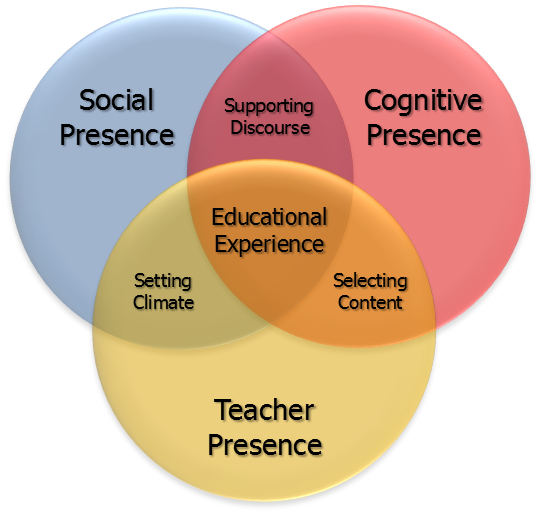
Figure 1: The Community of Inquiry Model
The cognitive presence is described as “the extent to which the participants in any particular configuration of a community of inquiry are able to construct meaning through sustained communication” (Garrison et al., 2000). The social presence is how both the teacher and the students present themselves to each other via different forms of communication. The teaching presence has two functions: the design of the educational experience and the facilitation of sharing amongst the teacher and students (Garrison et al., 2000). The interactions between these three core elements are also vital to the practice. A climate of sharing is developed between the teacher and students. Once that climate is established, supportive discussions can occur among the students throughout their learning process. The teacher’s role is to guide the students and to help them construct meaning (Garrison et al., 2000).
This paper will focus more on social presence and teaching presence. Though another presence that is not mentioned in the article by Garrison et al. (2000) is the concept of an emotional presence. Majeski, Stover and Valasis (2018) bring up the importance of emotional presence in their article entitled The Community of Inquiry and Emotional Presence and how it relates to social presence, teaching presence, and cognitive presence. Emotional intelligence consists of emotional perception, emotional facilitation, emotional understanding, and emotional management (Majeski et al., 2018). Majeski et al. (2018) discuss how the components of emotional perception and emotional understanding can play a large role in both the social presence and teaching presence of the Community of Inquiry model. Emotional perception is “the ability to recognize one’s own and others’ feelings” and emotional understanding “is the ability to grasp why we feel the way we do and how our different feelings relate to each other” (Majeski et al., 2018).
Majeski et al. (2018) describe how an instructor requires skill in understanding, and responding to learners’ needs, “The instructor’s emotional perception and emotional understanding of learners’ emotional and cognitive learning needs can help learners experience a sense of safety and comfort in the online classroom and set the foundation for learner success”. Garrison et al. (2000) also describe the importance of establishing a comfort level between teachers and students, especially at the beginning of an online course. They feel that an initial face-to-face meeting, when possible, helps establish this level of comfort (Garrison et al., 2000).
Majeski et al. (2018) list several strategies that instructors can use to help demonstrate emotional presence. For example, instructors should preface responses with a positive comment, and they should use positive language when asking students to elaborate. When students sense an emotional perception and emotional understanding from their instructors, it can allow for greater communication between instructor and student, thus maintaining a strong teaching presence (Majeski et al., 2018).
This article also describes how social presence can be strengthened by tending to the needs of emotional presence. One suggestion is to incorporate mindfulness into your online classroom. They suggest that allowing students to participate in mindful activities prior to major assignments may increase emotional regulation. “This can facilitate emotional expression (social presence) and may foster fuller engagement with course materials (cognitive presence), vital to building vibrant online learning communities” (Majeski et al., 2018).
Another way to increase social presence is by “designing interactive, online multimedia course content which engage learners in collaborative learning activities” (Majeski et al., 2018). As well, breaking down complex learning activities into smaller components and providing students with clear rubrics are other strategies to keep in mind while designing an online course (Majeski et al., 2018).
Social Presence Theory and Implications for Interaction and Collaborative Learning in Computer Conferences is a paper written in 1995 by Charlotte N. Gunawardena that also discusses the importance of social presence in an online environment. Data was collected from two computer conferences in 1992 and 1993 which Gunawardena used to look at the relationship between social presence and the medium of computer mediated communication used during these conferences.
In a reduced-cue environment, adjustments need to be made for when learners cannot see or perhaps cannot hear the other learners nor the teacher. A head-nod that can no longer be seen may need to be replaced by an “I agree”. A laugh or groan that can no longer be heard may need to be replaced by an emoticon (Gunawardena, 1995). The results of Gunawardena’s studies showed that although the communication among participants at the conferences was mostly text-based, interactions were still interesting and stimulating. Social presence can be achieved between participants, but the onus is on the moderator of the conference to create a means for communication and social interaction to take place (Gunawardena, 1995).
Another excellent resource demonstrating how to use the Community of Inquiry model to design an online classroom is the article Designing a Community of Inquiry in Online Courses by Holly S. Fiock (2020). In this article, Fiock describes instructional activities for each of the three presences from the Community of Inquiry model for each of Sorensen and Baylen’s (2009) seven principles of good practices (as cited in Fiock, 2020). The seven principles are: student-teacher contact, cooperation among students, active learning, prompt feedback, time on task, communicate high expectations, and respect diverse ways of learning (Fiock, 2020). Fiock’s “Summary of Instructional Activities for CoI” table has a plethora of ideas for instructors to use when designing an online classroom (2020).
Transactional Distance Theory
In the article Online student perceptions of engagement, transactional distance, and outcomes by Bolliger and Halupa (2018), researchers collected data from students enrolled in online universities to see how they perceived engagement, transactional distance and outcomes. Researchers also looked for a relationship between these three elements.
To establish students’ level of engagement, researchers used Dixson’s Online Student Engagement Scale that has four factors: skills, emotions, participation, and performance (Dixson, 2010, 2015, as cited in Bolliger & Halupa, 2018). Student engagement is important as it has been related to student dropout and feelings of online isolation. The study showed that most participants showed a fairly high level of engagement in their online education.
The article goes on to describe transactional distance as a factor affecting the student dropout rate in online courses. Transactional distance is a term coined by Moore in the 1970s. It is a function of dialogue, course structure, and learner autonomy (Moore, 1997). In his article, Theory of transactional distance, Moore (1997) describes each of the elements of transactional distance and how they show inverse relationships with each other.
The amount of dialogue between the teacher and learner often depends on the neediness of the learner. Some courses, by their nature, require less dialogue and therefore an increase in structure is necessary, in order to better guide the learner. “Structure expresses the rigidity or flexibility of the programme’s educational objectives, teaching strategies, and evaluation methods. It describes the extent to which an education programme can accommodate or be responsive to each learner’s individual needs” (Moore, 1997). Learner autonomy is when the learner, rather than the teacher, determines the learning experience. A learner who is more autonomous does not normally require the amount of teacher-learner dialogue required by a less autonomous learner (Moore, 1997). When designing an online course, there needs to be a careful balance of these three components in order to minimize the overall transactional distance to break down the barriers of geographic distance (Bolliger & Halupa, 2018).
Dialogue in terms of transactional distance is usually considered to be between the teacher and the learner but according to Huang et al.’s (2015) article, Measuring transactional distance in web-based learning environments: an initial instrument development, dialogue can also be between learners (2015). Instructional designers need to take this and learner autonomy into account when designing an online class.
Bolliger and Halupa (2018) also looked at outcomes. For this study they refer to outcomes as “student’s progress in learning, ability to track learning goals, and overall satisfaction with the course” (Bolliger & Halupa, 2018).
The results of the study showed that “student engagement can decrease perceptions of transactional distance, in particular with the faculty member, and leads to the attainment of positive learning outcomes as reported by the participants” (Bolliger & Halupa, 2018). This study shows that increasing teaching presence helps minimize transactional distance.
Application
Learning Management Systems – Google Suite for Education, Moodle & Edmodo
The instructional designer has a critical role when designing online courses as there are many factors to incorporate. The instructional designer has to set up a platform (usually an LMS) that allows for a social presence among the learners, a teaching presence between the instructor and the learners, and a cognitive presence: learning should be the result of all this hard work (Garrison et al., 2000).
Some of the more popular LMSs for online learning include Google Classroom, Moodle, and Edmodo. There are pros and cons to each of these platforms.
Google Suite for Education
Google Classroom is a popular choice for schools that have purchased Google Suite for Education. It is easy for students to access as they will already be set up with Google accounts via Google Suite for Education. Similarly, it is easy for teachers to add students to their google classroom and both teachers and students can easily share documents that are connected through Google. Teachers can easily post tutorial videos via YouTube.
Some disadvantages to using Google Classroom is that there is no easy way for students to interact with each other within the program other than email. Google Groups is an application of Google Suites for Education that could be used as a discussion board but unfortunately for students in Nova Scotia, that function is currently disabled. As well Google Hangouts is a chat application that would be another way for students to interact with one another but again this function is currently disabled in Nova Scotia. Google Hangouts can also be used for videoconferencing but only for groups of 10 or less. For Nova Scotia teachers, here is a link to a tutorial for Google Hangouts: https://sites.google.com/a/gnspes.ca/provincial/classroom/hangouts. Google Hangouts Meet is an application that allows up to 250 people to videoconference together, but students would have to download it using a separate Google account as it is not a part of the Google Suites for Education.
Here is a link to many resources for those new to Google Suite for Education: https://edu.google.com/intl/en_ca/latest-news/covid-19-support-resources/?modal_active=none
Moodle
In the article A Comparison of Open Source Learning Management Systems, Moodle was rated the best Learning Management System (LMS) at the time of publication in 2014 (Cavus & Zabadi, 2014). The only disadvantage of Moodle from this article is that Moodle “lacked some form of Sharable Content Object Reference Model (SCORM) support” (Cavus & Zabadi, 2014). According to the article Moodle has the best whiteboard feature of the six compared LMSs. As well, Moodle has an excellent discussion forum, it is easy to upload external files, and real time chat is available (Cavus & Zabadi, 2014).
There are many similarities when comparing Google Classroom and Moodle as both platforms are multi-faceted. One advantage of Google Classroom is that it is very easy to share files. Though an advantage of Moodle is that there are more gamification applications which may appeal to many students (Google Classroom vs. Moodle…, 2017).
Edmodo
Edmodo is another example of a virtual online classroom. Like Google Classroom, it allows teachers and students to communicate with each other through an internal messaging system (Ekici, 2017). As well, it is easy to add Zoom (a video conferencing application) to your Edmodo account. Another advantage of Edmodo is that it can integrate with both Google Apps for Education and Microsoft Office.
Synchronous & Asynchronous Interactions
There are many benefits to using both synchronous and asynchronous interactions during online learning. Both types of interactions are imperative to facilitate social presence among students as well as the teacher presence.
A study by Schullo et al. (2014) shows that using synchronous interactions during online learning “improves attitudes, encourages earlier completion of coursework, improves performance in tests, allows deep and meaningful learning opportunities, increases retention rates, and builds learning communities”. Whereas a study by Murphy et al. (2011) showed that some students preferred the chatting and email features of their asynchronous use of communication. As well, synchronous teaching did not benefit students who were in a self-paced program (Murphy et al., 2011).
One study that compared synchronous and asynchronous online involvement showed that students who engaged in synchronous communication showed an increase in engagement in asynchronous communication i.e. participants who engaged in videoconferences contributed more to weekly (asynchronous) postings both in quantity and quality (Giesbers et al., 2014). Perhaps a combination of both synchronous and asynchronous interactivity could be most beneficial.
Google Hangouts Meet, Skype, and Zoom are all different video conferencing tools that can be used for large group synchronous teaching. Google Hangouts is a good product for smaller groups as the maximum number of participants for video conferencing is ten.
There are many free online virtual whiteboards such as: IPEVO Annotator, InVision Freehand, Stormboard, AWW, and Miro. Online whiteboards can be used for collaborating during synchronous learning sessions between teacher and students or among students during group work. As well, they can be used for online tutoring (Podia, 2018).
Screen recording software such as Screencast-O-Matic, Flashback Recorder Express and Camtasia can be used to record and help post tutorial sessions that can be used in an asynchronous environment. The first two programs are free but Camtasia is not. Instead of just posting students’ grades on a virtual classroom platform, instructors can use screen recording software to give a brief oral evaluation while perusing students’ digital work. This is yet another way to develop a teaching presence (Podia, 2018).
Conclusions
The data referenced throughout this paper demonstrates the importance of nurturing both a social presence and a teaching presence when offering a course online. These presences can be made evident through proper instructional design using models such as the Community of Inquiry model. By fostering a social presence and a teaching presence, students feel more comfortable and transactional distance can be decreased. There are many Learning Management Systems that instructors can use to manage their online course. As well, there are many types of software available to give instructors a way to offer their students both synchronous and asynchronous interactions. Using different types of software in a variety of ways can allow an online course to be as effective as a face-to-face classroom.
References
AWW App | Online Whiteboard for Realtime Visual Collaboration. (n.d.). Retrieved from https://awwapp.com/
Bolliger, D. U., & Halupa, C. (2018). Online student perceptions of engagement, transactional distance, and outcomes. Distance Education, (39)3, 299-316, doi: 10.1080/01587919.2018.1476845
Camtasia: Screen Recorder & Video Editor (Free Trial) | TechSmith. (n.d.). Retrieved from https://www.techsmith.com/video-editor.html
Cavus, N., & Zabadi, T. (2014). A Comparison of Open Source Learning Management Systems. Procedia – Social and Behavioral Sciences, 143, 521–526. doi: 10.1016/j.sbspro.2014.07.430
Classroom: manage teaching and learning | Google for Education. (n.d.). Retrieved from https://edu.google.com/intl/en_ca/products/classroom/?modal_active=none
COVID-19 support resources | Google for Education. (n.d.). Retrieved from https://edu.google.com/intl/en_ca/latest-news/covid-19-support-resources/?modal_active=none
Design better, faster, together – Freehand. (n.d.). Retrieved from https://www.invisionapp.com/feature/freehand?
Distance Learning Toolkit. (2020, March 23). Retrieved from https://go.edmodo.com/distancelearning/?utm_source=main&utm_medium=visitor-site&utm_campaign=2020-q1-teacher-distance-learning&utm_content=banner
Edmodo (n.d.). Retrieved from https://new.edmodo.com/
Ekici, D. (2017). The Use of Edmodo in Creating an Online Learning Community of Practice for Learning to Teach Science. Malaysian Online Journal of Educational Sciences, 5(2), 91-106.
Fiock, H. (2020). Designing a Community of Inquiry in Online Courses. International Review of Research in Open and Distributed Learning, 21(1), 134-152.
FlashBack Express – the best free screen recorder. (n.d.). Retrieved from https://www.flashbackrecorder.com/express/
G Suite for Education | Google for Education. (n.d.). Retrieved from https://edu.google.com/products/gsuite-for-education/?modal_active=none
Garrison, D. R., Anderson, T., & Archer, W. (2000). Critical Inquiry in a Text-Based Environment: Computer Conferencing in Higher Education. The Internet and Higher Education, 2, 87-105. http://dx.doi.org/10.1016/S1096-7516(00)00016-6
Giesbers, B., Rienties, B., Tempelaar, D., & Gijselaers, W. (2014). A dynamic analysis of the interplay between asynchronous and synchronous communication in online learning: The impact of motivation. Journal of Computer Assisted Learning, 30(1), 30-50.
Google Classroom vs. Moodle: Key Features and Services Comparison. (2017, September 12). Retrieved from https://www.betterbuys.com/lms/google-classroom-vs-moodle/
Google Hangouts Meet: Online Video Conferencing | G Suite (n.d.). Retrieved from https://gsuite.google.ca/intl/en_ca/products/meet/
Gunawardena, C. (1995). Social presence theory and implications for interaction and collaborative learning in computer conferences. International Journal of Educational Telecommunications, 1(2–3), 147–166. Retrieved from https://www.learntechlib.org/p/15156
Hangouts – Nova Scotia Public Education System. (n.d.). Retrieved from https://sites.google.com/a/gnspes.ca/provincial/classroom/hangouts
Huang, X., Chandra, A., DePaolo, C., Cribbs, J., & Simmons, L. (2015). Measuring transactional distance in web-based learning environments: an initial instrument development. Open Learning: The Journal of Open, Distance and e-Learning, (30)2, 106-126, doi: 10.1080/02680513.2015.1065720
IPEVO Annotator – Overview: IPEVO. (n.d.). Retrieved from https://www.ipevo.com/software/annotator
Majeski, R., Stover, M., & Valais, T. (2018). The Community of Inquiry and Emotional Presence. Adult Learning, 29(2), 53-61. doi: 10.1177/1045159518758696
Miro | Free Online Collaborative Whiteboard. (n.d.). Retrieved from https://miro.com/
Moodle – Open-source learning platform. (n.d.). Retrieved from https://moodle.org/
Moore, M. (1997). Theory of transactional distance. In D. Keegan (Ed.), Theoretical principles of distance education (pp. 22–38). New York: Routledge Retrieved from: http://www.c3l.uni-oldenburg.de/cde/found/moore93.pdf
Podia. (2018, October 10). Teach online like you teach in person with these 12 tools. Retrieved from https://blog.withcoach.com/teach-online-like-you-teach-in-person-with-these-12-tools-ca242eeab4cb
Schullo, S., Hilbelink, A., Venable, M., & Barron, A. (2007). Selecting a virtual classroom system: Elluminate Live vs Macromedia Breeze (Adobe Connect Professional). Journal of Online Learning and Teaching, 3(4), 331–345. Retrieved from http://jolt.merlot.org/documents/hilbelink.pdf
Screen Recorder & Video Editor | Sceencast-O-Matic. (n.d.). Retrieved from https://screencast-o-matic.com/home
Skype | Communication tool for free calls and chat. (n.d.). Retrieved from https://www.skype.com/en/
Stormboard. (n.d.). Retrieved from https://stormboard.com/
Video Conferencing, Web Conferencing, Webinars, Screen Sharing. (n.d.). Retrieved from https://zoom.us/
