Using Google Docs in Breakout Rooms to Increase Student Participation and Build a Sense of Community
Diane Alonso
Program Director/Principal Lecturer, UMBC Psychology program at the Universities at Shady Grove, University of Maryland, Baltimore County | dalonso@umbc.edu
Teaching online during COVID-19 didn’t just mean pivoting to new teaching tools and strategies — it also meant finding new ways to use the ones that were already in my tool belt. As someone with a computer science background and an interest in incorporating technology into my teaching, I was already familiar with many of the software products that I needed to turn my courses into online offerings; I just didn’t realize it at first. I hadn’t expected I would find tools I already knew well and used often for class activities, like Google Workspace (in particular, Google Forms and Google Docs), and Blackboard, so valuable.
For many years, I used Google Forms, a survey administration tool for polling students on a variety of topics both in class and outside of class. I’ve used the Google Docs online word processing tool, for collaborative writing activities; providing a central location for groups of students to work together on a problem, often during an in-class session, and for me to be able to “lurk” and provide real-time feedback (Figure 1). Having taught mostly hybrid courses with at least one face-to-face class meeting per week, I’ve used these tools often and have had great success with both of them. In addition, our University has licensed the Blackboard Learning Management System (LMS), and I have incorporated it into all of my classes while teaching at UMBC.

Figure 1. Google Docs in Action . Students working together, in-person on a Google Doc assignment.[1]
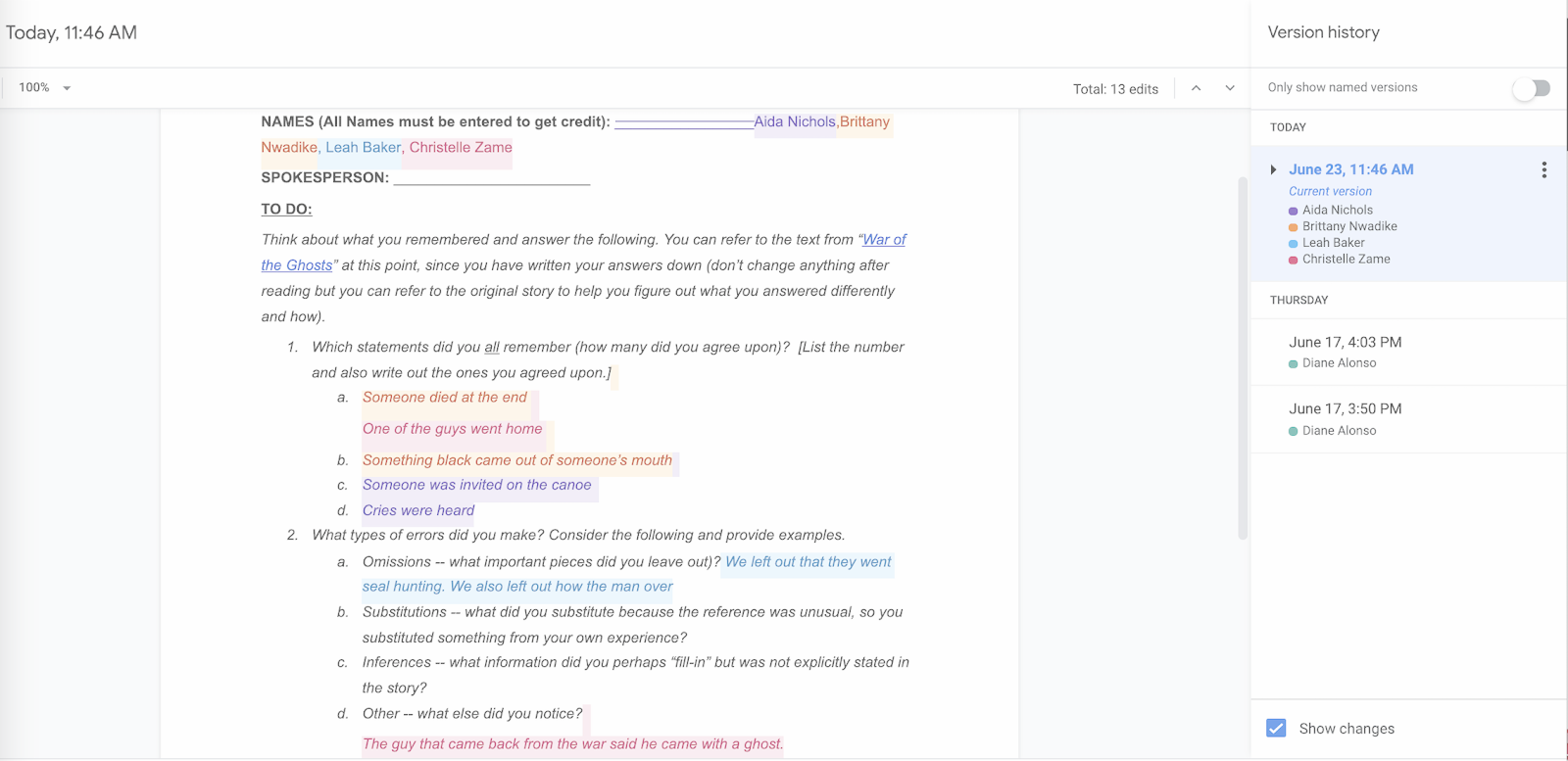
Figure 1, cont. An example of a Google Doc assignment, showing how students participate in collaborative writing. Colors indicate different students’ contributions.
What?
When the pandemic caused classes to move online, I had to figure out a way to maintain these activities during my weekly synchronous class sessions, which replaced the face-to-face meetings. I found that using the Blackboard Collaborate Breakout Rooms provided the necessary structure – allowing me to create small groups in which students could discuss the activity, using either or both text (via the chat function) or voice (by turning their microphones on). In addition to the discussions in the Breakout Rooms, all students had access to their group’s Google Doc for that activity (I provided a single link to a Google Drive folder and told them to use the Google Doc with their assigned group’s number) (Figure 2).
These group assignments encouraged students to work together as a team, and to interact with each other during every online meeting. I believe that these collaborative activities helped us build a sense of community during a time when students were generally otherwise isolated.
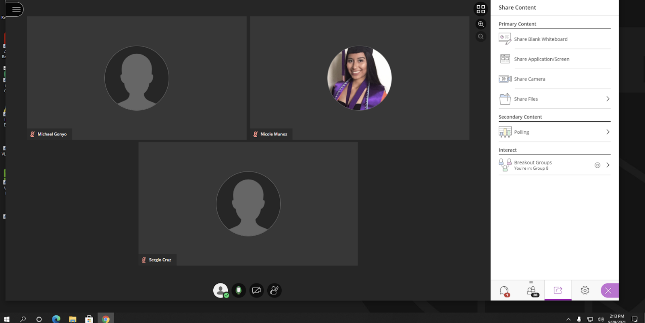
Figure 2. In the Breakout Room. The view of a Blackboard Collaborate Breakout Room in progress. Students are grouped either randomly or, depending on how the permission is set, they can switch groups.
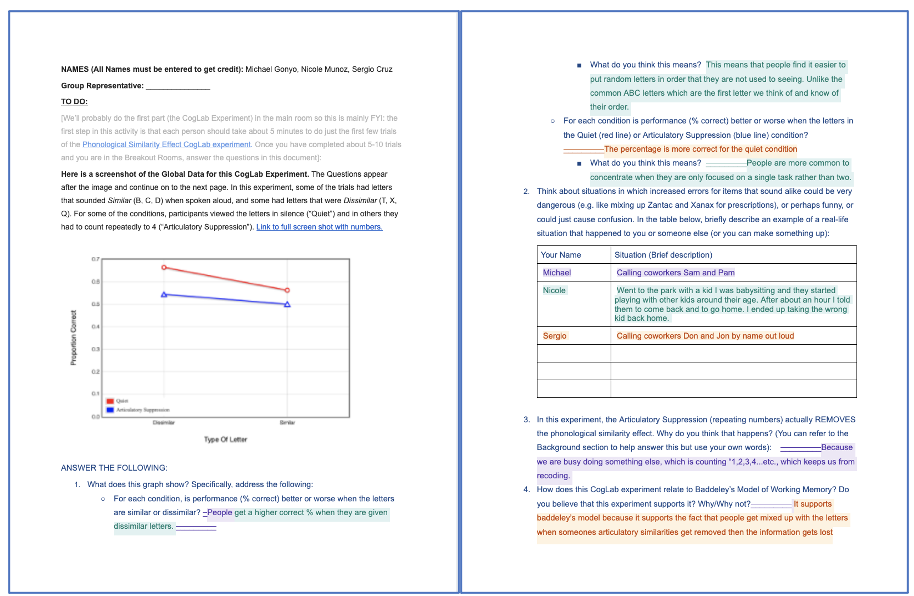
Figure 2, cont. This group’s (Group 8) Google Doc assignment showing the contributions from each student in the group.
So What?
While I made this transition due to necessity, I soon realized that using Google Docs in Breakout Rooms was an effective way to encourage teamwork in group writing in our new online environment. Once I addressed some of the initial kinks (discussed later), I saw that students were having a variety of types of interactions in the Breakout Rooms. After assigning the students (typically using the “Random Assignment” option for the method of assignment to Breakout Rooms), I would visit each of the rooms just for a few moments, to make sure that everyone was in the right place and had access to the appropriate Google Docs. During these brief visits, I happened upon some students having conversations in real time (some even had their videos on while discussing the assignment), some using text and chatting about what they had to do, and some groups were using a combination of these techniques. I noticed that sometimes students who might not speak up in the larger class setting were providing input, as this more private space, along with the ability to text (rather than having to speak up) allowed some of the quieter students to have a voice. I found this to be a huge advantage over the in-class setting, where it’s mainly just the outgoing students who get their voices heard.
To determine whether all of this was actually of benefit to my students, I provided an optional, anonymous Google Form survey at the end of every class. Many students participated and almost all of the students who responded commented on how much they enjoyed these activities. I will admit that this did take time to get right. Initially, I found that some students got “lost” and it took a while for them to coordinate using the Breakout Rooms while also clicking on the required link(s) and navigating to the appropriate Google Doc. It was not always easy to help them walk through this process, but I addressed that by spending some class time explaining each assignment and writing up directions in a document, which I shared in Blackboard. This is also why I visited each Breakout Room – to see that the students were all in the right places and understood the activity once they were in their assigned rooms. I also “lurked” in the Google Docs, making sure that all of the students assigned to each group were working in the appropriate Google Docs. Fortunately, once we got through the first few weeks, students understood the format. I will note that I try to keep the format of my activities consistent from week-to-week to avoid the additional cognitive load of having to learn too many new processes.
The other difficulty was that not all students had the necessary Internet bandwidth/access to participate. To be honest, I was not able to come up with a perfect solution to this problem, since not being able to access the Breakout Rooms and/or the Google Doc meant that students could not be fully engaged. Most of the time, I told those students to focus on writing in the Google Doc if they had to choose; however, that meant that they were not really interacting with the other team members to discuss answers prior to writing them in the Google Doc. This way, however, those students could at least show me that they were participating in the assignment.
Now What?
By late Fall 2021, I had returned to my hybrid teaching–meeting face-to-face with students at least once a week. However, since we were meeting in person, students now had the ability to work in actual (rather than virtual) groups (Figure 3). This added a new dimension to our previously online group activities, since students could physically move about the classroom and speak face-to-face with each other. In this environment, I found that using the Breakout Rooms led to more mixed reviews, since their use was not as necessary. However, as an instructor, I felt they still had a purpose. While some students did ask to be able to work with others in their proximity, there were some students who preferred to keep their distance and didn’t want to have to shout across the classroom. Additionally, I felt that the Breakout Rooms could still help quieter students have a voice, especially by giving them the chat/text function. [As a side note, I had a few students towards the end of the Fall 2021 semester, who could not come to class due to illness but were still able to participate because I was using Google Docs in Breakout Rooms.]
Moving into Spring 2022, I am scheduled to teach a cross-campus course with one section of students taking the course at the Universities at Shady Grove (USG) campus, in Rockville, Maryland, and a second section taking the course at UMBC’s main campus in Catonsville, Maryland. I might eventually also teach hyflex classes with some students participating face-to-face and others participating fully online. In both scenarios, using this combination of Google Docs in Breakout Rooms, will allow students who are not in the physical classroom with me, to participate.
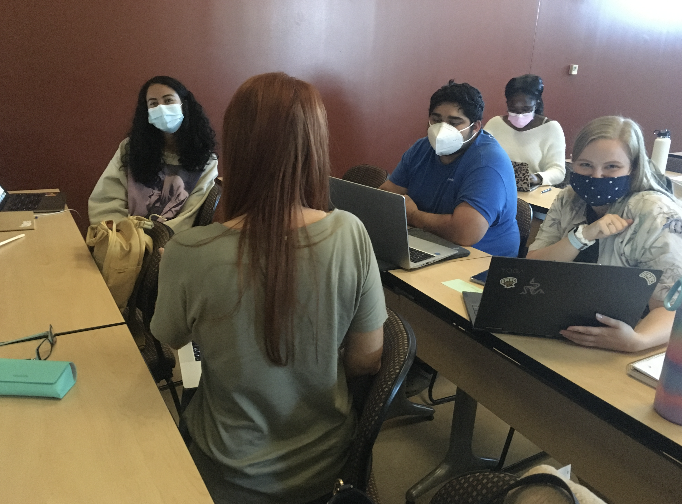
Figure 3. Face-to-Face Participation Using Google Docs in Groups, Subsequent to COVID-19 Online Teaching
For the Fall 2021 semester, in order to accommodate both the in-class students who wanted to form actual, physical groups, and still use Breakout Rooms as I had planned, I set up the Breakout Rooms to allow students to switch Rooms once assigned. I created physical groups in the classroom by clustering students who were in close proximity to each other and gave each group a number. I then created online groups using the “Random Assignment” option. After students were initially assigned, I asked them to reassign themselves online to the appropriate Breakout Rooms. This has been a bit messy and has taken time away from the lesson. However, there is now a new feature, called “Course Set Group,” that was not available when we first went online in Spring 2020. This feature allows the instructor to create groups for the Breakout Rooms, ahead of time. Since most of my students seem to sit in the same or similar places from week-to-week, after the first week, I plan to create formal, set groups and use those for the remainder of the semester.
While it does require extra work, planning, and coordination, I feel that this combination of using Breakout Groups with Google Docs, is a meaningful way to: (1) encourage all students, not just those who are outgoing and talkative, to have their voices heard; and (2) create a way for students who are not physically present to participate and be more fully integrated into the classroom community. This will work well in cross-campus, and hyflex classroom settings, which I believe is going to be a necessary mode of instruction to consider in the future.
- For all Figures, I obtained written permission from the students to share their photos, names, and/or text. ↵
