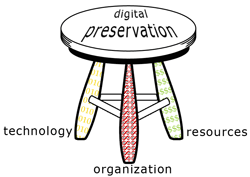1 Focus Area 1: Plan and Prioritize
Digital work can be more complex and take more time than you may expect. It’s helpful to start small, set realistic goals, and define roles and tasks in advance. In other words, develop a plan to guide your work.
Plan and Prioritize: Bronze Level
| Key Activities |
|---|
| - Articulate your organization’s goals for digital work. |
| - Develop a digital mission statement. |
| - Assess collections and prioritize potential digital projects. |
| For audiovisual materials: |
| - Create an item-level inventory of analog and digital A/V materials. |
| - Identify the most fragile and unique A/V assets in your collections. |
| - Assess and document your organization’s strengths and weaknesses in caring for digital A/V collections. |
Why Digitize?
We recommend asking the big question before you start any digital work: Why? What results do you want to see? How will this work advance your organization’s mission? How will it serve the needs of your community?
Goals for digitization projects might include:
- Improve internal access and intellectual control, such as by creating an inventory
- Improve public access to frequently-used items
- Improve public access to “hidden” or inaccessible items
- Reduce wear and tear on frequently-used items
- Protect fragile or at-risk items
- Migrate analog formats that will become obsolete and inaccessible
- Generate revenue, such as by selling reproductions
- Showcase a representative sample of collection items
- Use in exhibits, presentations, or other programming
- Support teaching and research
Define a Digital Mission Statement
An organizational mission statement is a brief statement that communicates your organization’s purpose and reason for existing. Likewise, a digital mission statement articulates the purpose and goals of your organization’s digital work. This statement should be short (no more than a few sentences) and closely tied to your organization’s overarching mission. Starting with a strong digital mission statement will help others understand the value of your digitization program and how it fits in with the larger goals of your organization or community.
| Digital Mission Statement Examples |
|---|
| Huna Heritage Foundation: Why We Digitize “Huna Heritage Foundation recognizes that the materials held within the Library & Archives represent a collective memory for the Xúna Kaawu and Hoonah community. As stewards of cultural and historical record we find inestimable value in digitizing our collection.” |
| Appleton Public Library Digital Preservation Policy “By preserving the digital collections at Appleton Public Library, the library enriches its community by safeguarding the material and keeping it in an accessible and authentic format for future generations.” |
| University of Wisconsin-Parkside Archives Digital Collection Mission Statement “The Digital Collections Center at the University of Wisconsin-Parkside Archives and Area Research Center creates digital collections and makes them available: to increase access to its holdings beyond the constraints of time and distance; to enhance faculty and student scholarship and research; to encourage local history and genealogical research in Wisconsin and beyond; and to preserve and provide access to fragile historical materials of Racine and Kenosha Counties.” |
Prioritize Content for Digitization
Thoughtfully selecting the materials you’ll digitize will help keep your project manageable and help you make the best use of limited resources. Revisit your digital mission statement and make sure you select materials that will support your goals. For example, if your goal is to generate revenue by selling photo reproductions, choose items with broad appeal and without copyright or privacy concerns. If your goal is to create educational resources for local teachers, talk to them to find out what types of materials they need.
Considerations for prioritizing digitization projects
- Is there interest or value in these materials for genealogists, educators, researchers, community members, or other identified audiences?
- Do the materials contribute new voices or perspectives to the historical record (for example, materials document historically underrepresented groups in our community)?
- Is there enough information available to add useful context (we know or can find out names of people, locations, dates)?
- Are the materials unique and not already available online?
- Are there privacy, ethical, or copyright issues known about the materials?
- Are the materials in high-risk, deteriorating formats, particularly audiovisual recordings on media like audiocassettes, VHS tapes, CDs, or DVDs?
Create an Item-Level Inventory of A/V Collections to Prioritize for Digitization
By and large, digitizing an original resource does not replace the need for the proper conservation, care, and storage of that original resource. A big exception to that rule is audiovisual materials in outdated formats — digitization is considered the best way to preserve and play back these deteriorating resources. And the situation is urgent. In 2012, the Library of Congress National Recording Preservation Plan reported that “many endangered analog formats must be digitized within the next 15 or 20 years before further degradation makes preservation efforts all but impossible.” If you have audio cassettes, reel-to-reel tapes, microcassettes, video formats such as VHS, Betamax, U-Matic, Mini-DV, Hi8 or Digital8 camcorder tapes in your collections, consider making those your top priority.
But what if your A/V materials are not cataloged or are no longer playable? How can you know what to prioritize if you don’t know what you have? Creating an item-level inventory of your A/V collections is crucial to the process of digitizing such collections. CAW has worked with Recollection Wisconsin and other partners to develop an audiovisual inventory form with accompanying instructions. Refer to Appendix C: Audiovisual Collection Inventory and Instructions for more information.
Identify the Most Fragile and Unique A/V Assets in Your Collections
Members of the Community Archiving Workshop developed a method of prioritizing preservation needs for the Smithsonian Institution in 2019 as part of the Audiovisual Preservation Readiness Assessment Project (AVPRA). It was used to assist units within the Smithsonian in making preservation decisions for audiovisual collections. It specifically addresses audiovisual formats, but can be adapted for use in paper, photographic, and other collection types. If your organization is seeking guidance on which formats to prioritize for preservation, we recommend consulting Appendix A: Create a Preservation Prioritization Plan.
Assess Strengths and Weaknesses in Caring for A/V Collections
Because digitizing audiovisual materials require more and different equipment, metadata, time and other considerations, the Community Archiving Workshop has created a self-assessment tool for your organization to examine its A/V collections. If you plan to digitize an A/V collection, we recommend starting with the self-assessment worksheet.
| Bronze Level: Resources and Tools |
|---|
| "So You Think You Want To Digitize," Wisconsin Historical Society, 2017. |
| Christen, Kim, Jennifer O'Neal, and Lotus Norton-Wisla. "Strategic Digitization Goals Part 1: Digitization Purpose Statement Worksheet." Sustainable Heritage Network, 2020. |
| “Selecting Materials for Scanning,” North Carolina Digital Heritage Center. |
PLAN AND PRIORITIZE: SILVER LEVEL
| Key Activities |
|---|
| - Create a detailed plan for a high-priority digital project. |
| -- Determine if your project will be completed in-house, by a vendor, or a combination. |
| - Determine resources needed to support your project plan. |
| -- Identify roles and responsibilities, who might fill them and if you will need new staff or volunteers. |
| - Get input from partners as you develop the plan. |
Develop a Project Plan
Use the Digital Project Planning Worksheet to outline your project before you get started. You can also use this worksheet to keep a record of decisions and changes made during your project, so others can take up the work if a staff member or volunteer moves on. We’re big fans of documentation. Write it down now, you’ll thank yourself later!
Determine Needed Resources
What resources are needed to move your priority projects forward? Factor in one-time costs such as equipment purchases as well as ongoing expenses to maintain a digital project, such as storage costs or software upgrades. Many digitization projects are made possible by grants from federal, state, or local sources. At the local level, consider funding opportunities such as your county’s arts and humanities board, your Chamber of Commerce, or locally-owned corporations.
Resources needed for a digital project may include:
- Paid staff members to do digitization work
- Paid staff members to train or supervise volunteers or interns
- Intern stipends or honoraria
- Digitization vendor fees
- Travel or shipping costs to transfer materials to and from vendor
- Training opportunities such as webinars or workshops
- Scanner, digital camera, audio or video recording equipment
- Software for processing digital files (image editing, OCR, etc.)
- Software for online access
- Dedicated space for digitization work, including a desk/table and stable Internet connection
- Cloud storage for digital files (Google Drive, Dropbox, Microsoft One Drive, etc.)
- Local storage for digital files (server, external hard drives, RAID devices, etc.)
Keep in mind that the biggest investment needed for digital work is typically not money, it’s time — the many hours that staff or volunteers spend learning new skills and procedures, creating digital images and metadata, and maintaining the digital content.
Looking Ahead to Ongoing Preservation: Digital Preservation
Digital preservation is not only about storing and maintaining multiple copies of digital files. It’s the set of ongoing activities, plans, and resource commitments that will help keep your digital content available and usable in the coming months, years, and decades. You do not need to adopt a digital preservation plan or policy in order to successfully store and maintain your content, but as your digital collections grow, undertaking digital preservation planning will help your organization protect past investments and plan for the future.
Digital preservation is often described as a three-legged stool[1]. One leg of the stool is technology – that’s the hardware and software you use for storing and managing your content. Another leg is the organization – this leg includes the policies, procedures, and documentation put in place to make digital preservation a part of your organization’s regular operations. The third leg of the stool is resources – the budget allocations, staff skills development, and other institutional commitments necessary to sustain digital preservation activities. All three legs of the stool need to be equally strong and stable in order to stand up.
As your digital program matures, consider these foundational resources to get started with digital preservation planning at your organization:
- “Digital Preservation Peer Assessment.” Northeast Document Conservation Center, 2019
- “Getting Started,” Digital Preservation Handbook, Digital Preservation Coalition
- Digital POWRR webinar series, 2016
Develop a Project Budget
Sample project scenario:
We’re a volunteer-run historic house museum with a collection of about 500 black-and-white photographs we’d like to digitize. We have a volunteer interested in doing the scanning, and we’re going to hire a summer intern from the local community college to help with researching copyright and creating metadata. We’ll partner with our local public library to borrow a digitization kit through our regional library system and work with the library to host our collection in our state’s DPLA hub. We’ll store two copies of our primary files on external hard drives, one stored here at the museum and one at the regional library system office.
Sample project budget
| Resource | Notes | Cost |
|---|---|---|
| Skills and Knowledge (training, guidelines, technical standards) |
Need training on digitization procedures and equipment | State DPLA hub: $0 Paid training courses vary in price, $50-$250 |
| People (staff, volunteers, interns, vendors) |
For interns, estimate $15/hour for 120 total hours | Volunteers: $0 Paid work: $1800 |
| Hardware (scanner, digital camera, computer) |
Borrow public library digitization kit | $0 |
| Software (for online access, image editing, text recognition) |
Online access: hosting through state DPLA hub | $200 setup fee $125/year |
| Storage (server, cloud storage, external hard drives) |
2 external hard drives (1 TB each) | $200 |
Working with Volunteers
Many local history organizations rely heavily on dedicated volunteers to perform a range of digital collections development work. A successful volunteer program needs a plan for attracting, training, supporting, and recognizing volunteers. Volunteers may come to your organization to donate their time and experience, but it’s important to keep in mind that it’s not what they can do for you that keeps them coming back, it’s what you can do for and with them to foster a positive environment and sense of community.
Planning a Community Archiving Workshop for Audiovisual Materials
Your organization may want to jump-start your A/V digitization and preservation work by planning and hosting a Community Archiving Workshop (CAW).
In a CAW, experienced audiovisual archivists partner with volunteers and staff at a community archives or museum. During a day-long workshop, the professional archivists provide training and equipment while the participants gain hands-on experience assessing and cataloging A/V materials.
The aim of a CAW is to learn, have fun, build connections, and do productive work to begin preserving collections that include at-risk audio, video or film. The Community Archiving Workshop model is flexible and can be adapted to meet your organization’s collections, needs and resources. The most common result of a day-long CAW is a prioritized inventory for all or part of a collection which can serve as the foundation for future preservation and access planning.
For more information on planning a workshop, see the Community Archiving Workshop Handbook.
| Silver Level: Resources and Tools |
|---|
| Digitization Cost Calculator, Digital Library Federation. |
| Salo, Dorothea. “Those Two Boxes of Tapes,” Appleton Public Library Digital Readiness Fair (Recollection Wisconsin), 2021. |
| Northeast Document Conservation Center. Fundamentals of A/V Preservation, especially Chapter 2, Section 3, “Prioritization for Digitization.” |
| Community Archiving Workshop, “Community Archiving Workshop Handbook.” |
Plan and Prioritize: Gold Level
| Key Activities |
|---|
| - Gather ideas and examples of digital collection development policies that include both born-digital and digitized analog collections. |
| - Draft a digital collection development policy and obtain feedback from stakeholders. |
| - Finalize and adopt the policy. |
Establish a Digital Collection Development Policy
Think about how digital projects fit into your organization’s collection development policy. A collection development policy outlines the types of materials your organization will collect and care for. It typically identifies the subject matter, geographic locations, time periods, type or formats of materials, and other factors that influence collecting decisions. If your organization already has a collection development policy in place, consider revising it to include digital content.
A Digital Collection Development policy typically includes:
- An overview of the organization’s mission, values, goals, and/or collecting strengths
- Subject areas, types or formats, geographic areas, and other factors that determine the types of donations you will or won’t accept
- How you will select materials to accept digitally or choose analog materials to digitize
- Date the policy is adopted
- Last date the policy is reviewed or approved
Legacy Projects
Some of us have the luxury of building a digitization project or program from scratch. Others, though, take on digital projects that were started by long-gone staff or volunteers, sometimes years or even decades prior to our own participation, and with scant meaningful documentation to help decipher the project work.
Some advice for wrangling an inherited project (or restarting a stalled one):
- Gather your documentation. Look for a mission statement, collection development policy, a grant proposal, a digital preservation policy, a project plan or budget, training manuals, emails or other communications related to the digital project – any documentation that might shed light on the work.
- Talk to people. Connect with current and former staff and volunteers. Find out as much information as possible about the project – its origins and history, successes, challenges, cost, staffing, expertise required to continue the work, and more. Document these conversations.
- Don’t delete anything (yet). Be careful not to delete images, data, or documentation that might be needed as part of the project or to inform your decision-making process. Save project-related materials until you know what they are and whether they should be retained.
| Gold Level: Resources and Tools |
|---|
| Norton-Wisla, Lotus. "Collections Development Policy Worksheet." Sustainable Heritage Network, July 2020. |
| State Archives of North Carolina. “Policies.” [Video] YouTube, March 2021. |
- Kenney, Anne and Nancy McGovern, “Digital Preservation Management: Implementing short-term strategies for long-term problems,” Cornell University/Inter-university Consortium for Political and Social Research, 2003-2006, https://dpworkshop.org ↵
In archives, access refers to the ability to locate and retrieve archival information for use within applicable restrictions.
Analog refers to information that exists in nondigital format such as printed or manuscript text, audio tapes or films, photographs or other graphics, or 3-D objects. Digitization is the conversion of analog information into digital information. Analog items in the archive might also be known as physical content.
The organizational mission defines the purpose of the institution, including who it serves, how it provides those services, and what unique assets it uses to provide the service. The mission statement guides all activities of the institution.
The term digital preservation encompasses all of the activities, policies, strategies, and actions required to ensure that the digital content designated for long-term preservation in maintained in usable formats, for as long as access to that content is needed or desired, and can be made available in meaningful ways to current and future users, for as long as necessary regardless of the challenges of media failure and technological change. Digital preservation goals include ensuring enduring usability, authenticity, discoverability, and accessibility of content over the very long term.
Guidelines outlining the scope and selection of materials that support a repository's mission. Generally, a collecting policy defines the scope of existing collections and also describes processes such as deselection, retention, preservation, and storage. It provides guidance for archives staff, organizations and individuals interested in donating, and other collecting repositories.