Lesson ideas: Upper secondary school
5 Using corpora in the EFL classroom for creative writing
The case of descriptive adjectives
Jonas Dammann
1 Introduction
“In SLA [Second Language Acquisition] literature, there is general agreement that all language acquisition starts with input” (Perez et al 2014: 173). In other words, students learning English as a Foreign Language (EFL) need to be confronted with language (input) in order to be able to produce language (output). Writing tasks target students’ productive skills. However, it is simply impossible to expect students to use vocabulary which they have never been exposed to before. Therefore, they need to be given opportunities to encounter such suitable vocabulary beforehand. This chapter thus aims to show how English corpora can be used to provide such input.
The English curriculum for secondary schools in Lower Saxony explicitly lists “creative writing” as a competence (Niedersächsisches Kultusministerium 2015: 20). By the end of 8th grade (end of middle school), students are expected to be able to produce simple essays. By the end of 10th grade, this competence is to be improved: students are expected to write more complex and extensive texts. Based on these curricular guidelines, the exercises in this chapter focus on students’ creative writing skills.
Outline and objectives
- The activities presented in this chapter are mainly designed for capacity building. This chapter will show how students can be taught to improve their creative writing skills autonomously by consulting corpora. The exercises provide valuable input in the form of suitable vocabulary, and also teach how to find synonyms to expand and diversify students’ vocabulary. The example in this chapter concentrates on writing a travel blog post. However, the tasks can easily be adapted to different writing tasks, too.
- This chapter targets 8th grade students at secondary school. The lesson plan is designed for a 90-minute double lesson. Introducing the use of corpora as a writing resource as early as possible is recommended as students will benefit from that point on. At this age, students are expected to only have quite a limited vocabulary range, hence, such a strategy to expand their vocabulary can be helpful. Furthermore, 8th grade students can reasonably be expected to be technically able to operate corpus analysis tools without any great difficulties.
2 Tools and methods
This chapter relies on Sketch Engine as an online corpus analysis tool. This tool already contains more than 500 ready-to-use corpora in different languages and also makes it easy for users to optionally compile their own corpora. It is accessed via its website, therefore no additional program or application must be downloaded; a working internet connection suffices. Although Sketch Engine is not free to use, a number of reasons justify the choice of this tool for the present chapter. First of all, it provides powerful inbuilt corpus analysis functions which can be used to analyze collocations, word lists, concordances, and much more. Sketch Engine comes with a free 30-days-trial and is also free until March 2022 for researchers, lecturers and students of EU academic institutions taking part in the ELEXIS project.
The corpus used in this chapter is the English Web 2015 (abbreviated to enTenTen15), which consists of ca. 15.7 billion words of written language from the internet. The English Web 2015 corpus was chosen because it is one of the largest corpora available and, since it is a compilation of online texts, is well suited for the exercise of writing a travel blog post.
The lesson plan in 4.2. presents the important functions of the Sketch Engine interface to students. During the second half of the lesson, students can then make use of their new knowledge and consult a corpus in order to find suitable vocabulary for a short essay. The lesson plan may be embedded in an introductory lesson on corpus methods or immediately afterwards. However, it is not advised to start using Sketch Engine without any introduction, as this will likely overwhelm students.
3 Step-by-step guide
Note that, for the lesson presented, each student or pair of students must have a laptop or computer with a working internet connection, as well as a Sketch Engine account.
- Introduction: The teacher’s laptop is connected to the video projector to project a short text on the board:
Last weekend I went to the beach. The beach was beautiful and the sea was also beautiful. The beach was very bright and reflected the sunlight. Along the beach there were many beautiful cafes and restaurant. I walked on the beach for many hours, just up and down. The beach was not too far from my hotel, so I stayed until it got dark. What a beautiful day. - The teacher asks the students what they think of the text and how it can be made more fun to read and more varied in terms of vocabulary. At this point, the discussion should lead towards the importance of adequate adjectives for more vivid descriptions and the use of synonyms to avoid repetition.
- Students turn on their devices, connect to www.sketchengine.eu and log in. The teacher also follows these steps. As the teacher’s laptop is still connected to the video projector, the students can compare their screens in order to check whether they have followed the steps correctly.
- In the search bar at the top of the page, the students are instructed to load the “English Web 2015” corpus (Fig. 1).
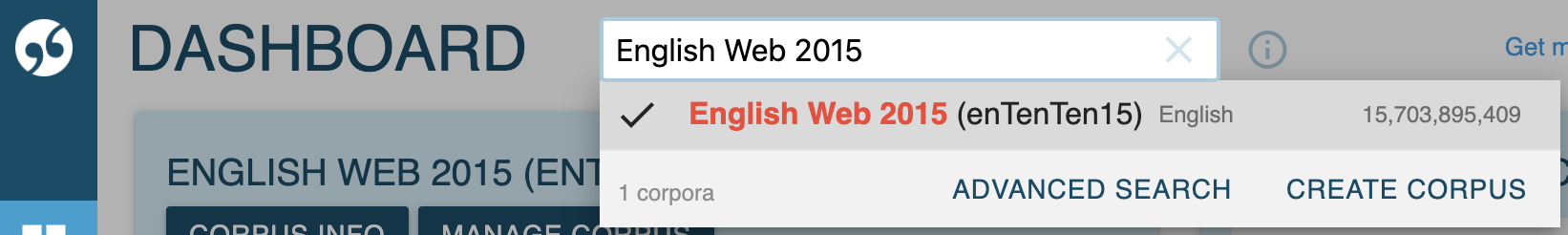
- Students are instructed to click on “Word Sketch”, a function that lists a word’s most typical collocates, organised according to their grammatical relation to the search word (Fig. 2).
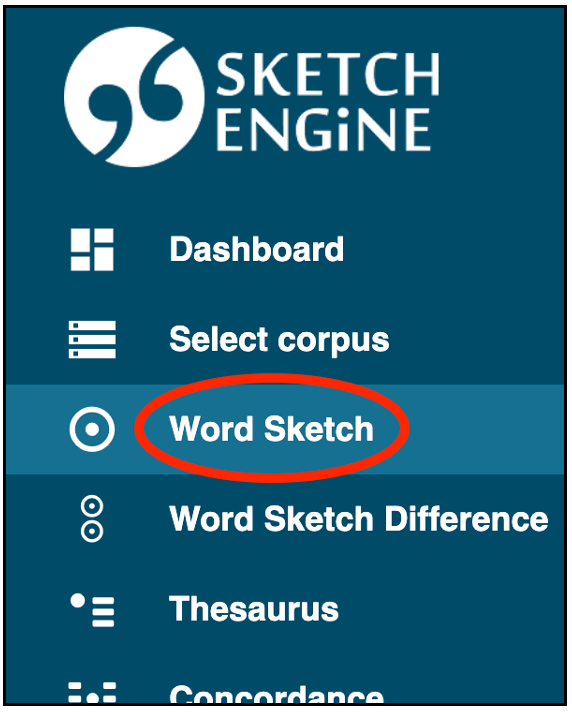
- Students are asked to type in beach and click on “GO” (Fig. 3).

- The teacher gives a brief presentation of the different kinds of grammatical relations and their value for creative writing. In this case, the category “modifiers of ‘beach’” is the most important, as it lists all the words which are frequently used to modify “beach” in the corpus, and these are mostly adjectives. In this example, the collocation beautiful beach is very frequent, but alternatives could be stunning beach or pristine beach (Fig. 4).
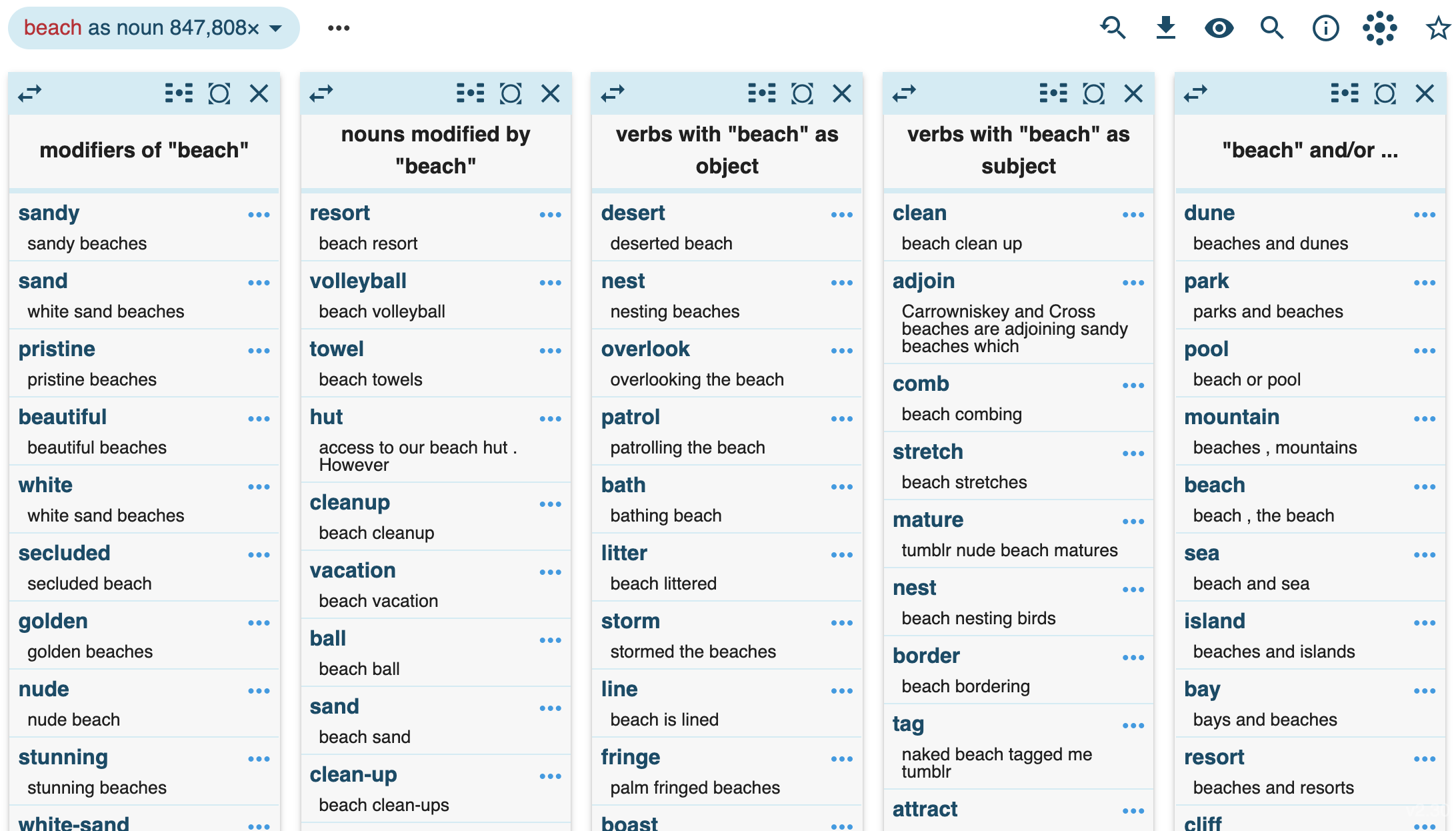
- Students are then encouraged to use this method to find suitable adjectives to avoid the overuse of beautiful in the introductory text. Weaker students may need to be told that the words they will need to look up using the “Word Sketch” function to achieve this, e.g. sea, cafés, restaurants, and day. Thus, for example, for sea, students may choose to replace beautiful in the original text with calm, deep, blue, crystal clear, etc.
- In the next step, students are introduced to the “Thesaurus” function, which generates a list of the search word’s synonyms and related words. To use this function, they must click on “Thesaurus” in the menu (Fig. 5).
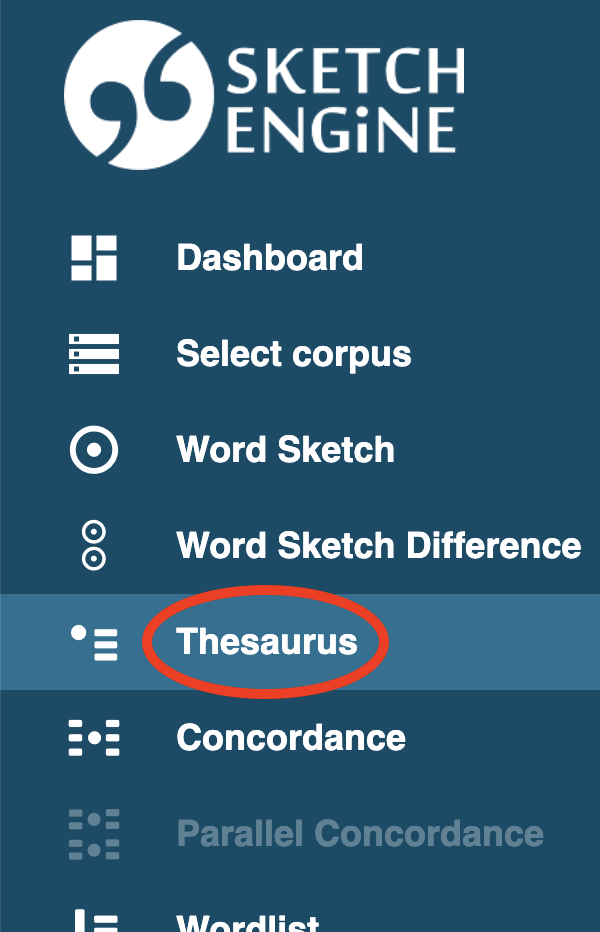
- As an example, students are asked to search for beautiful (Fig. 6).

- The teacher explains that the resulting list of synonyms was automatically compiled and may therefore contain anomalies. However, this list can nevertheless be very useful in helping students diversify their vocabulary in their own creative writing. By clicking on the three dots to the right of any word, students can see the word used in context and hence check that it is appropriate for their own text (Fig. 7).
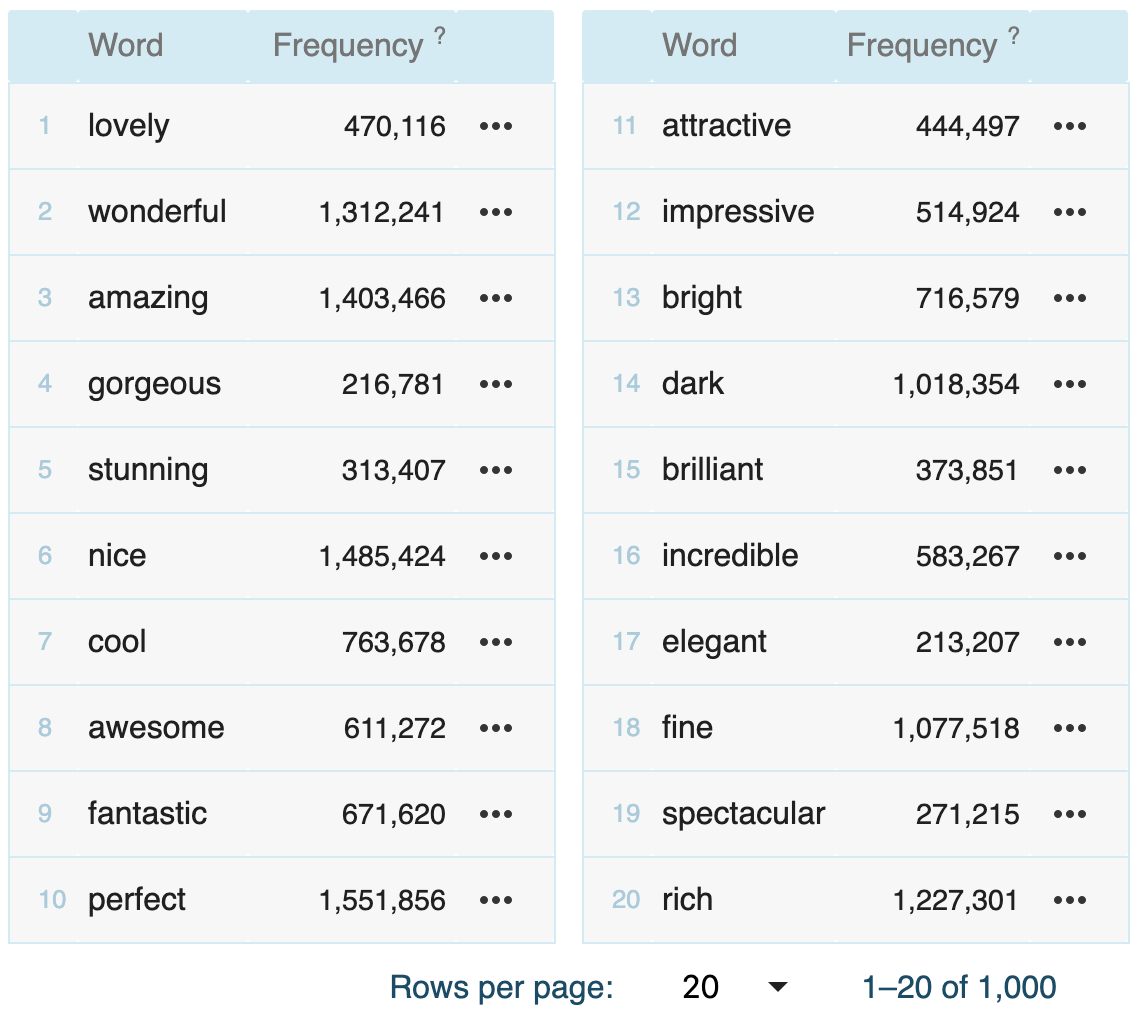
- The teacher then provides and explains the following tasks:
A) What modifiers are frequently used in the corpus to describe a village? Use Sketch Engine’s “Word Sketch” function to find these modifiers and write a short fictional paragraph about your visit to a village (ca. 5-7 sentences). Try to make your text as varied as possible.
B) Try using Sketch Engine’s “Thesaurus” function to find suitable synonyms for some of these modifiers.
- In the end, students can present their results and also the difficulties they encountered. Other students try to find alternative solutions.
4 Options and further ideas
As mentioned above, the guides and exercises presented in this chapter serve solely as examples and can easily be adapted to other learning objectives and topics. For example, students could use corpora as an aid for writing manuals, e-mails, short stories, and so on. With Sketch Engine, it is also possible to focus more specifically on certain word classes, e.g. prepositions or adverbs.
5 Conclusion
This chapter aimed to illustrate how students can improve their creative writing skills by consulting a corpus analysis tool. Students can use Sketch Engine to extend and diversify their own vocabulary. Furthermore, Sketch Engine has the potential to be used for other exercises designed to improve the students’ writing skills.
However, it has to be taken into consideration that Sketch Engine is not free to use beyond the 30-day trial period. Alternatively, teachers may want to consult SKELL (skell.sketchengine.co.uk), which is a free, highly simplified, version of Sketch Engine designed specifically for language learning. Whilst it is based on a smaller corpus, incidentally also of web-based language, it nevertheless also includes the functions “Word Sketch” and “Similar words” (which is similar to the “Thesaurus” function), which can be used for exactly the same types of activities described in this chapter. As with all new tools, it is recommended that teachers test the interface beforehand to check that the results provided by SKELL are likely to meet the needs of the students.
6 Resources and references
Kilgarriff, Adam, Pavel Rychlý, Pavel Smrž & David Tugwell. 2004. The Sketch Engine: Information technology. https://www.sketchengine.eu/wp-content/uploads/The_Sketch_Engine_2004.pdf (13 October, 2020).
Niedersächsisches Kultusministerium. 2015. Kerncurriculum für das Gymnasium, Schulgänge 5-10: Englisch. https://cuvo.nibis.de/cuvo.php?p=download&upload=139 (13 October, 2020).
Perez, Maribel Montero, Hans Paulussen, Lieve Macken & Piet Desmet. 2014. From input to output: The potential of parallel corpora for CALL. Lang Resources & Evaluation 48(1). 165-189. DOI: 10.1007/s10579-013-9241-4.
