Lesson ideas: Primary and lower secondary school
2 “How do I get there?”: Travelling by various means of transport
Magdalena Fuchs and Annika Liebelt
1 Introduction and rationale
This example instruction, taken from a secondary school English coursebook widely used in Germany, illustrates that textbooks often focus on the learning of individual words, while the teaching of idiomatic phrases frequently comes short. The proposed lesson follows a different approach to language learning, in which the learner learns to think in linguistic chunks. It provides language learners with the necessary scaffolding to successfully go from learning new words to using them in context.
This chapter provides teachers with tasks that are close to students‘ reality and are connected to the newly learned expressions. In accordance with the overall aim of communicative language teaching, the students discuss travel plans in the form of text messages, explore strong collocations in written and spoken language and analyse the structures of a selection of phrases. As intended by the curriculum of Lower Saxony (Germany), students learn how to give information and make plans in English in an interactive context (Niedersächsisches Kultusministerium 2015: 17-18) with the help of chunks and common expressions that they gather from authentic, yet simple language. The focus lies on verb-noun and prepositional collocates.
The proposed lesson aims to support students in becoming autonomous language learners by means of scaffolding. When working with younger students and corpora, there is a fine line between student-corpus interaction and information overload, so the research tasks are kept simple (cf. Friginal 2018: 168). According to the local curriculum, students are to learn how to use various writing resources and tools in order to become increasingly independent (Niedersächsisches Kultusministerium 2015: 20).
For teachers, this chapter provides a step-by-step guide on how to find authentic chunks, questions, and example sentences for communicative travel situations, how to visualise and use them in class. The following corpus tasks encourage students to think beyond the labels of “correct” and “incorrect” language use, and to explore the special features of spoken English.
Outline and objectives
Topic: Travelling by various means of transport
Teaching aim: show how authentic speakers’ expressions can be used to create context-bound activities with relevance for real life. Help learners familiarise themselves with the corpus tool SkeLL (Sketch Engine for Language Learners) and encourage them to make use of the advantages that corpus tools offer.
Duration: 60-minute class. Single activities can be integrated into an individual lesson plan, optional tasks are included for an extended class.
Targeted age group: 7th or 8th grade
Preparation time: approx. 30 mins, less if already familiar with the corpus tool.
Learning objectives:
- Learners are able to identify commonly used verb collocations for means of transportation by using the Word Sketch function on SkeLL.
- Learners are able to reply to people asking for directions (e.g., “How do I get from the airport to your house?”).
- Learners are able to explain to an exchange student how to travel to their destination in Germany in the form of a written dialogue. This enables students to use various expressions encountered in the corpus.
2 Corpus, tools and methods
Content-wise, the lesson follows the idea of learning to use collocates in context. On a methodological level, its aim is to help learners become proficient users of the corpus tool SkeLL. SkeLL is a free corpus tool specifically designed for language learners created by Sketch Engine. It offers a very intuitive user-friendly interface, which makes it highly suitable for learner-corpus interaction. Another positive aspect is that the tool functions well on smartphones so that it is not even necessary to set up laptops in class.
From intermediate proficiency level onwards, secondary school students should be encouraged to reflect on their language use more autonomously in order to become independent language learners. In the proposed lesson, students get the opportunity to work with a corpus tool and to do research themselves, which encourages language awareness and promises to be highly motivating.
The first function used for the analysis is the “Word sketch” function. It provides users with lists of words surrounding the search word, arranged in categories (collocating verbs, nouns, adjectives etc.). This means that it is possible to instantly see the most typically used verbs which have the search word as object. The corpus tool also offers example sentences including the search word, which provides learners with information on how the word appears in context.
The corpora used for the lesson are the ones preloaded on SkeLL: they “contain a varied collection of texts such as news, academic papers, Wikipedia articles, open-source books, web pages, discussion forums, blogs, etc. to provide a good example of how language is used in everyday, standard, formal and professional context” (www.sketchengine.eu/SkeLL/).
In addition, this chapter provides step-by-step instructions to creating a worksheet with Sketch Engine, which is a commercial platform and therefore only accessible with an account beyond the 30-day trial period, but which offers a wider choice of corpora and corpus functions that may prove very useful for teachers.
3 Step-by-step guide
3.1 Teacher preparation
It is advisable to give students an introduction on corpora, the SkeLL tool and its functions in advance. The teacher and each student (or student pair) need a device connected to the internet. A laptop would be ideal, but SkeLL also works on mobile devices. This corpus platform is not used for the warm-up or the pre-task.
3.1.1 Collecting expressions for worksheet 1
Open SkeLL in your internet browser (https://skell.sketchengine.eu/#home).
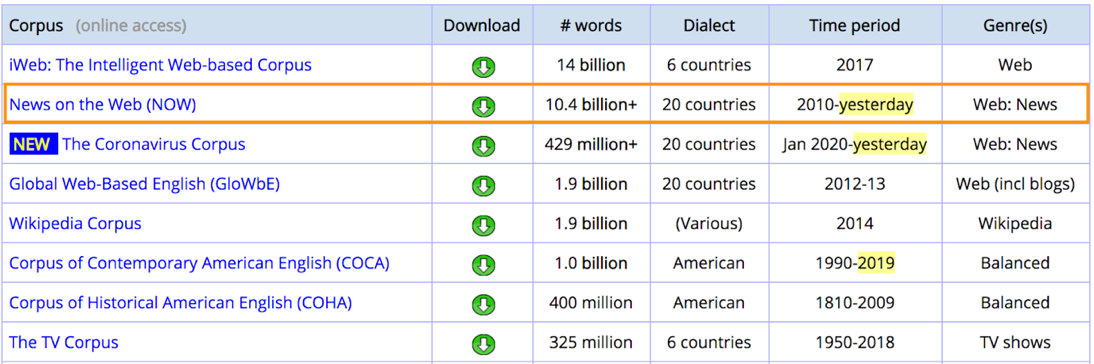

Make sure to select “English” next to the search bar (Fig. 1). Type in a keyword, for example bus. Click on “bus in Word Sketch” in the appearing drop-down menu or select “Word sketch” after having started the search (Fig. 2). The word sketch then provides you with a well-structured overview of the strongest collocations of this keyword.
Select “noun” in the task bar to search only for phrases with bus as the noun (Fig. 3). This is particularly important for words like train that are also verbs.

For task 1, you want to find verbs that are strongly associated with bus as an object, so focus on that column first (Fig. 4). It displays a variety of verbs you can choose from. Caution: not all verb listed will be relevant to your task. It is the teacher’s responsibility to explain to the class why some collocates might not fit the task: e.g., if we are looking for verb-noun collocations related to the topic of travelling, articulate, park and drive, all of which are also among the strongest collocates of bus, are not relevant.
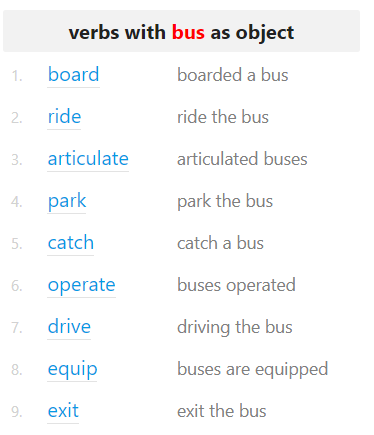
To see example phrases that feature one of these collocations, click on the collocate (e.g., catch) (Fig. 5).
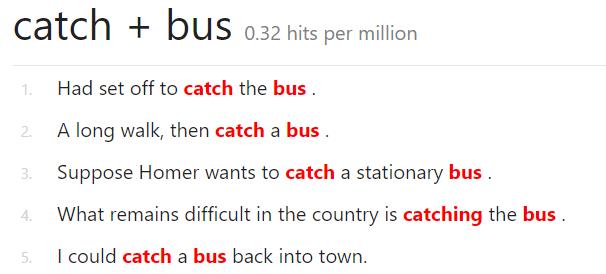
You can collect phrases suitable for your students for worksheet 2 on SkeLL (cf. section 4.1.1). The example phrases in example worksheet 2 were, however, taken from the Web English 2018 corpus using the Sketch Engine platform. Because of its considerably larger range of corpora and options, teachers will find many more examples there, so they can more easily vary the level of tasks. However, its interface is not as user-friendly as SkeLL, so this tool may be more suitable for research purposes and teacher preparation than for student-corpus interaction. Below, you will find a step-by-step guide for teachers for finding good examples on Sketch Engine.
3.1.2 Finding phrases for Worksheet 2 with Sketch Engine
3.1.2.1 Registration and login on Sketch Engine
Create an account on Sketch Engine or log in with your institutional account (Fig. 6). Participating EU institutions can access the tool for free until 2022 through the ELEXIS project. Note that, unless your school is taking part in this project, Sketch Engine is not free to use. There is, however, a 30–day free trial option.
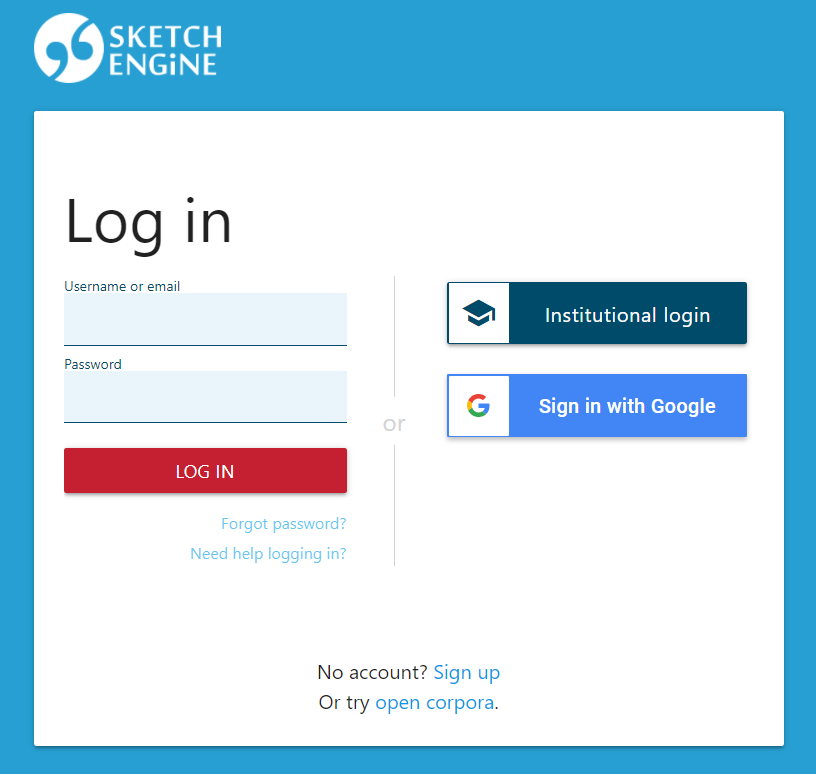
The Sketch Engine dashboard provides you with an overview of all the platform’s key functions.
3.1.2.2 Selecting a suitable corpus and using the “Word sketch” function
In the search bar at the top of the dashboard view, select the English Web 2018 corpus (enTenTen18) (Fig. 7). With over 21 billion words, it is considerably bigger than other corpora. Note that the texts contained in the corpus are not only produced by native English speakers. Considering the size of the corpus, though, this is unlikely to have an impact on the search results.
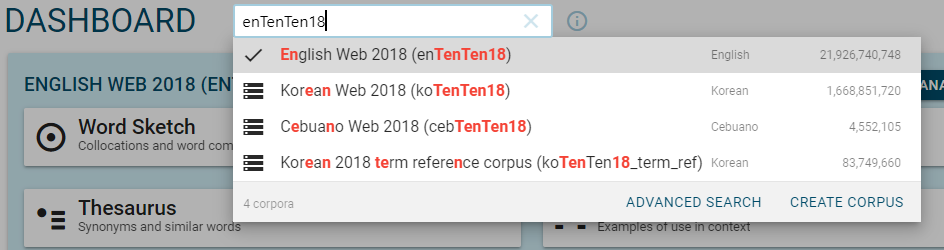
Just like SkeLL, Sketch Engine can be used to create word sketches. Select this function on the left side of the dashboard view. Then, select the “Advanced search” tab in the top bar. Type a noun referring to a means of transportation (e.g., bus) into the search bar. Sketch Engine will search for bus as a lemma, meaning that it will search for both singular and plural forms of the word. Select “noun” as the part of speech below the search bar. Click “GO” to start the search (Fig. 8).
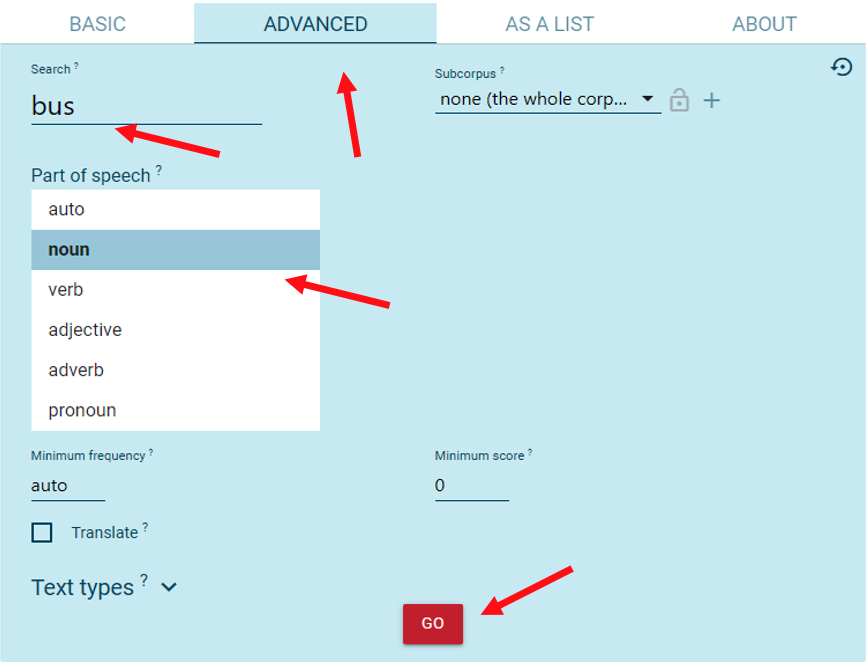
The symbols in the top–right corner help you organise your results. Click on the eye symbol to sort the collocations according to their collocational strength if you want the results to look like they do on SkeLL, which always displays the strongest, most typical collocates of a certain keyword. If you sort by frequency, many of the collocates listed in the word sketch will probably be words which occur with a high frequency in the language in general (e.g., take or get). Choose the option that meets your requirements best or, for a good mixture, you can even use both (Fig. 9).
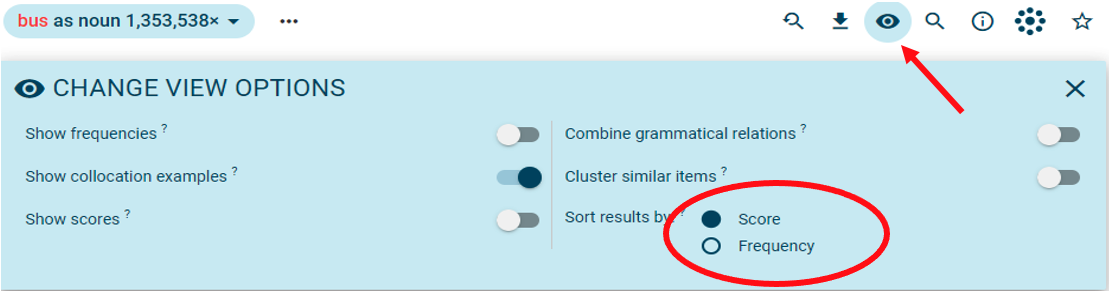
3.1.2.3 Exploring concordances
Again, focus on the column “verbs with ‘bus’ as object”. To see how the verb-noun collocations are used in context, click on “…” next to a collocate and open the concordance lines for “bus + catch” in a new tab for a better overview (Fig. 10).
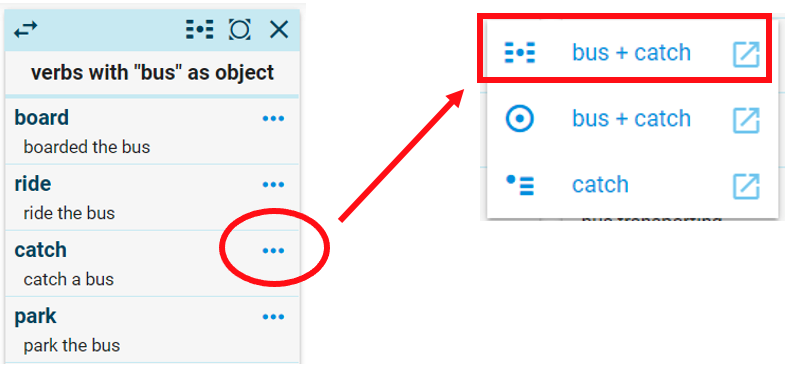
It is advisable to select a random sample of 100 or 200. Click on the question mark symbol in the toolbar above, then click “GO” (Fig. 11).
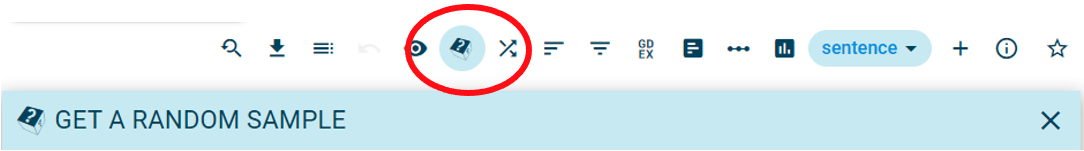
Select “KWIC” to see the collocation “bus + catch” used in a larger context, with the keyword bus displayed in the centre (Fig. 12). If you prefer to see the collocation used in complete sentences, select the option “Sentence” (Fig. 13).
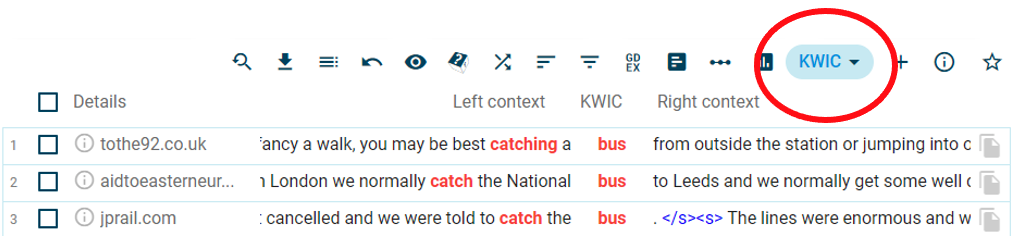
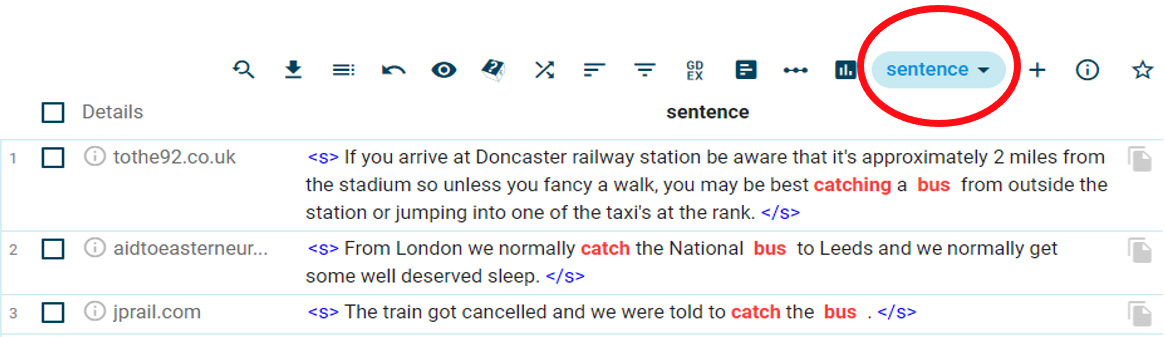
Click on “bus” to see the extended context of the concordance line. You can see an even larger excerpt by clicking on “…” at the top or at the bottom of the of the paragraph (Fig. 14). Pick single sentences or short dialogue excerpts you want to include in your worksheet.
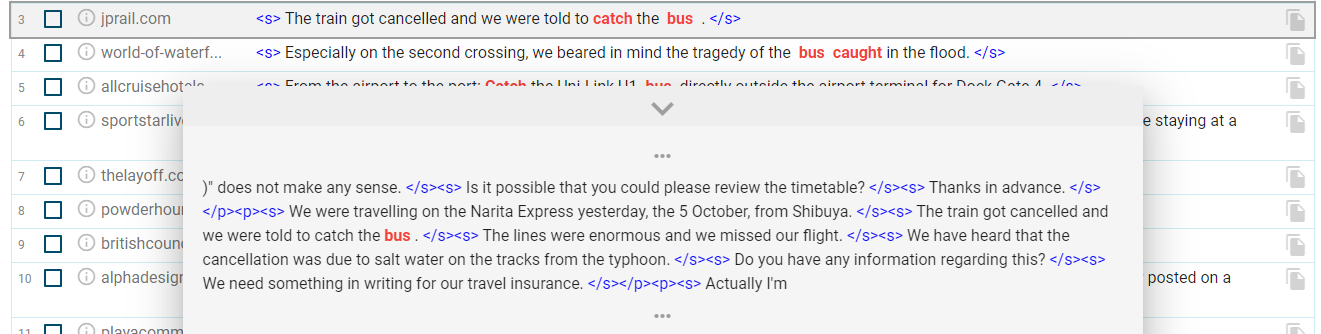
3.1.2.4 Finding “good dictionary examples”
This function helps you to filter the concordances to find shorter, simpler example sentences. Click on the “Good dictionary examples” symbol in the toolbar, then click “GO” (Fig. 15). You can always undo certain steps of your search or go back and forth between your steps. Click on the “x” displayed in the search history above to undo a step (Fig. 16).
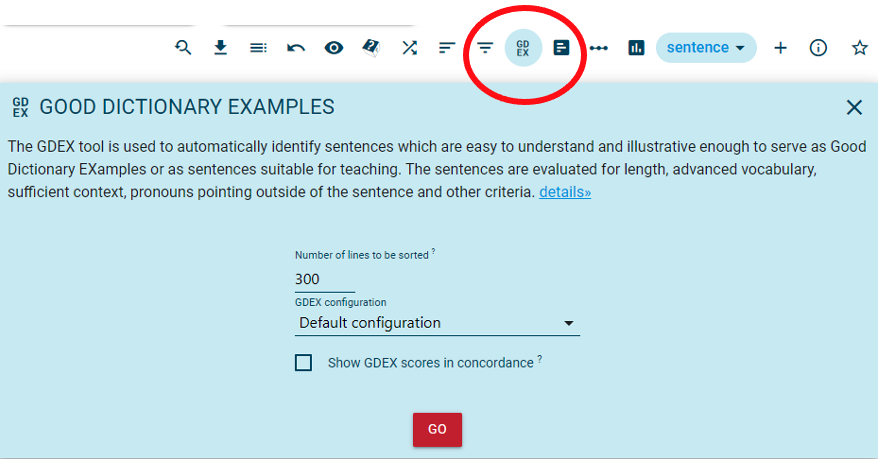
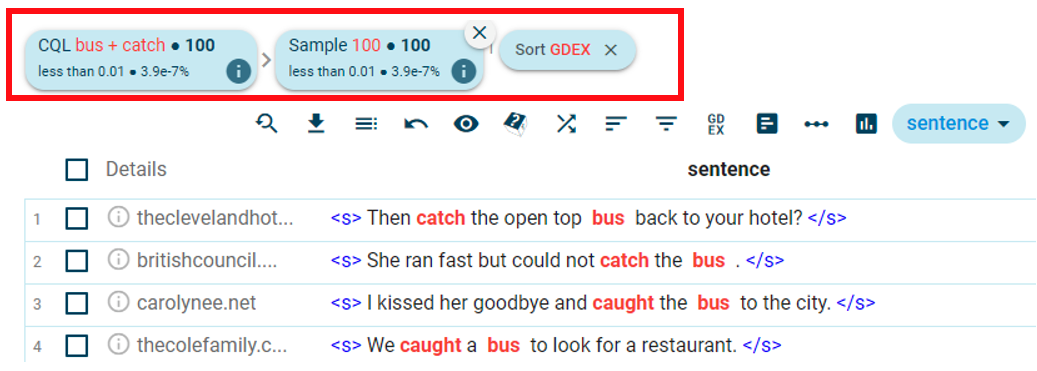
4 Lesson plan
|
Phase |
Learning activity |
Instructions |
Interaction form/materials |
|
Warm-up 10mins |
Students tell their neighbour how they travelled to a place they visited. |
Ask students to tell their neighbour about a trip they went on. Where did they go and how did they get there? |
In pairs |
|
Pre-task 5 mins |
Learners name means of transport. |
Note down students’ ideas in a prepared mind map and then display possible verb collocates. |
Projector/PowerPoint Plenum |
|
Corpus research 20 mins
|
Students create word sketches for different means of transport to find out which verbs work with which nouns (as object). Students write down example sentences from the concordance lines. |
Explain instructions on worksheet 1 and present an exemplary search on SkeLL on the whiteboard.
Support students if there are any questions. |
Worksheet 1
In pairs
|
|
Collecting results 10 |
A few students present in class how they created the word sketch. |
Complete the mind map with the verbs the students found in the word sketches. |
Plenum |
|
Further analysis 10 |
Students analyse corpus examples of prepositional phrases featuring the noun. |
Hand out worksheet 2 and explains instructions. |
Worksheet 2 Single + in pairs |
|
Writing a dialogue 15 mins
|
Students give directions by completing a chat dialogue.
|
Hand out worksheet 3. |
Worksheet 3 In pairs |
|
Presentation 10 min
|
Students volunteer to read out their dialogues in class. |
Ask students to present their dialogues in class. |
Plenum |
4.1 Instructions
Begin the lesson with a short warm-up activity. Students tell their neighbours how they travelled to a place they have visited before. Ask students to name means of transport and show them verbs that might appear in combination with the nouns. In the following work phase, the class conducts their own research using SkeLL to find out which verbs and nouns are commonly used as collocations in English for giving directions.
Before the class starts to work independently in pairs, present an exemplary search on SkeLL by sharing your screen and projecting it onto the wall or the whiteboard. It is important to highlight that the students should focus on the context of the collocations, i.e., the example sentences in which the search words appear. Worksheet 1 provides the students with a step-by-step guide on how to conduct the research and tells them which words to search for.
On the basis of the corpus tasks, the students transfer their findings to a written dialogue in which they give directions to an exchange student (see worksheet 3). By writing out the dialogue rather than giving directions verbally, learners cannot include gestures and point at directions or things, but are forced to use their (newly acquired) vocabulary to communicate. Nevertheless, if there is time left, let single pairs of students read out – or even act out – their chat messages.
4.1.1 Tasks
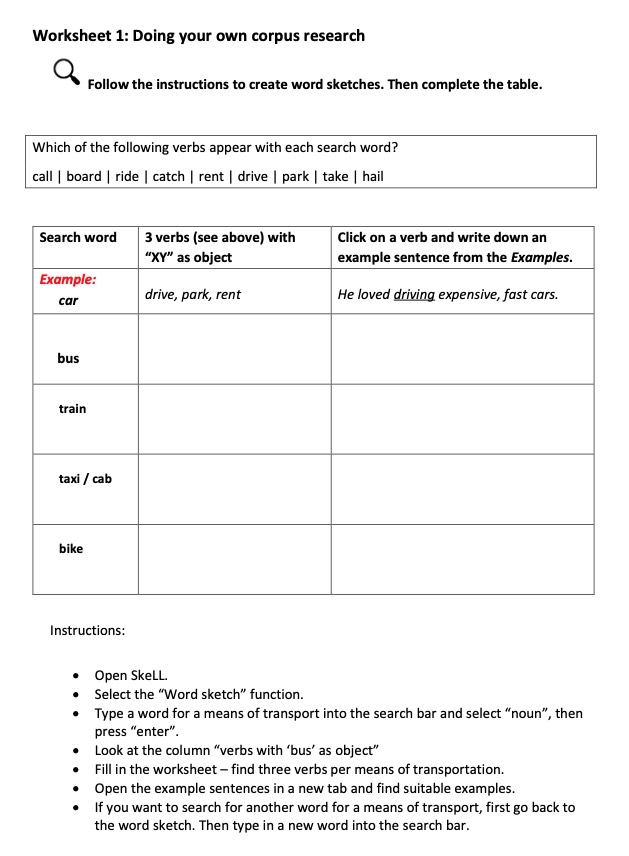
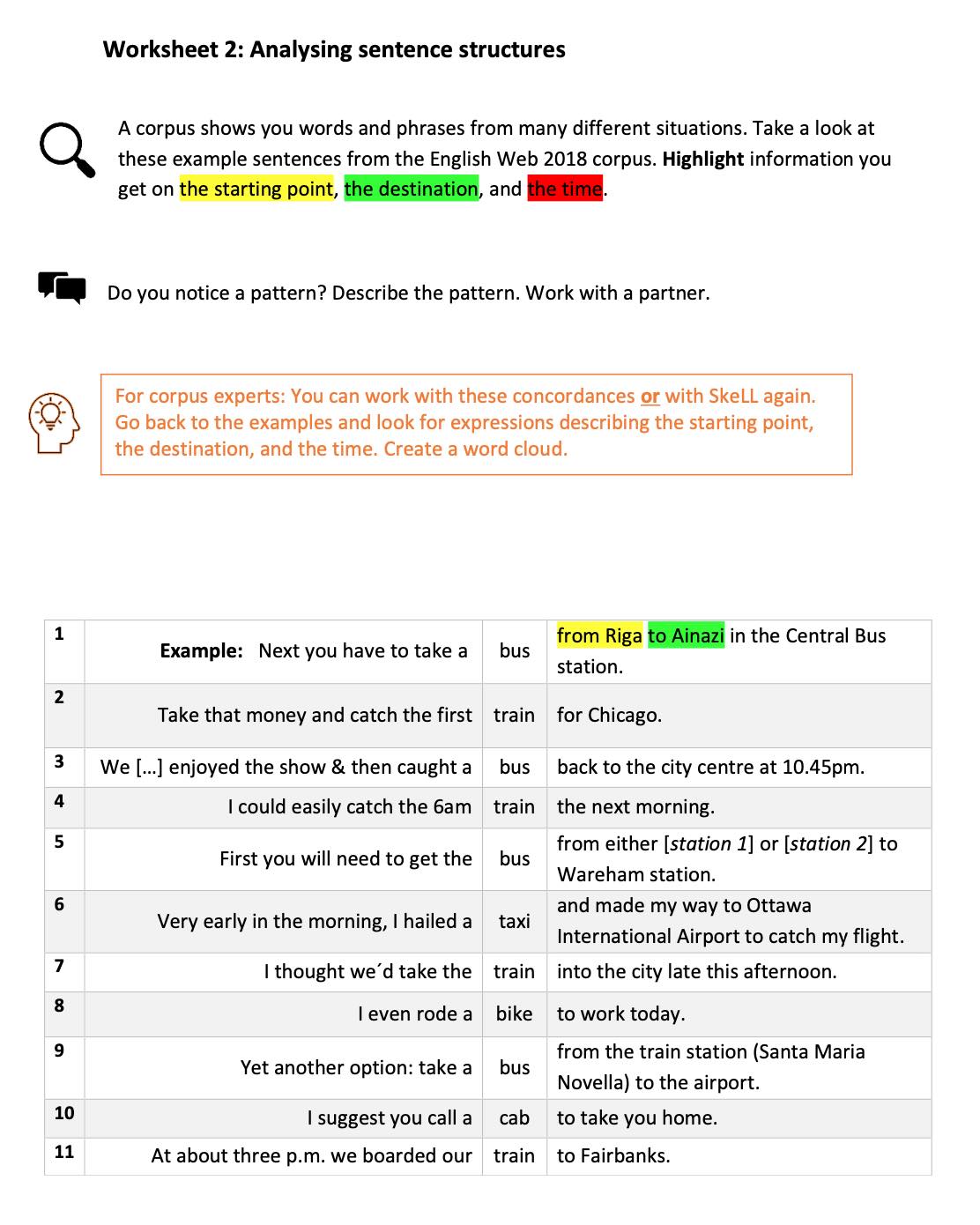
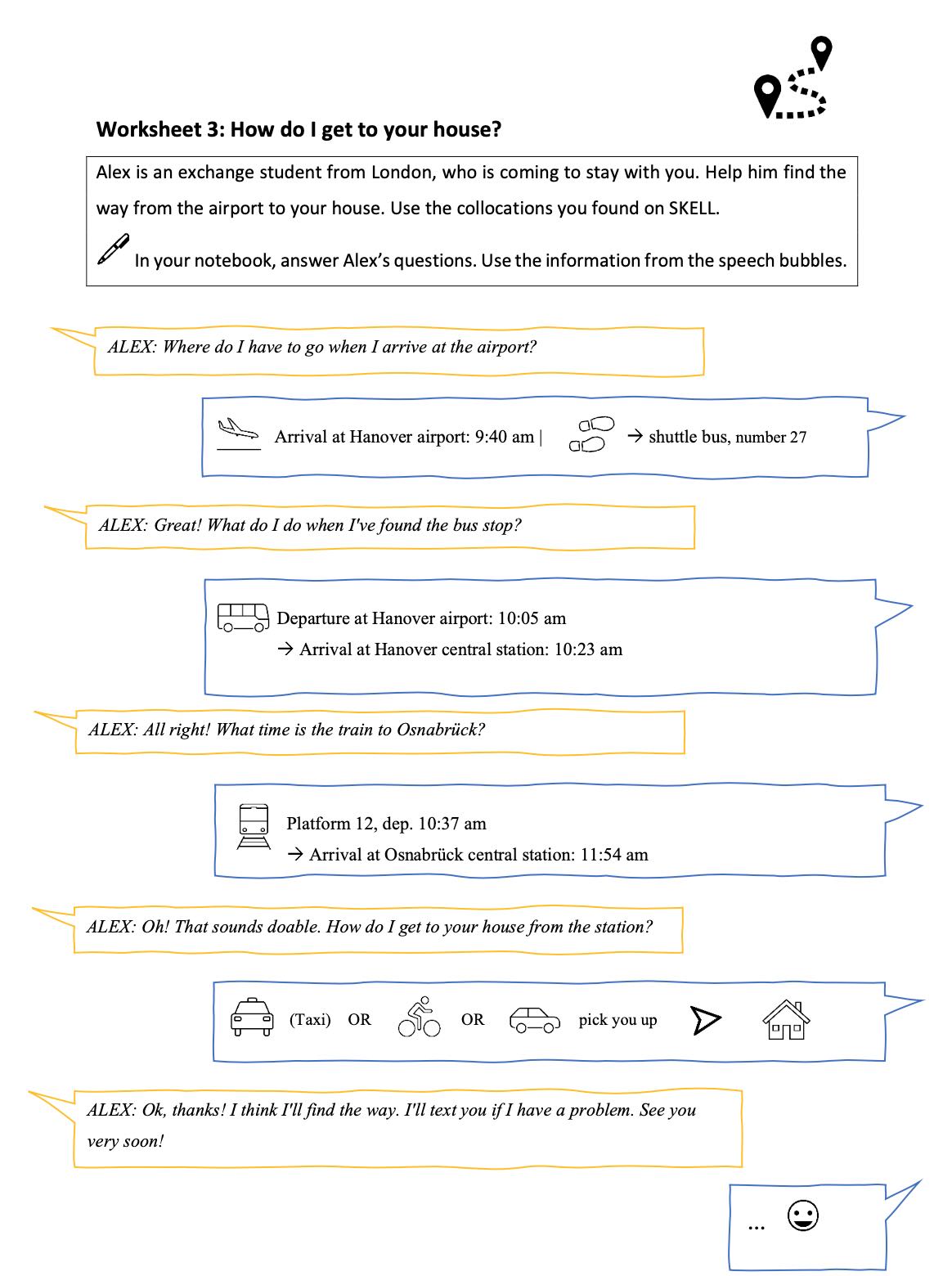
4.1.2 Follow-up activities
Another idea is to plan a real class trip together with the group. The students could create a flyer or a travel guide in which they give directions and conduct more research on the topic of travelling on SkeLL. Let students research what other aspects might be relevant when planning a trip and create more word sketches related to the topic. If there is a bit more time, it might also be interesting to search online for authentic public transport connections and practise giving corresponding directions. This would encourage students to focus on relevant information and to filter them according to their needs.
The proposed corpus activities might also serve as an introduction to the topic of travelling: following the ideas presented in this chapter, students could use the corpus tool to collect information on various destinations (cities, countries, sights, etc.), learn new adjectives to describe a trip or an event and use their knowledge to write a travel report, blog post or a diary entry.
5 Options and further ideas
The corpus tasks designed for this lesson allow for differentiation: teachers can decide how much scaffolding is needed, depending on the group of learners. For instance, the list of verb collocations might be prepared by the teacher or else be collected and developed by the learners themselves. Moreover, it is possible to let students find their own example sentences in SkeLL for further analysis of concordance lines. For the production task, some students can be challenged to create the whole dialogue themselves.
For a more realistic setting, it is possible to use exchange platforms like Erasmus eTwinning so that students can communicate with other English learners across Europe, or let students chat with their classmates in an online format.
5.1 Additional tools and functions to create more advanced tasks
5.1.1 Analysing concordances
The “Concordance” function is useful for finding language patterns for task design or for demonstrating certain language structures. More advanced language learners or corpus-experienced students could use this function to explore sentence structures on their own.
Select the “Word sketch” option and search for a word as explained in section 3.1.2.2. Open the concordance lines (cf. section 3.1.2.3). Within the concordance section, click on the “Collocations” symbol, i.e., the three dots at the top of the page (Fig. 20).
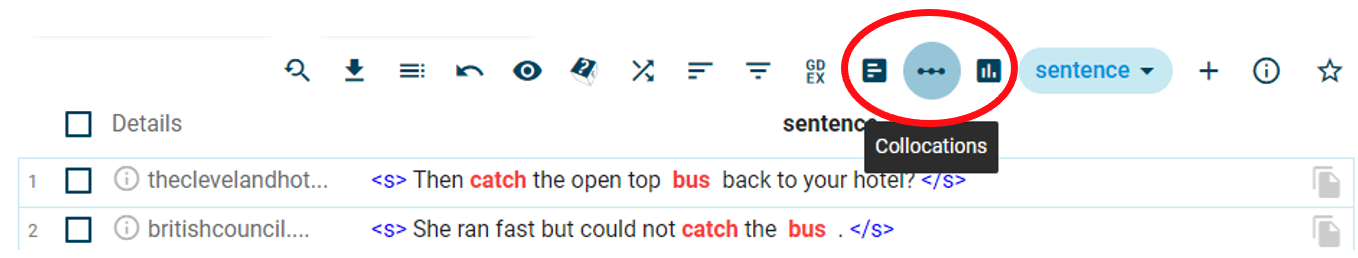
If you want to find the most frequent word forms right next to the keywords catch + bus, for instance, select the first position on the right side. Click “GO” (Fig. 21).

You will then be presented with a list of the most frequent words directly following the collocation catch + bus. In Fig. 22, you can see that these are almost exclusively prepositions.
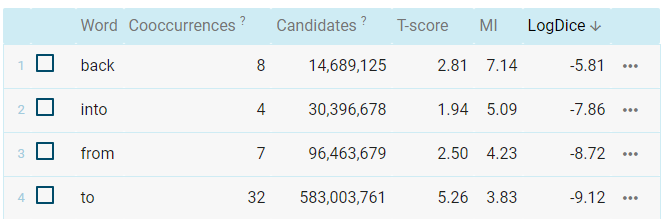
Once again, you can open the respective concordance lines by selecting one (or several) collocates and clicking on “show concordances” at the bottom of the page (Fig. 23)
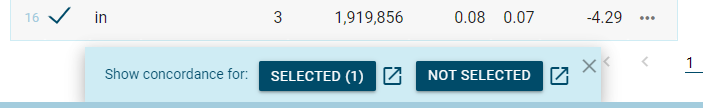
5.1.2 Multi-word search
Go to the “Word sketch” function and search for a word (cf. section 3.1.2.2). Open the concordance lines (cf. section 3.1.2.3). Within the concordance section, click on the “Change criteria” symbol (Fig. 24).
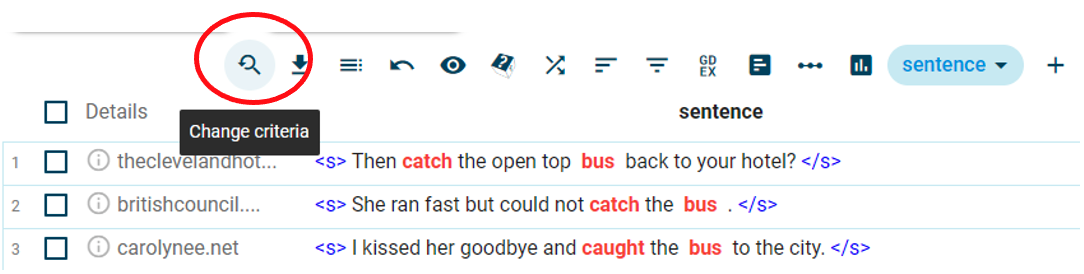
In the “Advanced search” settings, click on “Filter context” and tick “Part-of-speech context” (Fig. 25). This function allows you to search for an additional wordform that occurs in the same sentence as, e.g., bus and take.
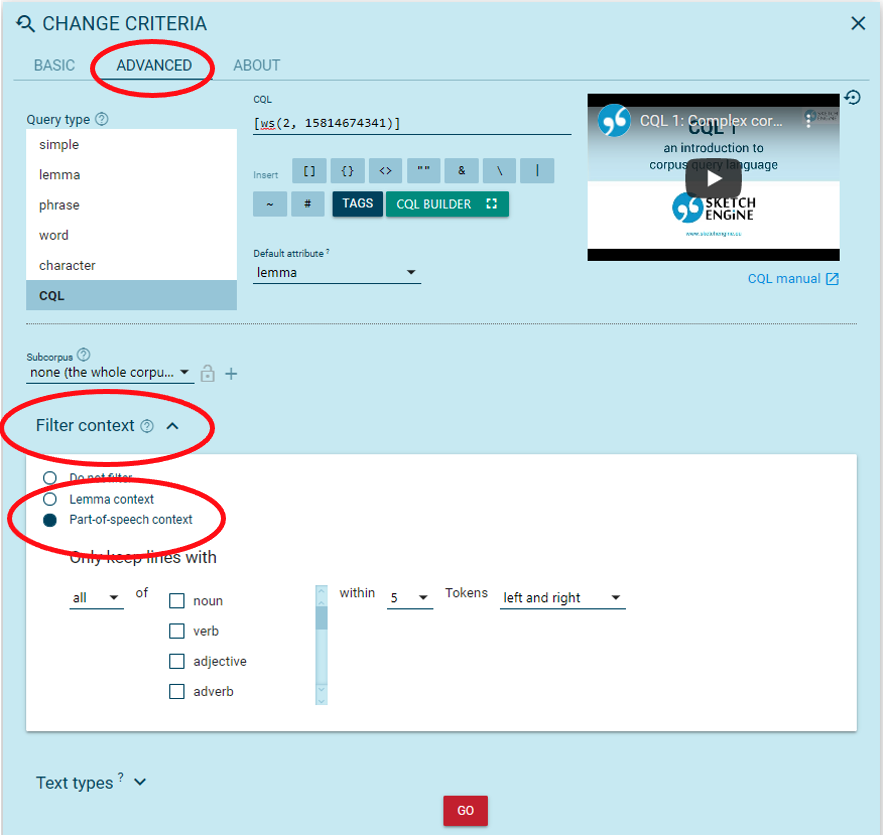
A drop-down menu for choosing the part(s) of speech you want to search for will appear. As an example, search for all prepositional phrases associated with the collocation take + bus. These are good exemplary phrases for further analysis. To do this, click “all” and tick “preposition” in the drop-down menu. To specify the position of the prepositional phrase relative to the keywords, select “1” Tokens “right” and click “GO” (Fig. 26). Sketch Engine will then only display concordances with prepositional phrases occurring immediately to the right of the collocation (Fig. 27).
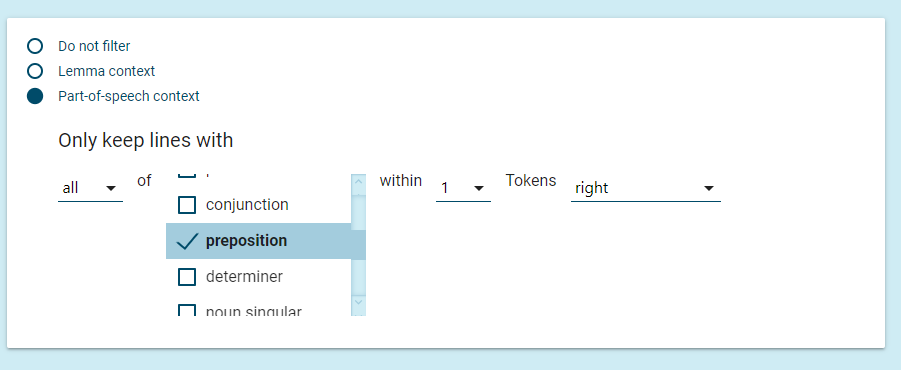
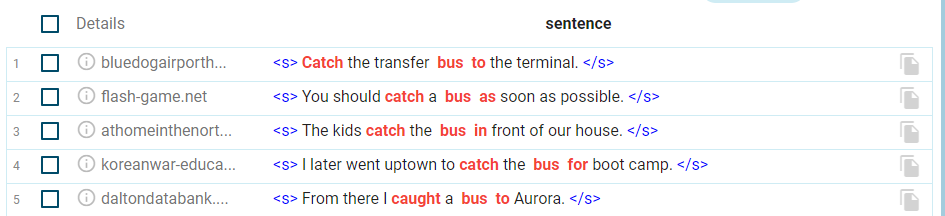
5.1.3 Visualisation
Another nice feature is the “Visualisation” function on Sketch Engine.
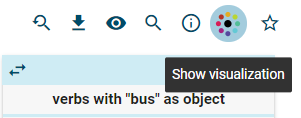
Visualising the word sketch (e.g., for demonstration purposes) can be easily done by way of the student-friendly, interactive visualisation tool on Sketch Engine. Open the word sketch interface and search for a word (cf. section 3.1.2.2). Click on the “Show visualization” symbol in the toolbar (Fig. 28). For a better overview, select only the categories you want to show and adjust the number of collocations you want to display until you are satisfied with the visualisation (cf. Fig. 29).
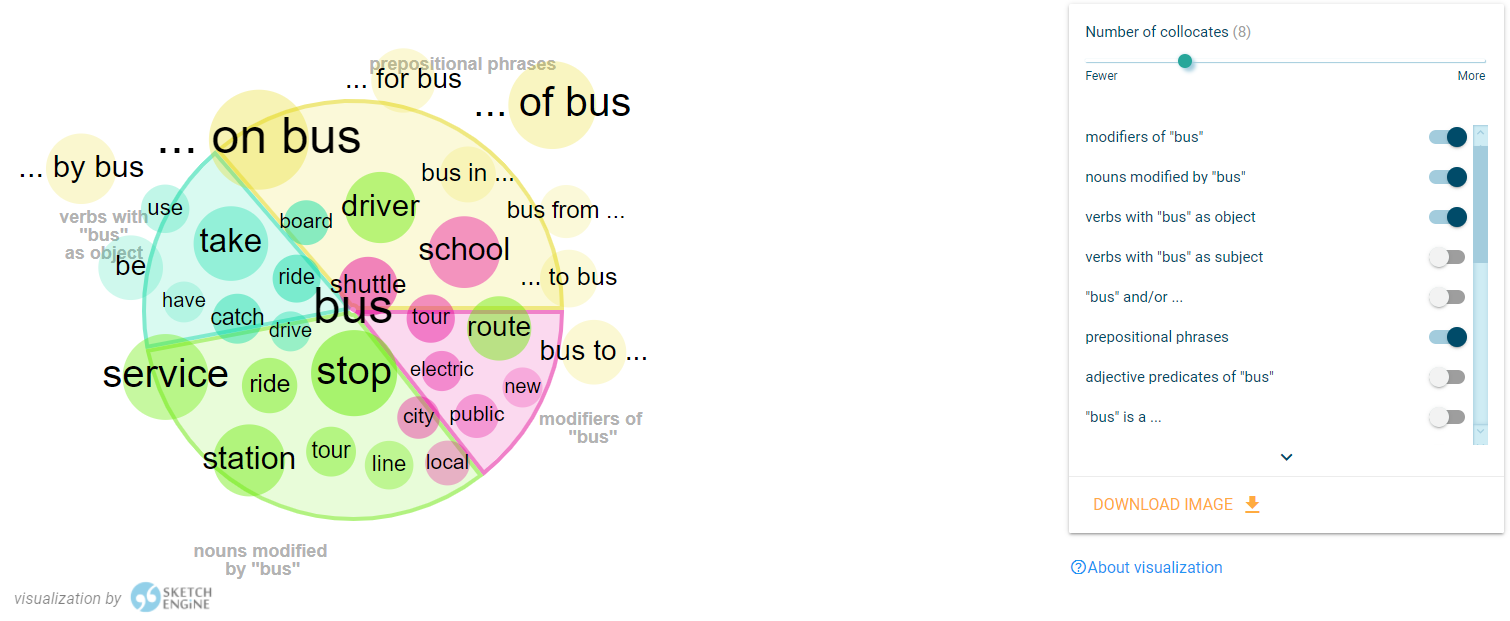
The image is downloadable. Hover over one area with your cursor to highlight just one on the categories. This could help students formulate their own sentences, for example in task 3 of the lesson outlined in section 4.
6 Conclusion
Corpus-based task design is still primarily found in academic contexts. In this chapter, we intended to show how corpus tools can also be used by language learners of lower proficiency. The approach introduced in this chapter is applicable to many more topics and levels. The idea is to encourage learners to explore new word fields by creating word sketches and analysing words in context by themselves. Students actively engage with new vocabulary in context instead of simply memorising lists of isolated words from the textbook.
Word sketches like the ones created in this lesson are a good way of discovering authentic chunks of speech that a textbook could not provide. In this chapter, we have shown that SkeLL is a simple, yet practical tool that can give learners the means to becoming autonomous language learners, whilst Sketch Engine with its variety of useful functions has an enormous potential for teachers, especially when creating further exercises and visualisations.
7 Resources and references
Baer-Engel, Jennifer et al. 2017. Green Line 4 G9. Stuttgart: Ernst Klett Verlag.
Friginal, Eric. 2018. Corpus linguistics for English teachers: New tools, online resources, and classroom activities. New York, NY: Routledge.
Lancaster University. Corpus for schools: ELT Materials. https://www.lancaster.ac.uk/corpusforschools/esl-teaching-materials/ (31 March, 2021).
Niedersächsisches Kultusministerium. 2015. Kerncurriculum für das Gymnasium, Schuljahrgänge 5-10: Englisch. https://cuvo.nibis.de/cuvo.php?p=download&upload=139 (03 June, 2021)
SKELL – Sketch Engine for Language Learners. https://SkeLL.sketchengine.eu/#home.
Sketch Engine – Create and search a text corpus. www.sketchengine.eu.
