Start a Book
Create a Book
- In your admin dashboard click the Create a book button.
If you do not see this option, contact your network manager.
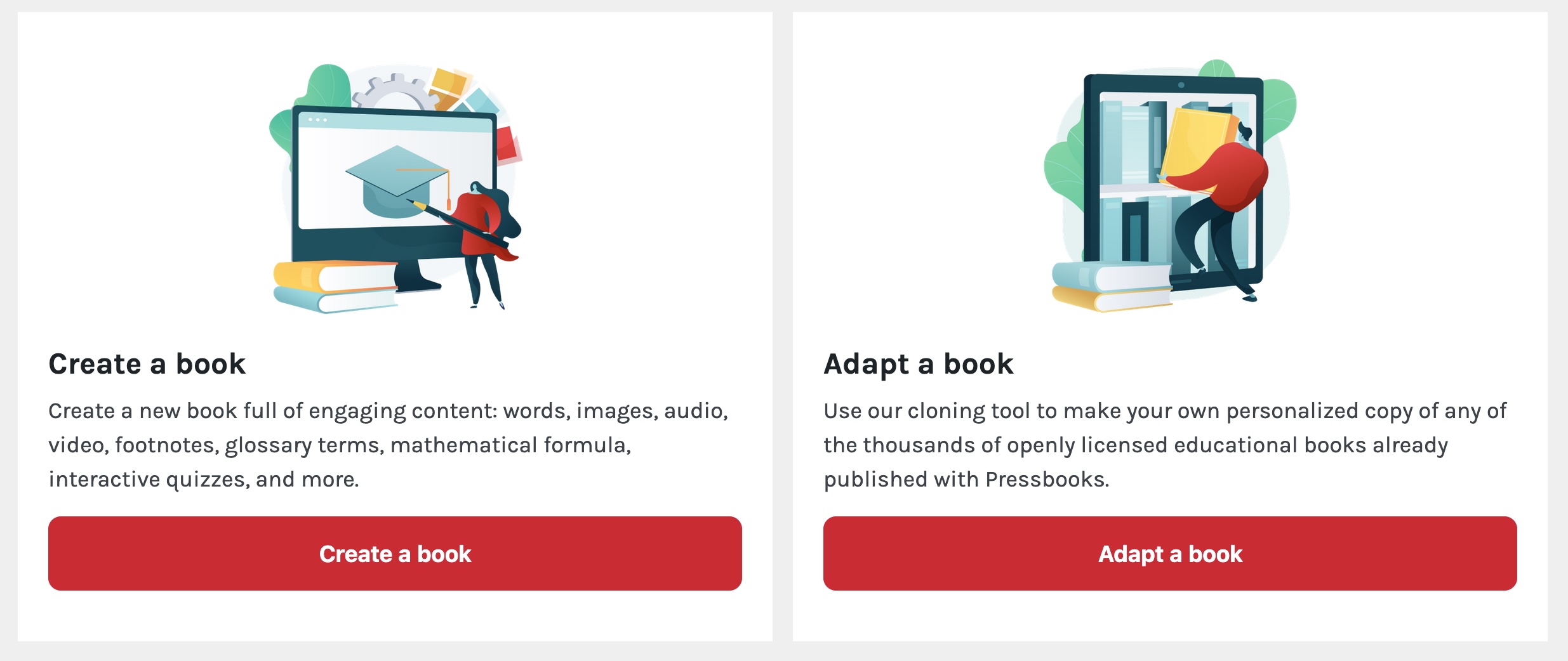
The “Create a new book” page opens. - Type in your desired Site Name. This is the URL where your webbook will live. The site name cannot be changed later, so choose this value carefully.
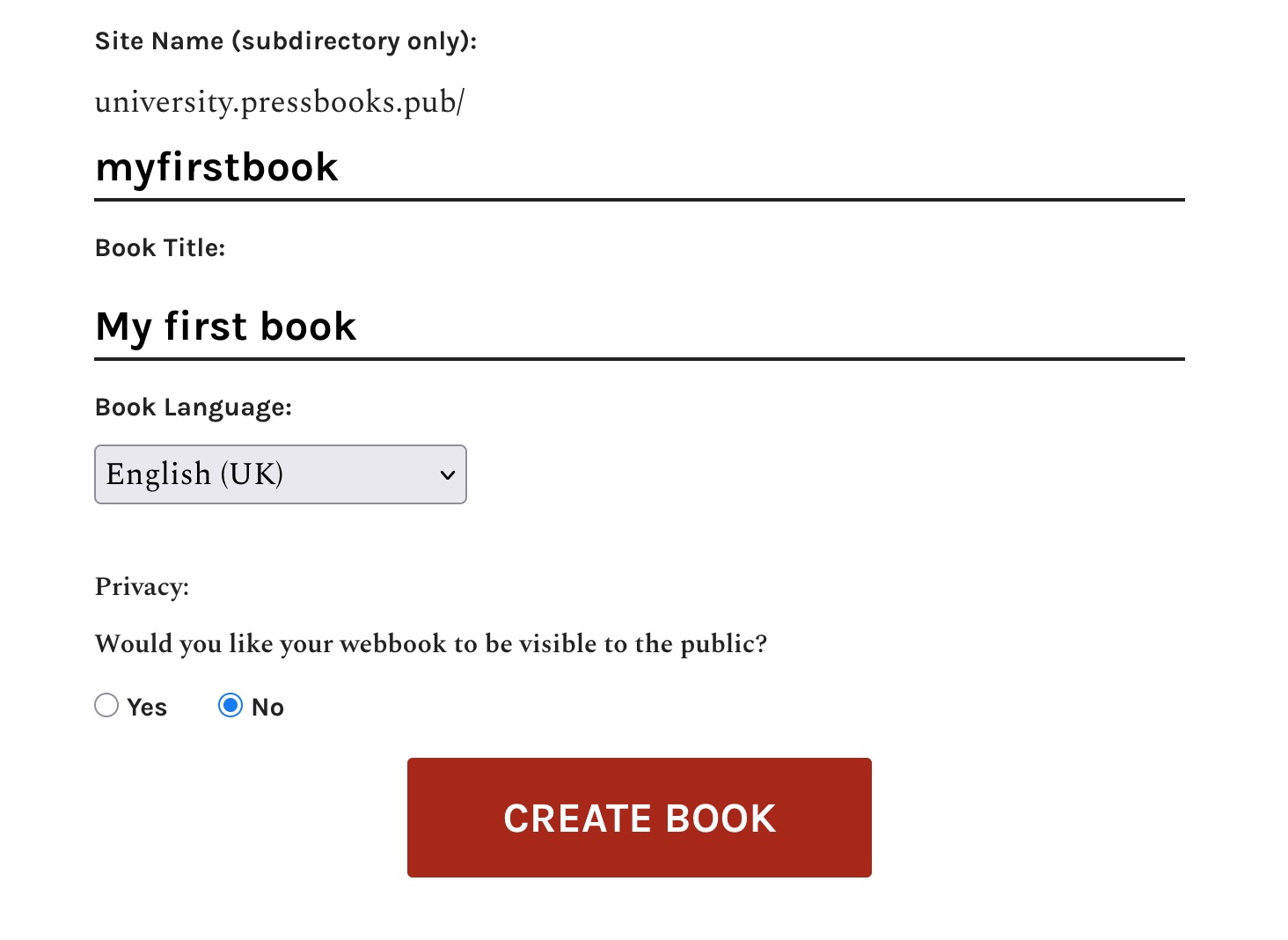
- Type your desired Book Title.
The book title can be easily changed at any point in the future. - Choose whether your webbook should be visible to the public or not and click the corresponding option.
You can change this setting at any point in the future. - Click Create Book.
✔️ The book will be created for you and you will be taken to its dashboard.
