Visit Audio Recordings for the audio version of this section.
LEARNING OBJECTIVES
- Describe the relationship between the choice of software and project complexity.
- Identify the features that should be considered when selecting software for project management.
Low-complexity projects can be managed with lists of activities on paper or by using an outline in word processing or spreadsheet software. This software is inadequate for tracking complex projects. Fortunately, there are several dedicated software programs that keep track of the complex relationships between activities and resources.
Appropriate to Project Complexity
Simple projects can be tracked using general purpose word processing and spreadsheet software like those available in Microsoft Office or OpenOffice. Medium-complexity projects benefit from dedicated project management software such as Microsoft Project and OpenProject. Complex projects require software that can track the interactions of thousands of tasks and produce sophisticated reports such as Oracle’s P6.
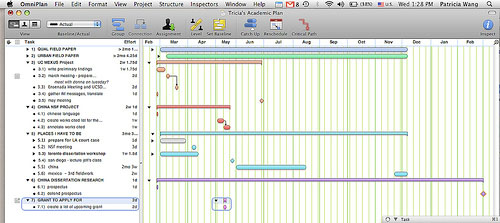
Features
There are many features to consider when selecting the appropriate software. One consideration is cost. There are dozens of computer software programs available with a wide range of prices; some open source software programs are free, but others cost up to a thousand dollars. However, cost is not the most important feature.
Another factor to consider is familiarity. Use software that is already in use and with which most team members are already familiar. If software that is used by most team members is appropriate to the complexity of your project, it is the default choice. It is also valuable to know what software is used by key vendors or project partners so files can be exchanged electronically in the same format.
Team members should be able to view the project schedule. Some software products require the use of expensive proprietary software that runs on the company’s server and that will allow several different team members to use the same schedule and restricts the use of the software to team members who have access to the company’s computer system. Other software products use a server on the Internet that is open to team members and vendors who have valid passwords.
Any project management software that is selected must have the ability to track and display basic features such as the following:
- Durations
- Relationships
- Milestones
- Start and end dates
- Resource calendars
- Graphic displays using Gantt and network charts
For more complex projects, look for advanced features, such as the following:
- Issue tracking that tracks problems, actions, and resolutions
- Project portfolio management that tracks and compares groups of related projects
- Automatic resource leveling and alerts when a resource is overscheduled
- Document management feature that tracks contracts, bids, scope changes, and incidents
KEY TAKEAWAYS
- Medium- to high-complexity projects usually require the use of software that is designed specifically for managing projects.
- Features to look for when choosing project management software include (1) compatibility with existing software at the company or its vendors, (2) basic features for managing medium-complexity projects, (3) a method for collaboration between team members, and (4) if needed, advanced features for managing multiple projects.
