Analyzing Digital Resources for Accessibility
Rob Power
Overview
In previous chapters, we discussed basic steps that all teachers can take when producing or sharing Accessible digital resources with their students. If you are participating in one of my instructional design or educational technology courses, you have likely also now prepared a draft of your chapters for our class Open Access eBook project. Whenever we are producing something to share with a wider audience — whether that be a paper for publication in an academic journal, a chapter for an eBook, or resources for our students — it is helpful to get someone else to review it for you before “publication.” This peer-review process is most frequently used as a quality control mechanism to ensure such resources’ relevance and academic rigor. But, it is equally important to review with the purpose of quality control for usability and Accessibility.
Let us now look at the process of analyzing digital tools and resources for Accessibility standards compliance, including some tools that can help you with that process. We’ll also spend some time developing rubrics or checklists that we can use when assessing our own resources or resources that we plan to adopt for our students (or, in our case, if you are participating in one of my courses, “auditing” the draft eBook chapters prepared by your classmates!).
Using Accessibility Checklists
Shorter Reads
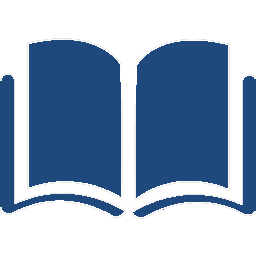
I have been using a Document Formatting Checklist to provide feedback on student papers for several years. The checklist is intended to streamline the process of providing feedback on some of the most common errors that students make with general document and APA v7 formatting. A couple of years ago (Power, 2022), I added document accessibility issues to that checklist. I have shared that checklist in an open-access format (along with a video demonstration of how I automate the use of the checklist while I’m reviewing student papers!).
- Power, R. (2022, February 16). Adding Accessibility to Student Feedback. [Web log post]. Power Learning Solutions. https://www.powerlearningsolutions.com/blog/adding-accessibility-to-student-feedback
- Download a copy of the Document Formatting Checklist.
The Quality Matters network (n.d.), which provides training on a number of quality benchmarks for online course design, has posted a checklist for Accessibility when using Microsoft Word.
- Quality Matters (n.d.). Accessibility Checklist. [File]. https://qualitymatters.org/sites/default/files/presentations/Accessibility%20Checklist.docx
- Download a copy of the Quality Matters Accessibility Checklist.
Harvard University (2024) has shared an open-access template (in Excel and Google Sheets format) to help with analyzing and reporting on Accessibility issues for websites.
- Harvard University (2024). Template for Reporting Accessibility Issues. [Web page]. Digital Accessibility. https://accessibility.huit.harvard.edu/template-reporting-accessibility-issues
How comprehensive are these checklists? Have they missed anything that you think should be included when analyzing resources that you develop (or any that you want to adopt for your students)?
Automated Accessibility Checkers
Video Tutorials
![]()
Many of the digital applications that we use every day as teachers or students now come with built-in automated Accessibility checkers.
Center for Development, Design, and Delivery. (2023, February 21). Using Accessibility Checkers with Google Docs & Slides. [Video].
Microsoft Helps (2019, November 22). How to use the Office 365 Accessibility Checker | Microsoft. [Video].
Moodle (2021, June 7). Accessibility Checking (Moodle). [Video].
Valencia College Faculty and Instructional Development (2020, December 17). Accessibility Checker | Canvas Essentials. [Video].
Curated Lists of Automated Accessibility Checkers
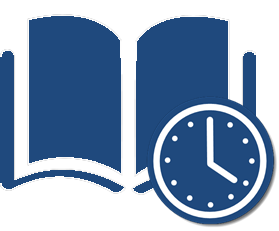
The World Wide Web Consortium — the group that developed the WCAG guidelines that form the backbone of most Accessibility legislation — hosts a list of tools (W3C, 2024) that can be used to automatically check for Accessibility issues for a range of types of digital tools and resources. You can find similar lists of automated Accessibility checkers from other Canadian and international educational organizations.
- Harvard University (2023). Accessibility Testing Tools and Practices. [Web page]. Digital Accessibility. https://accessibility.huit.harvard.edu/testing
- University of Waterloo (n.d.). Accessibility Tools. [Web page]. https://uwaterloo.ca/web-resources/resources/accessibility/tools
- W3C (2024). Web Accessibility Evaluation Tools List. [Web page]. https://www.w3.org/WAI/test-evaluate/tools/list/
Analyzing Color
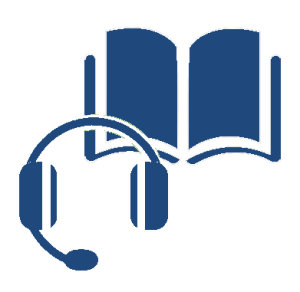
Color contrast ratios are important for readability. TPGI (2024) has an excellent free Colour Contrast Analyzer tool that will tell you if the contrast ratio between your text (foreground) and page (background) meets WCAG 2.1 Digital Accessibility standards for readability.
- TPGI (2024). Colour Contrast Analyzer (CCA). [Web page]. https://www.tpgi.com/color-contrast-checker/
The Accessibility Guy (2023, June 12). How to test for Color Contrast | TPGI & WebAIM | WCAG. [Video]. https://youtu.be/D8TPUqbhRmA
I used TPGI’s Color Contrast Analyzer when preparing my blog post on using color for emphasis in text.
- Power, R. (2024, February 13). Should You Use Color for Emphasis? [Web log post]. Power Learning Solutions. https://www.powerlearningsolutions.com/blog/should-you-use-color-for-emphasis
Not the Final Word…
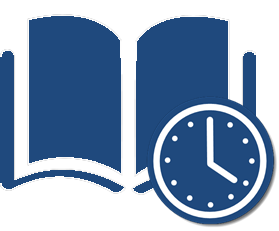
Keep in mind that automated Digital Accessibility checking tools are not perfect. They can check for some general issues, but often fall short of very specialized issues. As Digital Education Strategies (2019) points out, it is always recommended to do a manual audit in addition to using automated tools. More importantly, it is always best to include stakeholders with lived experiences with accessibility issues in order to complete a truly inclusive and effective audit.
- Digital Education Strategies, The Chang School (2019). Limitations of Automated Accessibility Checkers. In Professional Web Accessibility Auditing Made Easy. Toronto Metropolitan University. https://pressbooks.library.torontomu.ca/pwaa/chapter/limitations-of-automated-web-accessibility-checkers/
References
Center for Development, Design, and Delivery. (2023, February 21). Using Accessibility Checkers with Google Docs & Slides. [Video]. https://youtu.be/Dc08UCpCt9c
Digital Education Strategies, The Chang School (2019). Limitations of Automated Accessibility Checkers. In Professional Web Accessibility Auditing Made Easy. Toronto Metropolitan University. https://pressbooks.library.torontomu.ca/pwaa/chapter/limitations-of-automated-web-accessibility-checkers/
Harvard University (2023). Accessibility Testing Tools and Practices. [Web page]. Digital Accessibility. https://accessibility.huit.harvard.edu/testing
Harvard University (2024). Template for Reporting Accessibility Issues. [Web page]. Digital Accessibility. https://accessibility.huit.harvard.edu/template-reporting-accessibility-issues
Microsoft Helps (2019, November 22). How to use the Office 365 Accessibility Checker | Microsoft. [Video]. https://youtu.be/0sC_JVgCtJU
Moodle (2021, June 7). Accessibility Checking (Moodle). [Video]. https://youtu.be/Sbchpa-n950
Power, R. (2022, February 16). Adding Accessibility to Student Feedback. [Web log post]. Power Learning Solutions. https://www.powerlearningsolutions.com/blog/adding-accessibility-to-student-feedback
Power, R. (2024, February 13). Should You Use Color for Emphasis? [Web log post]. Power Learning Solutions. https://www.powerlearningsolutions.com/blog/should-you-use-color-for-emphasis
Quality Matters (n.d.). Accessibility Checklist. [File]. https://qualitymatters.org/sites/default/files/presentations/Accessibility%20Checklist.docx
The Accessibility Guy (2023, June 12). How to test for Color Contrast | TPGI & WebAIM | WCAG. [Video]. https://youtu.be/D8TPUqbhRmA
TPGI (2024). Colour Contrast Analyzer (CCA). [Web page]. https://www.tpgi.com/color-contrast-checker/
University of Waterloo (n.d.). Accessibility Tools. [Web page]. https://uwaterloo.ca/web-resources/resources/accessibility/tools
Valencia College Faculty and Instructional Development (2020, December 17). Accessibility Checker | Canvas Essentials. [Video]. https://youtu.be/GH9yItcu6jY
W3C (2024). Web Accessibility Evaluation Tools List. [Web page]. https://www.w3.org/WAI/test-evaluate/tools/list/
