Boosting Writing Skills in K-12 Dyslexic Students Using Read&Write
Lisa Foisy
Introduction
Dyslexia is a prevalent form of learning disability (LD), yet it is often misdiagnosed and misunderstood (Barua et al., 2022). Students with dyslexia often struggle with reading and writing, causing an accessibility barrier to learning in the K-12 classroom. Addressing the unique needs of these students is essential to ensuring their academic success.
One tool that can support students with dyslexia with their writing skills in the K-12 classroom is Texthelp’s (n.d. -b) Read&Write. Read&Write is a form of assistive technology (AT) that provides features including speech-to-text (STT), text-to-speech (TTS), and word prediction, which can enhance reading and writing performance for dyslexic students. While there are other tools available that provide specific capabilities, such as Google Docs Voice Typing, Microsoft Word’s Dictate, and Apple’s dictation option, Read&Write provides more capabilities in one tool, supporting both reading and writing development.
This report critically analyzes how integrating digital teaching and learning resources like Read&Write can address accessibility issues for K-12 students with dyslexia. It covers the key topics of dyslexia as an accessibility issue, the proposed solution of using Read&Write, and barriers to using Read&Write.
Accessibility Issue
 Students with dyslexia often struggle with reading, language comprehension, spelling, and writing tasks (Dyslexia Canada, n.d.). These students can experience accessibility issues that hinder their access to the curriculum.
Students with dyslexia often struggle with reading, language comprehension, spelling, and writing tasks (Dyslexia Canada, n.d.). These students can experience accessibility issues that hinder their access to the curriculum.
What is Dyslexia?
![]() The International Dyslexia Association (IDA, 2018, para 1) defines dyslexia as:
The International Dyslexia Association (IDA, 2018, para 1) defines dyslexia as:
a specific learning disability that is neurobiological in origin. It is characterized by difficulties with accurate and/or fluent word recognition and by poor spelling and decoding abilities. These difficulties typically result from a deficit in the phonological component of language that is often unexpected in relation to other cognitive abilities and the provision of effective classroom instruction. Secondary consequences may include problems in reading comprehension and reduced reading experience that can impede growth of vocabulary and background knowledge.
![]()
As highlighted in the “What is Dyslexia” video below, dyslexia is a neurological difference that affects up to 20% of the population (TED-Ed, 2013). Dyslexia is a phonological processing problem where students struggle with manipulating language. However, people are affected differently by dyslexia and it occurs on a continuum. Watch the video to learn more about dyslexia.
What is Dyslexia? (TED-Ed, 2023)
Impacts of Dyslexia
Dyslexic students face several challenges, including:
- Reading fluency
- Spelling
- Writing
![]()
As shown in the following video, “What is it like to have dyslexia?”, students with dyslexia share their experiences of living with dyslexia and how it affects them in the classroom (Learning Ally, 2016). Watch the video to learn more from these students.
Students with dyslexia face many challenges, both in school and in life. They can experience difficulties with low self-confidence (Gaggi et al., 2017; Sood et al., 2018), low academic performance (Barua et al., 2022; Hall et al., 2015), low educational attainment (Gaggi et al., 2017; Sood et al., 2018), mental health disorders of anxiety and depression (Barua et al., 2022), poor health in adulthood (Young et al., 2018), and low employment opportunities and successes (Stetter, 2018; Young et al., 2018).
![]() Learn more about dyslexia and available resources on the Dyslexia Canada website.
Learn more about dyslexia and available resources on the Dyslexia Canada website.
Proposed Solution: Assistive Technology of Read&Write

In 21st-century classrooms, students have increasing access to technological devices (Goldman et al., 2023). They can use their devices and install software applications to support their learning, including reading and writing. High school students with LDs using STT programs produced better-written output than handwritten work (Evmenova & Regan, 2019). This section delves into a potential solution of using Read&Write to address the reading and writing accessibility issues for students with dyslexia.
Assistive Technology Defined
![]() To bridge the achievement gap between students with dyslexia and their neurotypical peers, assistive technology (AT) is commonly used to support learning by addressing impediments related to LDs (Schmitt et al., 2019). The Assistive Technology Industry Association (n.d.) defines AT as “any item, piece of equipment, software program, or product system that is used to increase, maintain, or improve the functional capabilities of persons with disabilities” (para. 3). AT has the potential to boost academic outcomes students with learning disabilities like dyslexia (Barua et al., 2022; Schock & Lee, 2016; Young et al., 2018). AT can allow these students to learn and function while overcoming challenges independently (Dawson et al., 2018).
To bridge the achievement gap between students with dyslexia and their neurotypical peers, assistive technology (AT) is commonly used to support learning by addressing impediments related to LDs (Schmitt et al., 2019). The Assistive Technology Industry Association (n.d.) defines AT as “any item, piece of equipment, software program, or product system that is used to increase, maintain, or improve the functional capabilities of persons with disabilities” (para. 3). AT has the potential to boost academic outcomes students with learning disabilities like dyslexia (Barua et al., 2022; Schock & Lee, 2016; Young et al., 2018). AT can allow these students to learn and function while overcoming challenges independently (Dawson et al., 2018).
A few examples of how using AT can support dyslexic students include (Dawson et al., 2018):
- Word processors with spell-checkers can improve spelling, written text organization, structure, and confidence in writing.
- Talking word processors translate written work into spoken text to improve written output.
- Speech-to-text programs convert spoken words into writing to improve writing and spelling performance.
- Word prediction software can improve spelling and vocabulary usage.
- Writing instruction applications can improve handwriting, spelling, and sentence composition.
STT and TTS are standard AT features available in most K-12 classrooms on student devices, including Google Docs Voice Typing, Microsoft Words Dictate, and Apple’s dictation option (Maas, 2024). As mentioned previously, these tools only provide dictation support. Texthelp’s Read&Write includes a broad spectrum of capabilities which this report discusses as a proposed solution to the accessibility issue that dyslexic students face in the K-12 classroom.
Digital Teaching and Learning Tool: Read&Write
![]()
Texthelp’s (n.d. – b) Read&Write supports dyslexic students in the classroom, at home, and in the workplace, with over 35 million users (Aquino, 2021). Read&Write aims to help users engage with their digital content to suit individual needs and learning abilities, allowing users to gain confidence with reading, writing, researching and studying (Google, n.d.). Read&Write provides critical features, including:
- “Text-to-speech to hear words, passages, or whole documents read aloud with easy-to-follow dual color highlighting
- Text and picture dictionaries to see the meaning of words explained
- With speech-to-text, dictate words to assist with writing, proofreading & studying
- Word prediction offers suggestions for the current or next word as you type
- Collect highlights from text in documents or the web for summarizing and research
- Create and listen to voice notes directly inside of Google Docs
- Simplify and summarize text on web pages to remove ads and other copy that can be distracting.” (Google, n.d., para. 3)
![]() The following short video, “Intro to Read&Write for Google Chrome,” describes and demonstrates the capabilities of Read&Write (Texthelp, 2023a).
The following short video, “Intro to Read&Write for Google Chrome,” describes and demonstrates the capabilities of Read&Write (Texthelp, 2023a).
Short Read
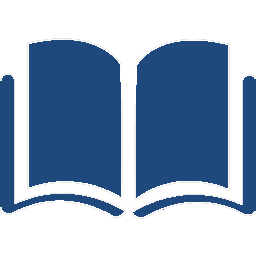 The Read and Write for Education webpage is a useful resource for teachers that includes a description of features, how-to videos, use case information, and ideas for using it in the classroom.
The Read and Write for Education webpage is a useful resource for teachers that includes a description of features, how-to videos, use case information, and ideas for using it in the classroom.
- Texthelp. (n.d.-b). Read and write education. https://www.texthelp.com/products/read-and-write-education/
Benefits of Using Read&Write
For producing content, Read&Write is the best tool for typing in Google Docs, as it has a 92% accuracy rating (Rebelo, 2023; Bajorek, 2018). It also supports 118 languages and dialects, which explains why it is used worldwide (Rebelo, 2023). Further, the Talk&Type feature provides students with two voice setting options, Talk&Type and Google Voice Typing, allowing them to choose the most comfortable option (Texthelp, 2023c).
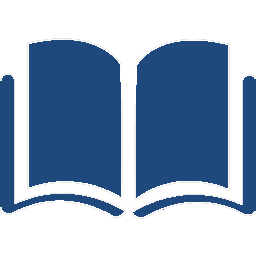 The Change to Talk&Type feature in Google Docs webpage describes how to change the voice setting option in Read&Write
The Change to Talk&Type feature in Google Docs webpage describes how to change the voice setting option in Read&Write
- Texthelp. (2023c, September 20). Change to Talk&Type feature in Google Docs. https://support.texthelp.com/help/change-to-talktype-in-google-docs
For editing their written work, students can use the TTS read-aloud capabilities within Read&Write to read their written work, allowing them to hear their mistakes and correct them on the fly. The TTS feature can be adjusted to read in the desired language and at the desired pace using a customizable word highlighter (Evmenova & Regan, 2019). Evmenova and Regan (2019) found that using the talking word processor improved the accuracy of spelled words and the quality of work for students with dyslexia.
Additional benefits from speech technology include:
- “Individualized Practice and Agency: Learners can work on material in personalized ways. Learners can learn more about their own personal speech habits and tendencies. Beyond common pronunciation difficulties, users can also see how many filler words, “um” and “uh” type words they produce.
- Time Immersed: By speaking the language, learners can spend more time thinking and being in an immersed environment. Spending time speaking and interacting with the second language are crucial for acquisition.
- Immediate Feedback: With almost instantaneous processing speed, students get direct feedback about what the speech recognizer did or did not understand.
- Focus on Speaking: Learners can speak for longer durations than many typical classrooms may support.
- Skill Building: Students can see direct connections between their speech and writing skills.
- Speed: Manually typing can be fatiguing and slow. Speech can be significantly faster because of using your voice not your hands to communicate.” (Bajorek, 2018)
Students with dyslexia may prefer using voice typing because it allows them to get all their ideas written more quickly than handwriting, reducing forgotten ideas and producing a higher quality of written work more easily than handwriting (Kudickar, 2018).
Universal Design for Learning and Read&Write
Universal Design for Learning (UDL) “is a framework to improve and optimize teaching and learning for all people based on scientific insights into how humans learn (CAST, n.d., para. 1). Within a classroom, students have a wide range of skills, experiences, and interests (Texthelp, n.d.-c). Teaching with UDL will reduce barriers to student learning and increase learning outcomes.
Figure 2
The Domains of UDL
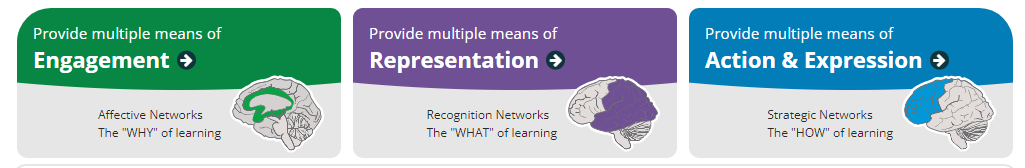
Read&Write supports the UDL framework and follows the UDL principles:
- Multiple means of engagement
- Multiple means of representation
- Multiple means of action and expression
Read&Write allows students to choose how they access and engage with their learning content. When considering multiple means of engagement, Read&Write provides audio, text-to-speech, and visual picture dictionaries. Regarding multiple means of representation, Read&Write has options for students to access information, such as text-to-speech, speech-to-text, vocabulary lists, and visual representations of topics. For multiple means of action and expression, Read&Write lets students express their ideas using written and audio formats (Texthelp, n.d.-c).
Lesson Plan Ideas
Teachers look for AT tools to help their struggling students, including those with dyslexia who struggle to produce written work (Boyd Waters, 2015). It can be beneficial to teach all students in the K-12 classroom to use STT technology. In the following blog, read more about the top reasons teachers use Google Read&Write, specifically Voice Typing:
- Bell, K. (2022, October 18). 7 reasons you need to try voice typing in Google Docs. Shake Up Learning. https://shakeuplearning.com/blog/7-reasons-need-try-voice-typing-google-docs/
For teachers who have not tried using Read&Write, consider using Google’s Voice Typing. As mentioned, Google’s Voice Typing is one of the two voice settings available in Read&Write. All that is needed is having Google Docs installed on a device with a microphone (Kendell, 2017).
The following two resources include ideas for incorporating Google Voice Typing into classroom instructional learning activities, such as practicing voice typing and editing written work (Kendell, 2017) and pronouncing word lists (Bajorek, 2018).
Short Reads
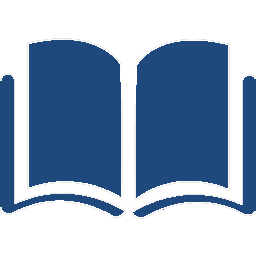
The EdTechSandyK blog on Ideas for Using the Voice Typing Tool in Google Docs contains tips for educators to incorporate STT in their classrooms.
- Kendell, S. (2017, July 13). Ideas for using the voice typing tool in Google Docs. EdTechSandyK. https://edtechsandyk.blogspot.com/2017/07/ideas-for-using-voice-typing-tool-in.html
Bajorek’s 2018 article on Google Speech Technology: Gboard & Voice Typing discusses the benefits of using speech technology on various devices and includes lesson plans and tips for using STT in the classroom.
- Bajorek, J.P. (2018, July). Google speech technology: Gboard and Google voice typing. The FLT Mag. https://fltmag.com/google-speech-technology-gboard-voice-typing/
Getting Started with Read&Write
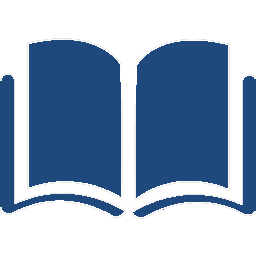 Refer to the getting started with Read&Write for Google Chome website instructions for installation and configuration details.
Refer to the getting started with Read&Write for Google Chome website instructions for installation and configuration details.
- Texthelp. (2023b, August 1). Getting started with Read&Write for Google Chrome. https://support.texthelp.com/help/lets-get-started
![]() The following video tutorial explains how to use Read&Write using the Google Chrome extension, including installing the software and the reading and writing capabilities:
The following video tutorial explains how to use Read&Write using the Google Chrome extension, including installing the software and the reading and writing capabilities:
 Lastly, visit the Read&Write for Windows learning resources (Texthelp Academy, n.d.) webpage that contains resources on using Read&Write, including the following quick reference guide for tool usage, a detailed training guide, and much more.
Lastly, visit the Read&Write for Windows learning resources (Texthelp Academy, n.d.) webpage that contains resources on using Read&Write, including the following quick reference guide for tool usage, a detailed training guide, and much more.
- Quick Reference Guide
- Detailed Training Guide
- Tools for the Writing Process
- Critical Tools for Specific Learning Needs
Barriers to Using Read&Write
![]()
Read&Write is not without barriers. The most significant barrier is that there is a cost to using it. While Read&Write is free for teachers, there is a cost for schools to purchase licenses per student. The price as of 2024 is $16 USD per student and $160 USD for an individual license (Texthelp, n.d.-a).
Another barrier to using Read&Write is that its simple toolbar can be unengaging (Beltran, 2022). Read&Write lacks ‘bells and whistles’ that would attract students to use it and hold their attention.
There are also privacy and data protection concerns, with Common Sense’s privacy rating of 52% (Beltran, 2022). For data safety, it is not yet determined whether the product supports only trusted-user communication and whether the user’s personal information is displayed publicly.
Lastly, Read&Write STT capability is most accurate for white male Californian speakers. Thus, students using non-native languages may experience reduced accuracy (Bajorek, 2018).
Conclusion
For students with dyslexia, Read&Write is one tool in their toolbox that helps them with daily reading and writing tasks. Future research is needed on the effectiveness of using STT and TTS AT, like Read&Write, as most of the research is outdated and performed on postsecondary students (Evmenova & Regan, 2019). Additionally, the Ontario Human Rights Commission’s inquiry on the Right to Read and subsequent report (2022) identified that Ontario education is failing students with reading disabilities by not teaching reading using evidence-based approaches (OHRC, 2022). The Ontario government has started to take steps toward early literacy screening using evidence-based early reading screening tools (Government of Ontario, 2022). Going forward, more is needed, including teaching educators to use evidence-based reading instruction programs. Until then, Read&Write is one tool that can support dyslexic students in the K-12 classroom and make their lives easier (Evmenova & Regan, 2019).
References
Aquino, S. (2021, December 6). Literacy software making Texthelp touts dyslexia app Read&Write reaches 35 million users worldwide. Forbes. https://www.forbes.com/sites/stevenaquino/2021/12/06/literacy-software-maker-texthelp-touts-dyslexia-app-readwrite-reaches-35-million-users-worldwide/
Bajorek, J.P. (2018, July). Google speech technology: Gboard and Google voice typing. The FLT Mag. https://fltmag.com/google-speech-technology-gboard-voice-typing/
Barua, P. D., Vicnesh, J., Gururajan, R., Oh, S. L., Palmer, E., Mokhzaini, A., Kadri, N. A., Acharya, U. R. (2022). Artificial intelligence enabled personalised assistive tools to enhance education of children with neurodevelopmental disorders—A Review. International Journal of Environmental Research and Public Health, 19(3), 1192. https://doi.org/10.3390/ijerph19031192
Bell, K. (2022, October 18). 7 reasons you need to try voice typing in Google Docs. Shake Up Learning. https://shakeuplearning.com/blog/7-reasons-need-try-voice-typing-google-docs/
Beltran, A. (2022, January). Read&Write: Useful text-to-speech extension unlocks the written word. Common Sense Education. https://www.commonsense.org/education/reviews/readwrite
Boyd Waters, M. (2015, November 13). Using Google Voice Typing with students who need dysgraphic help. ReThinkELA. https://www.rethinkela.com/2015/11/using-google-voice-typing-with-students-who-need-dysgraphia-help/
CAST. (n.d.). About universal design for learning. https://www.cast.org/impact/universal-design-for-learning-udl
Dawson, K., Antonenko, P., Lane, H., & Zhu, J. (2018, October 10). Assistive technologies to support students with dyslexia. Council for Exceptional Children, 51(3). 226-239. https://doi.org/10.1177/0040059918794027
Dyslexia Canada (n.d.). Dyslexia Basics.https://www.dyslexiacanada.org/en/dyslexia-basics/
Evmenova, A.S. & Regan, K. (2019, May 8). Supporting the writing process with technology for students with disabilities. Intervention in School and Clinic, 55(2). 78-85. https://doi.org/10.1177/10534512198376
Gaggi, O., Palazzi, C. E., Ciman, M., Galiazzo, G., Franceschini, S., Ruffino, M., Gori, M. & Facoetti, A. (2017). Serious games for early identification of developmental dyslexia. Computers in Entertainment (CIE), 15(2), 1-24. https://doi.org/10.1145/2629558
Goldman, S. R., Carreon, A., & Smith, S.J. (2023, October 28). Aligning an editing and revising writing strategy to technology supports for students with learning disabilities. Journal of Special Education Technology. https://doi.org/10.1177/01626434231211294
Google. (n.d.). Read&Write for Google Chrome. Google Chrome Web Store. https://chromewebstore.google.com/detail/readwrite-for-google-chro/inoeonmfapjbbkmdafoankkfajkcphgd
Government of Ontario. (2022). Policy/Program Memorandum 168. Ontario.ca. https://www.ontario.ca/document/education-ontario-policy-and-program-direction/policyprogram-memorandum-168
Hall, T. E., Cohen, N., Vue, G., & Ganley, P. (2015). Addressing learning disabilities with UDL and technology: Strategic reader. Learning Disability Quarterly, 38(2), 72-83. https://doi.org/10.1177/0731948714544375
IDA. (2018, July 16.). Definition of Dyslexia. International Dyslexia Association. https://dyslexiaida.org/definition-of-dyslexia/
Kendell, S. (2017, July 13). Ideas for using the voice typing tool in Google Docs. EdTechSandyK. https://edtechsandyk.blogspot.com/2017/07/ideas-for-using-voice-typing-tool-in.html
Kudickar, J., (2018, May). Elementary students using voice-to-text to write. Shareok. https://shareok.org/handle/11244/299859
LDAC. (2018, July 25). Official definition of learning disabilities. https://www.ldac-acta.ca/official-definition-of-learning-disabilities/
Learning Ally. (2016, May 31). What is it like to have dyslexia? [Video]. YouTube. https://www.youtube.com/watch?v=sLWBqz_GrRQ
Maas, D. (2024, February). Tap into tech for literacy and independence. The Alberta Teachers’ Association. https://teachers.ab.ca/news/tap-tech-literacy-and-independence
OHRC. (2022). Right to Read inquiry report. Ontario Human Rights Commission. https://www.ohrc.on.ca/en/right-to-read-inquiry-report
Parks & Education. (2019, April 24). How to use Read & Write Google Chrome web extension – Tutorial for teachers (2020) [Video]. https://www.youtube.com/watch?v=fxLxhGYHN78
Rebelo, M. (2023, November 9). The best dictation software in 2024. Zapier. https://zapier.com/blog/best-text-dictation-software/
Schock, R. E., & Lee, E. A. (2016). Children’s voices: perspectives on using assistive technology. Exceptionality Education International, 26(1), 76-94. https://doi.org/10.5206/eei.v26i1.7736
Sood, M. R., Toornstra, A., Sereno, M. I., Boland, M., Filaretti, D., & Sood, A. (2018). A digital app to aid detection, monitoring, and management of dyslexia in young children (DIMMAND): protocol for a digital health and education solution. JMIR Research Protocols, 7(5), e9583. https://doi.org/10.2196/resprot.9583
Stetter, M. E. (2018). The use of technology to assist school-aged students with high incidence special needs in reading. Education Sciences, 8(2), 61. https://doi.org/10.3390/educsci8020061
TED-Ed. (2013, July 15). What is dyslexia? – Kelli Sandman-Hurley [Video]. https://www.youtube.com/watch?v=zafiGBrFkRM
Texthelp. (n.d.-a). Pricing. https://www.texthelp.com/pricing/
Texthelp. (n.d.-b). Read and write education. https://www.texthelp.com/products/read-and-write-education/
Texthelp, (n.d.-c). Solutions for Universal Design for Learning. https://www.texthelp.com/solutions/universal-design-learning/
Texthelp. (2023a, February 23). Intro to Read&Write for Google Chrome [Video]. https://www.youtube.com/watch?v=4CdmLWilN0U&t=1s
Texthelp. (2023b, August 1). Getting started with Read&Write for Google Chrome. https://support.texthelp.com/help/lets-get-started
Texthelp. (2023c, September 20). Change to Talk&Type feature in Google Docs. https://support.texthelp.com/help/change-to-talktype-in-google-docs
Texthelp. (2018, January 12). Read&Write for Google Chrome – A how-to guide for students [Video]. https://www.youtube.com/watch?v=YJ5N1BQc0bc
Texthelp Academy. (n.d.). Read&Write for Windows learning resources. https://academy.texthelp.com/read-and-write-education/learning-resources/windows/
Young, G. (2013). Assistive technology for students with learning disabilities: Perceptions of students and their parents. Technology-Mediated Learning, 77-83. https://journals.library.mun.ca/index.php/TML
