Digital Accessibility Barriers in K-8 Schools
Toufan Arieb
Introduction
Digital Accessibility for students in schools K-12 is not a one-size-fits-all solution. Access to digital technology is often viewed through a technical lens, which, while not entirely unjustified, oversimplifies the challenges faced by stakeholders seeking meaningful improvements. Describing the current state of digital accessibility as merely a “situation” is inadequate, as evidence shows it is intricately linked to technological developments. Therefore, it is more accurate to see accessibility as a continuous and dynamic process rather than a static condition (Botelho, 2021). This means that the tools used to bridge the gap are evolving and changing, requiring new training and learning.
In Ontario schools from K-12, digital accessibility barriers can encompass various challenges that hinder access to digital content, platforms, and services for individuals with disabilities. Addressing these barriers requires a comprehensive approach that includes better training for educators, improved infrastructure and resources, clear policies and guidelines, and a commitment to inclusive education at all levels of the school system. Some specific barriers that I have identified as an Educator and Administrator for the Durham District School Board and from research are as follows:
Lack of Teacher Training & Insufficient Professional Development
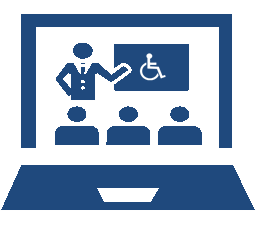 Teachers often lack training in digital accessibility tools and practices. Professional development programs may not adequately cover how to use accessible technologies or design inclusive digital content. Currently, there are shortages in supply teachers, causing a halt in all professional development (Judge & Simms, 2009). In fact, since the COVID-19 pandemic, professional development has not been able to return to what it was prior to the pandemic due to insufficient coverage. As new technologies arise and the gaps in student learning widen, many educators are not fully aware of the accessibility needs of students with disabilities or how to address them through digital means.
Teachers often lack training in digital accessibility tools and practices. Professional development programs may not adequately cover how to use accessible technologies or design inclusive digital content. Currently, there are shortages in supply teachers, causing a halt in all professional development (Judge & Simms, 2009). In fact, since the COVID-19 pandemic, professional development has not been able to return to what it was prior to the pandemic due to insufficient coverage. As new technologies arise and the gaps in student learning widen, many educators are not fully aware of the accessibility needs of students with disabilities or how to address them through digital means.
Accessibility of Digital Content
Non-Compliant Educational Materials
 Digital content, such as e-books, online assignments, and educational websites, may not meet accessibility standards. This includes issues like poor screen reader compatibility, lack of captions or transcriptions for audio/visual content, and poorly designed navigation structures (Rao & Meo, 2016). Examples of this are teacher pay teacher PDFs that are not properly made accessible or boom cards that are posted on a Google Classroom (n.d.) but not checked for accessibility.
Digital content, such as e-books, online assignments, and educational websites, may not meet accessibility standards. This includes issues like poor screen reader compatibility, lack of captions or transcriptions for audio/visual content, and poorly designed navigation structures (Rao & Meo, 2016). Examples of this are teacher pay teacher PDFs that are not properly made accessible or boom cards that are posted on a Google Classroom (n.d.) but not checked for accessibility.
Policy and Implementation Gaps
Lack of Clear Policies
 Schools and districts may not have clear policies or guidelines on digital accessibility. Without a standardized approach, implementation can be inconsistent and ineffective (Seok et al., 2018). Currently, there is no policy that states that classroom material or even material that is being shared with families must comply with accessibility standards. In my experience, there is no standard of accessibility when it comes to classroom content creation. This poses a major issue that will be discussed further with differing perspectives.
Schools and districts may not have clear policies or guidelines on digital accessibility. Without a standardized approach, implementation can be inconsistent and ineffective (Seok et al., 2018). Currently, there is no policy that states that classroom material or even material that is being shared with families must comply with accessibility standards. In my experience, there is no standard of accessibility when it comes to classroom content creation. This poses a major issue that will be discussed further with differing perspectives.
Attitudinal Barriers
Resistance to Change
 Some educators and administrators may be resistant to adopting new technologies or changing existing practices, which can hinder the implementation of accessible digital tools. There may also be misconceptions that digital accessibility is only necessary for a small number of students, leading to a lack of prioritization (Rao & Meo, 2016).
Some educators and administrators may be resistant to adopting new technologies or changing existing practices, which can hinder the implementation of accessible digital tools. There may also be misconceptions that digital accessibility is only necessary for a small number of students, leading to a lack of prioritization (Rao & Meo, 2016).
While the above-mentioned barriers highlight only a few of the challenges in accessing digital accessibility as it pertains to elementary schools, it is important to note that addressing both systemic issues and specific technical and attitudinal issues will help to break these barriers down slowly. In the following sections, I will focus on two main barriers I have experienced as an educator and what I see as barriers as a parent and school administrator. These are teacher training and accessibility to digital content. While attitudinal barriers and policy barriers are important, the tools I have researched are not within the scope of removing these barriers, and in fact, these barriers are larger ones that would need more careful thought and the voice of those mostly affected.
Addressing Key Issues
I will begin by discussing the issues more in-depth and then describe what tool would support dismantling these barriers.
Teacher Training Issues
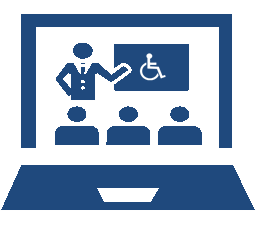 Lack of teacher training is a significant barrier to digital accessibility in elementary schools. Without proper training, teachers may struggle to use and integrate accessible technology into their classrooms effectively. This can lead to inequitable access to curriculum and learning gaps for students with disabilities. As an educator myself, it was never brought to my attention how to ensure my teaching materials were fully accessible. While I would make sure my lessons were differentiated and that I used the principles of Universal Design for Learning, I don’t think I was keeping in mind the digital aspect of this. Now, as a school administrator, I see the gaps for students with disabilities, and when trying to find indicators for where we can improve programming, it often falls on teacher-initiated accessibility and materials.
Lack of teacher training is a significant barrier to digital accessibility in elementary schools. Without proper training, teachers may struggle to use and integrate accessible technology into their classrooms effectively. This can lead to inequitable access to curriculum and learning gaps for students with disabilities. As an educator myself, it was never brought to my attention how to ensure my teaching materials were fully accessible. While I would make sure my lessons were differentiated and that I used the principles of Universal Design for Learning, I don’t think I was keeping in mind the digital aspect of this. Now, as a school administrator, I see the gaps for students with disabilities, and when trying to find indicators for where we can improve programming, it often falls on teacher-initiated accessibility and materials.
Many teacher college programs do not include sufficient training on digital accessibility and assistive technologies. The focus is usually IEP writing and lesson planning. This leaves new teachers unprepared to meet the diverse needs of students with disabilities. Once they are hired, it is unlikely they will get any training from the school board unless there is a student in their class with a need. Most of the school boards do provide after-hours training for teachers, and there are departments that are able to help facilitate this learning, but teachers need to make the time and reach out to access it. In my experience, this is not something that is done. I have also noticed that many special education resource teachers in school (SERT) do not get the sort of training they once received and that they need. With the advancement of technology and the ways it can support students with disabilities, it is crucial that teacher training happens right from the beginning in teachers’ colleges. This training needs to be frequent and tailored to the specific needs of the student’s classrooms.
Addressing Teacher Training Issues and Access to Accessible Resources
 Here are some ways teachers can incorporate tools to provide digital accessibility and curriculum to all students. CAST (Center for Applied Special Technology) is an educational research and development organization that focuses on expanding learning opportunities for all individuals through Universal Design for Learning (UDL). Founded in 1984, CAST aims to address the barriers to learning that arise in traditional educational settings by developing innovative solutions that are flexible and accessible for all students, particularly those with disabilities (CAST, n.d. a). CAST developed the UDL Guidelines (CAST, 2018), a set of principles for curriculum development that provide all individuals with equal opportunities to learn. CAST provides technical assistance to schools, districts, and other educational organizations to help them implement UDL and create more inclusive learning environments. This assistance includes consulting services, project management, and support for systemic change initiatives. As a solution to the barrier mentioned here with teacher training, providing professional development from CAST to schools and, more specifically, to special education resource teachers would help bring more accessibility within the classroom.
Here are some ways teachers can incorporate tools to provide digital accessibility and curriculum to all students. CAST (Center for Applied Special Technology) is an educational research and development organization that focuses on expanding learning opportunities for all individuals through Universal Design for Learning (UDL). Founded in 1984, CAST aims to address the barriers to learning that arise in traditional educational settings by developing innovative solutions that are flexible and accessible for all students, particularly those with disabilities (CAST, n.d. a). CAST developed the UDL Guidelines (CAST, 2018), a set of principles for curriculum development that provide all individuals with equal opportunities to learn. CAST provides technical assistance to schools, districts, and other educational organizations to help them implement UDL and create more inclusive learning environments. This assistance includes consulting services, project management, and support for systemic change initiatives. As a solution to the barrier mentioned here with teacher training, providing professional development from CAST to schools and, more specifically, to special education resource teachers would help bring more accessibility within the classroom.
CAST’s tools include Book Builder (CAST, n.d. b), which allows teachers to create accessible books. It enables teachers to create, publish, and share digital books that are accessible to all learners. UDL Exchange is an online community where educators can create, share, and discover resources and lesson plans designed with UDL principles. CAST also offers a range of professional learning opportunities, including in-person workshops, online courses, and webinars focused on UDL implementation and other accessibility topics (CAST, n.d. a).
Another major barrier to digital accessibility that I have experienced in my education career, both as a teacher and as an instructional leader, is material that is used in the classroom that does not meet the accessibility standards. An example of this is many teachers pay for teacher resources, PDFs, or e-books. A solution, however, to this is providing a list of resources that are digitally accessible for students with disabilities. Tools like WAVE (Web Accessibility Evaluation Tool) (WebAIM, 2024) is a website Accessibility Checker that helps teachers evaluate the accessibility of web content and educational websites they use or create (Palani, 2022).
Using screen readers is a very common tool in education; extensions like Google Read and Write (TextHelp, 2024) help students overcome the barriers of reading challenges and access the curriculum without worrying about decoding the content. However, using this extension means the content you put on your Google Classroom (n.d.) for kids needs to be digitally accessible. In my experience as a classroom teacher, I never thought about this too much. In fact, if a student had difficulty with the read-and-write tool, I would just read it aloud. Not realizing the document or e-book was not digitally accessible. If I knew about the WAVE tool and how to utilize it to make my programming more accessible, that would be very helpful for me and my students.
In fact, the WAVE tool can help audit your virtual classrooms to ensure that photos, videos, navigation, and such are all accessible (Botelho, 2021). This can also help families who have needs at home and could benefit from digital accessibility to support their own kids at home.
Digital accessibility in K-12 schools is vital to providing equitable educational opportunities for all students, especially those with disabilities. Integrating tools like CAST’s Universal Design for Learning (UDL) guidelines and the WAVE Web Accessibility Evaluation Tool can significantly help overcome barriers such as lack of teacher training and content accessibility.
CAST’s UDL framework offers principles and guidelines that support educators in designing flexible and inclusive learning environments. By focusing on multiple means of engagement, representation, and expression, UDL ensures that educational content is accessible and engaging for a diverse student population. Professional development and support from school boards to use these tools equip teachers with the necessary skills and knowledge to implement these guidelines effectively.
The WAVE tool is a resource for evaluating and enhancing the accessibility of digital content. Its user-friendly interface and comprehensive feedback enable teachers to identify and address accessibility issues, making sure that all students can navigate and benefit from online educational resources. WAVE’s visual feedback and detailed explanations also serve as an educational tool, increasing teachers’ understanding of web accessibility standards and practices.
By leveraging CAST and WAVE, schools can address barriers to inadequate teacher training and ensure that digital content meets high accessibility standards. Committing to digital accessibility in K-12 education is essential for fostering an inclusive learning environment.
References
Botelho, F. H. F. (2021). Accessibility to digital technology: Virtual barriers, real opportunities. Assistive Technology, 33(sup1), 27–34. https://doi.org/10.1080/10400435.2021.1945705
Center for Applied Special Technology (CAST). (n.d. a). About CAST. https://www.cast.org/about
Center for Applied Special Technology (CAST) (n.d. b). UDL Book Builder. http://bookbuilder.cast.org/
Center for Applied Special Technology (CAST). (2018b). Universal Design for Learning Guidelines (Version 2.2) . https://udlguidelines.cast.org
Center for Applied Special Technology (CAST). (2023, March 2). Online tools. https://www.cast.org/resources/online-tools
Fichten, C. S., Asuncion, J. V., Barile, M., Fossey, M., & Simone, C. de. (2000). Access to educational and instructional computer technologies for post-secondary students with disabilities: Lessons from three empirical studies. Journal of Educational Media, 25(3), 179–201. https://doi.org/10.1080/1358165000250303
Google (n.d.). Google Classroom. https://edu.google.com/workspace-for-education/classroom/
Judge, S., & Simms, K. (2009). Assistive technology training at the preservice level: A national snapshot of teacher preparation programs. Teacher Education and Special Education, 32(1), 33-44. https://doi.org/10.1177/0888406408330868
Palani, N. (2022). Wave Evaluation Tool as accessibility extension. The Web Accessibility Project, 21–24. https://doi.org/10.1201/9781003299431-5
Rao, K., & Meo, G. (2016). Using universal design for learning to design standards-based lessons. SAGE Open, 6(4), 215824401668068. https://doi.org/10.1177/2158244016680688
Rao, K., Ok, M. W., & Bryant, B. R. (2014). A review of research on Universal Design Educational Models. Remedial and Special Education, 35(3), 153-166. https://doi.org/10.1177/0741932513518980
Seok, S., DaCosta, B., & Hodges, R. (2018). A systematic review of empirically based Universal Design for Learning: Implementation and effectiveness of Universal Design in education for students with and without disabilities at the postsecondary level. Open Journal of Social Sciences, 6(5), 171–189. https://doi.org/10.4236/jss.2018.65014
Texthelp (2024). Read&Write for Google Chrome. https://www.texthelp.com/products/read-and-write-education/for-google-chrome/
WebAIM (2024). Web Accessibility Evaluation Tool. https://wave.webaim.org/
