Investigating Workplace Document Accessibility
Casiah Cagan
Introduction
 In a time of digital convenience, electronic documentation has become standard. From public schools to higher education, government offices to nonprofits, a lot of information can only be accessed online. Applications such as DocuSign (2024) or Adobe Acrobat (2024) make it easier to create, sign, and send documents compared to hard copies that would need to be printed, hand-signed, scanned, and then faxed or emailed to the correct recipient. Despite these processing improvements, many organizations still distribute electronic documents that do not meet the accessibility needs of their target demographics. This failure is not intentional but due to poor training and weak connections with accessibility stakeholders.
In a time of digital convenience, electronic documentation has become standard. From public schools to higher education, government offices to nonprofits, a lot of information can only be accessed online. Applications such as DocuSign (2024) or Adobe Acrobat (2024) make it easier to create, sign, and send documents compared to hard copies that would need to be printed, hand-signed, scanned, and then faxed or emailed to the correct recipient. Despite these processing improvements, many organizations still distribute electronic documents that do not meet the accessibility needs of their target demographics. This failure is not intentional but due to poor training and weak connections with accessibility stakeholders.
I am currently employed at a university where a major part of my role includes digital document processing. For example, students will submit documents to change their full- or part-time student status, change their area of specialization within their degree, or their thesis supervisor. All documents in my workplace are in Portable Document Formats (PDFs) on the institution’s website. Typically, the student is responsible for navigating the website to find the document for their needs. If signatures are required, the student is also responsible for obtaining them and submitting the document to the correct department for processing. While it seems simple on paper, the process is confusing and time-consuming for students due to the lack of clarity on the process and a website that is difficult to navigate.
Framing the Problem
When first hired at my institution, I was asked to complete several training modules, including one for the Accessibility for Ontarians with Disabilities Act (AODA) (2005). However, as non-senior employees, we were only assigned basic levels of training. It explained what accessibility plans are, how to interact with or provide support to someone with a disability (i.e. “using the right words”), and general alternative communication methods. After completing this Accessibility and Technology course, I realize that this training should have covered more job-specific tasks rather than providing general information.
While one of my primary responsibilities in my job concerns document processing, I did not receive training on how to ensure documents are accessible. For example, I never knew that selecting “Print to PDF” on a document instead of saving directly as a PDF would remove all the formatting and tagging. I have used “Print to PDF” before because a document was not loading correctly, which unknowingly changed the accessibility. Similarly, I sometimes create letters for students in unique cases but was not trained to format the document for accessibility. In these cases, how do I know if a document sent to a student is accessible? Should documents be updated as standards and guidelines are updated? Who would I go to if I had a question about or needed assistance with accessibility?
Drawing from personal experience, this analysis will focus on accessible documentation for students within my institution. First, I will explain some of the web content accessibility principles that will help achieve optimal accessibility for our digital documents. Then, I will provide an overview of some existing document accessibility literature. Using the literature, I will propose solutions to the problem. Finally, I will discuss the implications of increased document accessibility for students and provide relevant resources for teaching and learning.
Accessibility Guidelines
![]() Developed by the World Wide Web Consortium (W3C), the Web Content Accessibility Guidelines (WCAG) are a set of recommendations for digital accessibility to ensure all people can access Web content (W3C, 2023). There are four core principles of WCAG: Perceivable, which concerns content presentation; Operable, which ensures navigability; Understandable, meaning the content is easy to comprehend; and Robust, which allows content to be interpreted by assistive technologies. To analyze the problem of document accessibility and inadequate training to assess accessibility, I will focus on the Operable and Understandable principles of the WCAG as I feel these are the most important for student document accessibility.
Developed by the World Wide Web Consortium (W3C), the Web Content Accessibility Guidelines (WCAG) are a set of recommendations for digital accessibility to ensure all people can access Web content (W3C, 2023). There are four core principles of WCAG: Perceivable, which concerns content presentation; Operable, which ensures navigability; Understandable, meaning the content is easy to comprehend; and Robust, which allows content to be interpreted by assistive technologies. To analyze the problem of document accessibility and inadequate training to assess accessibility, I will focus on the Operable and Understandable principles of the WCAG as I feel these are the most important for student document accessibility.
Operable
The Operable principle refers to how a piece of content on the Web functions (W3C, 2023). It includes accessibility recommendations for user input, content and interface timing, general navigation, and avoiding adverse physical reactions like seizures. For document accessibility, the Operable principle allows individuals to easily navigate text or fillable components regardless of whether they use assistive technology.
The documents and forms available to students in my workplace do not follow the Operable principle. The forms do not include tagged headings, meaning they are not navigable for an individual with a screen reader. A screen reader would likely read the text left to right and not identify the changes in sections or content. This would be problematic for the forms where only some fields are to be filled by students, especially if the fields are on different pages across the document. Due to this lack of definition of the fillable areas, students would not be able to skip to the sections that are specific to them. The one positive aspect of the forms is that they are machine-readable, though this is an unacceptable minimum.
Understandable
The Understandable principle builds upon Operable, ensuring that the information presented in a piece of Web content and the operation of this content makes sense (W3C, 2023). In other words, Web content must include clear language and have predictable and consistent functionality. Additionally, places for user input should be identified and clearly explained. The Understandable principle is crucial for document accessibility, especially for documents that include sensitive information or require contractual signatures. An individual should have at least a general understanding of the presented information or the required task within a document.
The forms and documents provided to students can be difficult to understand. There is a short and vague explanation of the form in small font at the top of the page. The result is many questions from students asking for clarification about what is needed or which form to use. Staff are often frustrated with students and assume they did not read the document properly, but if I were viewing one of the forms for the first time, I would be confused, too. When students first open a document, they are usually met with a sea of blue indicating the fillable areas. The font size used to explain what should be written in each field is small. It can be overwhelming for a student to navigate due to the blank space.
Review of the Literature
The literature review I conducted on document accessibility in higher education included consideration of the WCAG principles outlined above. Interestingly, limited publications focused on administrative documentation that students use. However, the main results of the studies on libraries and academic publishers can be used in a higher education workplace context.
PDFs are one of the most common document formats in schools, academic publishing, and corporate offices (Chee & Weaver, 2022). However, the accessibility standards for PDFs are not widely known, resulting in the publication and distribution of inaccessible documents (Acosta-Vargas et al., 2017; Nganji, 2018). This is especially problematic in higher education, where the information students need is found online and in digital document files. Rather than making documents accessible in the first place, students have an unfair responsibility of seeking an accessible document when needed (Arzola, 2015; Nganji, 2018).
Unfortunately, many people are unaware of how to make a document universally accessible (Arzola, 2015; Kasdorf, 2018). This stems from a lack of appropriate training in the workplace, weak relationships with stakeholders, a lack of resources such as employees and access to applications like Adobe Acrobat Pro, and the time and money needed to learn and execute accessibility protocols (Chee & Weaver, 2022; Kasdorf, 2018). These barriers are not expected to be overcome anytime soon due to the structure of current accessibility protocols (Kasdorf, 2018); pivoting is difficult when flaws are engrained in a workflow.
Ideally, staff and faculty within an academic institution would receive formal training as the primary solution to document accessibility issues. They would learn about the WCAG 2.0 principles and the recommended processes for accessibility (Acosta-Vargas et al., 2017; Arzola, 2015; Kasdorf, 2018), plus receive access to Adobe Acrobat Pro to apply these processes (Chee & Weaver, 2022; Power, 2024). One of the most important processes for document accessibility is “tagging” headings, which creates a defined and consistent structure for screen readers to navigate (Acosta-Vargas et al., 2017; Nganji, 2018; Power, 2024). Additionally, it allows individuals with and without screen readers to skip or return to sections of a document without having to scroll or restart their reading (Kasdorf, 2018; Power, 2024).
Without training, there are still ways individuals can advocate for disability inclusion. Both Arzola (2015) and Kasdorf (2018) encourage people to be the first to speak up when issues arise rather than waiting for someone else to do so, even if there is no clear solution yet. Collaborating with different departments within your institution, especially accessibility experts, can be a strategic way to voice concerns and receive advice to get things started (Arzola, 2015; Chee & Weaver, 2022; Kasdorf, 2018). One of the simplest actions one can take is to talk to others about accessibility. This includes engaging in discussions with colleagues and higher management, plus getting feedback from the students who need accessible documentation to understand what could be improved (Arzola, 2015; Chee & Weaver, 2022; Kasdorf, 2018).
Solutions and Conclusion
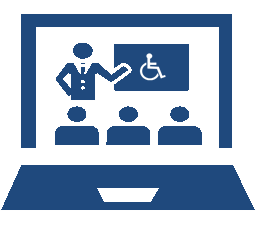 Based on the literature, my main recommendation for workplaces would be to improve the breadth and depth of accessibility training. As I explained at the start of this paper, I received minimal accessibility training; I completed basic AODA modules that did not align with my responsibilities. I have spoken to others in my office who agree that better accessibility training should be introduced. For example, one of my colleagues who deals with policy and academic affairs explained that they could see many accessibility issues with the form used when a thesis student wishes to change their supervisor. However, they are not confident in making any changes due to a lack of training, and no one else in the office can assist.
Based on the literature, my main recommendation for workplaces would be to improve the breadth and depth of accessibility training. As I explained at the start of this paper, I received minimal accessibility training; I completed basic AODA modules that did not align with my responsibilities. I have spoken to others in my office who agree that better accessibility training should be introduced. For example, one of my colleagues who deals with policy and academic affairs explained that they could see many accessibility issues with the form used when a thesis student wishes to change their supervisor. However, they are not confident in making any changes due to a lack of training, and no one else in the office can assist.
Additionally, I learned that our relationship with internal stakeholders, such as the office of accessibility, is rather weak, so we do not have a reliable contact should any questions arise. Having reliable, direct contact with an accessibility officer when we notice accessibility issues in our student forms and documents, for example, would allow us to solve problems quickly.
Of course, limited funding and resources are major barriers to implementation. We are understaffed, to which many higher education institutions can attest. We cannot hire an accessibility expert whose job is to address these problems I have outlined. Introducing new training would take time due to the number of personnel needed to develop and approve the content. Though it will not be easy, improved training is a necessary step for all higher education employees to consider.
In place of a full training session, I found a few online resources that could benefit staff and encourage accessibility in their work. Both the University of Oxford (Centre for Teaching and Learning, n.d.) and the University of Waterloo (Voichita et al., 2022) have created resources specific to document accessibility in a higher education context. While they are geared towards teaching and learning in higher education, they could be relevant workplace resources. The Centre for Teaching and Learning (n.d.) provides a condensed table of key accessibility problems and how to fix them, including defining the first row and column in your tables, adding alternative text to images, and saving your PDFs to ensure bookmarks are created for each heading. Voichita et al. (2022) outline best practices, such as ensuring that text is placed in a meaningful order for screen readers. They also provide an excellent example of a PDF workflow, including training, tagging, feeding PDFs through a screen reader, and auditing any issues.
Cited in Power (2024), an accessibility infographic produced by Geissmann (2024) is another detailed resource that could be used in the workplace. One approach I think is useful is ensuring that any links are descriptive and avoiding the use of “click here” or related phrases. Additionally, color should not change the meaning of a task or function. For example, one can include an icon that indicates an error in a field rather than only highlighting text in red (Geissmann, 2024).
With these resources, I believe we could vastly improve my workplace. Accessibility training should not be done once and never revisited. Instead, we should always practice and improve our knowledge and ensure we have the most up-to-date information possible. This way, we can ensure that our responsibility to assist students in their academic journey is truly fulfilled. An educational institution without accessibility at the forefront only leads to confused and frustrated students who do not feel supported. Even with steps as small as distributing the infographics cited above, we could make a significant difference in our processes. After all, we must start somewhere.
References
Accessibility for Ontarians with Disabilities Act, S.O. 2005, c. 11. https://www.ontario.ca/laws/statute/05a11
Acosta-Vargas, P., Lujan-Mora, S., & Acosta, T. (2017, December 20). Accessibility of portable document formation education repositories. [Conference session]. ICETC ’17: Proceedings of the 9th International Conference on Education Technology and Computers, New York, NY, United States. https://dl.acm.org/doi/10.1145/3175536.3175574
Adobe (2024). Adobe Acrobat Pro. https://www.adobe.com/ca/acrobat/acrobat-pro.html
Arzola, R. (2015). Collaboration between the library and Office of Student Disability Services: Document accessibility in higher education. Digital Library Perspectives, 32(2), 1-12. https://doi.org/10.1108/DLP-09-2015-0016
Centre for Teaching and Learning. (n.d.) Common course accessibility issues and how to prevent them. University of Oxford. https://www.ctl.ox.ac.uk/common-accessibility-issues-and-how-to-prevent-them
Chee, M. & Weaver, K. D. (2022). The great PDF debate: Accessible or impossible? College & Research Libraries News, 83(8), 363-365. https://doi.org/10.5860/crln.83.8.363
Docusign (2024). Everything you need to agree. https://www.docusign.com/en-ca
Giessmann, M. (2024). Accessibility cheatsheet: Practical approaches to universal design for making your website/webapp accessible to everyone. https://moritzgiessmann.de/accessibility-cheatsheet/
Kasdorf, B. (2018). Why accessibility is hard and how to make it easier: Lessons from publishers. Learned Publishing, 2018(31), 11-18. https://doi.org/10.1002/leap.1146
Nganji, J. T. (2018). Supporting the information journey of students with disabilities through accessible learning materials. Information and Learning Science, 119(12), 721-732. https://doi.org/10.1108/ILS-07-2018-0062
Power, R. (2024). The ALT Text: Accessible Learning with Technology. Power Learning Solutions. https://pressbooks.pub/thealttext/
Voichita, S., Kholodova, J., Chee, M., & Weaver, K. D. (2022). PDF accessibility: Considerations and best practices for learning objects and other library materials. University of Waterloo. https://uwspace.uwaterloo.ca/items/c7df592f-b9ee-4d9a-9456-9cc1ce96a51b
World Wide Web Consortium. (2023, October 5). Web content accessibility guidelines (WCAG) 2.2. https://www.w3.org/TR/WCAG22/
