Making Digital Math Accessible: Challenges and Solutions
Katie Grant
Introduction
 Students with diagnosed learning disabilities, mental health concerns, and communication difficulties are enrolling in programs requiring math more than ever before (Cliffe et al., 2020). There is a demand for graduates with a strong math background, and post-secondary institutions should work toward making their science, technology, engineering and mathematics (STEM) programs accessible to everyone (Schreffler et al., 2019).
Students with diagnosed learning disabilities, mental health concerns, and communication difficulties are enrolling in programs requiring math more than ever before (Cliffe et al., 2020). There is a demand for graduates with a strong math background, and post-secondary institutions should work toward making their science, technology, engineering and mathematics (STEM) programs accessible to everyone (Schreffler et al., 2019).
The concept of accessible mathematics documents was not brought up at any point in the past two decades that I have spent in mathematics education, as a learner or as a practitioner. Recently, I have noticed a shift. There has been a push in post-secondary education for accessibility checks, alternative text for images, and basic document training to be provided, but specific accessibility challenges for mathematics lag behind. A huge milestone for math accessibility in this century was the interactive whiteboard, allowing the capture of handwritten notes from the board, which can then be saved and distributed to all students, regardless of documented need. Another common delivery mode in post-secondary education is digital slide decks (UVM Center for Teaching & Learning, 2024). Instructors like this delivery mode because slides are easy to share within a teaching team, it takes less time to go through a solution because all the steps are shown on the slides, and it allows for flexibility to teach in a variety of spaces that may not have interactive whiteboards. Slide decks sometimes come pre-packaged with a textbook, so this can also save time for an instructor, and a baseline level of accessibility is assumed to be met. Slides can be easily shared with students either before or after class. Digital math textbooks are common, and there has been a shift to creating more open educational resources (OER) for math, which help alleviate financial barriers to math education (Pennsylvania State University, 2024). Despite these positive strides, there remain barriers to accessibility in mathematics. Barriers exist within the classroom regarding the instructor’s choice of and comfort with technology. Barriers also exist with digital math documents. Namely, screen readers and text-to-speech apps may have difficulty deciphering mathematical equations in various digital modalities.
Inaccessible Digital Mathematics
Inaccessible materials create negative associations and disadvantages for students (Pfeifer et al., 2023). In recent years, post-secondary institutions have placed more emphasis on encouraging accessible websites, documents, and slide decks in terms of color contrast, choice of font, and simple, consistent navigation. Online resources must be straightforward to access and developed with the idea that assistive technology (AT) will be used by someone accessing it. However, one area that has seen little acknowledgment is the impact of inaccessible digital math. Visually impaired students are at least one grade level behind in mathematics compared to sighted students (Barker, 2023). However, the barrier is even wider-reaching since screen readers are used by many individuals, not only those with visual impairments (Bureau of Internet Accessibility, 2021). This includes multilingual learners who may struggle with vocabulary and want more support with how the math is said aloud in a new language, individuals with auditory learning preferences, or those who may need more support with comprehension, attention, and focus.
Mathematics is a symbolic language, but digital formats are mainly developed for letters rather than symbols. When symbolic mathematics cannot be accessed as-is, the user must be able to either modify the visual format (e.g. changing the size or improving the color contrast) or be provided with an alternative format (e.g. alternative text or math-to-speech) (Cooper, 2006). The two most common ways that mathematical expressions are presented digitally are as images and as text-based formulae output. Both formats have accessibility barriers.
Digital Math Images
![]() Inserting images into documents or websites is a relatively basic process for those comfortable with digital documents. If an instructor wants to reuse a mathematical expression from another resource, a simple screenshot or copy/paste is all that is needed. However, as with any image, this method has drawbacks from an accessibility perspective. Firstly, the format of the image dictates how well it can be resized and still maintain image clarity (Cooper, 2006). Secondly, images are difficult to modify to correct typos or change numbers. Most importantly, all images must be accompanied by alternative (alt) text. A mathematical expression rendered as an image without alt text can prevent learners from even getting started on a question (Wright, 2021). Alt text must be individually created for each image, a time-consuming task. Depending on the complexity of the mathematical expression, there is the potential for ambiguity (Cooper, 2006; University of Washington, 2021). Different instructors may use different terminology to represent the same mathematical expression, causing confusion among students.
Inserting images into documents or websites is a relatively basic process for those comfortable with digital documents. If an instructor wants to reuse a mathematical expression from another resource, a simple screenshot or copy/paste is all that is needed. However, as with any image, this method has drawbacks from an accessibility perspective. Firstly, the format of the image dictates how well it can be resized and still maintain image clarity (Cooper, 2006). Secondly, images are difficult to modify to correct typos or change numbers. Most importantly, all images must be accompanied by alternative (alt) text. A mathematical expression rendered as an image without alt text can prevent learners from even getting started on a question (Wright, 2021). Alt text must be individually created for each image, a time-consuming task. Depending on the complexity of the mathematical expression, there is the potential for ambiguity (Cooper, 2006; University of Washington, 2021). Different instructors may use different terminology to represent the same mathematical expression, causing confusion among students.
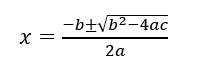
 Audio Description of Equation:
Audio Description of Equation:
For example, consider the quadratic formula, as seen in (1), commonly recited as, “x equals negative b plus or minus square root b squared minus four a c all over two a”. If this was used as the alt text for an image of the quadratic formula, it is quite ambiguous as to what quantity is being squared, square rooted, and divided. An example of a more detailed description is, “x equals the fraction with numerator negative b plus or minus the square root of b squared minus four a c, end square root, end numerator, and denominator two a”. This second description uses a technique called chunking, which gives an overview of the expression first, followed by the inner details (Cooper, 2006), and is much less ambiguous than the first description. It emphasizes that the overall structure is a fraction, followed by the contents of the numerator (another chunk), ending with the contents of the denominator. Because mathematical expressions follow this chunked, logical structure, using a text-based rendering of a mathematical expression that is readable by a screen reader would negate the need for math as images and generation of this alt text altogether.
Text-based Formula Output
There are several common ways that mathematical expressions are displayed as text-based formulae, including LaTeX (The LaTeX Project, n.d.), Office Math Markup Language (OMML), and MathML (W3C, 2014). Each format has its own advantages and drawbacks for different use cases. These nuances are not topics of everyday conversation in mathematics education, so instructors may unknowingly create barriers by selecting one type over another.
Designers developed LaTeX in 1984 to typeset mathematics for professional and academic print resources (Cooper, 2006). Using LaTeX requires some level of comfort with coding which not all mathematics instructors have. LaTeX outputs beautifully rendered mathematical PDFs, but unfortunately, these documents can not be reliably read by a screen reader.
OMML, introduced in Microsoft Word 2007 (Microsoft, n.d.-c), is more user-friendly than LaTeX, particularly for individuals or organizations that utilize the Microsoft Office (Microsoft, n.d.-a) suite of products. Some promising accessibility features build off OMML including dictation and math braille (Sargent, 2022). Unfortunately, OMML can only be read by certain screen readers with specific settings enabled, thus is not universally accessible. Screen reader users have preferences for specific products, and many do not wish to switch between them (Bureau of Internet Accessibility, 2022).
MathML, first developed in 1998, has become the standard web-based encoding for mathematical expressions (University of Washington, 2021). The most widely used screen readers and text-to-speech applications can read MathML, and the math-to-speech would be read like the chunking example described in the previous section. There are web-based MathML builders (both free and paid applications), as well as MathML integrations within some learning management systems, so instructors may not need to learn the MathML coding language when building a course webpage from the ground up. The barrier for MathML lies in day-to-day document creation and the lack of a straightforward and economical way to convert other formats into MathML. For example, a third-party paid application is needed to convert OMML expressions to MathML (University of Washington, 2021).
Solutions – Technological Support and Awareness
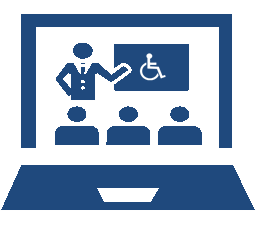 Post-secondary institutions currently offer training and support to their faculty on making accessible documents and websites. However, some institutions fail to emphasize that mathematical expressions must also be accessible, and do not have standards in place for their instructors to follow. To overcome the barrier of inaccessible digital math, institutions should develop resources and training workshops on these topics and follow up to ensure instructors are adhering to these standards. Instructor training should include encouragement for testing documents for accessibility issues before sharing them with students, by both using accessibility checkers and a screen reader. Since different screen readers have different capabilities, this testing should be performed in more than one way (Bureau of Internet Accessibility, 2021).
Post-secondary institutions currently offer training and support to their faculty on making accessible documents and websites. However, some institutions fail to emphasize that mathematical expressions must also be accessible, and do not have standards in place for their instructors to follow. To overcome the barrier of inaccessible digital math, institutions should develop resources and training workshops on these topics and follow up to ensure instructors are adhering to these standards. Instructor training should include encouragement for testing documents for accessibility issues before sharing them with students, by both using accessibility checkers and a screen reader. Since different screen readers have different capabilities, this testing should be performed in more than one way (Bureau of Internet Accessibility, 2021).
For mathematical expressions, having an institution-wide license for paid applications would be helpful to assist with document conversion from inaccessible formats to MathML. Two such applications are MathType (an equation builder that outputs in MathML) (Wiris, n.d.), and Equatio (Texthelp, n.d.). Equatio has a screenshot reader as a paid premium feature, helpful for both students and instructors. The screenshot reader allows the user to take a picture of math and have it read aloud to them. It can also turn that image into a MathML text equation that could then be reused elsewhere. This is extremely helpful for instructors wishing to reuse older material. Some web-based authoring tools use a modified LaTeX code to render in MathML using a display engine plug-in called MathJax (“What Is MathJax?”, 2021).
Another piece of software that has some promising features for accessible mathematics is Microsoft OneNote (Microsoft, n.d.-b). Unlike the rest of the Microsoft Office suite of products which use OMML, OneNote uses MathML. In the subscription-based version, OneNote also can convert handwritten expressions into MathML expressions, which it can read with its Immersive Reader function. However, it does not always recognize handwriting with a high degree of accuracy, so manual corrections must be made after the fact. There is also a built-in basic calculator, graph plotter, and the ability to generate practice questions for some topics (State of New South Wales Department of Education, 2023).
Looking at future technologies, research has already begun on training artificial intelligence (AI) to make mathematics materials more accessible (Wright, 2021). Barker (2023) looked at standardized math test data from over 30 million middle-school students to determine which questions were inaccessible for students with visual impairments and therefore did not accurately reflect their knowledge. The findings will be used to train AI to build accessible versions of these questions for students who use screen readers, braille, or voice commands. A non-profit organization trained AI to assist with converting inaccessible mathematics textbooks to MathML, allowing higher volumes of material to be converted more quickly than relying on people alone (Wright, 2021). There are likely many other ways to leverage AI to assist with universal design for learning that will be developed and improved upon shortly.
In conclusion, math accessibility is a topic that is not top of mind for many instructors in post-secondary STEM programs. Instructors may unknowingly be putting barriers in place for their students with the documents they create, and with the resources they share. Post-secondary institutions should assist their faculty with making math accessible. This should be done through training best practices on digital math formatting, and by providing licenses for technology that can assist with making these changes and updating old documents. For mathematics instructors who want to continue to learn more about making their mathematics accessible, resources to get started are suggested below. These resources are curated in addition to sources already referenced throughout this chapter.
Additional Resources
Math Accessibility at Portland Community College
- A video overview of a project undertaken to improve math accessibility for blind students
- Also discusses Braille and tactile accessibility
Math Content – Colorado State University Accessibility by Design
- Prioritizes steps for instructors to take to improve accessibility in mathematics
Math and STEM Content – PennState Accessibility
- Contains specific details on how to use several tools to improve accessibility in mathematics
Math and Science Accessibility – Portland Community College Instructional Support
- Sorted by resource type, lists key points to consider when making a particular resource accessible
- Provides suggestions for graphing, textbook publisher content, and evaluations
- Use this webpage to check if a screen reader is configured to read MathML
References
Barker, E. (2023, July 20). How AI can improve accessibility in math. Teach. Learn. Grow. https://www.nwea.org/blog/2023/how-ai-can-improve-digital-accessiblity-in-math/
Bureau of Internet Accessibility. (2021, June 29). 5 myths about screen readers that can hurt accessibility. Blog – Digital Accessibility. https://www.boia.org/blog/5-myths-about-screen-readers-that-can-hurt-accessibility
Bureau of Internet Accessibility. (2022, November 2). Why do screen reader users avoid Microsoft Narrator? Blog – Digital Accessibility. https://www.boia.org/blog/why-do-screen-reader-users-avoid-microsoft-narrator
Cliffe, E., Mac an Bhaird, C., Ní Fhloinn, E., & Trott, C. (2020). Mathematics instructors’ awareness of accessibility barriers for disabled students. Teaching Mathematics and Its Applications: An International Journal of the IMA, 39(3), 184–200. https://doi.org/10.1093/teamat/hrz012
Cooper, M. (2006). Making mathematics teaching inclusive—Access for disabled students to symbolic languages in electronic media. MSOR Connections, 6(4), 29–37.
The LaTeX Project. (n.d.). LaTeX [Computer Software]. https://www.latex-project.org/
Microsoft. (n.d.-a). Microsoft Office [Computer Software]. https://www.microsoft.com/en-ca/microsoft-365/microsoft-office
Microsoft. (n.d.-b). Microsoft OneNote [Computer Software]. https://www.onenote.com/
Microsoft. (n.d.-c). Microsoft Word [Computer Software]. https://www.microsoft.com/en-ca/microsoft-365/word
Pennsylvania State University, The (2024). Benefits of Using OER. OER and Low-Cost Materials at Penn State. https://oer.psu.edu/benefits-of-using-oer/
Pfeifer, M. A., Cordero, J. J., & Stanton, J. D. (2023). What I wish my instructor knew: How active learning influences the classroom experiences and self-advocacy of STEM majors with ADHD and specific learning disabilities. CBE – Life Sciences Education, 22(1), 1–20. https://doi.org/10.1187/cbe.21-12-0329
Sargent, M. (2022, April 28). OfficeMath. Math In Office. https://devblogs.microsoft.com/math-in-office/officemath/
Schreffler, J., Vasquez, E., III, Chini, J., & Westley, J. (2019). Universal design for learning in postsecondary STEM education for students with disabilities: A systematic literature review. International Journal of STEM Education, 6(1), 1–10. https://doi.org/10.1186/s40594-019-0161-8
State of New South Wales Department of Education (2023). Features of OneNote. Technology 4 Learning (n.d.). https://t4l.schools.nsw.gov.au/resources/professional-learning-resources/microsoft-resources/microsoft-onenote/features-of-onenote.html
Texthelp. (n.d.). Equatio [Computer Software]. https://www.texthelp.com/products/equatio/
University of Washington. (2021, April 9). What is MathML? DO-IT. https://www.washington.edu/doit/what-mathml
UVM Center for Teaching & Learning (2024). Using Slides in Classroom Teaching. https://www.uvm.edu/ctl/slidesinclassroom/
W3C. (2014). Mathematical Markup Language (MathML) Version 3.0 2nd Edition [Computer Software]. https://www.w3.org/TR/MathML3/
What is MathJax?. (2021). MathJax 3.2 documentation. https://docs.mathjax.org/en/latest/basic/mathjax.html
Wiris. (n.d.). MathType [Computer Software]. https://www.wiris.com/en/mathtype/
Wright, J. (2021, May 19). How AI can unlock STEM content for students with disabilities. Benetech. https://benetech.org/blog/ai-unlock-stem-content-students-disabilities/
