Learning Objectives
- How to publish a podcast
- The importance of a website/blog {video tutorials}
- How to publish a podcast
- Promotion — Social Media, Audiograms, Trailers, Reviews {video tutorials}
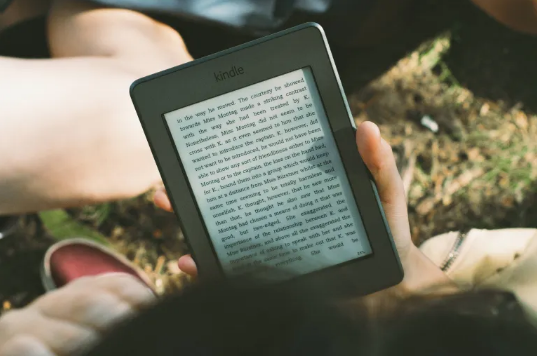
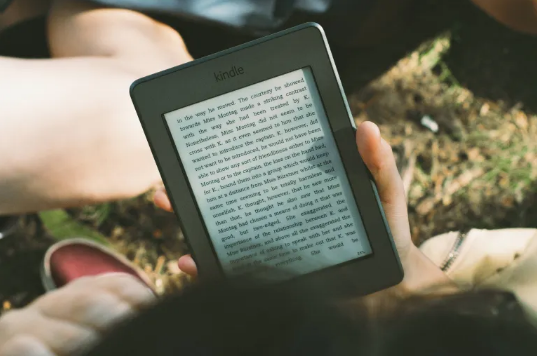
The creation of a podcast involves a lot of moving parts but easy-to-use technology can make you your own podcast publisher.
However, those large digital audio files must first be uploaded to a podcast hosting service that creates the RSS feed (podcast audio files hosted on the internet), and then listeners can look in directories to find podcasts.
Let’s break it down.
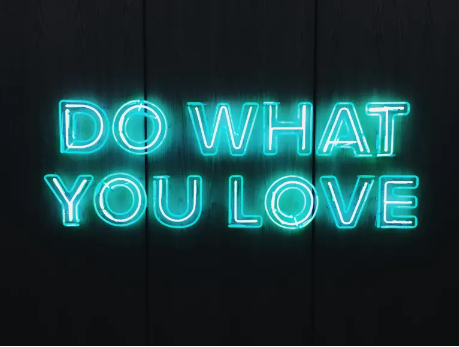
Discovering your podcast is one of the biggest challenges facing podcast creators, so it’s important to list your podcast in as many directories as possible.
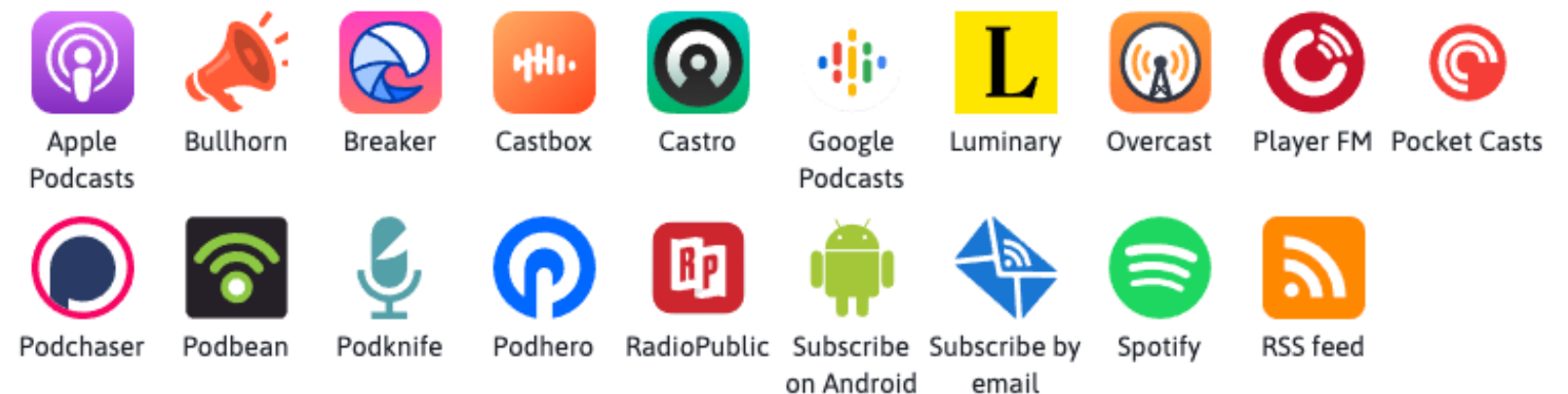
Livewire Labs measures the number of new podcast episodes in a given period and top hosting companies by new episode share.
Just like a website needs a hosting service to store media files, your podcast needs the same thing.
A podcast hosting platform stores large audio and video files online for distribution and download to your audience and generates an RSS feed to Apple Podcasts and other directories.

There are a lot of options for podcast hosting services; some are free and others have monthly charges for a variety of services.
You can get a sense of where people are publishing by looking at the stats provided by Podnews in how many podcasts switch their shows to a different service and where they go.
There are several factors to consider when selecting your podcast hosting service – but all will get you onto Apple, Google, and Spotify with an RSS feed. Instead, you might consider these other factors:
Yes – and a free host service may be all that you need, but be sure to review the rules. In some, episodes are deleted after 90 days, advertising may be added or there may be very little notice if a company goes out of business. One of the largest free host services is Spotify for Podcasters (formerly known as Anchor), but critics say many of those have podfaded – referring to when a show stops releasing new episodes.
Some hosts charge by how much you podcast and they have a storage cap, while others charge by download numbers. Paid host services may provide ad-free podcasts, automatic distribution to all podcast apps, or have detailed analytics; it depends upon your interests and what you’re willing to pay. Certainly use a paid service if you’re podcasting for your brand or business.
Check if there is good IT support and if you can easily migrate to another host if you are unhappy.
The Internet Advertising Bureau came up with rules on how to count podcast downloads, so companies who comply with these are certified, like the ones listed here. If a company is listed as “IAB Certified” it means “the podcast host thinks they are following the rules but nobody has checked,” says James Cridland of Podnews.
Some companies offer transcriptions, audio processing, the ability to choose advertisers, or video podcasting. But you do need to be careful and read the fine print. Podnews offers a look at unusual terms and conditions from podcast companies.

RSS stands for Really Simple Syndication or Rich Site Summary – but what is far more important is that it’s really the ‘secret sauce’ that keeps podcasting open, accessible, and free from any single gatekeeper. An RSS feed belongs to you, unlike social media or streaming services that control your content and audience and can be shut down.
An RSS feed is submitted one time to directories like Apple Podcasts or Spotify and then responds automatically when a new episode is uploaded. Jamie Perkins writes in Medium: “RSS champions the little guy. It empowers the unheard voice, and has made a monopoly in podcasting impossible.” On web pages, the RSS feed is indicated by an orange logo.

In support of why the Open Web still matters, every September 30th is International Podcast Day – which recognizes the connect of voices across cultures and continents.
Sometimes an RSS feed doesn’t show up in searches or doesn’t work and that can mean there’s a problem inside the RSS code that’s difficult to spot. The result is that you lose part of your audience with a broken feed. This can happen with a particular listening app even if Apple Podcasts accepts the feed.
Here’s where feed validators come in to test and help fix the error. They are designed for podcasters to point out “problems like missing enclosures, poor hosting and other issues specific to podcasting,” according to The Audacity to Podcast. They recommend Cast Feed Validator or PodBa.se Podcast Validator.
Putting your podcast on Apple Podcasts remains the gold standard and involves creating an RSS feed and navigating through Apple Podcasts Connect. It involves:
New Subcategories & Apple Optimization
In 2023 Apple added nine new subcategories covering: Mental Health, Relationships, Self-Improvement, Personal Journals, Entrepreneurship, Documentary, Parenting, Books, and Language Learning. Each subcategory has its own charts, which display the Top Shows and Top Episodes available in a listener’s market.
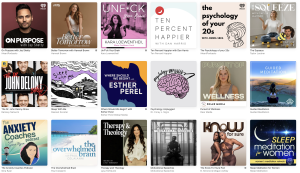
It’s also worth noting that podcasts have two title areas for metadata; one in your hosting service and the other in the Apple metadata optimization area. Apple does not want episode numbers in titles, but only in this optimization area.
Here’s a look at how some popular podcasts add ID3 tags.
The best time and day to release a new podcast episode comes whenever you can have a consistent release time that works for you. Podcast consumers develop regular listening habits and having a regular schedule, results in higher engagement and downloads.
However, overall surveys about release times agree that early in the week and early in the day work best to release new episodes.
The Podcast Host looked at top 20 shows on U.S. charts and found that Mondays were the most popular day to publish, while those shows with twice weekly episodes released on Mondays and Thursdays. The top-rated Mel Robbins Show follows that schedule.

Research from Megaphone and Wavve say that most podcasters publish on Wednesday, Tuesday, and Thursday (in that order), between 2am-5am, with late morning between 10am-Noon, being a close second. Shows launch at midnight they get much lower downloads, while those in the morning get to the top of subscriber feeds.
If the podcast is just starting out, be careful to have at least three episodes already “in the can,” so they are taped, edited, and ready to go. It always takes far longer than you think to gather the content and master the technology.
The most podcast listening occurs between 10am and 2pm, with early listening between 6am and 10am not far behind. Edison Research says podcasting listening falls off in the evening and overnight hours.
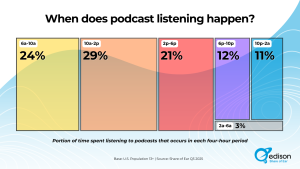
The Edison Share of Ear quarterly reports are based on audio listening diary surveys.
Roughly half of podcasts have dedicated websites that offer transcripts, show notes, episode details, and can offer merchandise and other ways to monetize. Building a community around the subject of your podcast is also a vital step in building a sustainable and growing audience. Some hosting services offer free websites as a part of their platform. Podsqueeze offers a website builder available on all plans, including the free ones. Users visit their dashboard and click “Create Website,” next to their podcast folder.
Websites can be easy to build yourself or you can hire someone. Find website builders here.
The primary benefit of having a podcast website is to develop a relationship with the audience. This is where listeners can get more information. Show Notes usually provide a summary of an episode’s main points, introductions and contact information for guests, and helpful information related to the episode.
A website provides an opportunity to ask for show support through monetary donations and show reviews.
Free transcripts of your podcast gives access to the deaf and hearing impaired communities as well as helping non-native English speakers.
A website makes it easier for search engines to discover your episodes and increase traffic to them. Transcripts also help search engines in discoverability.
Putting a transcript on a website helps other creators who do a podcast on a similar topic and journalists who may write about your podcast.
I have my students create podcast websites using WordPress.com and we use templates to simplify the process so they can concentrate on creating podcast content. Podcast Host offers a guide on using WordPress, one of many options now available.

You can see stats for your WordPress site by logging in, going to the Dashboard, accessing Jet Pack and then Site Stats.
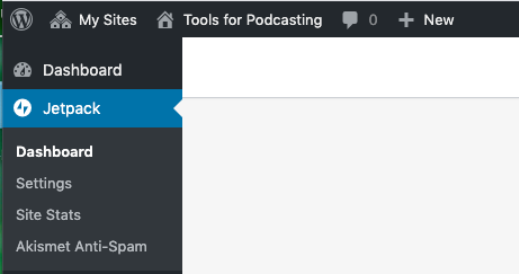
Accessibility for the 38 million Americans (about 1 in 20) who are part of the deaf and hearing-impaired community and for those with auditory processing issues is equally important.
Text helps them understand what they are hearing. “Subscribing to a podcast can be a nightmare,” according to writer Robert Kinget. He says most podcast websites don’t do a good job of making the “subscribe” link easily available along with a text description of the image, which is how screen reader technology works for those with vision loss.
It’s probably not the first thing on your mind if you’re just starting a podcast, but transcripts are important because they:
However, just 1.1% of active podcasts in 2022 had transcripts, according to 3PlayMedia.
With the explosive growth of artificial intelligence, there are dozens of ways to get free podcast transcriptions. However, while the transcript may be free, there are usually usage limits, and on several apps you cannot download the transcript itself unless you do a paid subscription. While transcripts can be a real time-saver, a human is still needed to check accuracy.
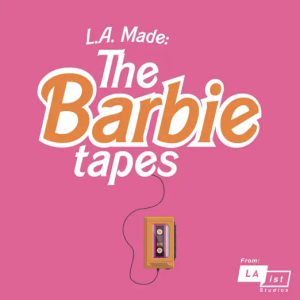
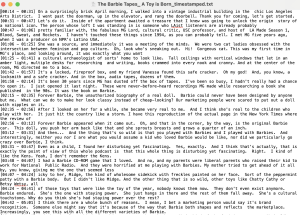
Transkriptor has some valuable tips for consistent style in transcripts.
There are also paid transcription services.
This is free and easy to use but you will have to manually correct words that the software creates in voice typing.
Use the Chrome browser to open a document on Google Docs.
It’s as easy as clicking on the “Start recording” button. Students who have used this app have been very pleased with the results as they were able to use the free basic program to meet their needs. The usage limit is 300 minutes of transcription a month and you can only download it as a text file (txt) in the free option. To download, click on the three dots in the upper right corner (next to the Share button) and chose Export.
Otter.ai operates on voice recognition algorithms that transcribe in real-time. A paid upgrade allows 1,200 minutes of transcription a month with downloadable formats in docx, pdf, and srt formats.
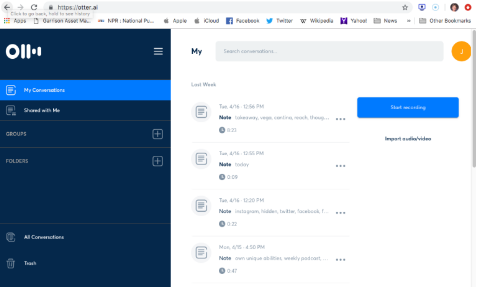
YouTube does free automatic video transcriptions by voice recognition technology.
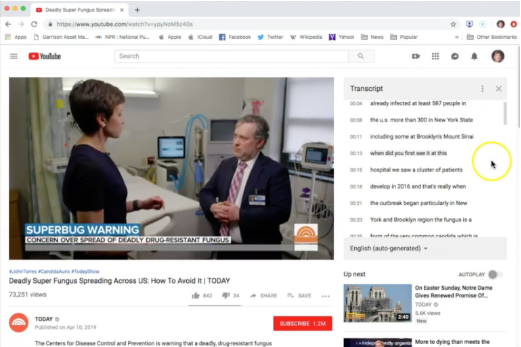
However, because YouTube only works with video files, you will first need to convert any MP3 audio files into a video file.
You can use free video editing software such as iMovie (for Macs), Windows Movie Maker (for PCs) or TunetoTube.com. Subscription-based software programs such as Adobe Premiere or Final Cut also convert audio to video files.
Follow these steps:
TunestoTube.com is a free tool to turn an MP3 audio file into a video.
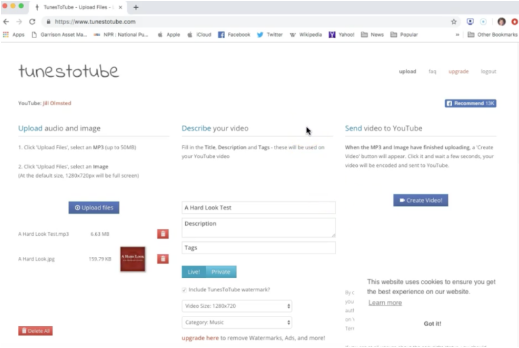
There is no one standardized style guide when it comes to creating a podcast transcript so take a look at how other shows do it and then create your own consistent rules for handling format, identifying names, sound effects, and music:
Jill: Why did you guys decide to get married in Cancun?
Colleen: We both love the ocean and wanted a destination wedding to bring everyone together.
Alyssa: It looks like the Mariachi band has arrived!
{:25 Music from guitars, trumpets, and violens}
Radio Public did a podcast about Helen Keller and included non-speech elements like the mood of music and use of archival audio clips.
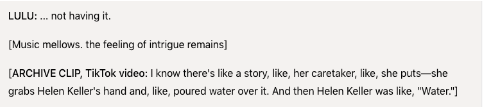
The transcript was also available in American Sign Language.


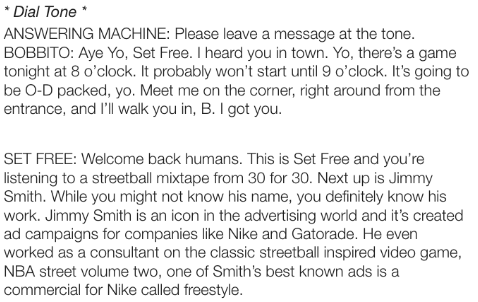
As you might expect, transcript accuracy improves with paid services.
Automated services such as Descript and Happy Scribe transcribe audio or video using voice recognition technology with charges by the minute or hour. Technology reporter Ren LaForme of Poynter.org is a big fan of Descript. You can find out other paid services from The Podcast Host.
Of course, there are always human transcribers where real people do the work. Sites such as Fiverr.com or Upwork.com can connect you to freelancers. Prices and quality will vary by the job.
It’s recommended that you install free embedded players on the website that automatically update with every new podcast episode. This tool allows anyone to listen or share your show outside of major listening apps like Apple or Spotify.
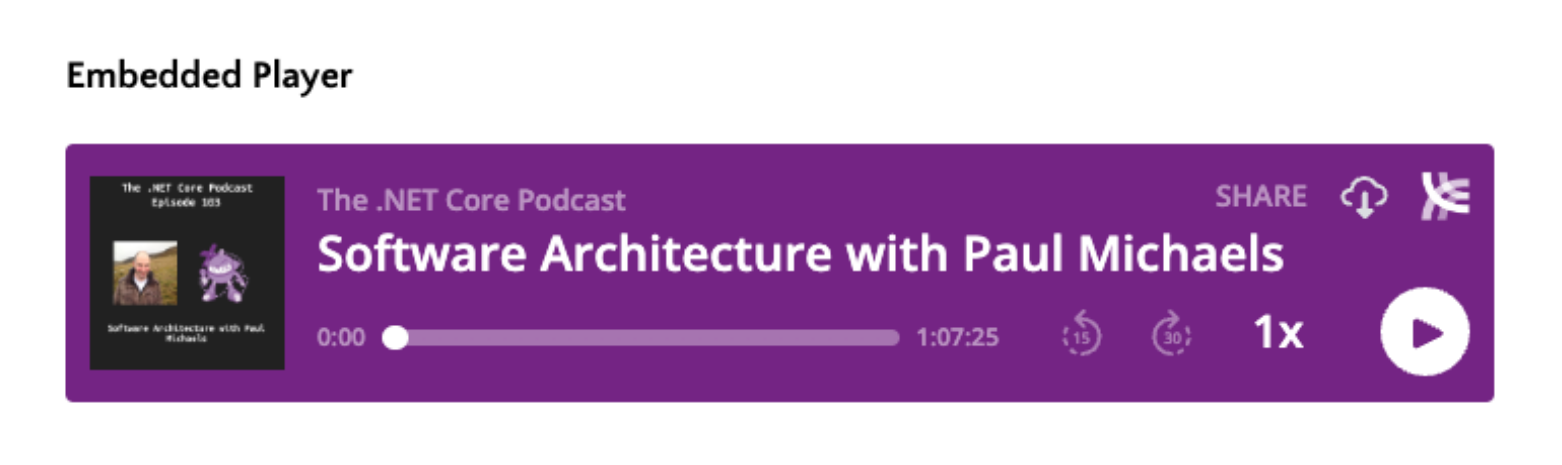
Many podcast host services offer their own native embedded player for free. For other options, Podnews show how to install players from platforms such as Spotify, RadioPublic, and Castbox.
A blog or website with good podcast Show Notes (also called ‘Episode Notes’) offer a summary of episode content – the ‘takeaway’ moments – that make the show memorable. Not only is this a good way to check you are delivering content worth listening to but it helps attract new listeners through search traffic.
Show Notes also offer links to resources, products or services, bios of the host and guest, and a way to give financial support or do a show review.
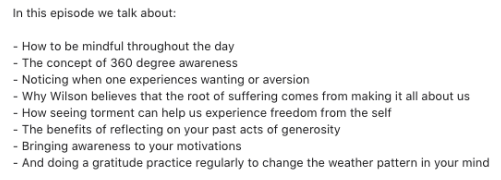
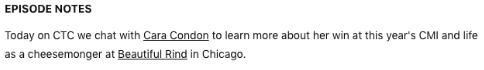
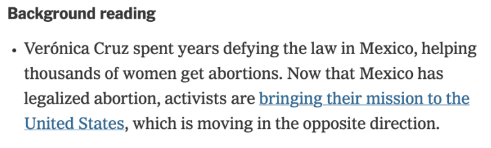
The popular business podcast, The Tim Ferriss Show, offers extensive links.
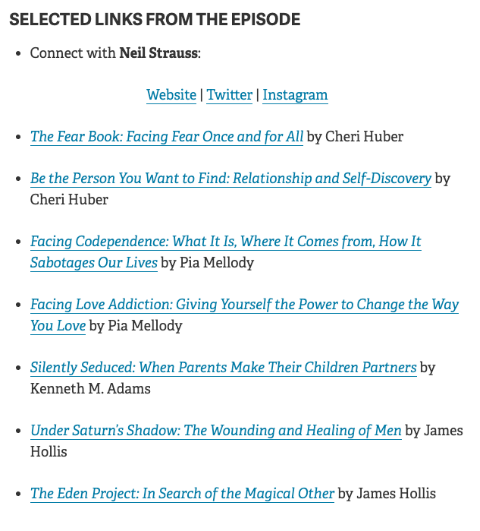
If you want to hire someone to write Show Notes they can be outsourced to mediasips or mabendroth15 on Fiverr.
In a world with millions of podcasts having a niche podcast can be a formula for success. But you can also reach a third of all podcast listeners by advertising on the top ten podcasts in the U.S., according to Edison Research.
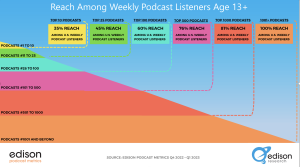
You can reach some 45% of weekly podcast listeners on the Top 25 podcasts, while the Top 100 reaches 60% of weekly podcast listeners.
Podcasts get a lot of love from their creators but it’s a challenge to get the word out to potential listeners with so many podcasts available.

With 55% of the U.S. population now consuming podcasts monthly, creators are using social media to reach new audiences. Shows such as The Mel Robbins Podcast, Crime Junkie, and Call Her Daddy are building strong connections with their audience and actively promoting their content into multi-platform media brands.

There’s been a shift in how audiences are developed, according to Pablo Tejela, CEO and co-founder of Metricool, a global social media management platform. “The most successful podcasts aren’t just promoting episodes on social media channels; they’re building dedicated communities through platform-native content strategies that play into each channel’s strengths.”
In its 2025 Podcast Study, YouTube has the highest engagement, where podcast communities are most active and loyal, while Instagram drove the most interactions with posts. Both social media platforms generate more comments than average content. X/Twitter is the most active platform by volume although interaction is relatively low.
How OFTEN Should Podcasters Post?
Headliner offers some advice how often you should post social media about your podcast. But remember there is a difference between growing your audience because you are making money from it, versus doing a podcast for other purposes like community building. You can start by focusing on 1-2 social media platforms.
It’s certainly tempting for podcasters hoping to expand their audience to look to social media to spread the word through TikTok, Instagram, X, or YouTube Shorts. Video marketers known as “clippers” take the engaging parts of a show, put on a snappy headline and blast out clips seen by millions of people. They can be highly successful in getting attention, but do they drive audience to listen to the full show? At this stage it’s not clear, but “it’s nowhere near as impactful as people want,” says Dan Misener, a co-founder of the podcast growth company Bumper. Bloomberg’s Ashley Carmen writes that heavy clipping “could also disrupt the primary source of a podcast’s revenue – that is the full-length episode of shows and the substantial ad inventories they deliver to listeners.”
In social media, Instagram reels outperform static posts, with 79% of podcast content on Instagram published in this format. Reels are vertical videos that are short, 15 to 30 seconds, but can also be longer with high-energy clips, music, and effects. They take longer to do than static posts but have wider reach and viral potential.
The remote podcasting platform Riverside.fm shares advice on how to share your podcast on Instagram using a reel to hook the audience to your most captivating content. Use a 9:16 aspect ratio to be compatible with Instagram reels and make sure your podcast is live and working correctly on all platforms.
Provide contact info, show bios, description, awards, show rankings, and social media.

The Podcast Host shares some tips and examples of podcast press kits:


Rephonic released a Canva template to design a media kit.
Social media plays a big role in digital media and you can attract new audiences to your podcast by appealing to eyes and ears through audiograms – a still image converted into video and layered with a waveform and/or transcription.
Unlike video, audio is difficult to share easily so audiograms have become a popular way to entice listeners to try out new podcasts. CNN Digital’s Amy Eason told the Reynolds Journalism Institute that when putting together audiograms for social media platforms like Twitter, Instagram, and Facebook, her team looks for “eye-catching images” along with compelling audio in the 45-second range.
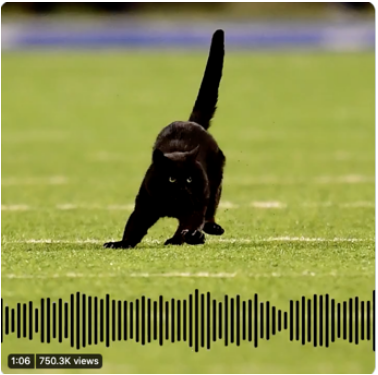
Some free audio-to-video creators include Audiogram, Headliner, and Waave. You’ll find a video tutorial in Ch. 8 on how to create an audiogram using free software from Headliner.
In the fight for audience in a competitive and crowded marketplace, many podcasts are borrowing promotion techniques from the movie industry by creating trailers to generate interest for a new podcast or new season. The clips should be between :30-to-:90 seconds in length.
The trailers can be posted on social media, used in newsletters, cross-promotions on other podcasts, or in paid ads. Here’s a trailer for Dolly Parton’s America.

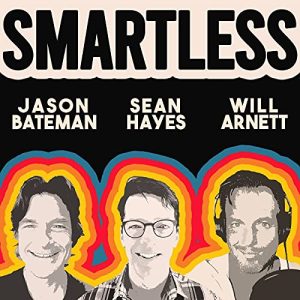

There are different kinds of audio and video trailers, and they serve different purposes. A ‘Coming Soon’ trailer is done before the podcast launch to build audience for a new series or a new season, like this one from The Flaky Biscuit, from award-winning artisan baker Bryan Ford. It comes from Shondaland, the storytelling company founded by prolific producer/writer Shonda Rhimes.
SmartLess featues three polished entertainers and has become very successful with improvised conversation, comedy and a surprise mystery guest only known to one of the hosts.
ESPN Films and ESPN Audio created an audio trailer for their original audio documentaries.
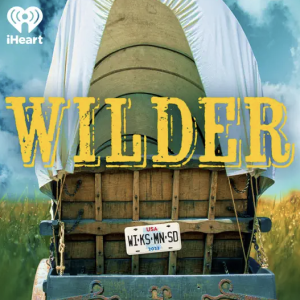
 .
. 
A Show trailer can also use clips to highlight the best parts from shows that have already been taped. Wilder brings the life and complicated legacy of Laura Ingalls Wilder of Little House on the Prairie books and TV show to life.
Joy, a Podcast Hosted by Craig Ferguson talks with notable guests from the worlds of entertainment, science, government, and more about where we can find joy in the world.
A faith podcast called Preach that talks about the messiness of religion. Season one opened with actor Rainn Wilson, famous for playing the salesman in “The Office” TV comedy, talking about his commitment to the Baha’i Faith.
It’s less common but a Teaser trailer comes at the end of a show to promote the next episode. Tink Media fouder Lauren Passell offers some tips on do’s and don’t for creating podcast trailers.


If you are looking for podcasts to listen to, or to promote your own show, get in touch with podcasts created to show off new trailers: Trailer Park: The Podcast Trailer Podcast, features one short trailer on each episode which is then discussed by hosts Arielle Nissenblatt and Tim Villegas, and from the creators of The PodNews daily newsletter comes New Podcast Trailers.
Pacific Content took a look at whether there’s any correlation between the availability of a trailer and podcast success. Dan Misener looked at 400 of the top shows in Apple Podcasts and found that 40% had trailers and that the shows near the top had a higher percentage of trailers across all categories. He cautions that correlation isn’t causation, but that “trailers are often a mark of quality.”
To keep track of top new podcasts, Misener built a podcast feed of only trailers. “Done right, listening to a podcast trailer is the audio equivalent of reading the back cover of a book: it’ll give you the gist,” he writes.
PodcastOne and Hubbard Radio launched a new true-crime podcast produced by award-winning journalists at WTOP in Washington D.C. The podcast had more than 2.3 million downloads in the first 10 days.
A video trailer teases the 10-episode series about a family held hostage and murdered inside a D.C. mansion that was eventually set ablaze. It’s called “22 Hours: An American Nightmare.”
You can find tips on “How to make a video trailer” outlined by the nonprofit RadioPublic.
After you’ve done a few podcast episodes, you might be interested in getting some feedback from your audience. You can do that informally by creating space on your website.
Or, you can make a more formal request during your show and ask for a review; it helps the audience feel like part of a community. “If you love this podcast, please leave a review in Apple Podcasts.”

Here’s the way Sam Sanders, former host of “It’s Been A Minute,” made his request for reviews.
Reviews of podcasts are done most commonly on Apple Podcasts or on Podchaser – where you need to create a free account. For creators, it’s probably a good idea to explain briefly how to leave a review although it’s pretty straightforward using the podcast app.
Here’s the process for doing reviews on Apple Podcasts:
Leaving a review is a call-to-action for your audience, getting them involved, which can then lead to audience loyalty.
Here are some thoughts from podcasters on why they seek reviews.
Another option for publicizing your podcast is to host a live recording of the show. However, because most podcasts are recorded and edited and you can do as many re-takes as you want, a live event isn’t something to be taken lightly or done without years of experience under your belt.
If you feel ready to try, Suchandrika Chakrabarti writes that using quizzes, stand-up comedy, and backdrop images can enhance the audience experience.