Meeting Basic Accessibility Standards for Educators
Rob Power
The Cheat Sheet
As we have seen in previous chapters, there are certain things that we can — and should — be doing when we create and share resources with our students. There are many things that we can do without any significant investment in either personal training or additional resources. I’ll start this chapter off by sharing the Digital Accessibility Cheat Sheet that I developed at the request of a colleague, who was looking for something to share with her students and other instructors.
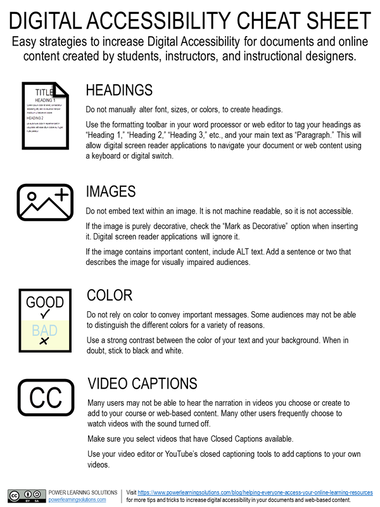
Fully Accessible PDF Version of the Digital Accessibility Cheat Sheet
So… How do you address these four key things with the documents, web pages, and multimedia resources you create and share with your students? The following resources that I’ve shared via my blog site, YouTube channel, and in eBooks in recent years will help you get started!
Short Reads
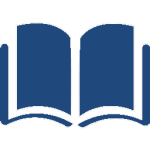
General Information
- Power, R, (2018, June 12). Accessibility in Online Learning. [Web log post]. Power Learning Solutions. https://www.powerlearningsolutions.com/blog/accessibility-in-online-teaching-and-learning
More Detailed (Evidence-Informed) Tips and Tricks
|
Longer Reads
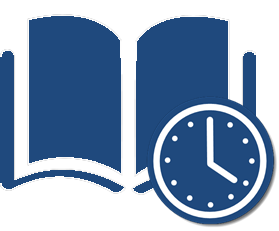
The following chapters from Everyday Instructional Design cover a lot of ground related to creating teaching and learning resources, including Accessibility considerations.
- Power, R. (2023). Chapter 17: Accessibility in Online Learning. In Everyday Instructional Design: A Practical Resource for Educators and Instructional Designers. Power Learning Solutions. https://pressbooks.pub/everydayid/chapter/accessibility-in-online-learning/
- Power, R. (2023). Chapter 18: Creating Instructional Videos. In Everyday Instructional Design: A Practical Resource for Educators and Instructional Designers. Power Learning Solutions. https://pressbooks.pub/everydayid/chapter/creating-instructional-videos/
- Power, R. (2023). Chapter 19: Creating and Editing Audio Resources. In Everyday Instructional Design: A Practical Resource for Educators and Instructional Designers. Power Learning Solutions. https://pressbooks.pub/everydayid/chapter/creating-and-editing-audio-resources/
Longer Videos
![]()
The following videos are recordings of webinar presentations for Dyslexia Canada.
Power, R., and Jack-Malik, S. (2020, October 5). Using Assistive Technology to Create an Inclusive Classroom. [Webinar]. Dyslexia Canada.
Power, R., and Jack-Malik, S. (2021, May 18). Assistive Technology and Tools for Students and Adults with Dyslexia. [Webinar]. Dyslexia Canada.
This video is a recording of a webinar that I hosted with Bradley Sheppard of Sheppard Diversity, in support of Defeat Duchenne Canada (formerly Jesse’s Journey).
Power, R. (2021). Digital Accessibility Essentials for Educators Webinar. [Webinar].
Additional Resources
|
References
Power, R, (2018, June 12). Accessibility in Online Learning. [Web log post]. Power Learning Solutions. https://www.powerlearningsolutions.com/blog/accessibility-in-online-teaching-and-learning
Power, R., and Jack-Malik, S. (2020, October 5). Using Assistive Technology to Create an Inclusive Classroom. [Webinar]. Dyslexia Canada. https://youtu.be/pz68X_q-rS8
Power, R. (2021). Digital Accessibility Essentials for Educators Webinar. [Webinar]. https://youtu.be/-YKKonIYoX4
Power, R., and Jack-Malik, S. (2021, May 18). Assistive Technology and Tools for Students and Adults with Dyslexia. [Webinar]. Dyslexia Canada. https://youtu.be/RhDsRyJwe3U
Power, R. (2023). Chapter 17: Accessibility in Online Learning. In Everyday Instructional Design: A Practical Resource for Educators and Instructional Designers. Power Learning Solutions. https://pressbooks.pub/everydayid/chapter/accessibility-in-online-learning/
Power, R. (2023). Chapter 18: Creating Instructional Videos. In Everyday Instructional Design: A Practical Resource for Educators and Instructional Designers. Power Learning Solutions. https://pressbooks.pub/everydayid/chapter/creating-instructional-videos/
Power, R. (2023). Chapter 19: Creating and Editing Audio Resources. In Everyday Instructional Design: A Practical Resource for Educators and Instructional Designers. Power Learning Solutions. https://pressbooks.pub/everydayid/chapter/creating-and-editing-audio-resources/
Power, R. (2023). Digital Accessibility. [Web Page]. Power Learning Solutions. https://www.powerlearningsolutions.com/digital-accessibility.html
 The next section of this eBook contains chapters that were originally published as posts via the Power Learning Solutions blog site, covering topics related to working with document accessibility, working with images and color, and working with video accessibility.
The next section of this eBook contains chapters that were originally published as posts via the Power Learning Solutions blog site, covering topics related to working with document accessibility, working with images and color, and working with video accessibility.