30
By the end of this chapter, you will be able to:
- Create a document in the required essay format. (GEO 2; SLO 2)
This video provides an overview of how to format a file in MLA Style:
1. Margins: Use 1-inch margins. In the menu across the top of the page, click on the Page Layout Menu and then click Margins. Check that they are one inch on all four sides. The default margins in Word 2010 and 2013 are correct, so you may not have to change anything. Yes, shucks, you cannot make your paper longer using 2-inch margins.
2. Header: Include your last name and page number in the right-hand corner. Double click at the top of the page and the header and its menu (Header and Footer Tools) will pop up. Click on Page Number and then Top of Page. Choose the top right position (Plain Number 3). Type your name and a space in front of the number. You may need to change the font of the name and page number by clicking on the Home tab. Double click below the header to exit.
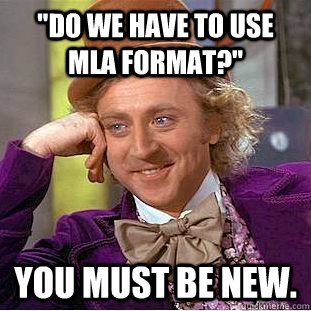
3. Font: Use the easy-to-read Times New Roman 12-point font. Boring font = awesome essay!
4. Line Spacing: Double-space the entire document. There should be exactly one space between all lines and paragraphs. Shucks, again. To do this, make sure you are on the Home menu, then click the gray arrow to the right of the word Paragraph on that bar of the menu. A pop-up menu will appear. In the spacing section, scroll down until you get the word Auto for the Before and After buttons. For Line Spacing, select Double. Finally, click the button to engage “Don’t add space between paragraphs of the same style.”
5. Heading: On the first page, in the upper left-hand corner, type your name, your class and section number, the word Professor and your professor’s last name, and the date in day month year format (no punctuation!) on four separate double-spaced lines. Don’t misspell your teacher’s name!
6. Title: Center the title. Even though it’s tempting, don’t make the font bold or underlined. C’mon, I mean, why would you want your title to stand out (sarcasm)? It should be double spaced from the text of the paper. No extra double spaces are needed.
7. Indentation: Indent the first line of each paragraph 1/2″ by pressing the Tab key once.
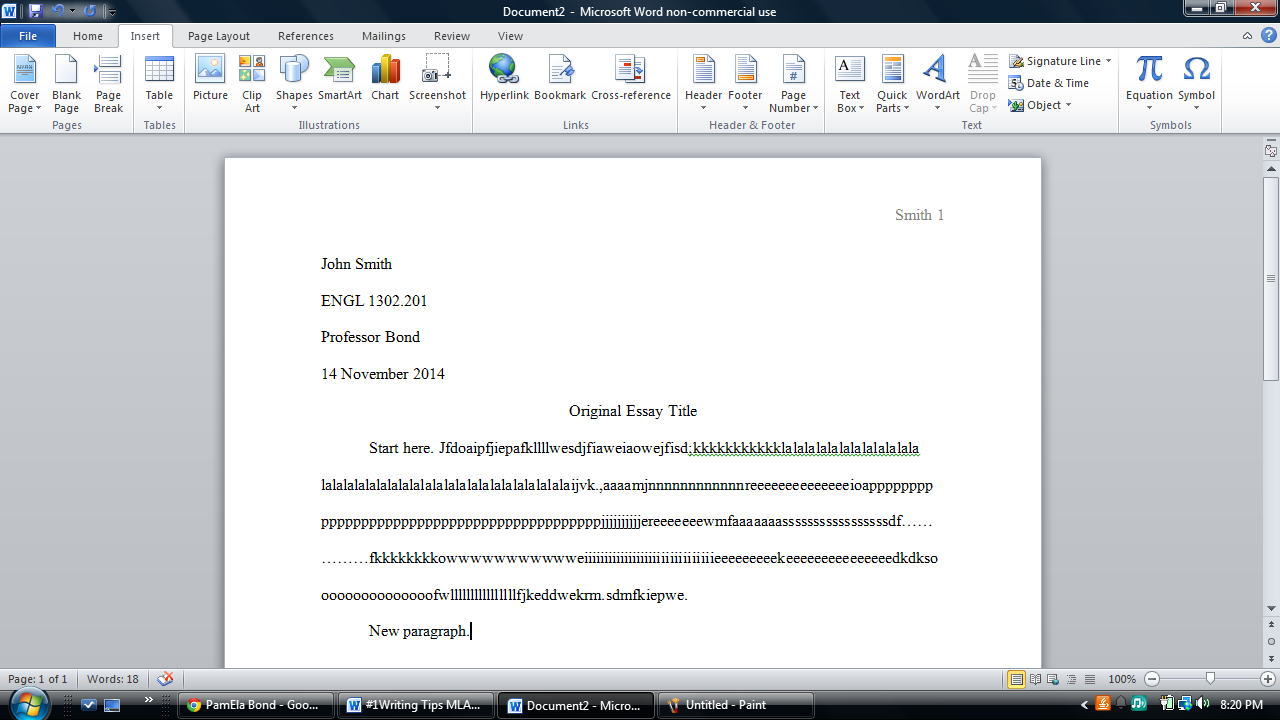
The style recommended by the Modern Language Association (MLA) for preparing scholarly manuscripts and student research papers. It concerns itself with the mechanics of writing, such as punctuation, quotation, and, especially, documentation of sources.
