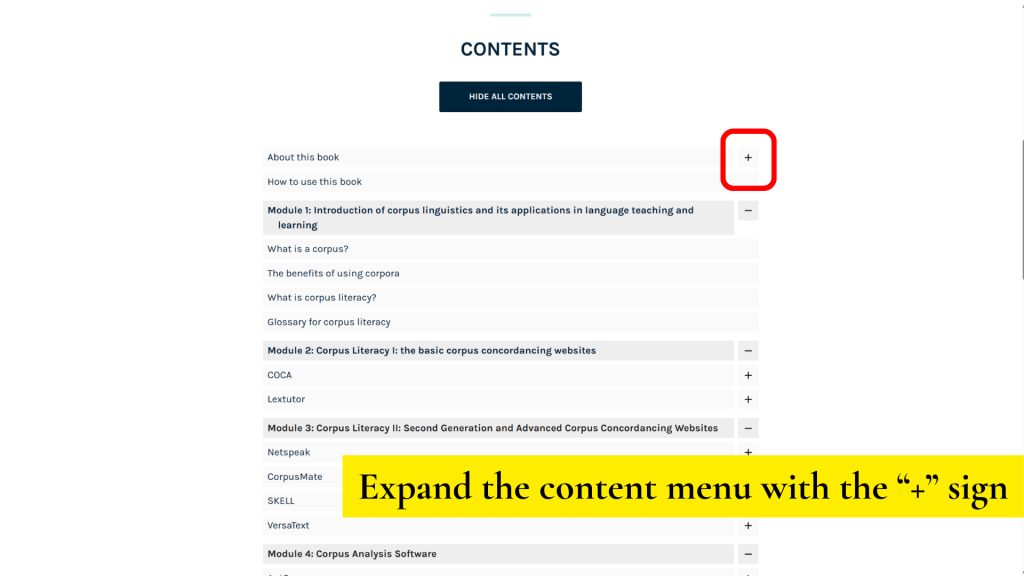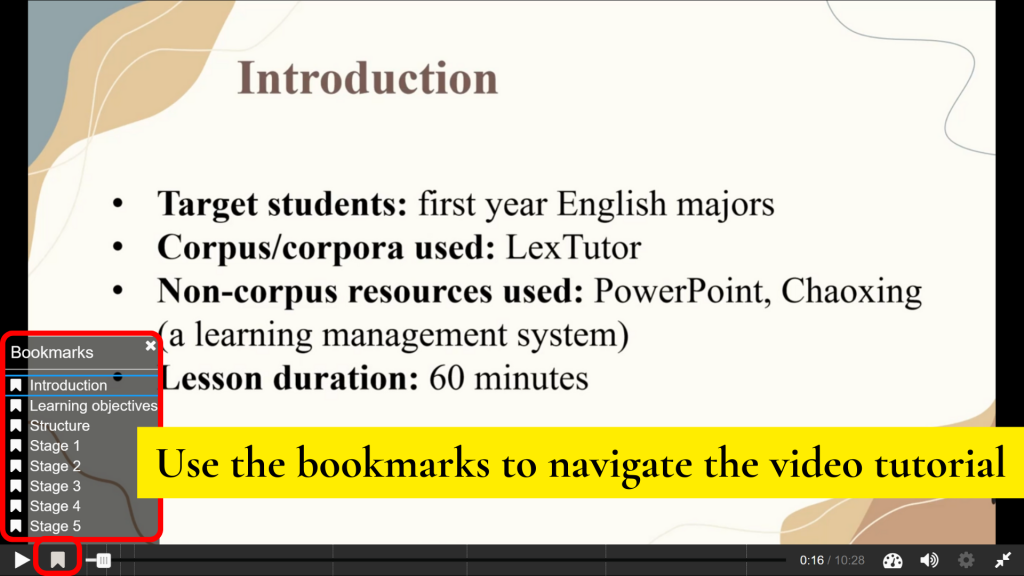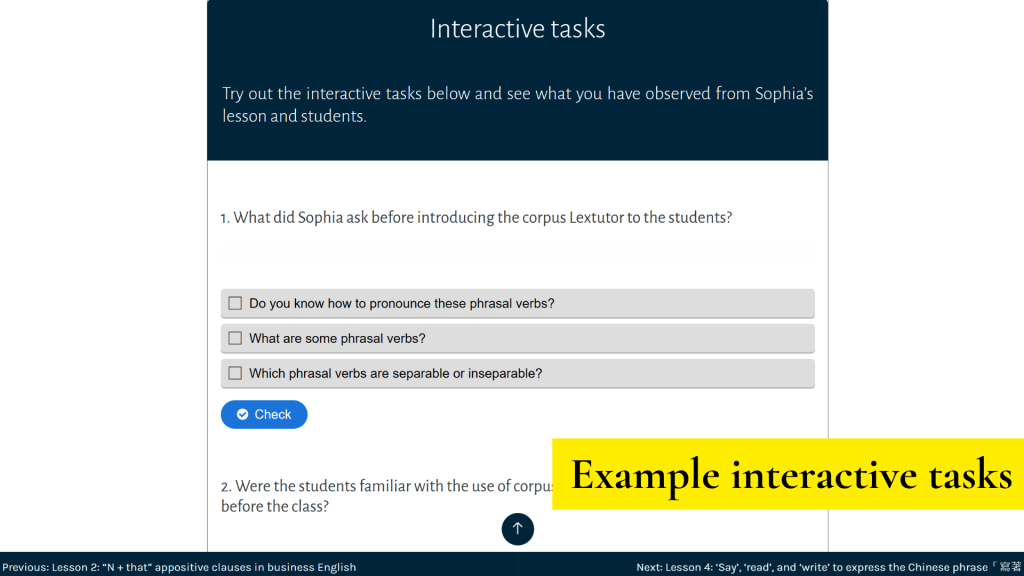How to use this book
In this MOOC, the asynchronous mode will be adopted. Readers can read freely according to their own pace and learning styles.
Upon entering the site, you will find the content page with all modules. Click the + sign to expand the modules and see the subsections underneath.
You will also find the menu at top left when reading through different modules.
Video tutorials and textual tutorials
Each module begins with a brief introduction. From modules 2 to 4, where various corpus concordancing websites and tools are introduced, both video and textual tutorials are available.
In the introduction of each corpus tools, you will find descriptions about the nature and an overview of the tools. Then, you will watch the video tutorials detailing how to operate the tools. The videos will contain bookmarks, which you can make use of to watch or review different parts of the video anytime ![]() (the second bookmark symbol). You can also enlarge the video to fullscreen.
(the second bookmark symbol). You can also enlarge the video to fullscreen.
Following the videos, there will be textual tutorials. The textual versions will contain much more details for you to refer to, while the video versions will offer enhanced visual experience and demonstrations to follow. So, feel free to make use of both versions that are complementary to enhance your learning experience.
Interactive tasks
Each section normally ends with some simple interactive tasks in the format of multiple choices, short questions, or small essays. After the guided reading and video tutorials of the corpus tools, you can try out the exercises as instructed to see how much you have understood about the corpus tools, or the knowledge covered. Suggested solutions will be provided after your attempts, guiding you to look for the right solutions to the tasks. There is no graded assessment. However, readers who like challenges are most welcome to complete all tasks to make their learning more meaningful.