8
License: Creative Commons Attribution license (reuse allowed) Attribution: Taking ADDIE on vacation by Shannon Tipton
An instructional designer must have a sound foundation in both learning theory and instructional design models in order to apply each of these areas into any assigned project. The ADDIE model is perhaps the most commonly used instructional design model. We have briefly discussed some general principles of instructional design in Chapter 2 of this text. In this chapter, we consider the benefits and limitations of the ADDIE and strategies for planning and building a strong foundation of course design.
Learning Objectives
- Identify, discuss and apply each stage of the ADDIE model.
- Discuss the benefits and limitations of the ADDIE model.
- Identify the primary considerations for planning an online course.
- Apply the planning phase to your own course design context.
The ADDIE
ADDIE stands for; Analyze, Design, Develop, Implement, and Evaluate. Most of your projects will incorporate these procedures.
Analyse
In this stage, identification of all the variables that need to be considered when designing the course, such as; learner characteristics, learners’ prior knowledge, resources available, learning environment, etc. are all considered prior to beginning the design process.
Design
This stage focuses on identifying the learning objectives for the course and how materials will be created and designed (for instance, it may include describing what content areas are to be covered and a storyboard outlining what will be covered in text, audio and video and in what order), and deciding on the selection and use of technology, such as an LMS, video or social media;
Develop
The creation of content, including whether to develop in-house or outsource, copyright clearance for third party materials, loading of content into a web site or LMS, and so on;
Implement
This is the actual delivery of the course, including any prior training or briefing of learner support staff, and student assessment;
Evaluate
Feedback and data is collected in order to identify areas that require improvement and this feeds into the design, development and implementation of the next iteration of the course.
Where is the ADDIE used?
This is a design model used by many professional instructional designers for technology-based teaching. ADDIE has been almost a standard for professionally developed, high quality distance education programs, whether print-based or online. It is also heavily used in corporate e-learning and training. There are many variations on this model. The model is mainly applied on an iterative basis, with evaluation leading to re-analysis and further design and development modifications. One reason for the widespread use of the ADDIE model is that it is extremely valuable for large and complex teaching designs. ADDIE’s roots go back to the Second World War and derive from system design, which was developed to manage the hugely complex Normandy landings.
What are the benefits of ADDIE?
One reason it has been so successful is that it is heavily associated with good quality design, with clear learning objectives, carefully structured content, controlled workloads for faculty and students, integrated media, relevant student activities, and assessment strongly tied to desired learning outcomes. Although these good design principles can be applied with or without the ADDIE model, ADDIE is a model that allows these design principles to be identified and implemented on a systematic and thorough basis. It is also a very useful management tool, allowing for the design and development of large numbers of courses to a high quality standard.
What are the limitations of ADDIE?
The ADDIE approach can be used with any size instructional project, but works best with large and complex projects. Applied to courses with small student numbers and a deliberately simple or traditional classroom design, it becomes expensive and possibly redundant, although there is nothing to stop an individual teacher following this strategy when designing and delivering a course.
A second criticism is that the ADDIE model is what might be called ‘front-end loaded’ in that it focuses heavily on content design and development, but does not pay as much attention to the interaction between instructors and students during course delivery. Thus it has been criticized by constructivists for not paying enough attention to learner-instructor interaction, and for privileging more behaviorist approaches to teaching.
Another criticism is that while the five stages are reasonably well described in most descriptions of the model, the model does not provide guidance on how to make decisions within that framework. For instance, it does not provide guidelines or procedures for deciding how to choose between different technologies, or what assessment strategies to use. Instructors have to go beyond the ADDIE framework to make these decisions.
The over-enthusiastic application of the ADDIE model can and has resulted in overly complex design stages, with many different categories of workers (faculty, instructional designers, editors, web designers) and consequently a strong division of labour, resulting in courses taking up to two years from initial approval to actual delivery. The more complex the design and management infrastructure, the more opportunities there are for cost over-runs and very expensive programming.
A.W. (Tony) Bates’ (2015) main criticism of the ADDIE model is that it is too inflexible for the digital age. How does a teacher respond to rapidly developing new content, new technologies or apps being launched on a daily basis, to a constantly changing student base? Although the ADDIE model has served us well in the past, and provides a good foundation for designing teaching and learning, it can be too pre-determined, linear and inflexible to handle more volatile learning contexts.
The Instructional Design Process
This link below will provide a flow chart of the steps in the instructional design process, adapted from Dick and Carey’s (1990) model.
Instructional Design steps flow chart
As you can see from review of the flow chart, there is an important evaluation process where feedback is received, and revision are made as a function of each step within the instructional design process. As we consider these steps, good planning is crucial component to the success of the course design.
Planning An Online Course
The best plan will not only anticipate learner experiences, but provide plenty of opportunities for learner-defined goals and assessments. In broad terms, this would be called design for flexible learning. However, in practice, a systems and linear approach is often favored because it ensures consistency and is more easily administered and supported at the organizational level. By planning out each module carefully in terms of instructional goals, content, assignments, and assessments, each course can undergo rigorous quality control.
There are many helpful models to guide the design process, each informed by learning theory and each providing a set of actions by phase (often overlapping) in the design process. There are too many to expand on in this short chapter—an Internet search on “instructional design models” will yield a dozen or more. A model is useful for providing a framework for managing course design and ensuring that all decisions are attended to. Furthermore, a good model is cyclical so that evaluation and reflection on implementation will always inform the next iteration of the course design. Keep in mind that while learning theory and prescriptive models help to guide the work, a model “should be used only to the extent that it is manageable for the particular situation or task”. In other words, context is always at the core of the planning and design process.
Prepare by considering these four tips:
- Begin with relevant metaphors for learning. Often the language commonly used to describe e-learning dismisses the notion that learning with technology is a valuable experience in its own right. When we speak about “distance learning”, “covering course content”, and “delivering courses” we are imposing an intent and framework for learning that calls for little involvement from the learner.
- The focus should be first on the learning, and second on the technologies that will support that learning. Think of your primary role in the planning process as keeping learning, and not technology, at the center of the design process. Plan to include team members in the design process who can provide the expertise required to carry out your plan and also take full advantage of the medium.
- Creating good online learning experiences requires effort. While the basic planning guidelines are the same for both face-to-face and online courses, “the process of planning a quality e-learning experience is very likely to be more complex and time-consuming than planning a conventional classroom experience. (Anderson & Elloumi, 2004)
- Context is king! You can choose an instructional model that suits your project and personal beliefs about teaching and learning, but always be prepared to adapt.
An Instructional Designer’s Role
The instructional designer role involves working with course layout, branching, and positioning the written content within the online environment. Often the designer is involved with determining the course module or lesson objectives, the evaluative components, and may help the content writer and/or expert to develop the content. The instructional designer also works with the multimedia/graphics designer to determine the specific graphics, audio, video, movie and other multi-sensory components to augment the content. The role of coordination is often shared between the instructional designer and the project manager, to ensure consistency across the team, and to help identify problems and obstacles that emerge as the design process progresses.
Consider the Audience
One of the key tenets of sound online course design (and implementation) is that courses should be learner centered. This can be a challenge, since online learners can come from a variety of age groups, sociocultural backgrounds, and lifestyles. Adult learners, for example, can belong to any one of four recognized generational cohort groups: silent generation, baby boomers, generation X, or the millennials (generation Y) or, entering college soon, the iGeneration (generation Z). (Raines, 2003). Both generations Y & and Z are very comfortable with technology and need engaging, interactive instructional materials to grab their attention. It is always helpful to identify which generational groups will be taking the course you design in order to meet their individual and collective learning needs and preferences.
An audience (or learner) analysis is an important part of designing online courses (Sims, 2006). The analysis includes the learner’s motivation for taking the course, the course’s role in their career preparation, the purpose for taking the course and whether the learners need to engage in cognitive, effective, and psychomotor activities in order to master the contents.
All of these considerations are important and should guide team decisions related to e-learning and teaching styles, the presentation of the course, and exactly what content to include and to embellish with supportive graphics and multimedia objects. All of these considerations are easier to reflect on and address if the course components, audience, and other details are mapped visually in some way.
Understanding the variations in learning needs based on generational trends are helpful in course design. Consider the following differences in the past five generations.
Learning Generational Differences
| GENERATION | YEAR RANGE | LEARNING NEEDS |
| iGeneration/Post-Millennials (Gen Z) | 2000 to Present | “Naturally” technology-savvy, non-linear learners, relate to rich-multimedia, multi-sensory learning |
| Millennials (Gen Y) | 1982-1999 | High technology-savvy, prefer interactive instruction, expect some multi-media learning |
| Generation X | 1965-1981 | Good to high technology-savvy, self-directed, prefer flexibility and choice in learning |
| Baby Boomers | 1946-1964 | Fair to high technology-savvy, high work ethic, dedicated achievers, learning should be meaningful, crave feedback |
| Silent Generation | 1925-1945 | Non-existent to good technology-savvy, prefers traditional learning environments, need risk-free learning |
There are a number of skills that learners will need in this digital age, including:
- modern communication skills
- independent learning
- ethics and responsibility
- teamwork and flexibility
- critical thinking skills
- problem solving skills
- creative thinking
- strategizing and planning
- digital skills
- knowledge management
These are examples of the kinds of goals that need to be identified. More traditional goals might also be included, such as comprehension and application of specific areas of content. These goals or outcomes might be expressed in terms of Bloom’s taxonomy or in a variety of other ways. All these skills need to be embedded or built within the needs of a specific subject domain. In other words, they are skills that need to be specific to a subject area rather than general. At the same time, students who develop such skills within any particular subject area will be better prepared for a digital age.
Your list of goals for a course may – indeed, should be – different, but it will be essential to do the kind of analysis (deciding how you want to teach), and then to decide on what the learning goals should be, based on:
- your understanding of the needs of the students
- the needs of the subject domain
- the demands of the external world
As with all learning goals, the teaching needs to be designed in such a way that students have opportunities to learn and practice such skills, and in particular, such skills need to be evaluated as part of the formal assessment process.
What this is likely to mean in terms of course design is using the Internet increasingly as a major resource for learning, giving students more responsibility for finding and evaluating information themselves, and instructors providing criteria and guidelines for finding, evaluating, analysing and applying information within a specific knowledge domain. This will require a critical approach to online searches, online data, news or knowledge generation in specific knowledge domains – in other words the development of critical thinking about the Internet and modern media – both their potential and limitations within a specific subject domain.
Storyboarding
Storyboards are visual organizers that have been used by developers of films, videos, television shows, and multimedia for years. Most likely, your team’s multimedia or graphic developer will use some version of storyboarding to plan the designated multimedia and video components of your course. This method can also be used by the entire design team to plan the actual course. There are various versions of storyboards. Professional audio-visual production teams often use ones that feature a rectangle for the actual drawing of a particular frame or scene, with lines to one side or below for data, ideas, and other textual reminders related to the appropriate scene. Some design teams prefer to use this layout for their storyboards, usually with more appropriate text headings in the lined area for writing notes. There are a number of different ways that storyboards can be incorporated into your design process. One popular method is the use of a flow-chart sort of storyboard, consisting of a connected geometric shape (often a rectangle) connected with arrows to detail the course design process.
Click on the link below to view a flowchart style storyboard.
Below, you will find a basic example of a few storyboards for an interactive PowerPoint lesson on Diabetes:
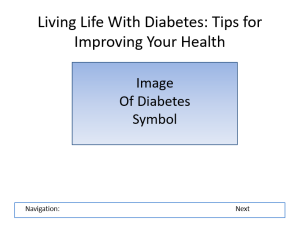
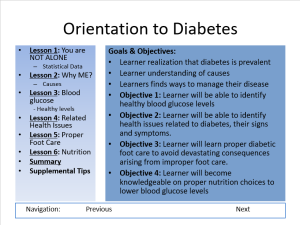
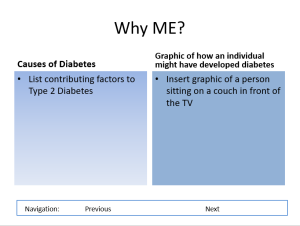
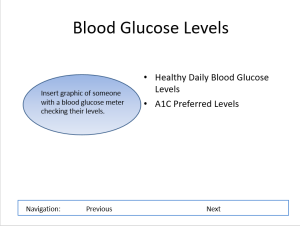
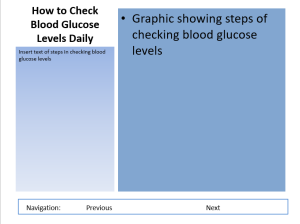
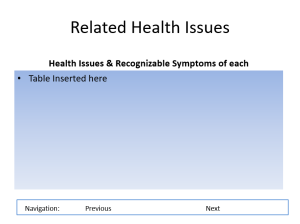
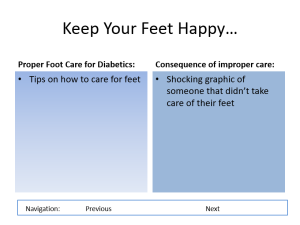
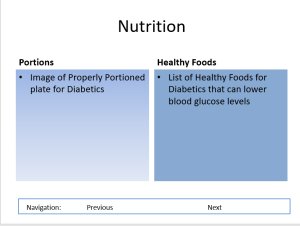
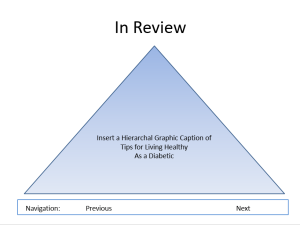

Linda Jordan: This work is licensed under a Creative Commons Attribution 4.0 International License.
Thoroughly evaluating a storyboard can help prevent from wasting a significant amount of time making revisions to instructional materials.
Learning Styles
A dozen or more learning style taxonomies have been created by various educational researchers. Learning style models highlight student preferences and natural tendencies for processing information and understanding content. E-learning offers a rich medium for appealing to the diversity of learning styles if used in inventive, adaptive, and creative ways. The time to consider this is at the course planning stage, as the design team chooses the components and activities during the development process.
Teaching Style
The design team needs to also consider the teaching styles promoted by the philosophy of the institution, the styles exhibited by the program’s instructors, and expert knowledge about effective and empowering e-learning and e-teaching theory. Teaching style may also be an important consideration for the design team as they collaborate to plan the course creation.
Final Steps
The final step of the planning process is a fundamental and critical one: choosing the packaging of the course. There are a variety of elements that are important in this process including the general content structure, sequence, flow, and pacing. Presentation structure is also important, and includes considerations such as the tone and mood projected in the text and ‘feel’ of the site, including the coherence, consistency, navigation, aesthetic use of colors and graphics, and the text fonts used (keeping in mind designing for adaptive needs) in the overall course site interface. The important components are discussed in the following section.
Units of Study
A uniform approach to presenting the units of study not only makes sense, but helps reinforce learning. A hierarchical module is a common mode of organization involving a sections, lessons, supportive activities approach. Within each learning activity, uniformity also helps to guide students through the content. One easy way to organize the units is from general to specific, beginning with units focused on basic principles then working up to unique and specific content topics. For example, a course on research design might begin with units focused on the general research process, literature searches and the like, then move on to specific research design processes such as experimental quantitative design or phenomenological qualitative methods.
Structure
A consistent structure should be used to present the units of study. Information, help, resource, and other sections need to be positioned in the same area of the page, across screens and sections. The generous use of white space helps to keep this structure accessible and visually appealing for the learners. The learning activities should also have a consistent structure. One common method is to use a lesson template including such headings as Overview, Objectives, In Preparation, Class and Individual Activities, Reflection, Enrichment Activities or Resources, and References.
Sequencing
A plan to present all content and activities in a sequential flow is important to ensure learners have instant access to current and archived content, and do not miss critical pieces. Sequencing would follow the units of study and structure determined beforehand, moving from general to specific. This sequencing is best viewed as a specific menu or site map, where students can get a view of the entire course content on one screen.
Navigation
Navigation online is like the nervous system of the human body. It connects all of the course elements, allowing movement and flow as the learners explore the course. The key to designing navigation is to pick one uniform method, and stick to it consistently throughout the course site. Navigation can be as simple as a set of uniform buttons placed strategically in the same place on every page. Or it can consist of Java based panels or animated Flash “hot spots” on an image map. Graphical menus and navigational elements help to intuitively guide the learner through the course online environment. It is best to plan the navigation to give the learner control over what sections they can select for navigation but to also provide a “road map” with suggested navigation sequences. Navigational linked sections should somehow be distinguishable from static non-linked portions of the site (for instance, use a different color, specific icons, underlining, or rollover text changes). Consistency in navigation is important to reduce learner frustration and to maximize the learning experience. Navigation buttons should be clearly labelled, consistent across pages, and easy to view and access.
Planning an online course involves identifying and communicating the preliminary considerations that will guide course design and implementation. At the core, planning requires an examination of individual circumstances, philosophies, and skills. There is no single course planning worksheet that will suit all design projects.
To some extent, course navigation may be strictly mandated by your institution. In these situations, be sure to consider & include the parameters and recommended templates provided by your institution.
Assessment
Assessment involves determining how well students have achieved instructional goals and drives student behavior. If they are not to be assessed on the skills outlined above in the learning goals section of this text, they won’t make the effort to develop them. The main challenge may not be in setting appropriate goals for online learning, but ensuring that you have the tools and means to assess whether students have achieved those goals. And even more importantly, it is necessary to communicate very clearly to students these new learning goals and how they will be assessed. This may come as a shock that many students are used to being fed content then tested on their memory of it.
What we know and how we know it are affected by the medium through which we acquire knowledge. Each medium brings another way of knowing. We can either fight the medium, and try to force old content into new bottles, or we can shape the content to the form of the medium. Because the Internet is such a large force in our lives, we need to be sure that we are making the most of its potential in our teaching, even if that means changing somewhat what and how we teach. If we do that, our students are much more likely to be better prepared for a digital age.
Key Terms
- ADDIE stands for; Analyze, Design, Develop, Implement, and Evaluate. Most of your projects will incorporate these procedures.
- Analyse in this stage, identification of all the variables that need to be considered when designing the course, such as; learner characteristics, learners’ prior knowledge, resources available, learning environment, etc. are all considered prior to beginning the design process.
- Design this stage focuses on identifying the learning objectives for the course and how materials will be created and designed (for instance, it may include describing what content areas are to be covered and a storyboard outlining what will be covered in text, audio and video and in what order), and deciding on the selection and use of technology, such as an LMS, video or social media.
- Develop the creation of content, including whether to develop in-house or outsource, copyright clearance for third party materials, loading of content into a web site or LMS, and so on.
- Implement this is the actual delivery of the course, including any prior training or briefing of learner support staff, and student assessment.
- Evaluate feedback and data is collected in order to identify areas that require improvement and this feeds into the design, development and implementation of the next iteration of the course.
- Instructional Designer Role involves working with course layout, branching, and positioning the written content within the online environment. Often the designer is involved with determining the course module or lesson objectives, the evaluative components, and may help the content writer and/or expert to develop the content.
- Audience (or learner) analysis include the learner’s motivation for taking the course, the course’s role in their career preparation, the purpose for taking the course and whether the learners need to engage in cognitive, effective, and psychomotor activities in order to master the contents.
- Storyboards are visual organizers that have been used by developers of films, videos, television shows, and multimedia for years.
- Learning style models highlight student preferences and natural tendencies for processing information and understanding content.
- Hierarchical Module a common mode of organization involving a sections, lessons, supportive activities approach.
- Sequencing would follow the units of study and structure determined beforehand, moving from general to specific.
- Navigation can be as simple as a set of uniform buttons placed strategically in the same place on every page.
- Assessment involves determining how well students have achieved instructional goals and drives student behavior.
Key Takeaways
- The ADDIE is a commonly used instructional design model for high quality distance education programs, with roots going back to the Second World War.
- Some of the benefits of the ADDIE are good quality design, with clear learning objectives, carefully structured content, controlled workloads for faculty and students, integrated media, relevant student activities, and assessment strongly tied to desired learning outcomes.
- The ADDIE has some limitations such as; working best with large and complex projects and can be expensive when applied to smaller, simple, or traditional classroom design.
- There is no single worksheet suitable for all instructional design projects.
- The audience (or learner) analysis is an important part of designing online courses (Sims, 2006).
Exercises
- Take a course you are currently offering. How many of the stages of the ADDIE model did you go through? If you missed out on some of the stages, do you think the course would have been better if you had included these stages? Given the amount of work needed to work through each of the stages, do you think the results would be worth the effort?
- If you have previously used the ADDIE model, are you happy with it? Do you agree with my criticisms? Is it flexible enough for the context in which you are working?
OER Derivative Licenses and Attributions
CC LICENSED CONTENT, ORIGINAL
Experiential Learning in Instructional Design and Technology, Chapter 3.1 The ADDIE Model/Planning an Online Course. Provided by: the authors under an Attribution 4.0 International (CC BY 4.0) license.
This chapter is an adaptation of Teaching in a Digital Age by Bates, A. W., and is used under a CC-BY-NC 4.0 International license.
This chapter is also an adaptation of Education for a Digital World: Advice, Guidelines and Effective Practice from Around the Globe by BCcampus and the Commonwealth of Learning, and is used under a CC-BY-SA 3.0 International license.
CC LICENSED CONTENT INCLUDED
Storyboard 1: Linda Jordan: This work is licensed under a Creative Commons Attribution 4.0 International License.
Video 1:
License: Creative Commons Attribution license (reuse allowed) Attribution: Taking ADDIE on vacation by Shannon Tipton
