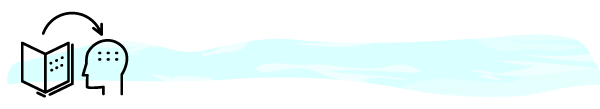This module has introduced the application of Accessible Education principles to the online teaching and learning environment and the creation of digital content.
As you may have discerned from some of the examples provided, applying any one of the four principles of Flexibility, Alignment, Variety, and Explicitness has the potential to address multiple technological, information/communication, and social barriers at the same time.
For example, organizing an Avenue to Learn course shell explicitly and effectively and ensuring alignment between activities/content and learning outcomes is likely to reduce information and communication barriers through ease of navigability and reduced distraction. When students can easily engage with content and know what is expected of them, they are less likely to feel overwhelmed and will have more energy and motivation to focus on learning.
While other modules in this Teaching and Learning Resource on Accessibility and Inclusion are not directly focused on online learning, they do elaborate how the Accessible Education principles of Flexibility, Alignment, Variety, and Explicitness (Module 3) apply to Course Design (Module 4), Student Engagement (Module 5), and Assessments (Module 6). We encourage you to (re)visit this material with your current teaching context in mind to gain further familiarity and comfort in mediating potential accessibility barriers.
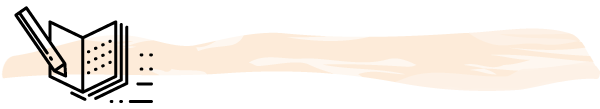
Self-Reflection
Now that you have reviewed the material in Module 7:
- How might you determine which technologies to use in your course? What constraints, practicalities, preferences, and possibilities might inform your decisions?
- What barriers might students experience with the format or formatting of your course content? What are 1-2 remedies you might enact to address these barriers?
- What are 2-3 things you already do to engage and motivate students and respond to the social context in which they are learning?
- What are 2-3 new ideas you’d like to experiment with over the next 4-6 months to enhance the accessibility of any online or digital components of your teaching practice (e.g. use of Avenue to Learn, design of digital content, choice of technologies, online teaching)?
- Have any questions arisen for you during your review of this module? What is 1 idea you’d like to discuss further with colleagues? With whom might you have this conversation?
Continue Your Learning
- For another comprehensive example of how you might apply Universal Design principles to each stage of a course (design, development, delivery, evaluation), check out the University of Guelph’s website on Best Practices for Online Learning.
- For an audio-based version of accessibility wisdom for teaching online, listen to these podcasts from TOPcast: The Teaching Online Podcast.
- For additional McMaster-specific support with teaching online and associated attention to accessibility, consider joining:
- The “Learning to Teaching Online” self-paced course on Avenue to Learn. This course is available for self-enrollment via the “Discover” tab on your Avenue home page.
McMaster’s “Blended/Online Community of Practice” on Microsoft Teams.